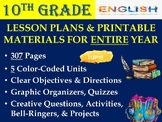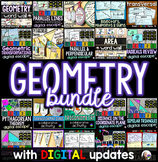11 results
10th grade robotics activity videos
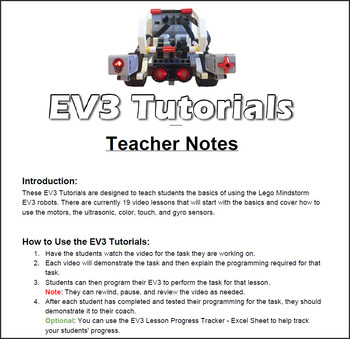
EV3 Lego Mindstorm - Video Lesson Tutorials
These EV3 video tutorials are designed to teach students the basics of using the Lego Mindstorm EV3 robots. This set includes 19 video lessons that will start with the basics and cover how to use the motors, the ultrasonic, color, touch, and gyro sensors. Each video will demonstrate a specific task that students will need to make their EV3 perform and then explain the programming that the students will need to know in order to complete that task. The videos average about 5 minutes each with the
Grades:
4th - 12th
Types:

3D Print Your Own School Supplies: Level 2 Bundle
OverviewUse these step-by-step tutorials to teach your students (or yourself) how to create 3D Printable objects: a flexi-animal a hinged pencil boxa working pencil sharpener Complete each project in Tinkercad, a free online program for 3D modeling.For each project you will receive 3 different formats. Booklet: Print this .pdf file double-sided on the short-edge. Fold the stack of papers in half, staple along the folded edge to create a booklet.Screen: View this .pdf file on your screen or print
Grades:
5th - 12th, Higher Education, Adult Education
Types:
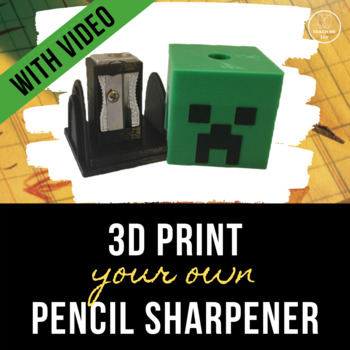
3D Print Your Own Pencil Sharpener: A Step-by-Step Tutorial
In this step-by-step tutorial your students (or you) will learn to create a pencil sharpener using Tinkercad. (Tinkercad is a free online program for designing 3D printable objects.) Follow the steps to create the sharpener. Then use your creativity to design and personalize as you wish (think Minecraft heads, dice, initials or school logos, just to name a few). Add a standard metal pencil sharpener into the sharpener case after it is finished printing.You will receive the tutorial in 3 differen
Grades:
5th - 12th, Higher Education, Adult Education
Types:
Also included in: 3D Print Your Own School Supplies: Level 2 Bundle
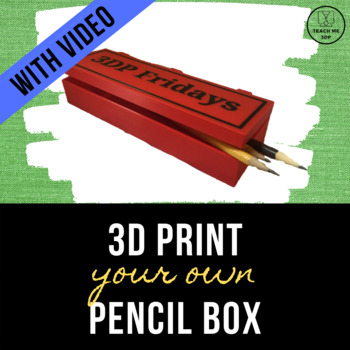
3D Print Your Own Pencil Box: A Step-by-Step Tutorial
In this step-by-step tutorial your students (or you) will learn to create a pencil box using Tinkercad. (Tinkercad is a free online program for designing 3D printable objects.) Follow the steps to create the box, including the simple hinge that allows it to open and close. Then use your creativity to design and personalize the top as you wish. You will receive the tutorial in 3 different formats. There is a YouTube video that walks your students (or you) through the process step-by-step. The Boo
Grades:
5th - 12th, Higher Education, Adult Education
Types:
Also included in: 3D Print Your Own School Supplies: Level 2 Bundle
4:59
Intro to VEX VR Coding: the Castle Crasher Video
This is a Castle Crasher Video presented as part of our Intro to VEX VR Coding for elementary and middle school.It can be used by robotics coaches during their intro to VEX VR classes. It is perfect for online teaching but it can also be used in the physical class.Enjoy!
Subjects:
Grades:
7th - 11th
Types:
Also included in: Intro to VEX VR Coding Video Bundle | Middle School | High School
3:02
Intro VEX VR Coding | Detecting Walls using Sensors | Middle High School
This video shows VEX VR code to drive the robot around, make it draw in different colors and make it use the left and right bumper sensors to detect the playground's walls. The video will also use static/fixed distance instructions.Download this robotics video, save prep time for yourself and do not forget to leave a review for TpT credit!Also, please follow our Store!*Important Licensing Policy* This video can be used to teach 1 class. If you are teaching multiple classes, please purchase multi
Subjects:
Grades:
7th - 11th
Types:
Also included in: Intro to VEX VR Coding Video Bundle | Middle School | High School
4:59
Nested loops in VEX VR
This is a video that demonstrates nested loops in VEX VR.The code basically offers two solutions to draw four different squares in the corners of a big square.Download this video, save prep time for yourself and do not forget to leave a review for TpT credit!Also, please follow our Store!*Important Licensing Policy* This video can be used to teach 1 class. If you are teaching multiple classes, please purchase multiple licenses.
Subjects:
Grades:
7th - 11th
Types:
Also included in: Intro to VEX VR Coding Video Bundle | Middle School | High School
4:28
Intro to VEX VR Coding | Detecting Walls | Middle School | High School
This is a free video that demonstrates using the left bumper sensor to detect a wall when you program your VEX VR robot.
Subjects:
Grades:
8th - 11th
Types:
Also included in: Intro to VEX VR Coding Video Bundle | Middle School | High School

Artificial Intelligence & Machine Learning: Video-Based Career Exploration
Career Girls Empowerment Lesson Video Series:Artificial Intelligence and Machine Learning (3:32 sec)Will the future be filled with robots? Maybe! They might complete tasks like making our food, driving our cars, and cleaning our houses.You might have heard people talk about the future being full of robots: making our food, driving our cars, and cleaning our houses. Although that might not all happen, the people working on creating those robots and trying to teach them how to complete tasks have
Grades:
5th - 10th
Types:
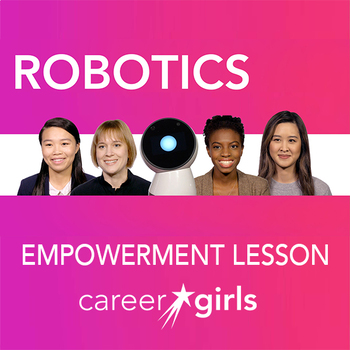
Robotics Careers: Video-Based Career Exploration Lesson
Career Girls Empowerment Lesson Video Series:Robotics Careers (4:26 sec)Did you know that we already use robots for things like space missions and undersea exploration? Right now, we use robots for dangerous missions, but in the future, they might be used for a lot more! A robot might help drive your car or even cook your dinner!Robotics is an expanding field, which means there are a lot of jobs right now and there will probably be a lot more. If you haven’t already considered a career in this f
Grades:
5th - 10th
Types:

Why Consider AI Careers: Video-Based Career Exploration Lesson
Career Girls Empowerment Lesson Video Series:Why Consider AI Careers (3:29 sec)What do you think of when you hear artificial intelligence? Computers? Robots? There’s a lot more to it than that!We already use artificial intelligence every day. And it’s becoming more and more common in all different areas of our lives from school, to advertising, to how we understand current events. The role models in this video will tell you about one of the most dynamic and interesting fields around. You might e
Grades:
5th - 10th
Types:
Showing 1-11 of 11 results