13 results
4th grade business activities for Microsoft Excel
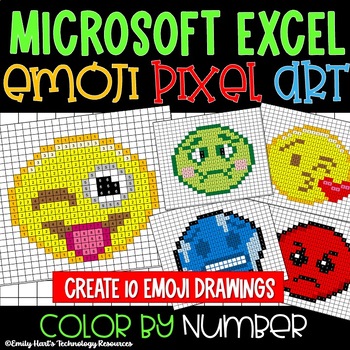
MICROSOFT EXCEL: EMOJI PIXEL ART in Microsoft Excel - Color By Number Project
Introduce Microsoft Excel to your students in a fun and creative way!This color-by-number pixel art activity allows students to use the fill bucket tool to fill drawings to reveal 10 different emojis.Students are given a color guide for each drawing and must fill cells to create each emoji. Includes:Editable Microsoft Excel (.xlsx) file with 10 blank emoji picturesSolution File (.xlsx) file with completed pictures (answer key)For more Microsoft Excel engaging assignments for students, visit:Emil
Grades:
4th - 12th
Types:
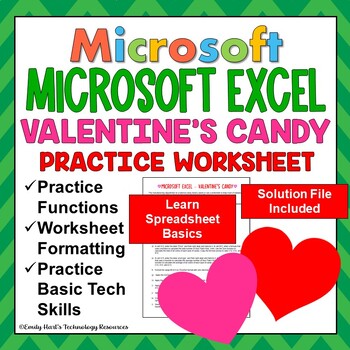
MICROSOFT EXCEL: Valentine's Spreadsheet Using Basic Functions
This is an assignment for students learning about spreadsheets to practice using formulas such as SUM and AVERAGE and practice formatting techniques. This is a basic activity which does not require students to have a comprehensive knowledge about Microsoft Excel or other spreadsheet programs, only basic techniques. Students will have to type information into a spreadsheet and use functions to calculate results. File type will be a pdf with answer sheet included!
Grades:
4th - 12th
Types:
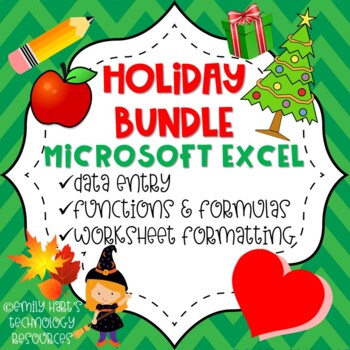
MICROSOFT EXCEL: HOLIDAY BUNDLE - Practice Basic & Intermediate Worksheet Skills
This Microsoft Excel Holiday Bundle will include 6 different Excel activities including activities for Back-To-School, Halloween, Autumn, Thanksgiving, Christmas, and Valentine's Day! These assignments are designed for students in grades 4-12 learning about basic spreadsheet techniques, formulas, functions, and worksheet formatting. The assignments practice everything from data entry to SUM and AVERAGE functions, 3D formulas, absolute cell references, worksheet formatting including sheet tabs, c
Grades:
4th - 12th
Types:
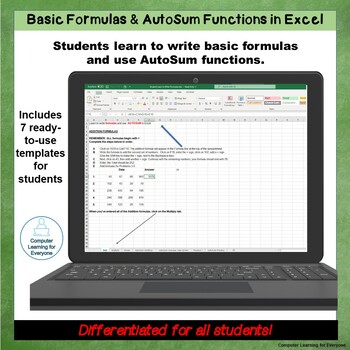
Learn to Write Formulas & Use AutoSum in Excel Spreadsheet Resource 2
In this resource, students learn to write addition, multiplication, and division formulas and to use AutoSum, Average, Max, and Min functions. Students download an Excel workbook and complete 5 spreadsheets, using the written directions and/or the video, depending upon their skills and needs.The first time I taught Excel, the county curriculum provided EVERY formula for the students. I was stunned by this! I've always found that students can easily learn to write formulas. If you're learning Exc
Grades:
4th - 11th, Adult Education
Types:
Also included in: Differentiated Intro to Excel Bundle
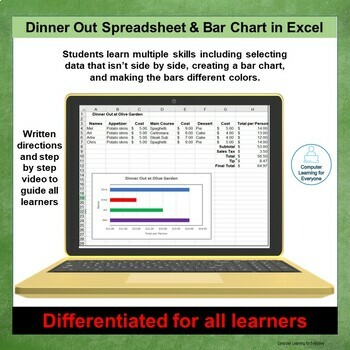
Dinner Out Spreadsheet with a Bar Chart in Excel Spreadsheet Resource 5
In the Dinner Out Spreadsheet and Chart, students create a spreadsheet, write formulas, and make a bar chart. Each student selects a sit-down restaurant and researches the online restaurant menu for food choices and costs. Students have the option of making the chart bars different colors. Skills used in this activity include:Merge and center Format title and headingsEnter formulas Fill handleCurrency format How to select data that is NOT side by sideCreate a bar chart Add a chart and axes titl
Grades:
4th - 11th, Adult Education
Types:
Also included in: Differentiated Intro to Excel Bundle
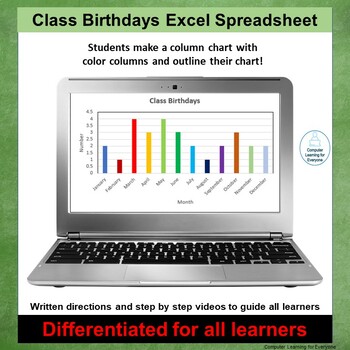
Class Birthdays Spreadsheet & Color Columns Chart Spreadsheet Resource 4
The Class Birthdays Spreadsheet & Color Columns Chart in Excel is a spread-sheet activity that my students enjoy. They create a spreadsheet and column chart and learn to change the color of individual columns and outline a chart.If you're in the classroom, you can do a quick class survey and students can use that data. If you're doing distance learning, use the birthday data that is provided in this resource.The videos support Beginner English Language Learners, Low Literacy and Special Ed
Grades:
4th - 11th, Adult Education
Types:
Also included in: Differentiated Intro to Excel Bundle
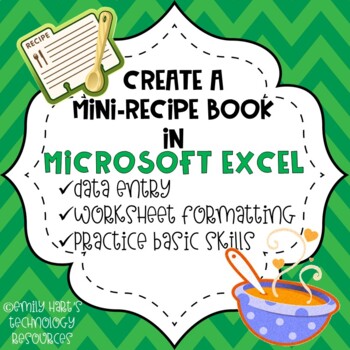
MICROSOFT EXCEL: Create A Mini Recipe Book in Microsoft Excel
Students will be given a template in Microsoft Excel to create a one-page four quadrant mini recipe book. They will need to research four recipes and type them out on each recipe card. Students will practice typing in an Excel worksheet, and practice working with text, clip art, and formatting with this activity. This activity is recommended for Microsoft Excel beginners. File type will be a zipped folder with PDF of directions and examples AND a template in Microsoft Excel.
Grades:
4th - 10th
Types:
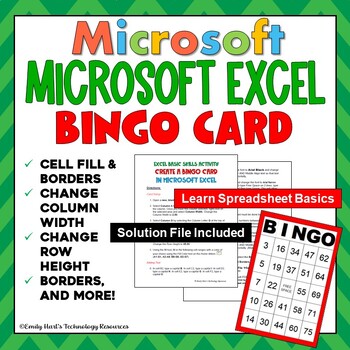
MICROSOFT EXCEL: Create a BINGO CARD in Microsoft Excel and Play Bingo!
Introduce your students to Microsoft Excel with this fun and interactive activity! Students will learn how to format a spreadsheet with column width and row height, cell fill, borders, fonts, and alignment and create a unique bingo card. Step-by-step directions will guide students on how to complete each task. Also included are teacher directions on how to play bingo with the class including number generator and call sheet. File format is a zipped folder with directions and example provided in M
Grades:
4th - 12th
Types:
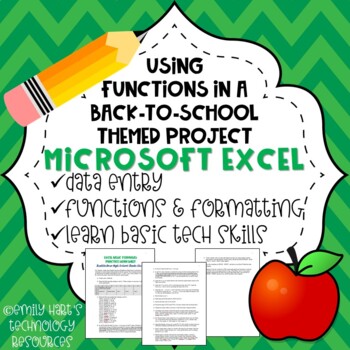
MICROSOFT EXCEL: Back-to-School Grades Spreadsheet Using Basic Functions
This is an assignment for students in grades 4-12 learning about spreadsheets to practice using the AVERAGE formula and practice formatting techniques. This is a basic activity which does NOT require students to have a comprehensive knowledge about Microsoft Excel or other spreadsheet programs, only basic techniques! Students will have to type information into a spreadsheet and use functions to calculate results. File type will be in zipped folder with PDF of worksheet and answer key included!
Grades:
4th - 12th
Types:
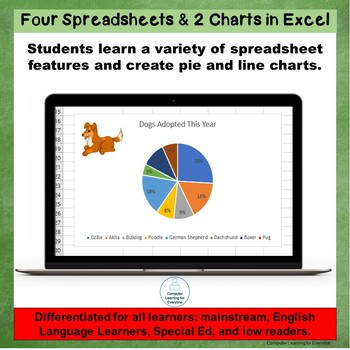
4 Spreadsheets & 2 Charts (Pie & Column) in Excel Spreadsheet Resource 3
With this resource, students create 4 spreadsheets and learn to:Spreadsheet 1 (Dogs): Enter data, use Excel’s adjust column width feature, merge and center cells, and select an entire spreadsheet (SS).Spreadsheet 2 (Dogs to Adopt): Add additional spreadsheets to a workbook, use the Fill Handle to add formulas, format numbers as Currency, Decrease Decimals.Spreadsheet 3 (Shelter Adoptions): Make a pie chart with a legend, edit a chart title, add %s to a pie chart, add an image to a chart, label
Grades:
4th - 11th, Adult Education
Types:
Also included in: Differentiated Intro to Excel Bundle
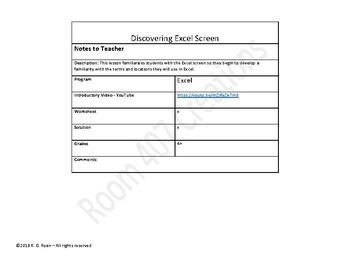
Discovering the EXCEL Screen in Microsoft Excel
This is a lesson on the Excel screen which asks the student to identify the parts of the screen. The student will become familiar with the Excel screen so they are more comfortable attempting the Excel assignments.This packet includes a worksheet and a link to our YouTube video.
Grades:
4th - 12th, Adult Education, Staff
Types:

Simple Xmas Budget Spreadsheet
Teach your students how to budget (in a very simplified way) by using this excel spreadsheet. It is Christmas themed but can be edited to apply in other situations.
Grades:
3rd - 8th
Types:
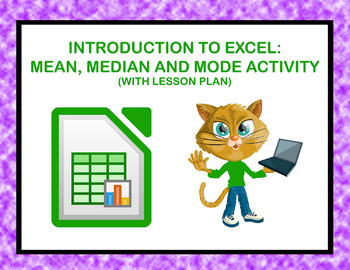
Intro to Excel: Mean, Median, and Mode Activity (with Lesson Plan)
A fun, quick, and easy way to introduce Microsoft Excel to your students. This activity allows students to choose their favorite topic and then collect data from their classmates! It's been an amazing way for me to engage the students and teach them basic computer/math concepts along the way!
***Includes lesson plan, step-by-step worksheet, and follow up questions***
(ALL FULLY EDITABLE TO MAKE YOUR OWN)
-Great lesson to use for a tech observation-
Subjects:
Grades:
3rd - 7th
Types:
Showing 1-13 of 13 results





