37 results
Other (specialty) resources for Microsoft OneDrive and for products for TpT sellers
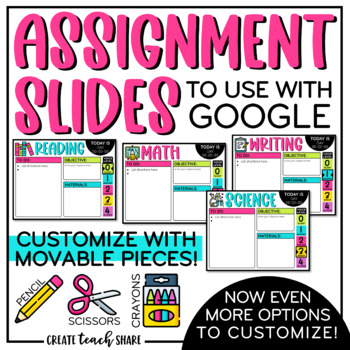
Assignment Slides | Classroom Management Slides | Google & PowerPoint
Assignment Slides are perfect for providing students with directions and other important information about lessons and assignments.Slides for multiple subjects are included, and many options are available to customize these slides as you see fit!CUSTOMIZE BY...Adding the day/dateAdding your own textAdding materials neededChanging the titles of each boxMoving, removing, or adjusting the size of each boxAdjusting the voice level (You can also remove, change out, or customize your own voice level!)
Grades:
2nd - 6th
Also included in: Classroom Management Digital Bundle | Use with Google Slides

Editable Monthly & Weekly Newsletters Template Full Year | Back To School
This resource makes school-to-home communication simple and stress-free.Create a seamless and simple home-school connection with easy to use editable newsletters and calendars. School-to-home communication is so important, but it can become stressful and you may feel disorganized if you’re not giving it constant work and attention. These editable templates will solve that problem for you.This editable resource includes several options to help meet your exact needs.What's Included?4 choices of ed
Grades:
PreK - 9th
Types:

Digital Interactive Notebook Flip Book Templates for Personal and Commercial Use
Digital Interactive Notebook Flip Book Templates for Personal and Commercial UseGreat for creating digital interactive notebook flip books. Totally a time saver!FEEDBACK FROM TEACHERS:❤Exactly what I was looking for! Easy to use and I was able to implement them with my students within minutes of purchasing. Thank you so much!------------------------------Includes:★Includes all for you to use for personal or commercial use. You can create digital "paperless" resources with these templates. I crea
Grades:
PreK - 12th, Higher Education, Adult Education, Staff
Also included in: Digital Resources Templates Mega Bundle for Personal and Commercial Use
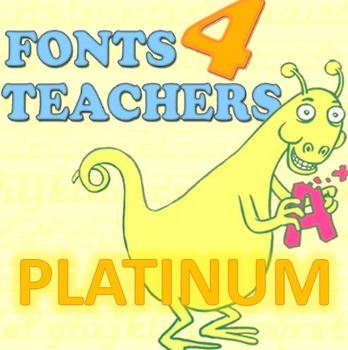
Fonts 4 Teachers PLATINUM
NEW - The Fonts 4 Teachers Platinum Program contains 69 open type fonts for school, home and publishing use: Created by an award winning Teacher of the Year, Ramon Abajo, it will help you to create professional-looking activity sheets for handwriting, math, phonics, reading and language arts practice in just a few minutes. Includes:- 6 Print Writing fonts- 6 D’Nealian fonts- 6 Box Writing fonts- 6 Cursive fonts- 2 Phonics fonts- 2 Sign Language fonts- 18 Seasonal fonts- 6 Decorative fonts- 3 Mat
Grades:
Not Grade Specific
Types:
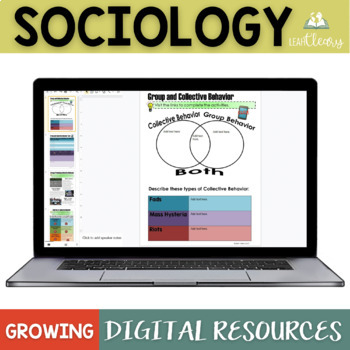
Sociology Digital Activities in Google Slides
Let’s Get Digital with Sociology! There are so many tricks for making print resources work digitally, but doesn’t it make your life easier when digital activities are already ready-to-go? This bundle takes the most popular activities from my sociology course curriculum and makes them Google Slides Ready. Make the most of the no-print world with these engaging digital resources that aren’t just the print resource on Google Slides–there’s color, hyper-linking, drag-and-drop, and more! I’m still ad
Grades:
10th - 12th, Higher Education
Types:

Seller's Guide for Google Drive™ Digital Resources Commercial Use
Guide for commercial use to create and sell digital resources compatible with Google Drive™ -Digital resources and paperless classrooms. Get ready for your technology infused 21st century classroom digital resources! Lessons will be alive with enthusiasm when you bring digital notebooks to your audience of buyers on Teachers Pay Teachers.
*This purchase does not include the templates, backgrounds, or closed Facebook support group. The download includes a commercial use guide only.
Are you look
Grades:
K - 12th, Staff
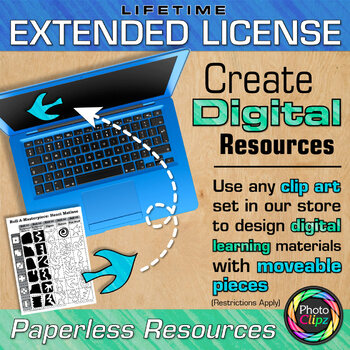
LIFETIME EXTENDED LICENSE FOR DIGITAL RESOURCES {MOVEABLE PIECES}
Extended License for Moveable Pieces: This license grants a single user lifetime permission to create paid, educational, digital resources featuring moveable pieces with our clip art. This license is not accompanied by any clip art, but rather allows you, the content creator, the ability to design paperless, mobile learning materials on file-sharing platforms like Google Drive and Microsoft OneDrive and educational apps that require digital pieces to move. Past and future clip art purchases in o
Grades:
Not Grade Specific

Microsoft Word Formatting Scavenger Hunt Activity - The Titanic
A formatting activity for students to “Scavenger Hunt” to find the must-know formatting features in Microsoft Word. If students do not know how to perform the formatting, they will “Scavenger Hunt” by looking at the Menu or use Help. There are NO “HOW TO” directions for this activity. The Student Directions and included Text is 100% EDITABLE. Fun and interesting information about the Titanic is the included text students will format. Depending on grade level, set a timer and challenge students t
Grades:
5th - 8th
Types:
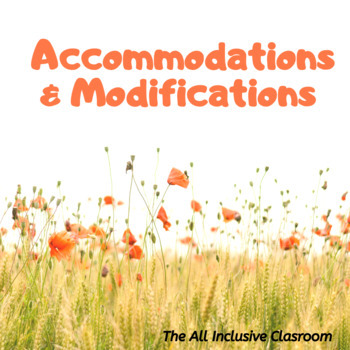
Practical Middle School and High School IEP Accommodations & Modifications
Helpful T-Chart explaining differences in accommodations and modifications with examples in varying areas for students with IEP great for Middle and High School age students; can also be easily used for Elementary for students with varying needs
Grades:
1st - 12th
Also included in: Special Education Teacher Starter Pack
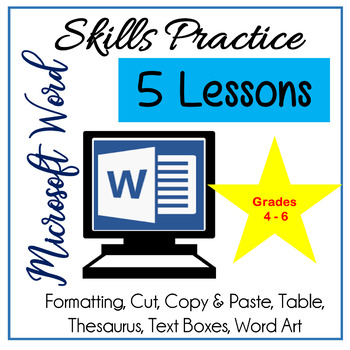
Microsoft Word Lessons - Skills Practice for Grades 4-6
These lessons are for students familiar with the basics and ready to practice formatting skills they have learned. Use these activities to reinforce formatting Font Style, Size, Color, Paint Format, Text Alignment, Word Art, Text Boxes, Cut, Copy, Paste, Page Set Up, and Line Spacing. Two lessons are OneDrive Lessons and 3 Lessons are Printables.Lessons:Holidays (OneDrive Lesson) - Cut, Copy & Paste Activity (Edible if you want to change the holidays.) Ice Cream Menu – Students will create a
Grades:
4th - 6th
Types:

ASCA Daily Data Collection
Searching for a way to infuse data, but don't know how? Want to be more intentional in your time with students? If you answered yes to either of these questions, it's time to download my simple form! Below I have listed the steps in which you will follow to customize the form to your needs. You will be able to track your minute to minute in real-time, have data to build your school counseling program and graphs to support you during those tedious admin meetings! Best of all, it is ASCA driven.
Subjects:
Grades:
K - 12th
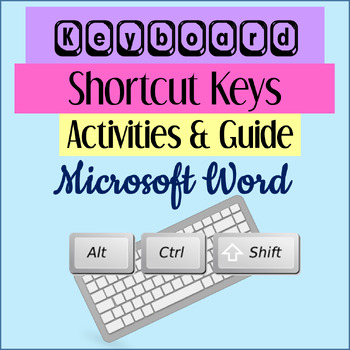
Microsoft Word Keyboard Shortcut Keys Activities
Teach your students 22 of the most popular shortcut keys to help them increase their overall typing speed because they will not be grabbing for the mouse or touchpad in order to format. This same activity is also available for Google Docs Shortcut KeysIncludes 2 activities and a Shortcut Keys Guide handout. The Shortcut Key Activity 1 is a OneDrive document for students to complete and the Shortcut Key Activity 2 (PDF) is for students to format as they type they favorite things using the keyboar
Grades:
3rd - 8th
Types:

PowerPoint Formatting Scavenger Hunt Activity - The Titanic
A formatting activity for students to “Scavenger Hunt” to find the must-know formatting features in Microsoft PowerPoint. If students do not know how to perform the formatting, they will “Scavenger Hunt” by looking at the Menu or use Help. There are NO “HOW TO” directions for this activity. The Student Directions and included Text is 100% EDITABLE. Fun and interesting information about the Titanic is the included text students will format creating a 9-slide presentation. Depending on grade level
Grades:
7th - 9th
Types:
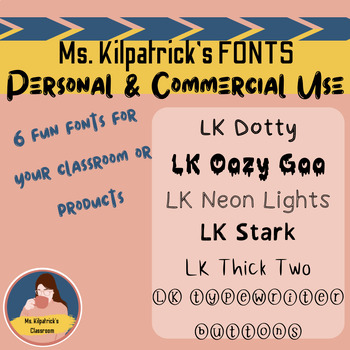
Kilpatrick Fonts Vol. 3| 6 different fonts in 2 formats
These fun fonts are great for classroom bulletin boards, newsletters, flyers, or classroom activities!This English font pack includes 6 fonts:LK DottyLK Neon LightsLK Oozy GooLK Stark (named after my doggie!)LK Thick TwoLK Typewriter ButtonsThere is also a how-to guide for installation with troubleshooting tactics to help! These fonts can be utilized for both personal and commercial use as long as you follow the requested guidelines. Please read the TOU PDF before using for commercial products.T
Grades:
PreK - 12th

Kilpatrick Fonts Vol. 2| 6 different fonts
These fun fonts are great for classroom bulletin boards, newsletters, flyers, or classroom activities! This English font pack includes 6 fonts:LK Bigs and LittlesLK Fancy PantsLK Lovin on YouLK Scribble BlocksLK Thick BrushLK WigglesThere is also a how-to guide for installation with troubleshooting tactics to help! These fonts can be utilized for both personal and commercial use as long as you follow the requested guidelines. Please read the TOU PDF before using for commercial products. The file
Grades:
PreK - 12th
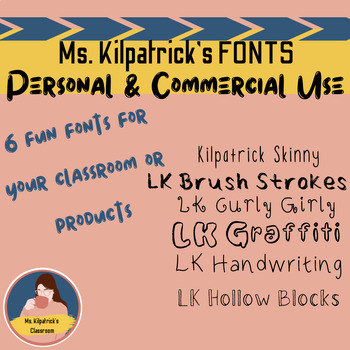
Kilpatrick Fonts Vol. 1| 6 Different Fonts
These fun fonts are great for classroom bulletin boards, newsletters, flyers, or classroom activities! This English font pack includes 6 fonts:Kilpatrick SkinnyLK HandwritingLK Hollow BlocksLK Brush StrokesLK graffitiLK Curly GirlyThere is also a how-to guide for installation with troubleshooting tactics to help! These fonts can be utilized for both personal and commercial use as long as you follow the requested guidelines. Please read the TOU PDF before using for commercial products. The file f
Grades:
PreK - 12th
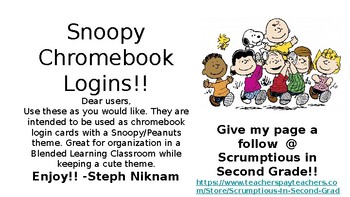
Chromebook Laptop Cards *Snoopy / Peanuts* *EDITABLE*
CHROMEBOOK LOGIN CARDS with a SNOOPY/PEANUTS THEME!!!!
FULLY EDITABLE!
Simply copy and paste your students' login information!!!!
Use these as you would like. They are intended to be used as chromebook login cards with a Snoopy/Peanuts theme. Great for organization in a Blended Learning Classroom while keeping a cute theme
Grades:
PreK - 12th
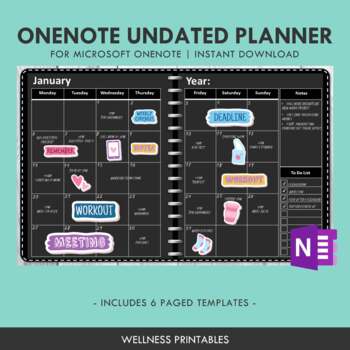
OneNote Undated Digital Planner - Monthly Calendar Daily Planner With Stickers
This OneNote undated digital planner with a monthly calendar which includes weekly/monthly habit tracker, goal setting, to-do list, blank page template and a blank lined paper spread so you can copy/move/delete whichever type of paper you want to use throughout the digital undated planner.This OneNote undated digital planner was created to be a foundation for a digital planner and/or bullet journal. The purpose is that you can build your own planner that meets your needs by adding in pages/sprea
Grades:
Not Grade Specific
Types:
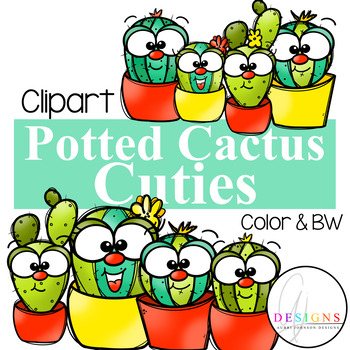
Potted Cactus Cuties Clipart {Cactus Clipart}
Perfectly on Point with these Potted Cactus Cuties Clipart! Each image has been saved as a PNG at 300 DPI for highest quality possible. These cuties can be added to any classroom decor, comparison activities, counting activities and MUCH MORE! Images Included: 13 Total Images (8 Color & 5 BW)Potted Cactus 1 (2 Variations & BW)Potted Cactus 2- Round (2 Variations & BW)Potted Cactus 3-Girl (2 Variations & BW)Potted Cactus 4-4 Tier (Color & BW)Potted Cactus 4-4 Tier Girl (Color
Grades:
K - 2nd
Also included in: Cactus Clipart Bundle {Cactus Clipart} ($20 VALUE)
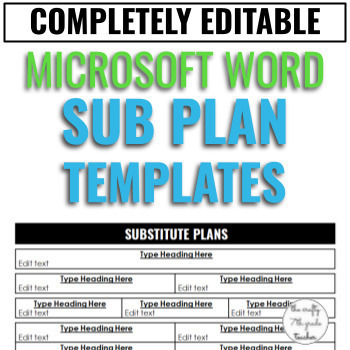
EDITABLE Sub Plan Templates
These sub plan templates will make writing sub plans A BREEZE!There is currently only available in Microsoft Word Online, but a Google Docs version is coming!WHAT'S INCLUDED:A multi-page PDF product info guideA tutorial videoLAYOUTS INCLUDED:An editable header1 section2 sections3 sections4 sections5 sections6 sections7 sectionsThese templates are FULLY editable and customizable (all text can be edited). You can edit the text style, size, and color to customize the forms to fit your needs!The edi
Subjects:
Grades:
Not Grade Specific
Types:
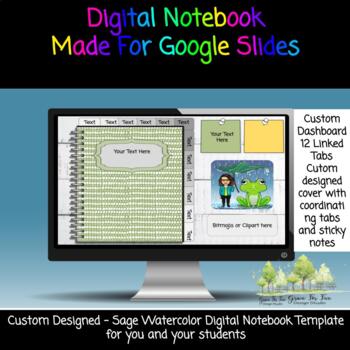
Light Green Digital Interactive Notebook Template | Create your Own | Diverse
This is an EDITABLE template for you to create your own digital notebooks for your students or have students make their own!Digital Notebooks are a great way to organize your lesson plans/units and resources for students. There is so much autonomy with digital notebooks. These are great for daily agendas, choice boards, a 5E lesson plan or a 5 part lesson plan, or anything really. They are especially helpful for distance learning because they can be used BOTH in class and at home.This digital
Grades:
Not Grade Specific
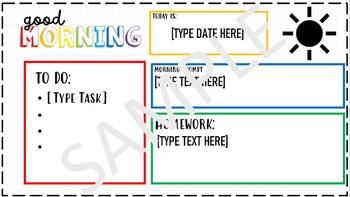
Rainbow/ Black and White Morning Meeting Slides LOW PREP
Do you need low prep slides for busy mornings? This bundle includes a variety of different morning meeting slides, daily agenda slides, and slides for all subjects, there are slides for anything and everything. There are several copies of daily classroom slides with all the slides you need to help you manage your day and routine. You will love that all slides are editable and all have the option of embedded timers. These daily classroom slides can be used for any grade level!
Grades:
PreK - 12th
Types:
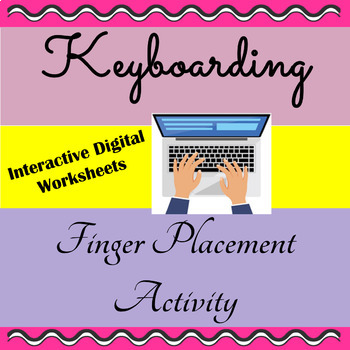
Keyboarding - Finger Placement Digital Distance Learning
A fun and engaging activity for students to learn the proper finger placement for “touch typing” and practice mouse skills. Great for classrooms, center activities, early finisher practice, and the computer lab. UPDATED: Optional “self-check” for each hand. There is a check mark in lower right corner of each hand in which students can “VIEW” the answer key. If you wish for students not to self-check, simply delete the check marks.Resource Uses:Use as students are learning to keyboard to develop
Grades:
1st - 6th
Types:
Also included in: Computer Technology Curriculum Complete Unit Google Lessons 2nd Grade

Libreta Digital con divisiones
Hermosa Libreta Digital de Divisiones Esta hermosa y moderna libreta digital es perfecta para este próximo año escolar o trabajo! ¿La mejor parte? ¡Es digital y se puede reutilizar una y otra vez! Este es un archivo PDF con enlaces en los que se puede hacer clic para usarse en un dispositivo para funcionar completamente como tu libreta digital. Escriba, escriba, elimine y mueva páginas para adaptarse a sus necesidades completas. Además, no tiene fecha, por lo que puede usarlo TODOS los años.El
Subjects:
Grades:
Not Grade Specific
Types:
Showing 1-24 of 37 results

