34 results
High school computer science tools for common cores for Microsoft Publisher
Sponsored
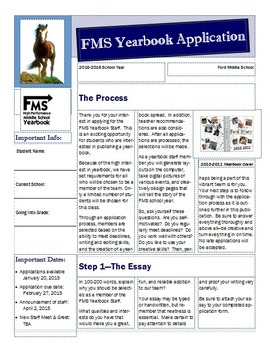
Yearbook Application
This is the application I use for all potential staff members. This is completely editable in publisher and it prints beautifully. It also gives you a fairly good sense of who the applicant is when they turn it in.
Grades:
7th - 12th
Types:
Also included in: Yearbook Big Bundle

Academic Discussion Placemat
Create a placemat for each student in your class to use during Socratic Seminars, formal and informal discussions. Teach sentence frames to students and watch them appear in discussion and writing,.
Grades:
6th - 12th
Types:
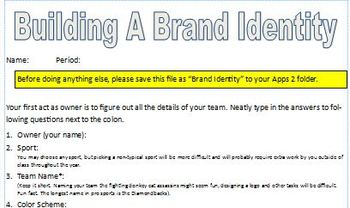
Microsoft Publisher Lesson Plan - Sports Franchise Brand Identity
This Microsoft Publisher Lesson Plan challenges students to create a full brand identity for a sports franchise they invent. This Microsoft Publisher lesson plan includes directions for what Publisher skills to cover with the students as well as detailed worksheets, files and examples for the students to follow. The Computer Master has tried out all of these computer lesson plans and his students love them.
Grades:
7th - 9th
Types:

Meet the Teacher Letter
I created this letter to send home the first day to give parent's a great first impression of their child's new teacher. If you don't require the cut-off at the bottom, simply change the page size to a regular 8.5"x11" sheet. Completely editable! (Click Hyperlink of Word Cloud to go directly to website to create your own!)
NOTE: Editable file is in a .pub format so please ensure you have access to Microsoft Publisher before purchasing this item!
Grades:
PreK - 12th
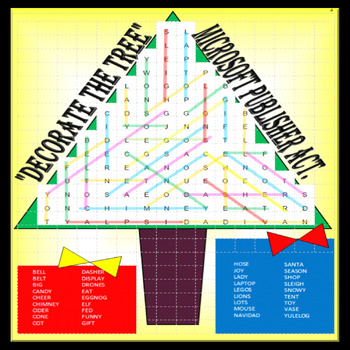
DECORATE THE TREE!! (MICROSOFT PUBLISHER ACTIVITY)
Looking for a fun Christmas season assignment for your students? This is not your "run of the mill" words search! However, in this activity your students will use the "SHAPES" tab ("line" feature in MICROSOFT PUBLISHER) to identify the hidden words. To make it more enjoyable, have them use different color lines to uncover their words. There are 36 words in this search and when they are all identified, the tree will become a colorful Christmas tree. (See examples / Preview). In doing this ass
Grades:
K - 12th, Higher Education, Adult Education, Staff
Types:
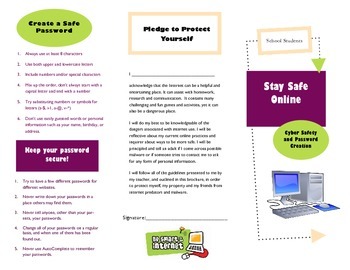
Cyber Safety brochure
This is a brochure that can be used as a handout or instructional aid. It lists middle school level tips, tricks, and vocab that the students need to know in order to stay safe online. I have attached both a Microsoft Publisher file and a PDF. You are able to customize the Publisher file as you wish.
Grades:
5th - 9th
Types:

ELA CCSS Book Studies: Argument Writing, Text Complexity, Subjects Matter
Are you looking for resources to have teachers think deeply about next steps for instruction in regards to the Common Core Standards for English Language Arts?
This resource is an advertisement for three book studies and the moderating questions to facilitate discussions amongst participants. The file is a publisher file that can be edited to fit your needs. The titles addressed in this are: Teaching Argument Writing, Text Complexity, and Subjects Matter.
Subjects Matter is a great book if
Grades:
6th - 12th
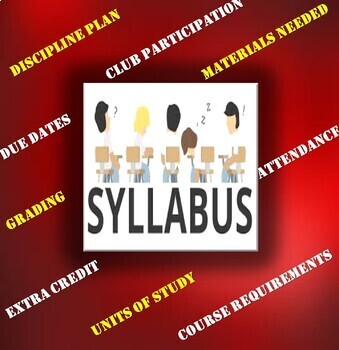
6th, 7th, & 8th Grades Keyboarding Syllabus {EDITABLE TEMPLATE)
Here's a past syllabus that I created for my sixth, seventh, and eighth grade keyboarding classes. This colorful brochure was created in Publisher and is ready for you to customize with your pertinent information. NOTE: This syllabus is 8 1/2" x 14" in landscape mode. (LEGAL SIZE)This syllabus covers the following:discipline plancourse requirements, grading, materials needed, FBLA participation, class competitive events, etc. This is a great tool for promoting your keyboarding or similar cla
Grades:
5th - 12th, Adult Education

Design your own Website Blank Template
Want your kids to try their hands at making their own website, but don't know where to start? Start here with this fill in the blank template to teach students to design their own website. They create an imaginary company that sells three products and then create a website for their company.
Grades:
5th - 9th

Weekly Reward Cards
Every Friday in my classroom we have a drawing using raffle tickets the students earn throughout the week. I generally hand out about 6-8 of these cards for each class. There are 13 different pages of different things that students can win, some will help improve their grades while others are fun things that students can do in class. Listen to music is hands down my middle schoolers favorites. Since these are in publisher format you can customize the rewards to fit your classroom enviroment.
Grades:
6th - 11th
Types:
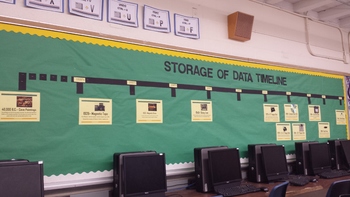
Timeline of Storage
This is a timeline of the way people have stored data from the cavemen era to today. Starting in 1980- You have the option to tape or past real examples of the way data was stored or add your own pictures to print directly to the sheets.
Subjects:
Grades:
PreK - 12th
Types:

"To Build a Fire" by Jack London- "How To" Video Project
This video project corresponds to Jack London's short story "To Build a Fire." In this story, the protagonist believes he is an expert in wilderness exploration and able to successfully make his way through the treacherous Yukon in order to find gold. He ignores advice from more experienced explorers which ultimately ends in his death. Students will create an antithesis to this story by producing a video providing expert advice on a topic of their choosing. This packet includes: a description of
Grades:
7th - 12th
Types:
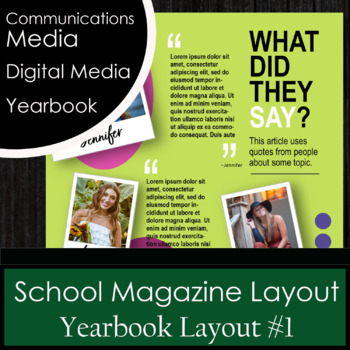
School Magazine Layout #1
School magazine or yearbook layout page to use with quotes and photos of staff or students. Completely editable...can change colors, photos, text, etc. Save hours of time using pre-made layouts for your student projects! This product is a Microsoft Publisher file.
Grades:
5th - 12th, Higher Education, Adult Education, Staff
Types:
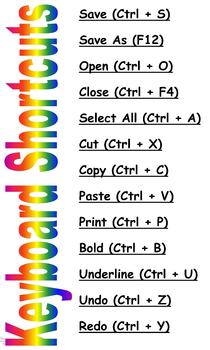
Keyboard Shortcuts Poster
This is a poster with popular keyboard shortcuts. The poster is 24in wide and 40in long. It is perfect to be printed on a poster-maker. This is a publisher file.
Grades:
1st - 12th
Types:

2017-18 6th Grade Keyboarding Syllabus {EDITABLE}
Here it is folks, my sixth grade keyboarding syllabus from last year. This colorful brochure was created in Publisher and is ready for you to customize it with your pertinent information. This syllabus covers the following:discipline plancourse requirements, grading, materials needed, FBLA participation, class competitive events, etc. This is a great tool for promoting your keyboarding or similar class. It's also an excellent communications platform for conveying your expectations to your st
Grades:
5th - 12th, Adult Education

IBA Course Syllabus {EDITABLE}
This syllabus clearly describes the IBA Internet Business Associate units my students will be taught in my Information and Communications Technology class. A course calendar that lists allocated class times is also included. Grading, assignments, FBLA involvement, and other important topics are described. Additionally, the information is presented in a colorful and attractive tri-fold style.Format: 8.5" x 11" landscapeMicrosoft Publisherhttps://www.teacherspayteachers.com/Store/Chuck-Nolens-N
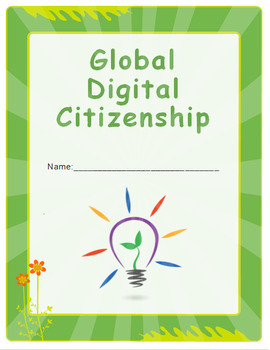
Global Digital Citizenship WorkBook
3-2-1 Workbook that matches the Global Digital Citizenship modules on Education Perfect
Grades:
6th - 9th
Types:
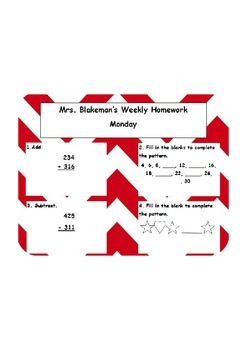
Weekly Homework
This is an editable homework assignment for each night of the week. It can be used to review Common Core Standards taught that week, review questions for test, pre-test, skills practice, etc.
Grades:
K - 12th
Types:
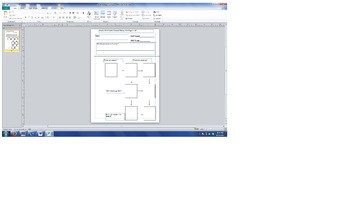
Goal setting organizer
This organizer can be used with students to set personal goals. The document takes them through the process of setting an objective, determining their steps for mastering the objective, what resources they will need for this goal, and how they will demonstrate mastery of the goal.
Grades:
1st - 9th, Staff

Fun Pairing Cards Make Partners without fuss
I found some partners cards one day when I was searching for ideas and loved them so much I made some of my own. These are Australian Based as we have rugby with an Australian rugby player, australian basketballers, meat pies with sauce, fish and chips. I love using these in class and the children love them too
Subjects:
Grades:
PreK - 12th
Types:

Printer Pass
I created a classroom printer pass as a computer lab teacher and it's very handy. They can either leave it at their computer so you know they're out of the room, or you can have them take the printer pass with them so you know where they're at. This would work for classroom teachers too.
Grades:
PreK - 12th
Types:

Student Chart for Classroom
Organized Teacher
Keep track of students homework, book turn in, sticker chart, etc.
Grades:
PreK - 12th
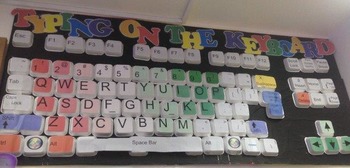
Large 3D Keyboard Display
Premade letters/keys to cut out and print to styrofoam (or other) take away containers to make yourself an XL 3D Keyboard display which everyone loves!!
Print the following pages and cut out around the edges.
Paste onto the bottom of a Styrofoam take-away container.
Some larger keys may need more than one lid. For some of them (like Caps Lock and Tab, I used about one and a half by cutting an edge off and putting 2 together like a rectangle.
Made to look like a Lenovo keyboard in the Middle E
Grades:
PreK - 12th
Types:
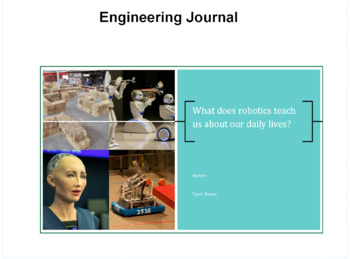
VEX IQ Quick Build Engineering Journal
This journal is designed to expose and introduce students to the process of keeping an engineering journal. Students may use the journal show their design process and to plan, monitor, and reflect on the process of the build and of completing a course. Students are invited to sketch, collect data, and also reflect on the essential question of "What role does robotics play in our daily lives?" There is also a space for students to set goals on the professional skills and reflect on their collabor
Grades:
7th - 9th
Types:
Showing 1-24 of 34 results


