703 results
Study skills instructional technology teacher manuals
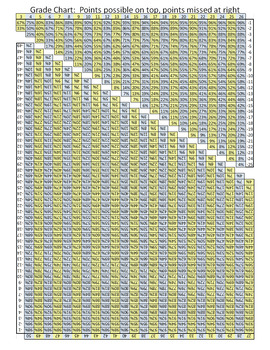
Grading Scale Chart, Grade Chart, Grade Scale: No-Calculations Grade Percentage
This grading scale chart immediately identifies the percentage score for any score on any assignment with up to 50 points possible. Don't bother digging up your calculator to determine percent-based scores for an assignment out of 7, 23, or even 49 points. Just pull out this handy chart, and quickly read off the percentage.
This time-saving resource can be printed year after year (or every time you misplace it), making this a cost-efficient tool to save you hours that you would have spent gra
Grades:
Not Grade Specific
Types:
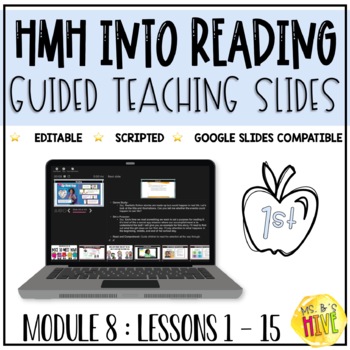
HMH Into Reading 1st Grade Guided Teaching Slides: Module 8
Your HMH headaches belong in the past. Leave them there and try this!Tired of having to use multiple books to teach ONE HMH lesson? Me too.... That is why I created hassle free, scripted PowerPoint slides for each lesson. *Extremely user friendly — even for the technology haters! All you have to do is click through the slides and read the script. You will never have to worry about preparing your HMH lessons or opening multiple tabs/books!The best part? You can change the script and slides to fit
Grades:
1st
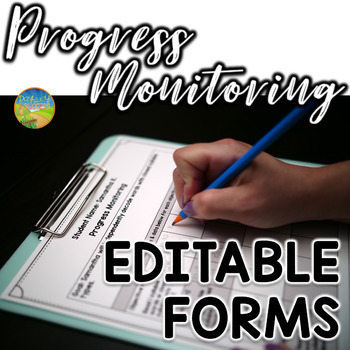
Progress Monitoring Editable Forms
These completely editable progress monitoring forms are designed to help educators record and track data on individual students. This includes data for IEP goals and objectives and students receiving intervention supports. Materials can easily be put together on a clipboard for each individual student so that the teacher or paraprofessional can easily monitor, review, and take data on students quickly and efficiently.A folder with links to EDITABLE DIGITAL resources is included.Each progress mon
Grades:
Not Grade Specific
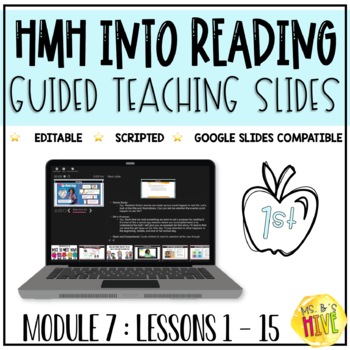
HMH Into Reading 1st Grade Guided Teaching Slides: Module 7
Your HMH headaches belong in the past. Leave them there and try this!Tired of having to use multiple books to teach ONE HMH lesson? Me too.... That is why I created hassle free, scripted PowerPoint slides for each lesson. *Extremely user friendly — even for the technology haters! All you have to do is click through the slides and read the script. You will never have to worry about preparing your HMH lessons or opening multiple tabs/books!The best part? You can change the script and slides to fit
Grades:
1st
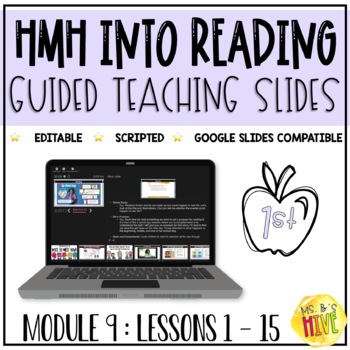
HMH Into Reading 1st Grade Guided Teaching Slides: Module 9
Your HMH headaches belong in the past. Leave them there and try this!Tired of having to use multiple books to teach ONE HMH lesson? Me too.... That is why I created hassle free, scripted PowerPoint slides for each lesson. *Extremely user friendly — even for the technology haters! All you have to do is click through the slides and read the script. You will never have to worry about preparing your HMH lessons or opening multiple tabs/books!The best part? You can change the script and slides to fit
Grades:
1st
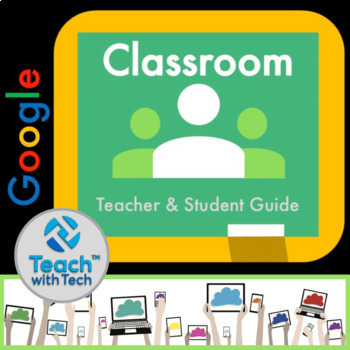
Google Classroom Teacher & Student Guide
This dynamic resource shows teachers, students and parents how to use Google Classroom using easy to follow step-by-step instructions and images of the platform. Google Classroom is your mission control for class. Create classes, distribute assignments, send feedback, and see everything in one place. UPDATED! The main Google Classroom resource, Student Guide and Google Calendar lesson were all completely redesigned to match the current version of Google Classroom.UPDATES: This bundle is regula
Grades:
Not Grade Specific
Types:
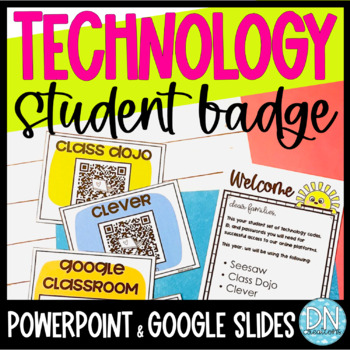
Student Technology Badge | Student Computer Log in Cards | Back to School Tools
Do you need a classroom management system for faster computer log in time or organized technology log in? Set your QR codes, log in, ID and passwords in one easy technology card for your online platforms with COMPUTER LOG IN CARDS. ***These technology cards will help you if you use Seesaw, Google Classroom, Class Dojo, Clever, and your own school log in systems. Includes:Editable parent lettersEditable instruction guides for students and parentsEditable student technology cards (color and black
Grades:
K - 2nd, Staff
Types:

GTPA Guide | GTPA template | GTPA Help | GTPA Bible | GTPA checklist
Do you need a GTPA guide or a GTPA checklist? Are you about to start your final placement and have heard dreaded stories about the GTPA? Or have you finished your final placement and now have no idea what to do? Well… this document is for you! This document is everything you need to know about the GTPA!It includes all the instructions on what to do, how to do it and even a breakdown of exactly what I included in my GTPA to get 5/5! Not only does this document include all of this information, but
Subjects:
Grades:
Higher Education, Adult Education, Staff
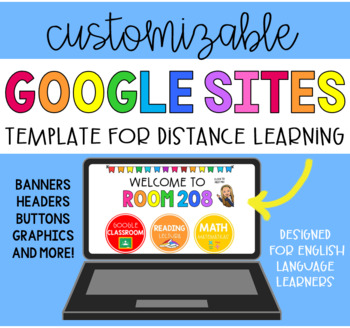
GOOGLE SITES Template for Distance Learning (English + Spanish)
Has distance learning got you frazzled? Same!This resource will provide you with all the buttons, headers, and images you need to make your dream Google Site in minutes. It's perfect for English Language Learners, and even comes with buttons and headers in Spanish. I know creating a site can be overwhelming and time consuming so don't worry, I've got you covered.Included in this bundle:Classroom Banners for Kindergarten, First, Second, Third and Fourth Grade (English + Spanish)Class Subject Butt
Grades:
K - 4th
Types:
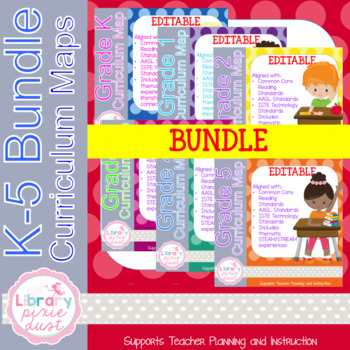
Grade K-5 Curriculum Map BUNDLE
This is my 7th year as a K-5 LMS. I'm currently creating library curriculum which aligns with Common Core national reading standards, AASL national library standards, and the ISTE national technology standards. My ultimate goal is to create curriculum in which reading and literature drive authentic, educational learning experiences strengthened via technology integration, EDU Breakout sessions, STEAM/STREAM challenges, MakerSpace activities, Habits of Mind, reading incentive programs, etc.
My
Subjects:
Grades:
K - 5th
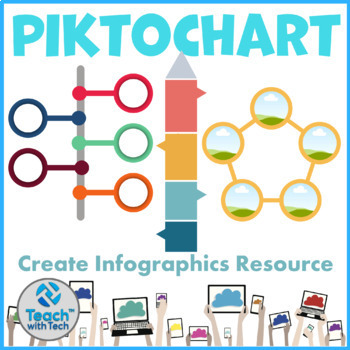
Create Infographics Lesson & Activity
• An infographic is an image such as a chart or diagram used to represent information or data• Most infographics are fun to read and provide valuable information• This website has an easy to use editor with drag and drop features that allows people to create infographicsThe name of this website is not mentioned in this description due to trademark guidelines. View the preview images to see the name of the website.This lesson includes screenshots and instructions to teach students how to create i
Grades:
5th - 12th
Types:
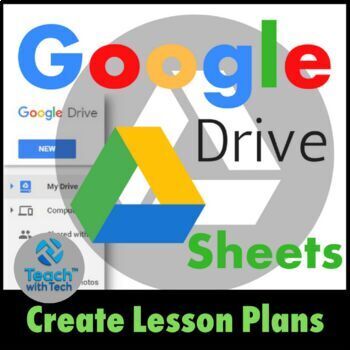
Lesson Plans using Google Sheets
• This guide shows you how to create your own individualized Lesson Plans using Google Sheets.• Google Sheets (Part of Google Drive) is a Free alternative to Microsoft Excel that lets you create and format spreadsheets and simultaneously work with other people. • Create whatever plan suits your needs depending on grade level, subjects taught, school schedule etc. using the instructions contained in this guide.• This resource is for teachers who are new to Google Sheets and want to learn about it
Grades:
1st - 12th
Types:
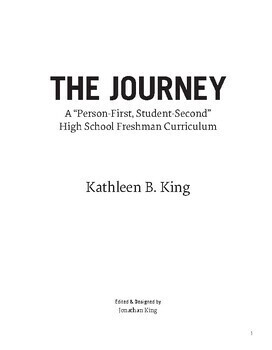
The Journey - WHOLE COURSE Freshman Seminar
A freshman entering high school is essentially taking his or her first steps toward adulthood. What happens in high school really begins to matter. Grades, decisions, and relationships all compound, and managing everything can be quite a distraction. With so much happening in and around their lives, students need caring adults to help them navigate through this pre-adult life journey. The Journey curriculum is a wholesome curriculum that gives teachers the tools to connect and material to engage
Grades:
8th - 9th

Time Management Strategy and Teacher Education for ADHD Executive Functions OT
Time blindness wreaks havoc on the students ability to function in the classroom. School-based therapists can support students' performance in the classroom to mitigate the impact of time blindness and shortened temporal capacity associated with ADHD. Using a multimodal framework, therapists can design parallel interventions to Educate, Accommodate, Scaffold, and Empower learners with ADHD and their teachers. Teacher Education Sheet and 3 printable scaffolding techniques included. Read full pos
Grades:
K - 8th, Staff
Also included in: Executive Function Supports for ADHD Bundle

Google Calendar Lesson
This guide utilizes screenshots and instruction bubbles to show teachers and students how to use Google Calendar. Use Google Calendar in conjunction with other Google Apps including Google Drive and Google Classroom.TOPICSAccessing CalendarNew CalendarView OptionsQuick AddAdding an EventRemindersSettingsAccessing other Google ToolsPrint CalendarShare CalendarUPDATES: This resource was recently redesigned with new screenshots and instructions to match the current version of Google Calendar. When
Grades:
1st - 12th
Types:
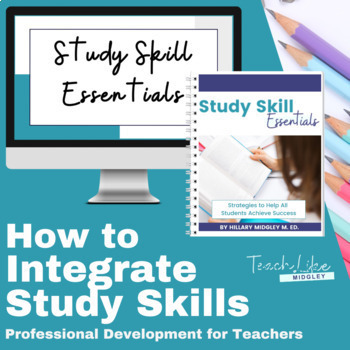
Study Skill Integration Training
Ideal professional development for middle school teachers, the Study Skill Essentials Training will help teachers integrate study skills into their curriculum without losing instruction time. This training program includes a training manual, with links to training videos and is accompanied by a workbook that includes actionable steps after each lesson. Complete with examples and downloadable templates, teachers will be able to implement these proven strategies systematically to provide support t
Grades:
6th - 9th

AICE Thinking Skills- Unit 1- Intro and Sections 1, 2 and 3 Package
Teaching AICE Thinking Skills and feel overwhelmed with the Problem Solving Part? Do your students feel lost as well and are they thinking they will never pass? They will! And these lessons will not only help them pass the exam but also give you the confidence to know what you're talking about when explaining these hard problems.My lessons also have fully printable materials and pdf's for all items inside. You'll see in the thumbnails that I provide VERY clear and understandable explanations so
Grades:
8th - 12th, Higher Education
Types:

Free Progress Monitoring Forms
These free progress monitoring forms are designed to help educators record and track data on individual students. This includes data for IEP goals and objectives and students receiving intervention supports. Materials can easily be put together on a clipboard or in a binder for each individual student so that the teacher or paraprofessional can easily monitor, review, and take data on students quickly and efficiently.
How to Use
First, you will decide which version and page size you prefer to u
Grades:
Not Grade Specific
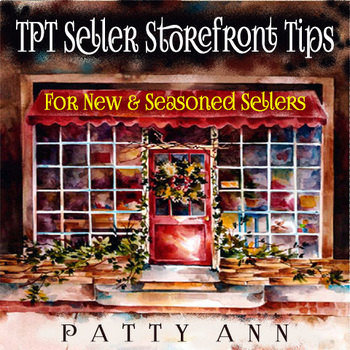
Top Sellers on TPT Stores Cover Page and Digital Resource Graphic Design Matters
Every TOP TPT SELLER started in the same place. At the beginning!TPT Seller Storefront Tips is great asset for NEW Sellers to learn the 'ropes' . And, for Seasoned Sellers , this guide serves as a quick reference refresher. Learn how to effectively conform your products to TPT protocols. Take out the effort of finding all this information from various sources. Get at the how-to basics NOW in this concise, organized ebook.This guide has directions, how-tos, ideas, and tips that will ex
Grades:
Not Grade Specific

Google Drive Education Templates Guide
• Google has developed a series of Education Templates to use with Docs, Sheets, Slides and Forms • Teachers and Students can use these layouts to help them quickly create beautiful educational documents• This guide shows what the templates look like and where and how to access them in each programDoc Templates• Essay, Report, Book Report, Class Notes, Lesson PlansForm Templates• Worksheet, Exit Ticket, Course Evaluation, AssessmentSheet Templates• Attendance, Grade BookSlide Templates• Lesson P
Grades:
5th - 12th

LANTITE Test Tips & Tricks for Pre-Service Teacher - Miss Inclusivity
Pre-Service Teachers needing to Complete their LANTITE Test... LOOK NO FURTHER! This resource has every thing you need and is the strategies and techniques I used to prepare for that all important test!What's Included? A PDF document with the following: What to Expect? How to Prepare Including Study methods How to Register Best time to sit the testACER Practice Tests with Direct Links to the Tests!Other Practice Material I found useful (with direct links also!) Test Marking Strategies including
Subjects:
Grades:
Not Grade Specific
Types:
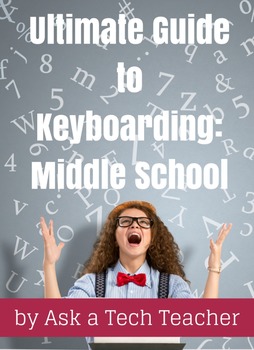
Ultimate Guide to Keyboarding: Middle School
3 grades 71 pages, 7 unique assessments, 5 templates, 40 images. Common Core-compliant, the Ultimate Guide to Keyboarding in the Classroom: Middle School (digital delivery only) prepares students for the demands of a tech-infused classroom. It is designed to be taught in the computer lab or as a shared responsibility–multiple teachers reinforce keyboarding skills. Here’s what you get:.. a comprehensive approach to teaching keyboarding–lots of detail, numerous illustrations so it’s easily unde
Grades:
6th - 9th
Types:
Also included in: Ultimate Guide to Keyboarding: K-Middle School Bundle
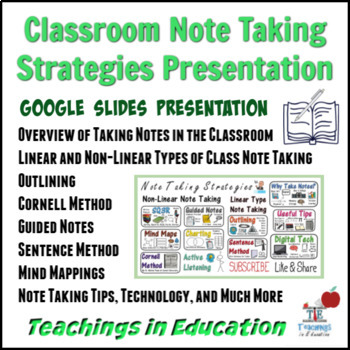
Note Taking in the Classroom: Editable Presentation
This Guide to Note-Taking in the Classroom is a presentation in Google Slides format. The presentation contains a number of info-graphics with it's corresponding content. This product is designed to provide students with various strategies to help them succeed through the use of Note-Taking. This workshop can also be used to present as professional development for other teachers as well.The following topics are included:Overview of Note-TakingLinear and Non-Linear StrategiesDigital Technology fo
Subjects:
Grades:
Not Grade Specific
Also included in: The Teacher's Guide PD Bundle
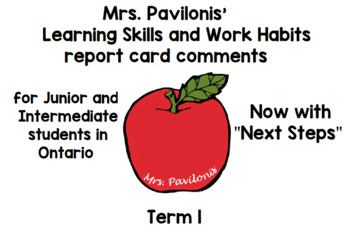
Junior Intermediate Ontario Learning Skills Report Card Comments (Term 1)Updated
*Updated August 6, 2019 to add "Next Steps"*This is a bank of comments that are appropriate for writing learning skills comments for junior and intermediate report cards. They are based on the Ontario learning skills expectations.This product is a pdf with a link to a Google Docs copy of the product.Please note that a preview of many of the included comments is available for you to review before you purchase it. I recommended you review the comments to make sure they will meet your principal's r
Grades:
4th - 8th
Showing 1-24 of 703 results

