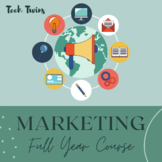18 results
Career and technical education rubric videos
Sponsored
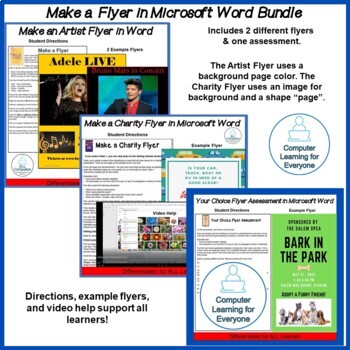
Make a Flyer in Word Bundle
This bundle includes 3 products: Make an Artist Flyer in Word, Make a Charity Flyer in Word, and Your Choice Flyer Assessment.In the Make an Artist Flyer, students add background color to a page, insert images and text boxes, remove text box outlines, find the site where an image is hosted, and paste an image URL in the footer. Included are written directions, 2 example flyers, an editable rubric, and a help video.In the Make a Charity Flyer, students use an image as the flyer background, inse
Grades:
6th - 12th, Adult Education
Types:
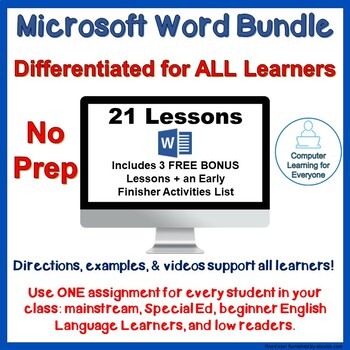
Differentiated Intro to Microsoft Word Bundle
There are other Microsoft Word bundles on TPT, but you won’t find another one like this! This bundle includes 19 differentiated resources with 21 assignments that can be used for ALL students: mainstream, Special Ed, beginner English Language Learners (ELLs), and low readers. I learned to create these resources when I struggled to meet the needs of all of my students. I've worked in very diverse schools, frequently with many low-income students. I spent HOURS searching online for assignments I c
Grades:
6th - 12th, Adult Education
Types:
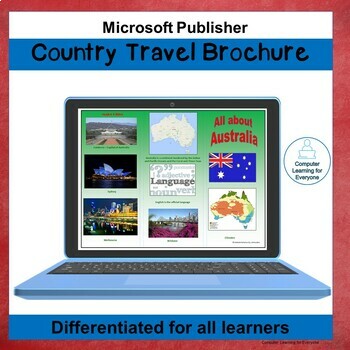
Microsoft Publisher Travel Brochure Project
The Publisher Travel Brochure Project is TRULY ready-to-use and differentiated for ALL students – mainstream, English Language Learners, Special Ed and low readers. With 3 different brochure examples, written directions, and step by step videos, all students are supported. Please note: Your students will need access to Microsoft Publisher software for this project.Students choose a foreign country, do Internet research to find the required information about the country, and create a brochure to
Grades:
4th - 11th, Adult Education
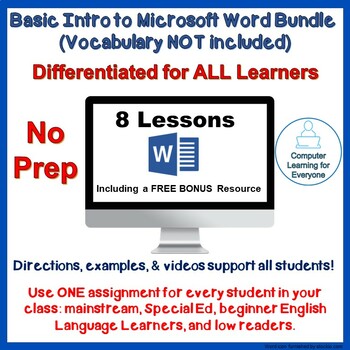
Differentiated Basic Intro to Microsoft Word Bundle (No Vocabulary)
This resource includes 8 differentiated Microsoft Word resources (including one free bonus) that you can use for all learners: mainstream, Special Ed, beginner English Language Learners (ELLs), and low readers. I learned to create these resources when I struggled to meet the needs of all of my students. I've worked in very diverse schools, frequently with many low-income students. I spent HOURS searching online for assignments I could use with all of my students and found absolutely nothing. Al
Grades:
6th - 12th, Adult Education
Types:

Make a Favorites Newsletter in Microsoft Word
With the Make a Favorites Newsletter in Word resource, students create a 3-column newsletter. Differentiated with written directions, 3 screencast videos, and example newsletters, this activity can be used for EVERY student in your class. My students enjoy making newsletters. I think it's because it's something new to them and they get to write about themselves.Your students should have some experience working with Word and inserting images. My classes typically do newsletters toward the end of
Grades:
6th - 12th, Adult Education
Types:
Also included in: Differentiated Basic Intro to Word with Word Processing Vocabulary
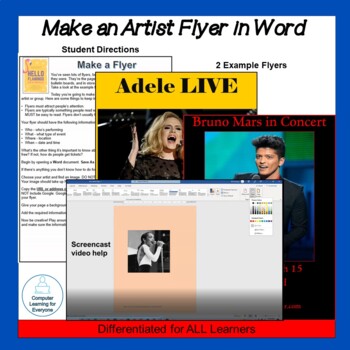
Make an Artist Flyer in Word
In Make an Artist Flyer in Word, students create a flyer advertising a concert for their favorite artist or group. I started making flyers with my classes when I discovered that some students didn’t know what a flyer was! This is a fun activity most students will complete in one class.Included with this resource are written directions, 2 example flyers, an editable rubric, and a help video. Use this activity for early finishers, when you unexpectedly have some extra time in class, or as a graded
Grades:
5th - 12th, Adult Education
Types:
Also included in: Make a Flyer in Word Bundle
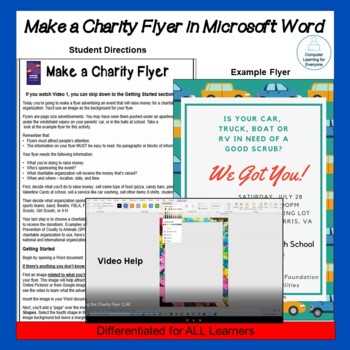
Make a Charity Flyer in Word
In Make a Charity Flyer in Word, students create a flyer advertising a fundraising event. I started making flyers with my classes when I discovered that some of my students didn’t know what a flyer was! This is a fun activity most students will complete in one class.Included with this resource are written directions, an example flyer, an editable rubric, and 2 videos. Use this activity as a graded assignment, when you unexpectedly have some extra time in class, or for early finishers.Skills used
Grades:
6th - 12th, Adult Education
Types:
Also included in: Make a Flyer in Word Bundle

Design Challenge - Design Your Own Food Truck Brainstorm & Research
This document introduces the Design Challenge Project of creating your own food truck. Students will develop an idea for their food truck. The video to introduce the idea is from Food Network's The Great Food Truck RaceHere is the link to the article listed on the document.
Grades:
7th - 8th, Adult Education
Also included in: Design Challenge - Design Your Own Food Truck
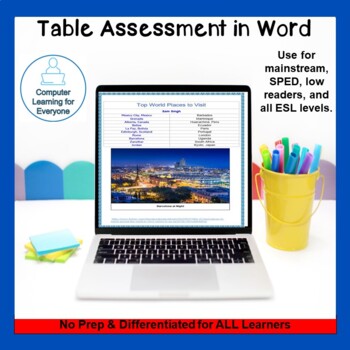
Table Assessment in Word
This Table Assessment in Word is differentiated for all students: mainstream, beginner ELLs, Special Ed, and low readers. Students should have experience creating tables and inserting images.In this assessment, students:determine the number of rows needed for the furnished data and create a tablemerge cells, insert Word Art, adjust row heightchange font style & colorchange the table lines coloradd a page borderinsert an image below the tableadd a caption for the imageadd an image source to t
Grades:
6th - 11th, Adult Education
Types:
Also included in: Tables in Word Bundle, including Assessment
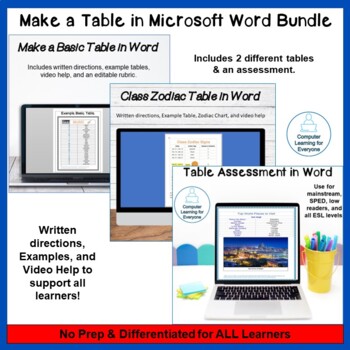
Tables in Word Bundle, including Assessment
This bundle includes 3 resources: Make a Basic Table In Word, Class Zodiac Table, and a Table Assessment. All activities are differentiated for all learners: mainstream, Special Ed, low readers, and beginner ELLs.In Make a Basic Table in Word, students learn to:Create a tableMerge and center a row.Insert WordArt into a table row.Adjust row height. Adjust width of multiple columns Center alignment in the tableChange font style and colorInsert a URL into the footerInsert imagesUse In Front of Tex
Grades:
6th - 11th, Adult Education
Types:
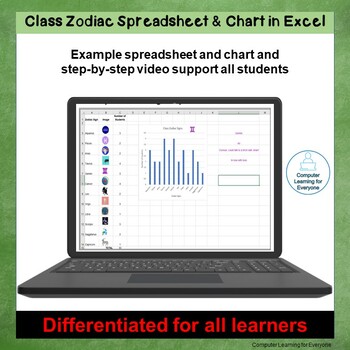
Class Zodiac Spreadsheet and Chart in Excel
In the Class Zodiac Spreadsheet and Chart in Excel, students create a spreadsheet and chart of the class zodiac signs, learn to insert images into spreadsheet cells, and do online research to learn more about the traits of their sign. I’m always amazed at the number of students who have never heard of zodiac signs. My students enjoy this activity and learning about their personal zodiac sign. Resources to support all learners include:step-by-step directionsstep-by-step videoexample spreadsheet
Grades:
6th - 11th, Adult Education
Types:
Also included in: Differentiated Intro to Excel Bundle
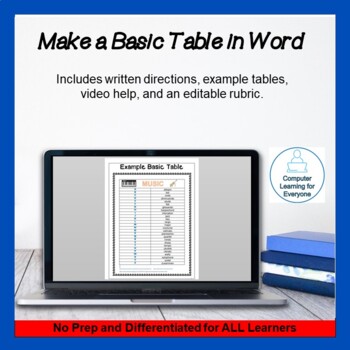
Make a Basic Table in Word
In Make a Basic Table in Word, students create a basic table, choose their own table topic, and insert related words and images. This differentiated resource includes step-by-step written directions, a step-by-step video, and two example tables to support all students.Skills used in this activity include:· Insert a table in Word.· Merge and center a row.· Insert WordArt into a table row.· Adjust row height. · Adjust width of multiple columns at one time.· Center alignment in the table.· Change f
Grades:
6th - 11th, Adult Education
Types:
Also included in: Tables in Word Bundle, including Assessment
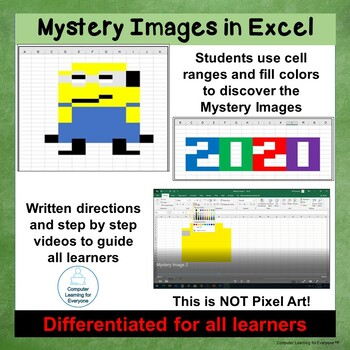
Mystery Images in Excel - Spreadsheet Resource 1
Few students come to my class with any spreadsheet experience. Mystery Images is a great introduction to Excel and working with cell ranges and Fill colors. It is differentiated to meet the needs of all students and includes written student directions, 2 student videos, and How to Use and example images for the teacher In these activities, students work with cell ranges and fill colors to create images. Students also learn to:copy and paste images in spreadsheets.add additional spreadsheets to
Grades:
4th - 11th, Adult Education
Types:
Also included in: Differentiated Intro to Excel Bundle
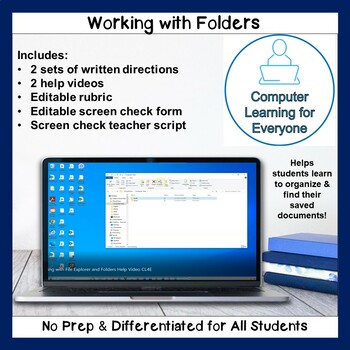
Working with Folders
Ever hear "I did it but I can't find it" ? Many students seem to have little knowledge of how to organize their work in computer folders and files. These simple activities will teach your students how to better organize and find their documents.Included are 2 sets of directions, each with a screencast video, to give you greater flexibility to meet all student needsEditable rubricEditable Screen Check FormScreen Check Teacher ScriptWith written directions and videos, students can complete this ac
Grades:
6th - 12th, Adult Education
Types:
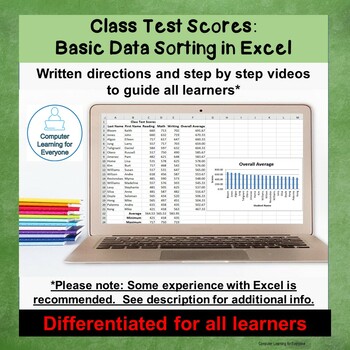
Class Test Scores Basic Data Sorting in Excel Spreadsheet Resource 7
This resource introduces students to basic data sorting in Excel. I've used Excel as a simple database for years. It doesn’t have the power of a real database but it’s much easier to learn and use and can be a useful tool for students. Witten directions and a screencast video are included to support all students. The step-by-step video will guide students through the activity, but it’s best if they have experience entering data, selecting data for formulas, making charts, and using the Fill Hand
Grades:
4th - 12th, Adult Education
Types:
Also included in: Differentiated Intro to Excel Bundle
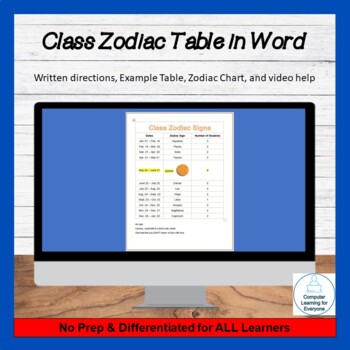
Class Zodiac Table in Word
In The Class Zodiac Table in Word resource, students create a Microsoft Word table of class zodiac signs. This activity is differentiated for use by all students, including mainstream, beginner ELLs, low readers, and SpeciaL Ed.I’m always amazed at the number of students who have never heard of zodiac signs. Many students are interested in learning more about them and this activity includes doing some online research to learn more about their sign and the associated traits. Resources to provide
Grades:
5th - 11th, Adult Education
Types:
Also included in: Tables in Word Bundle, including Assessment
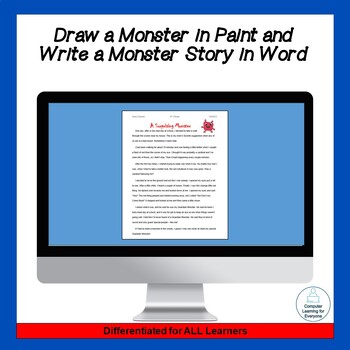
Monster Tale: Draw a Monster in Paint and Write a Monster Story in Word
In this Monster Tale resource, students draw a monster in Paint and then write a monster story in Word. This activity focuses on formatting a story and learning to use Paint. This resource is differentiated for all students and includes:· written directions with formatting help for students· 2 example Monster Tales with images· Editable rubric and directions· Screencast video help· How to Use and other help for teachersI find that most of my students have heard the word format but have no idea
Grades:
6th - 12th, Adult Education
Types:
Also included in: Differentiated Intro to Microsoft Word Bundle
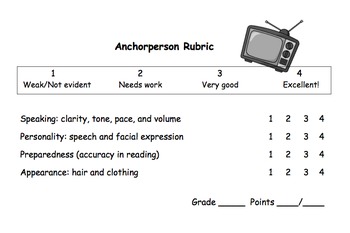
Anchorperson Rubric
This is an editable rubric for student anchorpersons (video announcements/school news production). My students create a vodcast of the morning announcements every day, and I use this rubric to assess their skills.
This is editable for a reason! You can add your own lines, delete mine, or just change the phrasing. You can also remove the grading and points portion and just use as a formative assessment to be handed back the student immediately after the recording.
Grades:
4th - 12th
Types:
Showing 1-18 of 18 results