51 results
Robotics outlines for Microsoft OneDrive
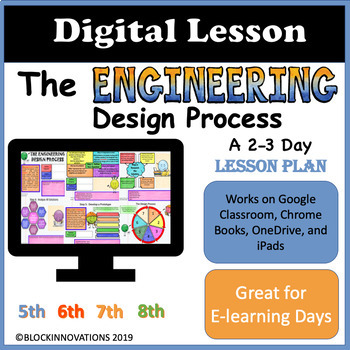
Digital Lesson: The Engineering Design Process
Please take a few seconds to leave feedback! I'd really appreciate it.This Digital Lesson is great for e-Learning days, substitute teacher days, or days when you want to help your students learn about the engineering design process. When you open up the Zip file, click on the folder - you will see 2 more folders. One folder covers the Design Process in 6 Steps and includes 18 interactive slides. The second folder covers the design process in 7 steps and includes 19 interactive slides. You ca
Subjects:
Grades:
5th - 8th
Types:
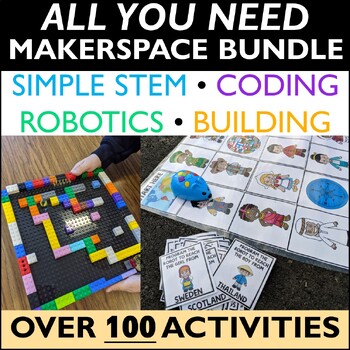
STEM Activities for the year Makerspace 109 Lesson Plans Coding Robot Ozobot
STEM naturally lends itself to be fun, hands-on, engaging, and challenge-focused which kids love. They will feel more like they are playing than learning awesome Science, Engineering, Art, and Math skills. But for a teacher, lessons can take hours and hours to prep and plan. Thanks to this bundle, your ENTIRE YEAR can be planned out!This ultimate bundle is ready-to-use and includes building challenges, task cards, coding, robotic activities, movie making, & genius hour. You have access to ov
Subjects:
Grades:
1st - 4th
Types:
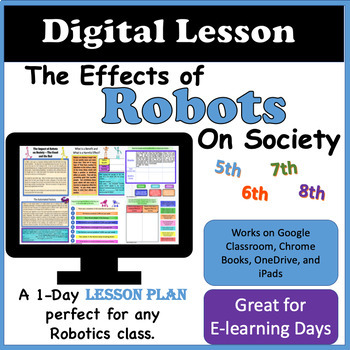
Interactive Digital Lesson: The Effects of Robots on Society
Please take a few seconds to leave feedback! I'd really appreciate it.This Digital Lesson is great for e-Learning days, substitute teacher days, or days when you want to help your students learn about the effects of robots on society in a different way. There are 7 interactive slides. When the students are working in the slide presentation, they can read what is on the page and then type in there responses to the questions or move the parts around to complete the activity. There are teacher dire
Subjects:
Grades:
5th - 8th
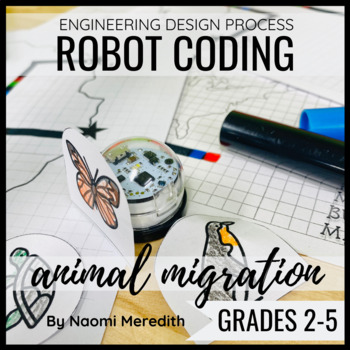
Animal Migration for Kids | Robot Coding & STEM Challenge
Animal Migration for kids STEM challenge where students code their robot to follow the migration path of 3 different animals. This was originally designed for Ozobots, however, you can do this challenge with any type of robot you have on hand! There are 5 different map options available for each animal. With print-and-go and digital resources to create a STEM Station while using the Engineering Design Process. ==========================================STEM Stations are a great way to encourage c
Grades:
2nd - 5th
Types:
NGSS:
K-2-ETS1-2
, K-2-ETS1-3
, K-2-ETS1-1
, 3-5-ETS1-3
, 3-5-ETS1-1
...
Also included in: Technology & STEM Activities for Winter | Bundle
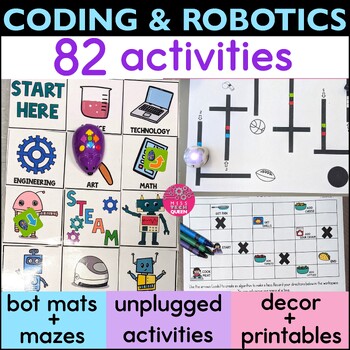
Coding Activities & Robotics Unplugged Worksheets Bee Bot Mats Ozobot Maze Code
Coding is such a great skill that incorporates thinking, problem solving & creativity. If you have robots (Ozobots, Bee Bots, Sphero, Robot Mouse) in your classroom, but don't know where to start, this bundle is perfect for you. For a teacher, lessons can take hours and hours to prep and plan. Thanks to this robotics & code bundle, your ENTIRE YEAR can be planned out!This coding and robotics ultimate bundle is ready-to-use and includes activities for robot mouse, Beebot, Ozobots, Sphero.
Grades:
1st - 4th
Types:
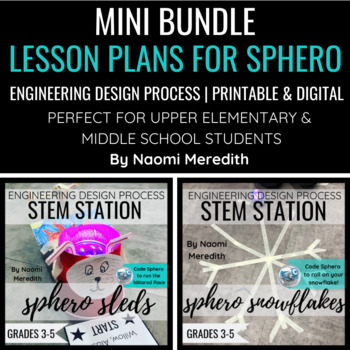
Sphero Lesson Plans | Bundle | Snowflakes & Dog Sleds
2 Sphero Lesson Plans in this mini bundle. Use the Engineering Design Process in each lesson. Lessons work best with upper elementary and middle school students. These lessons are designed mainly for use with Sphero, but other robots can also be used instead. Why should I purchase as a bundle and not individually?I have saved you the time to go searching for all of the right materials and put them all in one place. Also when purchasing as a bundle, you save on cost for price per item. You are sa
Grades:
4th - 7th
Types:

Vex Robotics Competition: Over Under Lesson Plan, Pacing, and Resources
This document has:links to the Vex robotics pagestandards covered link to Google Slides Presentation for presenting the challengeweekly pacing guidelink to rubric in Google Slideslink to engineering notebook in Google Slideslink to student directions and timelinelink to Edpuzzle check for understanding activitydirections and outline for Over Under and Skills Challengelist of required technology toolslinks to coding resourceslearning planlist of related standards and link to ISTE website
Grades:
Not Grade Specific
Types:
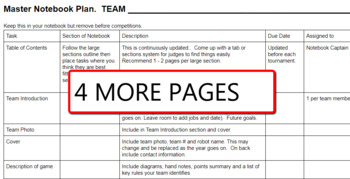
VEX EDR Engineering Notebook Planner
After several seasons of arguing with my teams about their Engineering notebooks I developed this task list. It includes all of the items and topics needed for your team to produce a winning notebook.I've made this a word document download so you can edit it. It has made a huge difference in the quality of our notebooks and helped my students and myself meet time frames for completing notebook tasks. I usually give each team a copy of this and have them complete it then hang in the classroom
Grades:
7th - 12th

Crash Course Artificial Intelligence #1 (What is AI?) worksheet
This is a zip file that contains a Microsoft Word worksheet (along with a PDF version) to accompany the crash course video for Artificial Intelligence #1. Answer key is included as well.By purchasing this file, you agree not to make it publicly available (on websites, etc.) or to share with any other teachers. It is intended for classroom use only. You may, however, post it on learning management systems such as Google Classroom as long as the file is only accessible to students and not to any
Grades:
9th - 12th, Higher Education, Adult Education, Staff
Types:
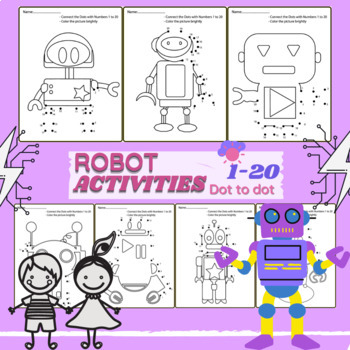
Skip Counting Dot-to-Dots Activities Robot Connect the dot worksheets
Robot dot to dot worksheetsEducational game connect the dots to draw a robot. Great for space activities. Learn to count Math activities for kidsActivity coloring page.(100 % Digital Download)Files included:• PDF 7 Pages Ready to Print.• 7 JPG HQFeatures:-Large 8.5 X 11 inch coloring pages-Festive, Fun, and exciting designs-High resolution images with thick dark lines-Perfect for younger and older kids.Perfect Use For:-Kindle Direct Publishing (Amazon KDP).-Learn To count for kids.-Robot dot to
Grades:
PreK - 4th
Also included in: Robot MEGA Bundle
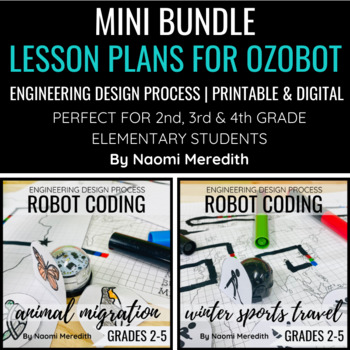
Ozobot Lesson Plans | Bundle | Animal Migration & Winter Sports
2 Ozobot Lesson Plans in this mini bundle. Use the Engineering Design Process in each lesson. Lessons work best with 2nd, 3rd & 4th grade students. These lessons are designed mainly for use with Ozobot, but other robots can also be used instead.Why should I purchase as a bundle and not individually?I have saved you the time to go searching for all of the right materials and put them all in one place. Also when purchasing as a bundle, you save on cost for price per item. You are saving at lea
Grades:
2nd - 4th
Types:

Crash Course Artificial Intelligence #11 (Robotics) worksheet
This is a zip file that contains a Microsoft Word worksheet (along with a PDF version) to accompany the crash course video for Artificial Intelligence #11. Answer key is included as well.By purchasing this file, you agree not to make it publicly available (on websites, etc.) or to share with any other teachers. It is intended for classroom use only. You may, however, post it on learning management systems such as Google Classroom as long as the file is only accessible to students and not to an
Grades:
9th - 12th, Higher Education, Adult Education, Staff
Types:
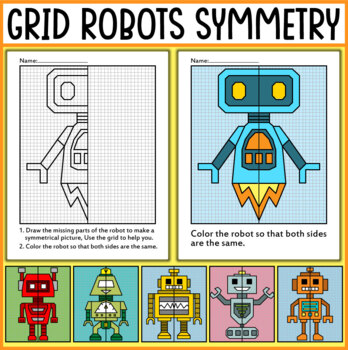
Robots Symmetry - Lines of Symmetry Activities - End of the Year Activities
Practice symmetry by drawing and coloring these fun Robots theme characters.This activity includes 6 robots, each with three levels of difficulty so you can differentiate based on your students abilities.The Students have to complete the drawing according to the grid.These worksheets are easy to use NO PREP, simply print and go! They are perfect for math centers, homework, or independent work. No extra prep or planning needed!Follow me and be notified when new products are uploaded. As always, p
Grades:
1st - 5th
Types:
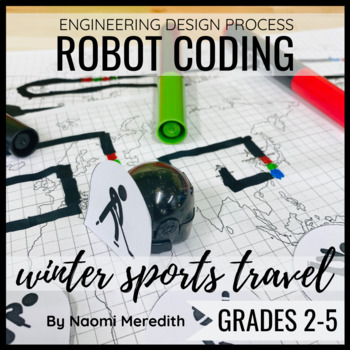
STEM Winter Sports | Robot Coding
STEM Winter Sports challenge where students code their robot to follow the path of the last 6 locations of the Winter Games. This was originally designed for Ozobots, however, you can do this challenge with any type of robot you have on hand! There are a variety of maps available. With print-and-go and digital resources to create a STEM Station while using the Engineering Design Process. ==========================================STEM Stations are a great way to encourage creativity, collaboratio
Grades:
2nd - 5th
Types:
NGSS:
K-2-ETS1-2
, K-2-ETS1-3
, K-2-ETS1-1
, 3-5-ETS1-3
, 3-5-ETS1-1
...
Also included in: Technology & STEM Activities for Winter | Bundle
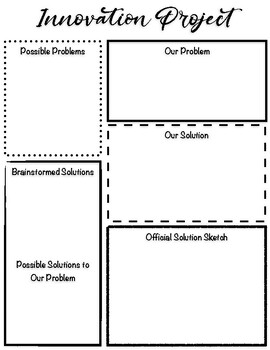
FIRST LEGO League Innovation Project Planning
Have a FIRST LEGO League Team? Use this to help your team stay focused on the RUBRIC and season topic.
Subjects:
Grades:
4th - 8th
Types:
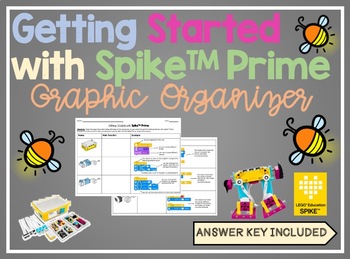
Getting Started with Spike Prime Kit Graphic Organizer
Introducing the Lego Spike Prime kit to your students for the first time? Try it out with this FREE graphic organizer. Kits can become overwhelming with the amount of pieces, unfamiliar parts, and new software. Help students remember and become familiar with the kit by having them fill out and create their own guide. Please note that this guide should be used with the Getting Started with Spike Prime tutorial, which can be found by on the homepage of the Lego Education Spike software. An answer
Subjects:
Grades:
6th - 8th

A Blue-bot Guide for Teachers and Students
A guide to using Blue-Bots for teachers and students including:How to turn them onHow to make them moveHow to make them talk to each otherHow to make it talk when movingHow to charge themHow to use the Blue-Bot appIdeas for teaching Literacy, Numeracy and topic work with Blue-Bots
Grades:
1st - 8th
Types:

Computer Programming Vocabulary Sheet
This is a completed vocabulary sheet that shows several computer programming words that can be used to explore STEM with your class or staff.
It includes a word, the definition as well as its relevance to computer programming and the curriculum.
Words such as: User Interfaces, Wireless Devices, Peripheral Devices, Branching and Algorithms along with 12 more.
Grades:
5th - 12th, Higher Education, Adult Education, Staff
Types:
Also included in: Digital Technology Bundle

Crash Course Artificial Intelligence #20 (The Future of AI) worksheet
This is a zip file that contains a Microsoft Word worksheet (along with a PDF version) to accompany the crash course video for Artificial Intelligence #20. Answer key is included as well.By purchasing this file, you agree not to make it publicly available (on websites, etc.) or to share with any other teachers. It is intended for classroom use only. You may, however, post it on learning management systems such as Google Classroom as long as the file is only accessible to students and not to an
Grades:
9th - 12th, Higher Education, Adult Education, Staff
Types:

Crash Course Artificial Intelligence #18 (Algorithmic Bias & Fairness) worksheet
This is a zip file that contains a Microsoft Word worksheet (along with a PDF version) to accompany the crash course video for Artificial Intelligence #18. Answer key is included as well.By purchasing this file, you agree not to make it publicly available (on websites, etc.) or to share with any other teachers. It is intended for classroom use only. You may, however, post it on learning management systems such as Google Classroom as long as the file is only accessible to students and not to an
Grades:
9th - 12th, Higher Education, Adult Education, Staff
Types:

Crash Course Artificial Intelligence #14 (Humans/AI Working Together) worksheet
This is a zip file that contains a Microsoft Word worksheet (along with a PDF version) to accompany the crash course video for Artificial Intelligence #14. Answer key is included as well.By purchasing this file, you agree not to make it publicly available (on websites, etc.) or to share with any other teachers. It is intended for classroom use only. You may, however, post it on learning management systems such as Google Classroom as long as the file is only accessible to students and not to an
Grades:
9th - 12th, Higher Education, Adult Education, Staff
Types:

Crash Course Artificial Intelligence #4 (Training Neural Networks) worksheet
This is a zip file that contains a Microsoft Word worksheet (along with a PDF version) to accompany the crash course video for Artificial Intelligence #4. Answer key is included as well.By purchasing this file, you agree not to make it publicly available (on websites, etc.) or to share with any other teachers. It is intended for classroom use only. You may, however, post it on learning management systems such as Google Classroom as long as the file is only accessible to students and not to any
Grades:
9th - 12th, Higher Education, Adult Education, Staff
Types:

Crash Course Artificial Intelligence #3 (Neural Networks) worksheet
This is a zip file that contains a Microsoft Word worksheet (along with a PDF version) to accompany the crash course video for Artificial Intelligence #3. Answer key is included as well.By purchasing this file, you agree not to make it publicly available (on websites, etc.) or to share with any other teachers. It is intended for classroom use only. You may, however, post it on learning management systems such as Google Classroom as long as the file is only accessible to students and not to any
Grades:
9th - 12th, Higher Education, Adult Education, Staff
Types:

Crash Course Artificial Intelligence #17 (Web Search) worksheet
This is a zip file that contains a Microsoft Word worksheet (along with a PDF version) to accompany the crash course video for Artificial Intelligence #17. Answer key is included as well.By purchasing this file, you agree not to make it publicly available (on websites, etc.) or to share with any other teachers. It is intended for classroom use only. You may, however, post it on learning management systems such as Google Classroom as long as the file is only accessible to students and not to an
Grades:
9th - 12th, Higher Education, Adult Education, Staff
Types:
Showing 1-24 of 51 results

