592 results
Critical thinking computer science outlines
Sponsored
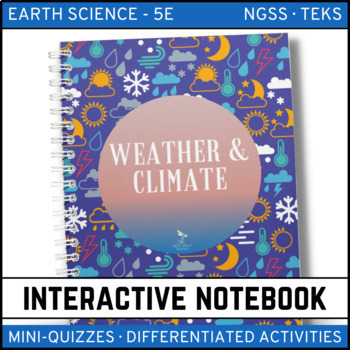
Weather and Climate Interactive Notebook
The Earth Science Interactive Notebook: Weather and Climate chapter showcase student's ability to:Identify major types of air massesName and identify symbols of frontsDescribe themain types of storms and conditions in which they formExplain how weather forecasters predict weatherDescribe what can be learned from information on a weather mapIdentify factors that influence temperature and precipitationExplain what causes seasonsIdentify factors that can cause climate changeExplain how human activi
Subjects:
Grades:
5th - 10th
Also included in: Earth Science Interactive Notebook - Complete Bundle
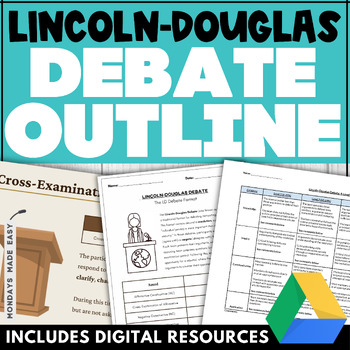
Lincoln-Douglas Debate Format - Debate Outline, Graphic Organizer, and Rubric
Looking to engage your students in a style of debate that they’ll love? This debate outline teaches the Lincoln-Douglas debate format with a slideshow lesson, debate graphic organizer, teacher moderator script, and an editable debate rubric. Suitable for online learning with digital slide decks for Google Classroom®!Included with this Lincoln-Douglas Debate Format Outline:✏️ Lincoln-Douglas Debate Format Slideshow Lesson - Google Slides®, Microsoft PowerPoint®, & PDF✏️ Lincoln-Douglas Deba
Grades:
6th - 12th
Types:
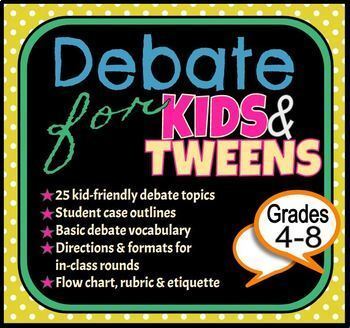
Debate for Kids & Tweens (Tips, Outlines, Rubrics & Other Resources)
Teaching students to debate is not just for debate teachers!Attention all 4th-8th grade ELA, social studies, and speech communication teachers! Debate for KIDS & TWEENS is a great way to improve your student's argumentation, organization, writing, research, interpersonal and group communication skills.This file includes the following resources to simplify the complicated world of debate AND to make learning (and arguing) FUN:Page 1 Table of contentsPage 2 Notes for the teacherPage 3
Subjects:
Grades:
4th - 8th
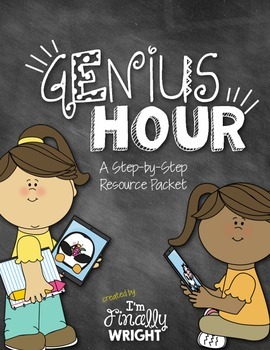
Genius Hour Resource Pack
Have you been wanting to try Genius Hour in your classroom? Do you know everything about it but don't know how to organize your lessons or the unit? Here is a handy resource pack that is a step-by-step guide to make Genius Hour run a little bit more smoothly in your classroom. There are lots of goodies in this packet.
Included:
Page 2: Benefits of Genius Hour
Page 3: Passion Project Cover Page (if you decide to put the pages in a stapled packet for the kiddos)
Page 4: What is Genius Hour? A
Subjects:
Grades:
2nd - 5th
Types:
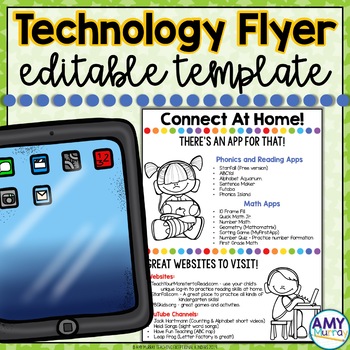
Technology Connection Flyer Editable Template
Are you looking for a way to share the apps and websites you use in your classroom so your families can connect at home? This adorable parent flyer is editable so you can add your own technology, apps, websites, YouTube channels and more! Easily share the apps and webpages you routinely use in your classroom or apps you would like students to try at home. It is a simple and eye-catching communication tool to help get parents and students connected at home. This is a great tool to hand out at
Grades:
PreK - 5th, Staff
Types:
Also included in: Parent Communication Editable Forms Bundle

Keyboard Computer Shortcuts Posters Kid Friendly Icon Keyboard Prompt for Laptop
Have students refer to keyboard computer shortcuts during activities to help them avoid frustration when they're having difficulty completing computer-based activities and keep lesson time from being consumed by technology mishaps. These editable posters' kid-friendly format makes them fun and easy to use in the classroom or at home. They are designed to help students quickly learn commonly used keyboard shortcuts, such as copy and paste, cut and copy, etc.The posters were designed to be kid-fri
Grades:
3rd - 5th

Crash Course Media Literacy Worksheets Complete Series Set Full Bundle
This ZIP file contains Microsoft Word document worksheets (along with PDF versions) for each of the twelve episodes of Crash Course Media Literacy hosted by Jay Smooth.Worksheets contain a combination of fill-in-the-blank and short answer questions. Each worksheet is accompanied with an answer key and relevant images.By purchasing this file, you agree not to make it publicly available (on external websites, etc.) or to share with any other teachers. It is intended for classroom use only. You *ar
Subjects:
Grades:
9th - 12th, Higher Education, Adult Education, Staff
Types:
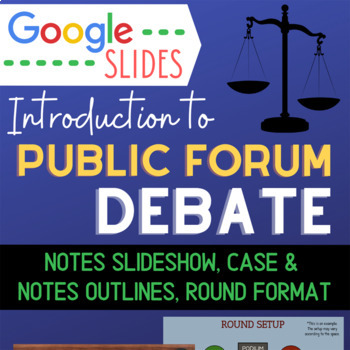
Introduction to Public Forum Debate (Secondary, Google Slides & Printables)
Conducting in-class (or virtual) debate rounds is a great way for students to develop their research, organization, writing, public speaking, and interpersonal communication skills. Using the rules for public forum debate as outlined by the National Speech and Debate Association, “Introduction to Public Forum Debate” has everything you and your secondary students need to learn the basics of this popular style of debate and outline their affirmative or negative cases. *Due to upper-level vocab
Grades:
7th - 12th
Also included in: Secondary Speech & Debate Activities BUNDLE
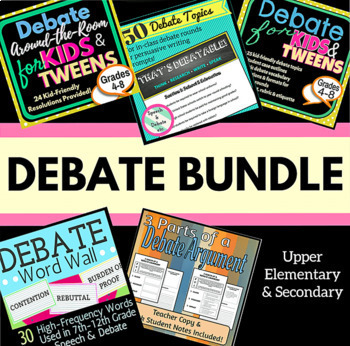
Debate Bundle for Grades 4-8+ (Vocabulary, Outlines, Topics, and More!)
This DEBATE BUNDLE for grades 4-8+ includes everything you need to teach an engaging debate unit! Topics, outlines, printables, activities, word wall, and rubric included! This bundle includes:Debate for Kids & Tweens (Tips, Outlines, Rubrics & Other Resources)Debate Around-the-Room for Kids & Tweens50 Debate Topics: Think, Research, Write, Speak Persuasively!3 Parts of a Debate ArgumentDebate Vocabulary Word WallFeel free to ask questions before purchasing. Enjoy!CLICK BELOW to c
Grades:
4th - 9th
Types:
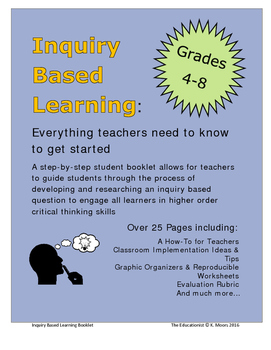
Inquiry Based Learning Project: Step-by-Step Student Booklet
Inquiry Based Learning: Everything teachers need to know to get started includes over 25 pages. A step-by-step student booklet allows for teachers to guide students through the process of developing and researching an inquiry based question to engage all learners in higher order critical thinking skills.
A How-To for Teachers
Inquiry based learning is a pedagogical approach to learning that is gaining momentum in mainstream education in many countries. It is not a new approach but rather a mor
Grades:
4th - 8th
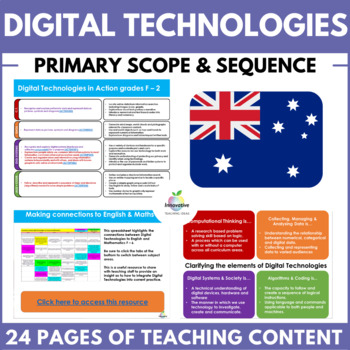
Digital Technologies Full Scope & Sequence | Australian Curriculum Primary F - 6
Not sure how to implement the AUSTRALIAN️ DIGITAL TECHNOLOGIES CURRICULUM? We created this resource to support ICT and DIGITAL TECHNOLOGIES leaders in primary schools to provide the clarity required to deliver a strong curriculum in YOUR SCHOOL.Over 720 schools have used this guide to implement the new Digital Technologies Curriculum, which has been MANDATORY to report against in all Australian States and Territories since 2017. Australian and State Curriculum Resources can be a maze of confusin
Grades:
1st - 6th
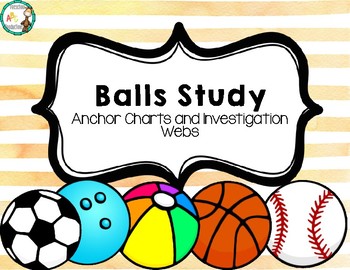
Ball Study Anchor Charts & Investigation Webs
This pack breaks down each of the Teaching Strategies Creative Curriculum Ball Study questions of the week into anchor charts, investigation webs, and (when possible) sorting cards. All sorting cards come with a page of blank cards to add in pictures specific to your study!The questions in this pack include:-What do we know about balls?-What do we want to find out about balls?-Do all balls bounce?-Do all balls roll?-What makes balls move?-Who uses balls?-What are balls made of?
Subjects:
Grades:
PreK - K
Also included in: Ball Study Bundle Pack
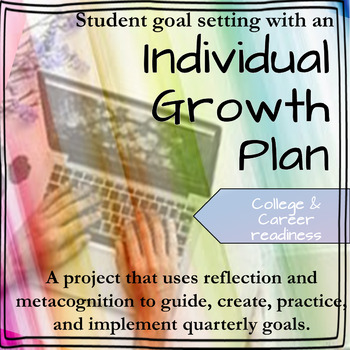
College and Career Readiness High School Goal Setting Individual Growth Plan
An alternative to SMART goals, Individual Growth Plans or IGP is an assignment that forces students to engage in reflection and metacognition skills multiple times per quarter. This assignment also forces students to be organized and in charge of their own learning as they set the deadline, standards, and their own rubrics. As the teacher, it is our job to help students understand and create achievable and specific goals that become their quarterly focus. This assignment is not meant to be a “po
Subjects:
Grades:
8th - 12th
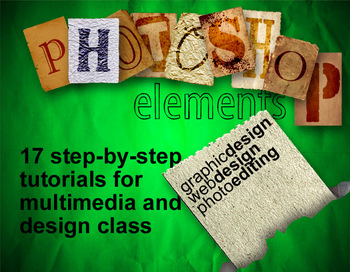
Photoshop Elements: 17 Tutorials for Multimedia & Graphic Design
(Multimedia) This is a collection of 17 tutorials that I have used to teach graphic design, photo editing, and web design to high school students who have never used Adobe Photoshop. This series of tutorials includes how to airbrush photos in Elements, how to design iPhone buttons, and how to build Web 2.0 buttons in Adobe Elements along with 14 other tutorials. The instructions are easy to follow for both student and instructor.
Grades:
7th - 12th, Higher Education, Adult Education
Types:
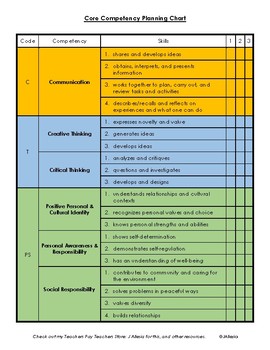
Core Competency Planning Chart
This Core Competency Planning Chart will help you plan out how to teach the specific skills of each of the Core Competencies in the BC Curriculum.This layout gives checkboxes to plan which term to work on each specific skill of the Communicating, Thinking and Personal Social Core Competencies (with the changes made January 2021).Each one is broken down into its subcategories and specific skills. Each skill has been worded in a way that can be used as a comment on a report card or on an e-portfol
Grades:
K - 12th
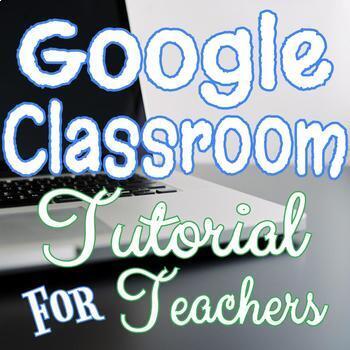
Google Classroom Tutorial for Teachers - Online Distance Learning - Free Updates
If you are not using Google Classroom yet, then you are sincerely missing out on a great resource! Google Classroom can be successfully integrated into ANY type of school, any subject area, and multiple grade levels. This resource is a step-by-step tutorial with detailed, annotated screenshots to help teachers navigate Google Classroom. Google Classroom is also available for users that have personal Google accounts! This includes FREE LIFETIME UPDATES. **LATEST UPDATES ADDED AUGUST 2020** 70+ Sl
Grades:
1st - 12th, Staff
Types:

Digital Communication - Entire Course (filmmaking, podcasting, designing)
This resource is an entire semester worth of content for students to participate in a course focused on a student's ability to communicate effectively using digital media. The course is in large part spent on the entire filmmaking process at a beginner level, including pre-production and post-production.Students will practice generating ideas, identifying the best way to communicate it, and then plan and execute the creation of the media.
Grades:
4th - 12th
Types:
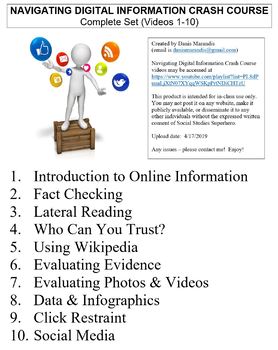
Crash Course Navigating Digital Info Worksheets Complete Series Set Full Bundle
This ZIP file contains Microsoft Word document worksheets (along with PDF versions) for each of the ten episodes of Crash Course Navigating Digital Information hosted by John Green.Worksheets contain a combination of fill-in-the-blank and short answer questions. Each worksheet is accompanied with an answer key and relevant images.By purchasing this file, you agree not to make it publicly available (on external websites, etc.) or to share with any other teachers. It is intended for classroom use
Grades:
9th - 12th, Higher Education, Adult Education, Staff
Types:
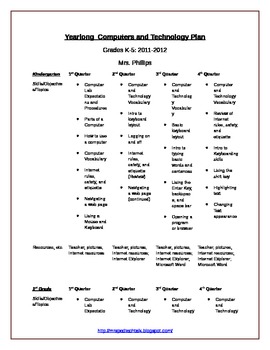
Yearlong Elementary Technology Plan
**One of my BEST SELLING products!**
Yearlong PLAN for teaching computers and technology for Grades K-5
~Includes two different plans: One for K-5 (from 2011-2012) and one for K-4 (from 2012-2013)
Can be easily adapted your classroom's needs; Plan is broken down by skills, quarter, and grade level. This is a PLAN/Outline only!!
Many skills can be completed/taught via links on my Live Binder at: http://www.livebinders.com/play/play/215616
Also, be sure to check out my supplemental product at
Grades:
K - 5th
Types:
Also included in: Elementary Ed Tech: Resource Bundle
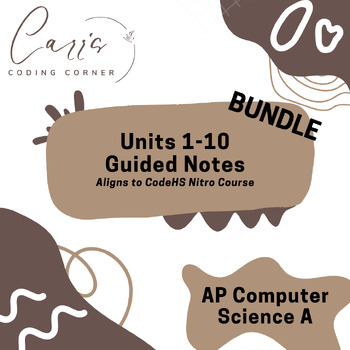
AP Computer Science A Units 1-10 Guided Notes Bundle
AP Computer Science A Units 1-10 Guided Notes:These are fill-in-the-blank guided notes that correspond to the CodeHS AP Computer Science A Nitro course for Units 1-10. The notes follow along with each lesson's video lecture.
Subjects:
Grades:
9th - 12th
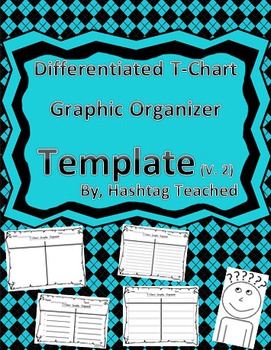
Differentiated T-Chart Graphic Organizer Template
Check out this fun and engaging T-Chart graphic organizer! The product comes with 5 differentiated formats for teachers to assign to different students accordingly and/or use in different capacities. Some formats include bullet points with lines, while others include boxed off regions to fill in. Students will love the fun and clear layout and will build foundational skills while interacting with it!
Check out my other T-Chart products with additional alternative layouts by CLICKING HERE
Mista
Grades:
PreK - 10th
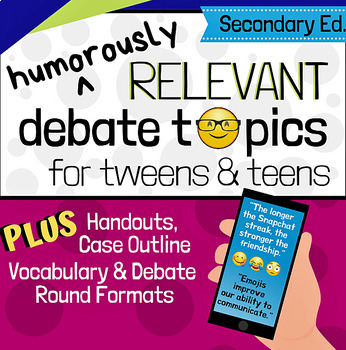
Humorously Relevant Debate Topics for Tweens & Teens
If your secondary students enjoy debating, they will LOVE these totally relevant (and somewhat humorous) debate topics and supporting materials! Topic areas include social media, video games, superheroes, school rules, and more! Sample topics:- The longer the Snapchat streak, the stronger the friendship.- Rap music is harmful to the teenage brain.- Emojis improve our ability to communicate. They’ll want to debate for hours! In addition to the topic list, you’ll receive everything you need to tea
Grades:
7th - 12th
Types:
Also included in: Secondary Speech & Debate Activities BUNDLE
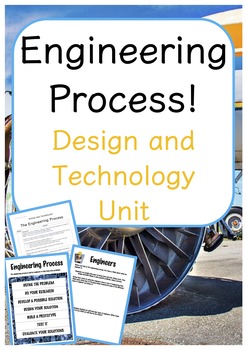
Engineering Design Process - Design and Technology Unit
This unit is a ten week unit where students will follow the Engineering Design Process!The Engineering Design Process is a series of steps a person can take to create something which solves a problem. 1. Define the Problem 2. Do Your Research 3. Develop a Possible Solution 4. Design Your Solution 5. Build a Prototype 6. Test It 7. Evaluate Your SolutionsIn the first week students are introduced to Engineers and the Engineering Design Process. They then follow the engineering design
Grades:
4th - 8th
Types:
Also included in: Technologies - Year Long Lesson BUNDLE! (Upper Primary)

Middle School Technology Curriculum Scope and Sequence
The nine-page Middle School Technology-in-education Scope and Sequence includes over 200 entries organized by ISTE standards, including Common Core Standards, showing for each grade level what is introduced, worked on, and mastered. It itemizes every skill taught to complete a technology curriculum. It's in a convenient Word format so users can edit and format as needed for their unique school needs.Please be aware: If you own the SL MS Technology Curriculum, you already have this, albeit in PDF
Grades:
6th - 8th
Showing 1-24 of 592 results



