151 results
Elementary The New Year computer science outlines
Sponsored
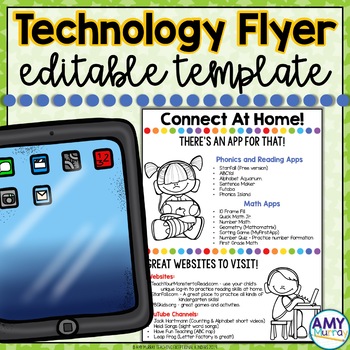
Technology Connection Flyer Editable Template
Are you looking for a way to share the apps and websites you use in your classroom so your families can connect at home? This adorable parent flyer is editable so you can add your own technology, apps, websites, YouTube channels and more! Easily share the apps and webpages you routinely use in your classroom or apps you would like students to try at home. It is a simple and eye-catching communication tool to help get parents and students connected at home. This is a great tool to hand out at
Grades:
PreK - 5th, Staff
Types:
Also included in: Parent Communication Editable Forms Bundle
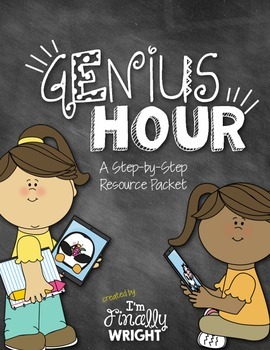
Genius Hour Resource Pack
Have you been wanting to try Genius Hour in your classroom? Do you know everything about it but don't know how to organize your lessons or the unit? Here is a handy resource pack that is a step-by-step guide to make Genius Hour run a little bit more smoothly in your classroom. There are lots of goodies in this packet.
Included:
Page 2: Benefits of Genius Hour
Page 3: Passion Project Cover Page (if you decide to put the pages in a stapled packet for the kiddos)
Page 4: What is Genius Hour? A
Subjects:
Grades:
2nd - 5th
Types:

Keyboard Computer Shortcuts Posters Kid Friendly Icon Keyboard Prompt for Laptop
Have students refer to keyboard computer shortcuts during activities to help them avoid frustration when they're having difficulty completing computer-based activities and keep lesson time from being consumed by technology mishaps. These editable posters' kid-friendly format makes them fun and easy to use in the classroom or at home. They are designed to help students quickly learn commonly used keyboard shortcuts, such as copy and paste, cut and copy, etc.The posters were designed to be kid-fri
Grades:
3rd - 5th
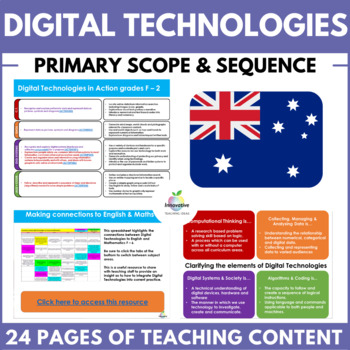
Digital Technologies Full Scope & Sequence | Australian Curriculum Primary F - 6
Not sure how to implement the AUSTRALIAN️ DIGITAL TECHNOLOGIES CURRICULUM? We created this resource to support ICT and DIGITAL TECHNOLOGIES leaders in primary schools to provide the clarity required to deliver a strong curriculum in YOUR SCHOOL.Over 720 schools have used this guide to implement the new Digital Technologies Curriculum, which has been MANDATORY to report against in all Australian States and Territories since 2017. Australian and State Curriculum Resources can be a maze of confusin
Grades:
1st - 6th
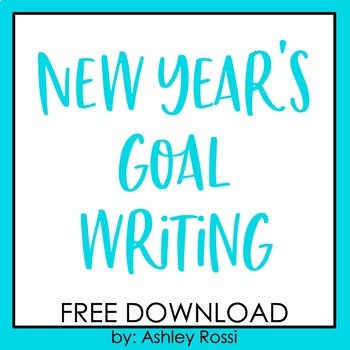
New Years Writing 2024 - FREE Goal Writing Activity
New Year's activities for 2024! FREE - What are your student's goals? This no-prep activity helps students organize, pre-write, and edit. Two options are available! You can scaffold this goal-writing activity for many different grade levels.*updated every year!Download this writing activity to help students organize their goals and write about how they will achieve them.What's included:- 2 options for prewriting outline- 2 options for writing paper- editing checklist**** Thanks for leaving feedb
Grades:
2nd - 6th
Types:
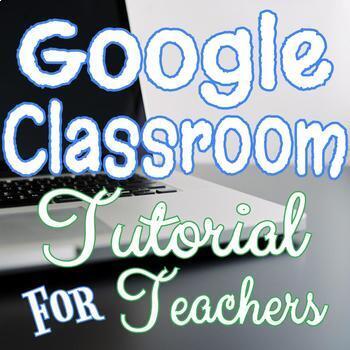
Google Classroom Tutorial for Teachers - Online Distance Learning - Free Updates
If you are not using Google Classroom yet, then you are sincerely missing out on a great resource! Google Classroom can be successfully integrated into ANY type of school, any subject area, and multiple grade levels. This resource is a step-by-step tutorial with detailed, annotated screenshots to help teachers navigate Google Classroom. Google Classroom is also available for users that have personal Google accounts! This includes FREE LIFETIME UPDATES. **LATEST UPDATES ADDED AUGUST 2020** 70+ Sl
Grades:
1st - 12th, Staff
Types:

Digital Communication - Entire Course (filmmaking, podcasting, designing)
This resource is an entire semester worth of content for students to participate in a course focused on a student's ability to communicate effectively using digital media. The course is in large part spent on the entire filmmaking process at a beginner level, including pre-production and post-production.Students will practice generating ideas, identifying the best way to communicate it, and then plan and execute the creation of the media.
Grades:
4th - 12th
Types:
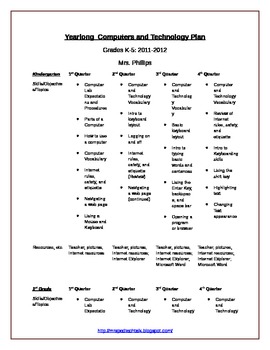
Yearlong Elementary Technology Plan
**One of my BEST SELLING products!**
Yearlong PLAN for teaching computers and technology for Grades K-5
~Includes two different plans: One for K-5 (from 2011-2012) and one for K-4 (from 2012-2013)
Can be easily adapted your classroom's needs; Plan is broken down by skills, quarter, and grade level. This is a PLAN/Outline only!!
Many skills can be completed/taught via links on my Live Binder at: http://www.livebinders.com/play/play/215616
Also, be sure to check out my supplemental product at
Grades:
K - 5th
Types:
Also included in: Elementary Ed Tech: Resource Bundle
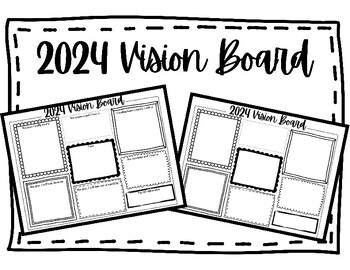
2024 Vision Board Goal-setting Template
Start the new year off right with your students by having them set their 2024 intentions. Product includes a blank template or one with prompts to get students reflecting on their past year and the year to come.
Grades:
4th - 8th
Types:

Google Docs Tutorial *FREE LIFETIME UPDATES*
This resource is a step-by-step Google Docs tutorial with detailed, annotated screenshots to help teachers and students navigate Google Docs. This download includes 25+ slides with FREE LIFETIME UPDATES!Included in this is a link to Make an Editable Copy of this Tutorial. TOPICS INCLUDE:Editing text stylesAdding bullet pointsAdd-Ons (EasyBib is specifically covered with an included video and GIF on how to install EasyBib)Creating copies of Google DocsSharing Google DocsMUCH, MUCH MORE!!!Click he
Grades:
1st - 12th, Staff
Types:
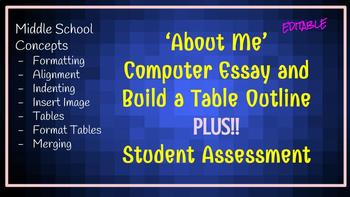
Computer: Google Docs Assignment (Typing and Formatting)
Provides students with an outline (of writing prompts) for typing an essay about themselves. (Great beginning of the year assignment)
Require students to insert two tables (One with their favorite things, one with an outline of their schedule)
Students will then mimic the provided example to include formatting features (alignment, spacing, font, insert table, format table, insert image, etc).
A great activity for middle school students who might be familiar with using Google Docs or MS Word, req
Grades:
5th - 8th
Types:

iMovie App - "How-to" Sheet
This is a "How-to" sheet for both teachers and students on how to make a movie using the App "iMovie."
Grades:
5th - 8th
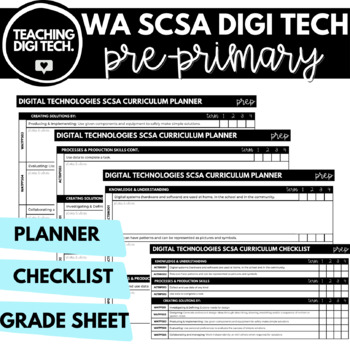
PRE-PRIMARY WA SCSA Digital Technologies Curriculum Planner, Checklist & Grade
Use these Western Australian SCSA Curriculum Aligned Digital Technologies checklists and planners to assist with your pre-primary digi tech unit and lesson planning! They are easy to use and ensure that you are meeting your curriculum requirements! This resource includes a curriculum planning document with room for lesson ideas, a curriculum term checklist and a grade sheet aligned to the SCSA Prep digi tech curriculum!RESOURCE INCLUDES:Pre-Primary Curriculum Checklist Pre-Primary Curriculum Pla
Grades:
PreK - K, Staff

Writing paper with editing checklist
Writing paper with interlines to make it easier for students to create their letters properly. Also includes an editing checklist and small box for a drawing on the first page.
PLEASE RATE THE PRODUCT!!
Subjects:
Grades:
K - 3rd
Types:
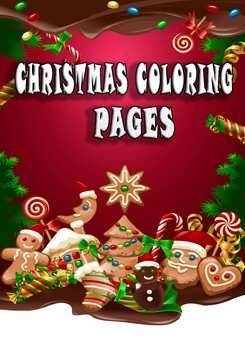
Christmas Bundle of Coloring Printable Book for Kids
Christmas Bundle of Coloring Printable Book for Kids ,These worksheets are great to use with preschool and kindergarten students to reinforce there knowledge abilities and identification and recognition for Christmas celebrationHere is what is included• 208 worksheets showing of merry christmas celebration• 208 worksheets helping kids to learn coloring in borders
Grades:
PreK - 3rd
Types:
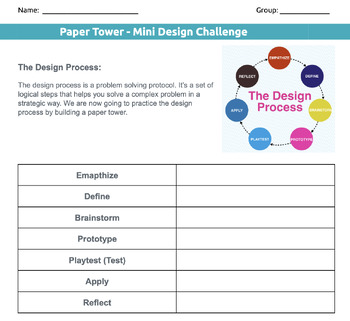
Paper Tower Design Challenge
Engage Your Students with the Design Thinking Tower Challenge! Are you looking for an exciting hands-on activity to teach your 6th-grade students about the design process? Look no further! This paper tower design challenge is the perfect way to introduce your students to the steps of design thinking, including Empathize, Define, Brainstorm, Prototype, Playtest, Apply, and Reflect.In this engaging activity, students will work in small groups to design and build a paper tower that can hold a spec
Grades:
4th - 10th
Types:
NGSS:
MS-ETS1-2
, MS-ETS1-1
, MS-ETS1-3
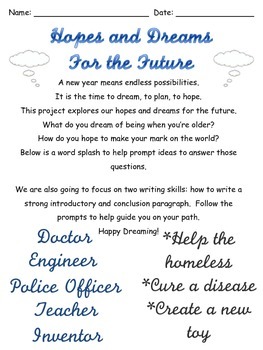
Writing Project: Hopes and Dreams for the Future
I like to do this project in January, right after the new year. I find it's a nice transition back to school after a long vacation, and the kids get to write about something where they have a strong passion. My students got very into this project, and came up with some wonderful responses.
As of 7/24/15, I've done a complete overhaul of this project. I revamped it so it supports the 5th grade common core standards for writing and language, but could be applicable to grades 4th-8th based on c
Subjects:
Grades:
4th - 8th
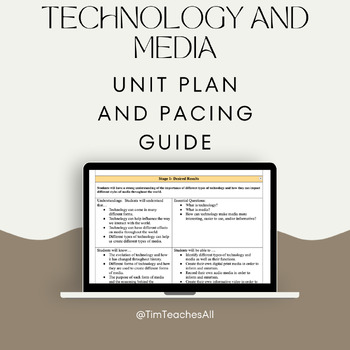
Technology and Media Course Outline/Unit Plan Document
This is the Technology and Media Course Outline! This lays out the 4 units of study that the course contains with a breakdown of each lesson as well as the pacing of each unit!This includes all student "I Can" statements for each objective, as well as all the essential questions that will be answered. This Course Outline is part of a larger course that can also be found in my store! The bundle contains all of the materials for the entire course!
Grades:
2nd - 5th, Staff
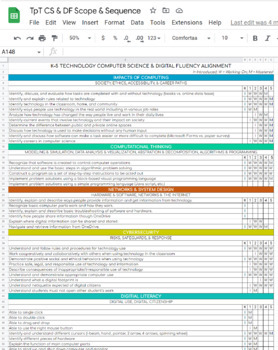
NYS Computer Science & Digital Fluency Aligned Scope and Sequence
✔️New York State Computer Science & Digital Fluency Standards aligned✔️Covers standards for grades K-5✔️Covers Impacts of Computing, Computational Thinking, Networks and System Design, Cybersecurity, and Digital Literacy✔️Fully editable Google Sheet to customize for your course✔️Links to NYS Computer Science & Digital Fluency Standards within Google Sheet
Grades:
K - 5th
Types:

Meet the Teacher/Pre-Service Teacher Template
Use this template to introduce yourself to parents and students. Hang this up in your window to build a strong rapport with those who come to your classroom. This resource can be used by both teachers and pre-service teachers. As a pre-service teacher, this template can assist you in building relationships with your mentor teacher and students.
Subjects:
Grades:
PreK - 12th, Staff
Types:
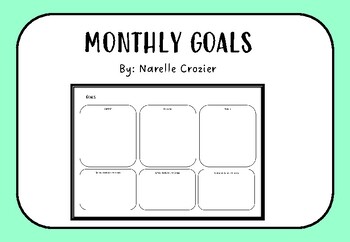
Monthly Goals
With this document, you can keep an eye on your monthly, quarterly, and yearly goals. With space to list your goals AND the action steps you will take to achieve your goals, this is a clutter-free space for you to document the things you want to achieve each year.
Subjects:
Grades:
4th - 12th, Adult Education, Staff
Types:
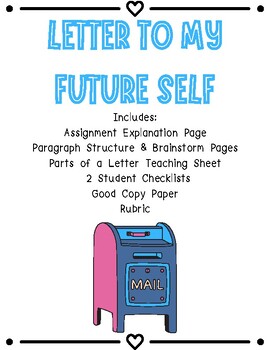
Letter to my Future Self - New Year Addition
Are you in need of a writing activity for the first week back from Christmas break? What better way to engage students in writing then have them write a letter to their future selves! This assignment includes: - Assignment explanation - A step by step guide for each paragraph to help students with their letter writing. - Parts of a letter teaching sheet- 2 Students Checklists - Good Copy Paper - Rubric that aligns with the Ontario Grades 3-5 Curriculum.
Subjects:
Grades:
3rd - 8th
Types:
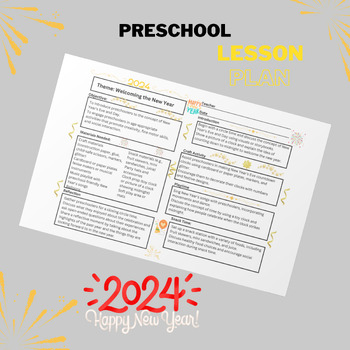
New Year-Themed Lesson plan for Preschoolers
Welcome the New Year with this engaging and comprehensive lesson plan designed specifically for preschoolers! This lesson plan is perfect for teachers or parents looking to create a fun and educational New Year's celebration experience for young learners. Packed with age-appropriate activities, crafts, and games, this plan ensures a memorable and developmentally enriching celebration for preschool children.Note to Buyers: Ensure a safe and supervised environment during all activities. Feel free
Subjects:
Grades:
PreK - K
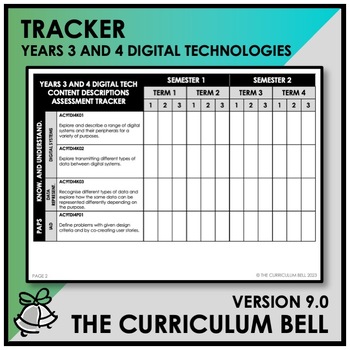
V9 TRACKER | AUSTRALIAN CURRICULUM | YEARS 3 AND 4 DIGITAL TECHNOLOGIES
This V9 TRACKER | AUSTRALIAN CURRICULUM | YEARS 3 AND 4 DIGITAL TECHNOLOGIES uses the CONTENT DESCRIPTIONS that are from the AUSTRALIAN CURRICULUM (VERSION 9) from Foundation - Year 10.To find the CONTENT DESCRIPTIONS, please follow this link to the AUSTRALIAN CURRICULUM V9.This product has been created to enable you to track the CONTENT DESCRIPTIONS that have been covered throughout the year, and in what assessment task.PLEASE SEE THE PREVIEW OF THIS PRODUCT FOR A CLOSER LOOK.OTHER THE CURRICUL
Subjects:
Grades:
3rd - 4th
Types:
Showing 1-24 of 151 results


