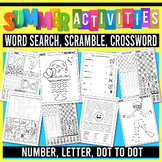18 results
Preschool instructional technology lessons for Microsoft PowerPoint
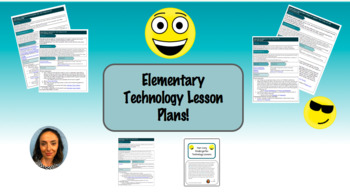
Kindergarten Technology Plans! (Year Long)
This year of lesson plans are straight from my own Computer Lab! Ready to go on the first day of Kindergarten, which is often times the first time your students will have ever seen or touched an actual computer. First things first, they need to understand how to use the mouse. Unit 1 teaches them how to move, click, and drag and drop with accompanying slideshows and demo videos.In Unit 2 they will begin to explore the World Wide Web and learn how to scroll through websites, troubleshoot Flash is
Grades:
PreK - K
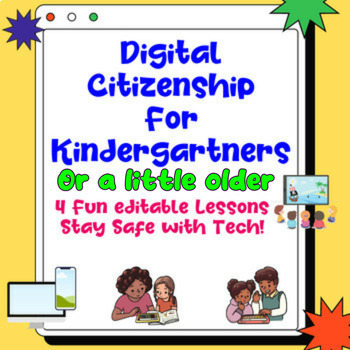
Digital Citizenship 4 Lesson Tech - Kindergarten, First, Second Grade Resources
In this fun and engaging unit, students think carefully about helpful habits when using technology (specifically computer or digital technology). The goal is to help students stay safe and make good decisions online.Included are:4 Editable Lesson Plans4 Editable Presentations2 Editable Posters4 Editable WorksheetsMany suggestions for fun activities1 poemThis has been specifically written for Kindergarten students who are being introduced to technology - for example at our school these are taught
Grades:
PreK - 3rd

Stop Motion: Animal Needs - A Comprehensive Guide for Animators STEM
Are you ready to dive into the exciting world of stop-motion animation with your students? Look no further! This comprehensive guide is packed with tips and tricks to help students create amazing stop-motion videos that integrate STEM concepts and will captivate audiences and showcase creativity.This lesson is focused on how students can obtain, evaluate, and communicate information about the basic needs of animals (food, shelter, water).The lesson is best suited for students in grades K-2.What'
Subjects:
Grades:
PreK - 2nd
NGSS:
K-LS1-1
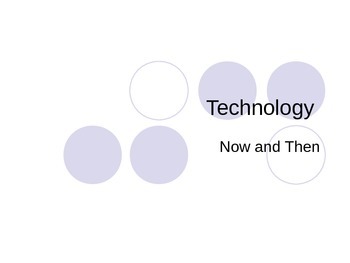
Technology Then and Now
This is a PowerPoint slide that offers great comparisons of technology from the past to present. I used this in my kindergarten class and the kids got a kick out of the "old" round dial phones. It is just pictures but one picture includes every cell from the original to the latest and as long as you know what the items are are great for you to describe.
Grades:
PreK - 1st
Types:

Computer basic ( K1- Grade 3) Presentation
PowerPoint presentation for teaching computer basics to kids from K1-Grade 3Easy and fun-filled with bigger fonts and beautiful pictures.Best tool to introduce computer knowledge to little ones.
Grades:
PreK - 1st
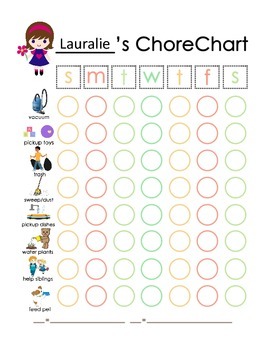
Girl or Boy Customizeable Chore Chart, Get Ready Chart (20 chores provided)
This product requires Microsoft PowerPoint. This chore chart can be used in a lesson about responsibility. Talk with students about their responsibilities. What things are they responsible for at school? Home? With friends? In what ways can they show they are responsible? Then, talk with kids about how they can be more responsible around their home by having tasks they are in charge of. Next, use the attached file. Students each create their own customized chart by typing their name in
Grades:
PreK - 2nd
Types:

Virtual Field Trip - To the Zoo - Fun Elementary Tech STEM Lesson!
In this lesson, you take your students to a zoo - via technology!Explore the different animal webcams.Consider the advantages of taking this kind of trip compared to an in-person field trip.Use map software to work out your route to the zoo.Reflect on your time at the zoo.Visit a zoo on a different continent.Follow-up with trips to other landmarks around the world!This includes a presentation - see the preview. A written lesson plan and a worksheet for the students.Have fun!- It is also part of
Grades:
PreK - 3rd
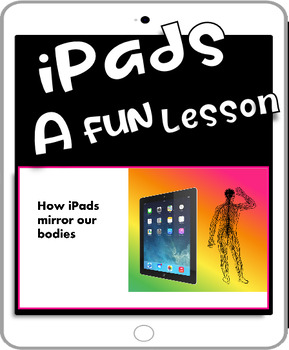
iPads - Technology LESSON - How iPads mirror the human body! STEM FUN!
In this fabulous lesson students learn how iPads have senses that mirror those in the human body.Students investigate how the camera mirrors the eye, the touch screen mirrors the skin, the microphone mirrors the ear and more!Can an iPad smell, or taste? Included are:A 35 slide presentation2 WorksheetsA Smart Notebook activity And more!My students have loved this and yours will too. These activities could easily take an hour!There's so much fun to be had. Imagine, taking a photo of your eye, or d
Grades:
PreK - 5th
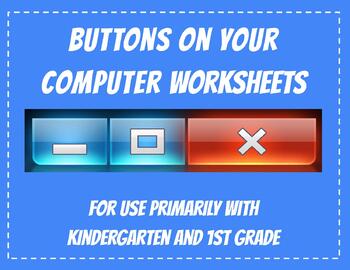
Buttons on Your Computer
Buttons on Your Computer is a lesson meant for the very youngest users in your school. Very often students do not use desktop computers at home and may not even be familiar with how to use a mouse. This lesson is designed to help your students learn about the Minimize, Maximize and Close (Exit) buttons used with Windows computers.It is a fun and interactive lesson which will have your students excited and easily remembering those very important tools! What is included: Lesson PlanPowerPoint pres
Grades:
PreK - 1st
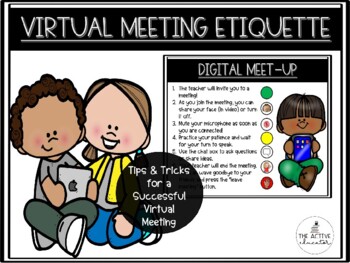
Digital Meeting Etiquette | Distance Learning
The goal of this resource is to communicate digital etiquette to students participating in virtual meetings! There are a few different templates available in this resource. Enjoy!------------------------------------------------------------------------------------------------------------------------------Please leave feedback on this product and be sure to head back to my TPT profile to click the green star for more movement-based inspired activities! Thank you!Hugs!Andriana
Grades:
PreK - 3rd
Types:
Also included in: Digital Learning Slides Bundle | Distance Learning

Rainbow Themed Bitmoji Classroom
This is a rainbow themed bitmoji classroom template to use in a virtual classroom. Please note that this template does not include the bitmoji or whiteboard writing. You can make a free bitmoji account at www.bitmoji.com. This allows you the freedom to customize your classroom and make your bitmoji look like you!
Grades:
PreK - 4th
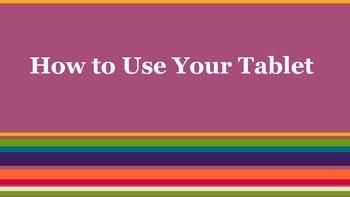
Teaching Kids to Care for Their Nexus Tablet
This is an introduction presentation for kids on how to handle their nexus tablet. It includes how to carry, turn on, and put it to sleep. It also shows them how to open an app. I used the DRAW app and allowed them some time to play on it. Also included is a slide on being a digital citizen.
Grades:
PreK - 4th
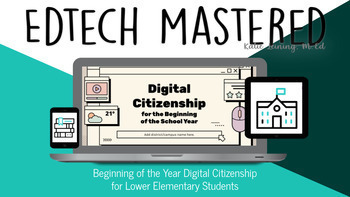
Beginning of the Year Digital Citizenship for K-2 (Editable)
It's a great idea to start the year with a reminder about technology use and digital citizenship expectations. This presentation is ready to use as is or can be edited to include district/campus specific information. Revisiting this presentation throughout the year is a great way to support digital citizenship. This lesson is intended for use with lower elementary students.These Slides are ready-for-use, and are fully editable. It's recommended you edit the title slide and slide 7 (Safe Sites) t
Grades:
PreK - 2nd

Computer Science Coding Algorithms Programming Elementary ALIGNED with Standards
Includes Algorithms and Programming Standards from VDOE
Activities, Links, and Websites
tons of resources to use with your students to learn about Computer Science!
Great for Professional Development with Staff or individual teacher use!
All the resources you need for coding all in one place!
Grades:
PreK - 5th
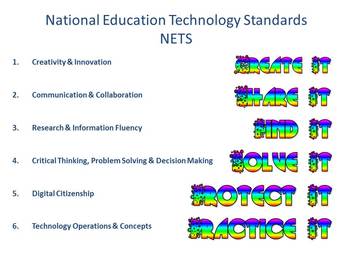
National Student Technology Standards Easy To Understand
Copyright:
This information belongs to ISTE.
This information was posted free for you so you would have access to the standards to post in your classroom and to use in your lesson plans.
http://www.iste.org/standards/nets-for-students/nets-student-standards-2007
Grades:
PreK - 12th
Types:
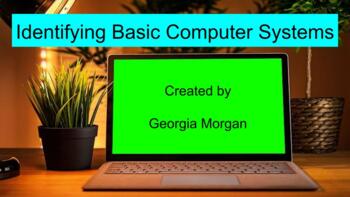
Identifying Basic Computer Systems
This FREE Google Slide Presentation is designed to help busy teachers like YOU introduce elementary school children to basic computer systems. Perfect for broadcasting across the classroom on Smart Boards to your students during instruction.
Grades:
PreK - 2nd

Newsletter template for Remote learning ppt version
Use this product as a template for remote learning. Can insert hyperlinks and link printable. To learn how to hyperlink and and insert activities buy the paid version of my product in my TPT store!
Grades:
PreK - 6th

National Student Technology Standards
http://www.iste.org/standards/nets-for-students/nets-student-standards-2007
These are the national technology standards for students.
This resource is FREE.
I have just posted into a PowerPoint so you can easily print, post in your room and use in your lesson plans.
Grades:
PreK - 12th
Types:
Showing 1-18 of 18 results