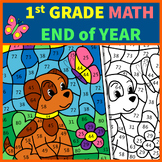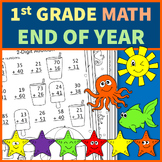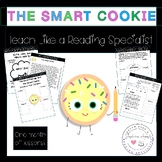101 results
1st grade instructional technology lessons $5-10

Digital Citizenship & Internet Safety PowerPoint- Editable
---Editable---PowerPoint to teach Digital Citizenship to students. Note: Some slides are not able to be edited due to TOU of images used in the presentation, but there are additional blank slides that can be customized to your needs. All font in "Century Gothic" can be edited to meet your needs. This format also gives you flexibility to add additional content to teach technology and digital citizenship in your classroom.
Use this 38 slide PowerPoint to teach students about digital citizenship a
Grades:
K - 5th
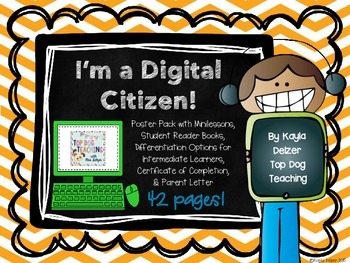
I'm a Digital Citizen! Digital Citizenship Poster Pack with Minilessons
As 21st century teachers, is it imperative that we are teaching digital citizenship skills to our students as soon as we give them devices. Their digital footprint follows them everywhere they go, whether they know it or not. This product will help you teach your students exactly what they need to know to be safe, respectful, and responsible while on devices or online.
This product meets the following ISTE student standards (from iste.org):
Students understand human, cultural, and societal iss
Subjects:
Grades:
1st - 6th
Types:
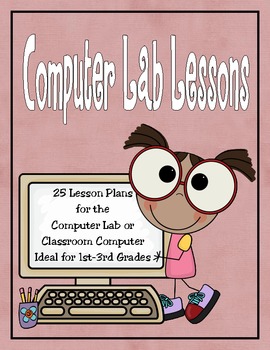
25 Computer Lab Lesson Plans Ideal for 1st-3rd Grades
I have put this set together to make life easier in the computer lab. Of course, these activities could also be used on your classroom computer. The first page is the actual lesson plan. The second page of the lesson plan contains either an activity and/or a computer graphic inviting students to "click on the computer" which will take them directly to a website. You do not have to worry about typing long website addresses.
Besides online games, students will learn how to capitalize letters, add
Subjects:
Grades:
1st - 3rd
Types:
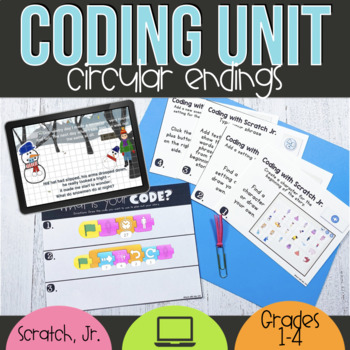
Winter Activities Unplugged Coding & Retelling a Story Snowmen at Night
If you have students who struggle with reading comprehension or love reading and hearing books, this is the unit for you. According to the simple view of reading, students must have word recognition and language comprehension to comprehend books. These unplugged coding and retelling story activities are just what you need to strengthen language through an interactive read-aloud and retelling using the book Snowmen at Night.⭐️ Bundle & save for a discount ⭐️Purchase the Yearlong Coding Units
Grades:
1st - 4th
Types:
Also included in: Digital Storytelling with Scratch Coding Bundle
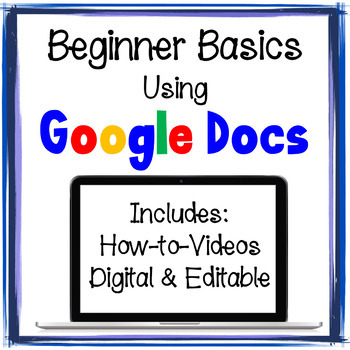
Google Docs Beginner Basics Activities & Mini Lessons Google Docs for Beginners
100% Digital & Editable! Google Docs Formatting Beginner Basics is for students with NO or very little experience using formatting tools in Google Docs. An Introduction to commonly used formatting such as Text Color, Highlight Color, Font Style, Font Size, Bold, Italic, Underline, Text Alignment, Line Spacing, Numbered Lists, Bulleted Lists, and Inserting Images. These mini-lesson activities are ideal for students in Grades 1-4. All activities are EDITABLE in order for you to customize for y
Grades:
1st - 4th
Types:
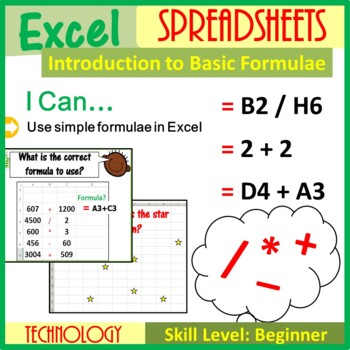
Introduction to Excel Formulae Lesson Plan
This fantastic lesson allows children to make link between Maths and Excel Spreadsheets. It also introduces the very basics of Excel Spreadsheets by introducing the following key terms in a very child friendly manner: • Cell • Row• Active Cell• Column • Worksheet • Cell ReferenceAlongside the above, children are introduced to very basic calculations in Excel Spreadsheets. This resource includes the following: • Editable and animated PowerPoint presentation • PDF version of the powerpoint• Lesson
Grades:
1st - 11th, Adult Education, Staff
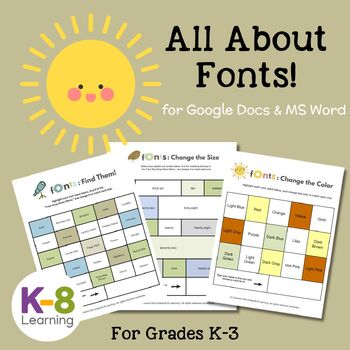
All About Fonts--Skills Bundle for Computer for use in GOOGLE Docs or MS Word!
EASY...INTERACTIVE...READY-TO-USE ACTIVITIES! This pack of three GOOGLE DOCS and/or MS Word font activities is a solid tool for teaching students in K-3 how to:change, color, and re-size fonts! Each activity is interactive and ready to use and enough to fill a 30-40 minute class period. Kids will easily be able to complete each one after a simple demonstration!Find me on Facebook Page, Instagram, and Pinterest for insights, tips, resources & product ideas you will love!© Christina Gill-Lind
Grades:
K - 3rd
Types:
Also included in: Computer Skills Bundle for Grades K-3
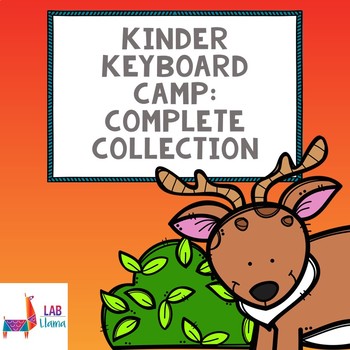
Kinder Keyboard Camp: Complete Collection
This collection of lessons and worksheets help develop young students’ familiarity with the home row keys on the keyboard. The activities and worksheets are purposely designed to be “unplugged,” or without computer use, in order to keep the focus on home row instead of the full keyboard and mouse.
∴ More About the Bundle ∴
{ Typing Camp Theme Song }
Set to the beat of the military cadence, “I Don’t Know, But I’ve Been Told,” this song introduces a musical element to memorizing the homerow lette
Grades:
PreK - 1st
Types:
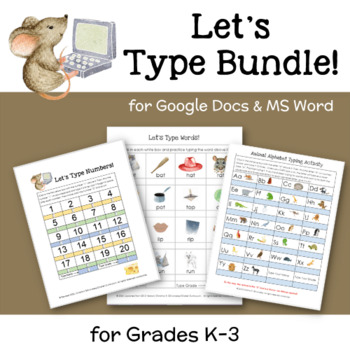
Let's Type Bundle--GOOGLE Docs and MS Word Activities for K-3
* This activity is also included in the "Computer Skills Bundle for Grades K-3."This bundle includes 3 activities to use year after year to keep your students busy for at least 3 class periods! Young children enjoy these typing activities which help them recognize and type each letter and number on the keyboard. Animal Alphabet Typing Activity: students practice typing the upper and lower case letters of the alphabet. Let's Type Words: students enjoy the satisfaction of typing short words.Let's
Grades:
K - 3rd
Types:
Also included in: Computer Skills Bundle for Grades K-3
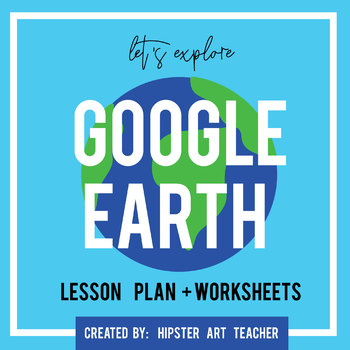
Google Earth Passport Project & Lesson plan- Great for Distance Learning
Let's explore Google Earth! In this lesson, students are able to navigate the Google Earth toolbar, and fill out a "passport" to receive stamps from various locations. This file includes 4 pdf files:-Location worksheet-2 Passport pages (front and back)- Materials, prep & Lesson plan guideI hope you enjoy exploring the World with your students!-Chelsey
Grades:
1st - 8th
Types:
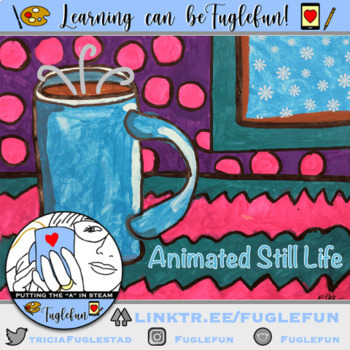
Animated Hot Chocolate Still Life STEAM Art Lesson
This download is a step by step guide for creating an animated hot chocolate still life drawing, painting, and animation. Look for the link/QR code on the first slide to take you to the online version so that you can view the animations and videos. This STEAM art lesson can be used for just the painting steps or can be made into a transdigital piece that has both physical and digital art that can be showcased easily through augmented reality. I lead you through all the steps including how to set
Subjects:
Grades:
K - 10th
Types:
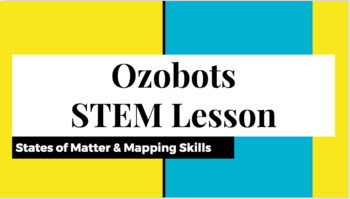
Ozobots STEM Lesson with States of Matter & Mapping
This is a complete lesson on STEM lesson for incorporating using Ozobot Robots to teach States of Matter ; Mapping Skills.
Objectives:
Integrate Ozobot, coding, and the states of matter.
Use coding to make connections to what they were learning in class, the states of matter, which is about the movement of molecules to form a liquid, solid and gas.
Students will construct a map that has a map of the school that has a key, compass rose, and title
Students will use ozobot to guide the class
Subjects:
Grades:
K - 8th
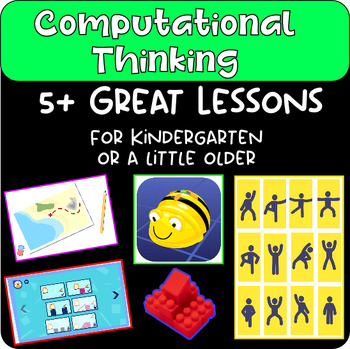
Computational Thinking Unit 5 Technology Lessons Kindergarten First Second Grade
In this FUN, EDITABLE 5 lesson unit - students learn important skills that help them think like a computer.Computational Thinking Skills are all the rage as a precursor to coding. These skills help us as we learn to interact with technology and later think about how to program it.Lesson 1 - An introduction to computational thinking and DECODINGLesson 2 - Problem SolvingLesson 3 - An introduction to AlgorithmsLesson 4 - LEGO DUPLO Algorithms (You will need some LEGO or DUPLO kits with instruction
Grades:
PreK - 3rd
Types:
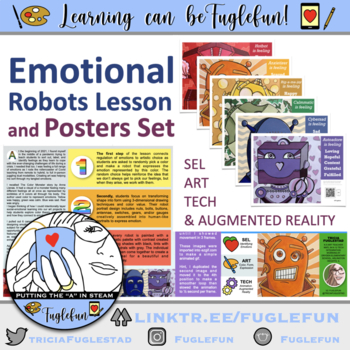
Emotional Robots SEL Lesson and Poster Set
This lesson leads you through the steps of an Art, SEL, and Technology integrated lesson where students make a robot that expresses an emotion. The lesson could end here or you could take it further to have students create a simple animation using free apps to see their robot come to life with augmented reality.The lesson includes handouts, a video tutorial, and a poster set for you to print and display. Scan and view the augmented reality from the poster set to inspire your students.*You can do
Grades:
K - 12th
Types:
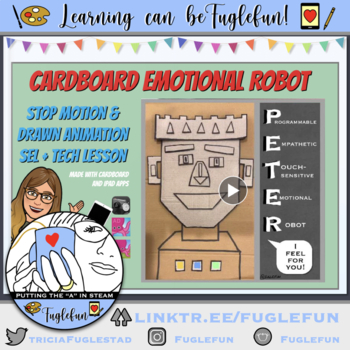
Cardboard Robot Stop-Motion Animation Lesson
This eBook is a detailed lesson guide for three projects centered around an expressive robot. This guide will help your students Design a robot out of cardboard that expresses three emotionsCreate a stop motion animation to express the three emotionsUse drawn animation to enhance the effect, add audio, and more creatively express emotionThe ebook has video examples, photos, and tutorials to help you through each step of the process. The lesson can be done simply or expanded to any level of diffi
Grades:
1st - 12th
Types:
CCSS:
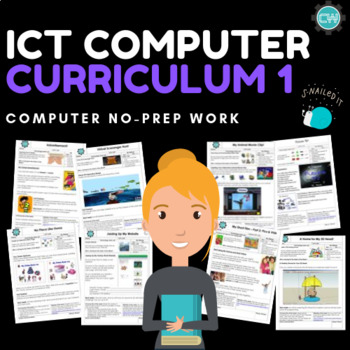
ICT Curriculum - Book 1 (Computer Course)
ICT Curriculum - Book 1 (30 Lessons & 30 Worksheets)INCLUDES: Admin file, reports, lesson plans & worksheetsWe have produced a fun Technology Curriculum for Primary & Elementary Students. The complete program consists of 90 Lessons spread over 3 Levels - 3 Books (3 terms per level).Give your child a head start in developing their technology skills. Give them the chance to understand technological changes that are changing the way we live.As technology becomes easier to use and early
Grades:
1st - 9th
Types:
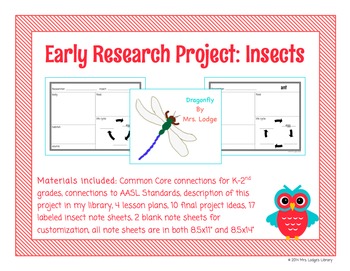
Early Research Project: Insects
Project Objectives:
-Students will use a nonfiction resource to locate information about an insect.
-Students will take notes.
-Students will cite their sources.
-Students will create a product that shares their learning with others.
Materials included: Common Core connections for K-2nd grades, connections to AASL Standards, description of this project in my library, 4 lesson plans, 10 final project ideas, 17 labeled insect note sheets, 2 blank note sheets for customization, all note sheets ar
Grades:
K - 3rd

iPad Lessons | What Does The Box Say?
iPad Lessons gives you everything you need to teach using free apps and your classroom ipads. (Perfect for classrooms with 1:1 iPads or small sets of iPads.)Simple, Easy Lessons With Little Teacher preparation. What Does The Box Say?is a 2-3 day mini unit using The Day the Crayons Quit as a mentor text. (each lesson approx. 15-30) teaching students to use the free app Chatterpix. Students will make a talking school supply video and save it to their cameral ro
Grades:
1st - 3rd
Types:
Also included in: iPad Lessons Bundle
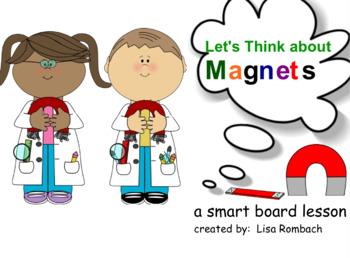
Exploring Magnets for Beginning Learners Smart Board Lesson
Let's explore and experiment with magnets! This Notebook file will guide your beginning learners through exploring with magnets, learning about magnetism and experimenting with magnets. Included in this resource:Step by step lesson planVideo links (youtube)Notebook pages for YES / NO charts (predictions for experiments)A 6 page pdf printable with differentiated recording sheets and differentiated show what you know sheets.Open the preview to see all the pages in this .notebook file. Lisa Romba
Subjects:
Grades:
K - 2nd
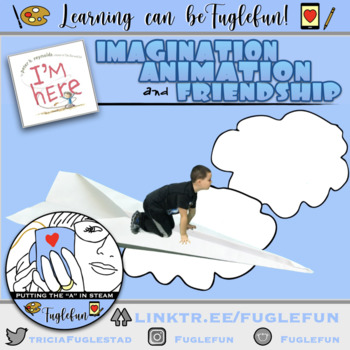
I'M HERE- Art+SEL+Animation & Friendship Lesson based on Peter Reynold's Book
I'M HERE is a book and animated movie by Peter Reynolds that touches on inclusion and friendship as an autistic child tries to connect with others on the playground. He makes a paper airplane that he flies on in search of friendship. This lesson asks students to take an empathy journey on their own paper airplane as they explore green screen, digital animation, paper folding, and what it means to be a friend.What you need:Paper for a paper airplaneGreen Screen (or green paper, sheet, curtain, et
Grades:
1st - 6th
Types:
CCSS:
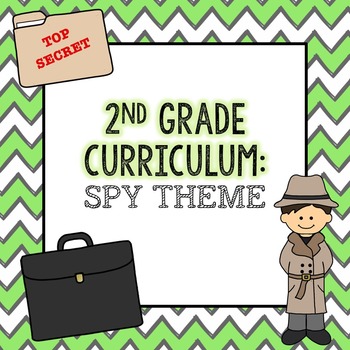
2nd Grade Collection: Spy Theme
*insert Mission Impossible theme music here*
Here it is! The complete year of curriculum I use for 2nd grade computer lab. It consists of lessons for Microsoft Word, PowerPoint, and Excel. I also included my week to week outline (you can preview it to see how it all fits into the school year). It is based on a one day per week computer lab.
If you want to see each product individually, here are the links:
Word Journal Entries
http://www.teacherspayteachers.com/Product/Spy-Mission-Word-Journal
Grades:
1st - 3rd
Types:
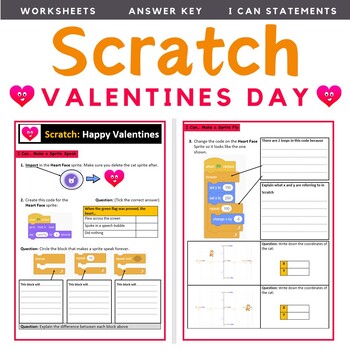
Valentines Day Computer Coding Worksheets for Scratch - Activities and Project
Get your Grades 1-5 students to practise their coding skills in Scratch 3.0 by using these Valentine’s Day themed worksheetsThese lessons are not just step by step tutorials but include questions which encourage students to think about and explain the programming concepts used. Answer key included for all questions. My students have truly enjoyed these worksheets and developed their skills in coding in an independent manner. These are brilliant to develop students skills for the ISTE Standard Co
Grades:
1st - 5th
Types:
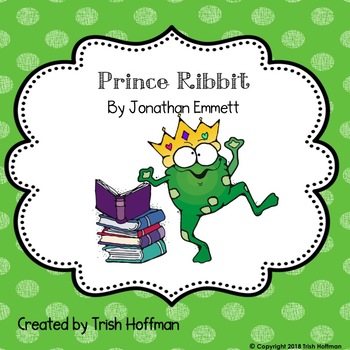
Library Skills: Prince Ribbit (2018-2019 SSYRA Jr. title)
This unit was developed for Prince Ribbit by Jonathan Emmett (a 2018-2019 SSYRA Junior title). This clever and unexpected version of a classic fairy tale has everyone questioning just how do we know what we can believe in those books! The learning activities for this story focus on a combination of ELA and library information skills for primary students. All of the activities specifically target various Florida Library Skills/Information Literacy Standards (based on Common Core ELA). Additional
Grades:
K - 2nd
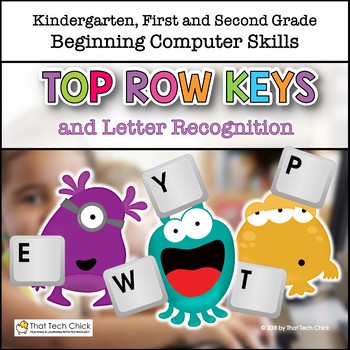
K-2 Top Row Keys and Letter Recognition
Teaching Basic Keyboarding Skills to young students in Kindergarten, first, and second grades can be one of the most challenging tasks teachers can face! This activity (Google Slides and PowerPoinr) will help you teach your students the basics of computer keyboarding and letter recognition of the top row keys with ease. With embedded videos starring a cute monster “friend,” most of your students will be able to work independently which will allow you to support kids who may need a little more a
Grades:
PreK - 1st
Types:
CCSS:
Also included in: Beginning Computer Skills Growing Bundle for K-2
Showing 1-24 of 101 results