39 results
10th grade robotics lectures

ARDUINO BEGINNER LEVEL BIG BUNDLE
Learning about ROBOTICS should be fun for kids and an Arduino board makes it both fun and accessible for all ages. It’s always easier to learn through hands-on activities. Arduino projects provide an engaging way for kids to get more interested in building and manipulating electronics.Arduino coding projects for kids need to be both interesting and easy for BEGINNERS. Otherwise, kids might give up before they get started.These BIG BUNDLE are ideal for any kids new to Arduino and will inspire the
Grades:
6th - 12th, Higher Education, Adult Education
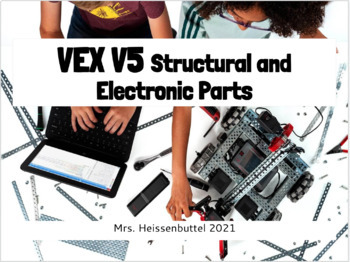
V5 VEX Robotics Safety and Parts Introduction
In this product you get both a simple safety presentation, with worksheet and answer key, to use in your robotics class. You also get an introduction to the basics of the structure and electronics parts. These are Google Slides which you can copy and modify, and Google Docs that you can assign to students digitally, or print out.
Subjects:
Grades:
6th - 10th
Types:

VEX IQ 2nd Gen intro, builds & coding w/Blocks (13 week course)
Built for 2nd Gen VEX IQ!!!! 13 weeks of Robotic 2nd Gen VEX IQ lessons with mini challenges. These slides use the free VEX code BLOCKS IQ programming language.Includes both build and coding activities, links to short video clips, links to STEM activities, and more. These lessons are laid out on 88 google slides and is about 50 hours of my work gathering fun, engaging, learning activities and robotic challenges for anyone new to 2nd Gen Vex IQ (ideal for first year robotic students). These slid
Grades:
4th - 12th, Adult Education
Types:

VEX IQ 2nd Gen intro (YEAR 1), Builds & Coding w/Blocks Updated for 2024/25
THIS IS IT... THIS IS THE ONE IN ALL LESSON YOU WANT TO LAUNCH YOUR STUDENTS WITH VEX IQ... NEW and IMPROVED FOR 2024/25!!! Built for 2nd Gen VEX IQ!!!! 13 weeks of Robotic 2nd Gen VEX IQ lessons with mini challenges. These slides use the free VEX code BLOCKS IQ programming language.Includes both build and coding activities, links to short video clips, links to STEM activities, and more. These lessons are laid out on 108 google slides and is about 50 hours of my work gathering fun, engaging, l
Grades:
3rd - 12th
Types:

Intro to VEX IQ 1st Gen Mini Workshop
This workshop (24 slides that guide and teach) is designed for all ages including students grade 3 to 12, parents, coaches, and other teachers.The first part is building a robot followed by a bunch of fun individual and team challenges.The second part introduces programming the robot.I have used this workshop with parents, other teachers and students who were interested in a quick introduction to the VEX IQ platform.Have fun!
Subjects:
Grades:
3rd - 12th, Higher Education, Adult Education, Staff
Types:
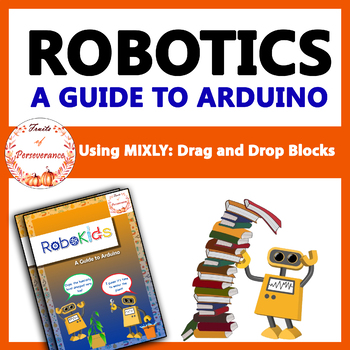
Robotics Student Booklet for Arduino Basics | Artificial Intelligence | STEM
This robotics student book aims at guiding users to excel at programming using Arduino, an open source and affordable platform used in building electronic projects. 13 step by step lessons are included. This introduction to beginners robotics book suits upper elementary students as well as middle school students.At the end of the course, students would be able to build innovative electronic projects that can be displayed in science fairs or even implemented and used in their real lives. It requ
Grades:
6th - 10th, Staff
Types:
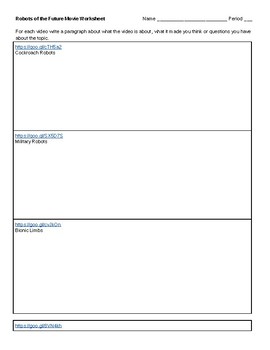
Robotics Video Worksheet - great for a sub day or quick time filler
If you need a 15 min time filler in robotics class this is a great worksheet. It has links to 6 robotics videos and reflections for each. You could do the entire worksheet in a 90 min sitting. However I think it's best used as a quick time filler of 15 min. Or watch a few on a day you have to have a sub. Keep the worksheet then hand out again to work on the next video when the time is right. Videos are about the variety of robotics applications in present time and the future.
Grades:
7th - 12th

Gear Ratios Lecture
This is a basic lecture for Gear Ratios in VEX EDR/V5 . All of my downloads are no frills and no fuss. They are just items I use in class that I'm trying to share with others. This lecture is 24 slides long. It explains how gears work, how to calculate a gear ratio (There are several ways/methods to do this. I teach this in the way I've found my high school students can understand and apply to their robots).Teachers would need a basic understanding of ratios, fraction simplification and gear
Grades:
4th - 12th
Types:
Also included in: Gear Ratio Bundle
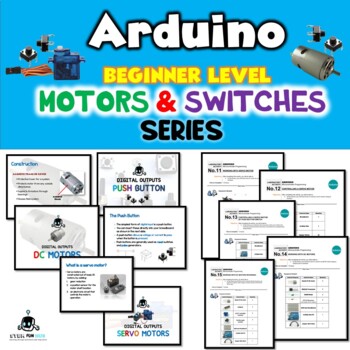
ARDUINO COMPLETE BEGINNER COURSE BUNDLE - MOTOR & SWITCH SERIES
Learning about electronics should be fun for kids and an Arduino board makes it both fun and accessible for all ages. It’s always easier to learn through hands-on activities. Arduino projects provide an engaging way for kids to get more interested in building and manipulating electronics.Arduino coding projects for kids need to be both interesting and easy for BEGINNERS. Otherwise, kids might give up before they get started. The key benefits of learning Arduino are:Students can build awesome pro
Grades:
4th - 12th, Higher Education, Adult Education, Staff
Also included in: ARDUINO BEGINNER LEVEL BIG BUNDLE
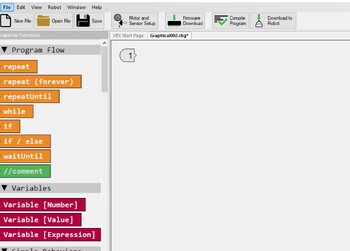
How to Use ROBOT C Notes
This is a note sheet for how to use ROBOT C. Included is a blank sheet for students to fill out as well as a teacher answer for the guided notes. Students can keep this with them as they work on coding their robots through ROBOT C. This covers all the basics to make the system work. It goes along with PLTW with the cortex system. (This note sheet is 2 pages.)I had a lot of success with this note sheet as students better understood the program and having a document they can look at while they cod
Grades:
6th - 12th
Types:
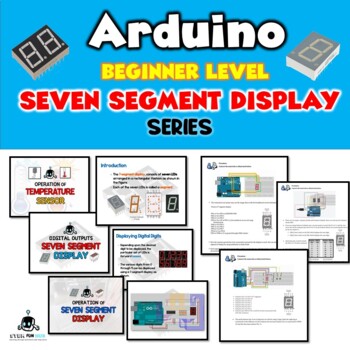
ARDUINO COMPLETE BEGINNER COURSE BUNDLE - DISPLAY SERIES
Learning about electronics should be fun for kids and an Arduino board makes it both fun and accessible for all ages. It’s always easier to learn through hands-on activities. Arduino projects provide an engaging way for kids to get more interested in building and manipulating electronics.Arduino coding projects for kids need to be both interesting and easy for BEGINNERS. Otherwise, kids might give up before they get started.The key benefits of learning Arduino are:Students can build awesome proj
Grades:
6th - 12th, Higher Education
Also included in: ARDUINO BEGINNER LEVEL BIG BUNDLE

Smart Home Technology (Home Automation)
This powerpoint is a great digital literacy lesson which explains what smart home automation is, the types of devices that you can connect via a smart hub, as well as the pros and cons of home automation. At the end of the lesson, there is an assignment for the students to complete where they have to research different smart home products via the web. This is a great for either business or technology classes.
Grades:
9th - 12th, Higher Education, Adult Education

Introduction to Robotics lecture slides 7th grade 8th grade 9th grade 10th grade
This resource contains 10 PowerPoint slides that can be used for an Introduction into Robotics Class. The Class could be middle school or high school.Definitions of automation and robotics are provided.A short history of Robotics is presented.The final slide brings up some things to reflect on.The resource is meant to be creative and to stimulate students interest in Robotics.
Subjects:
Grades:
7th - 10th
Types:
Also included in: High School Computer Science Curriculum
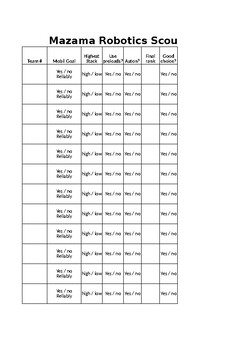
VEX Generic Scouting Sheet 1 - In the Zone
Scouting at VEX tournaments is an important part of a successful team. This is one of the scouting sheets our team uses for the current years competition - In the Zone. We are the 2017 VEX Oregon State Champion and would not have been able to achieve this without great scouting. This will download as a fully editable excel spreadsheet.
Grades:
7th - 12th
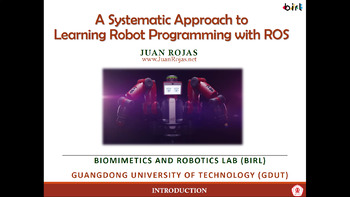
Bundle: Slides4 "A Systematic Approach to Learning Robot Programming with ROS"
In this bundle, you will have the complete set of 16 lectures used in my ROS lectures based on the text: A Systematic Approach to Learning Robot Programming with ROS.
Detailed listing below:
01. Introduction to A Systematic Approach to Learning Robot Programming with ROS
02. ROS: Nodes, Topics, and Tools
03. ROS: Messages, Services, and Actions
04. Simulation in ROS
05. Coordinate Transforms in ROS
06. Sensing and Visualization in ROS
07a Using Cameras in ROS
07b. OpenCV with ROS
08. Depth Imag
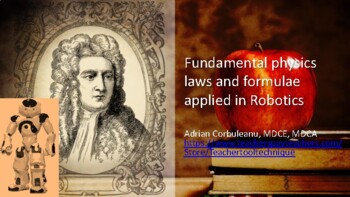
Fundamental physics laws and formulae in robotics, middle school, high school
This document represents a classroom presentation on the fundamental laws of physics and mechanics that are applied to robotics. The presentation is done at the middle school to fresh in high school levels which means no calculus in the formulae and the formulae and a little simplified to illustrate practical concepts.A couple of activities / assessments are also provided at the end.It is a useful document that can cover intro into robotics activities for 1-2 classes.
Subjects:
Grades:
7th - 10th
Types:
Also included in: High School Computer Science Curriculum
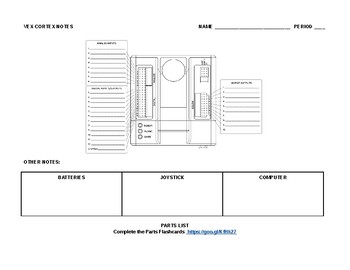
Notes sheet to learn Cortex
Simple worksheet to write down notes for Vex Cortex. Includes link to online flashcards of vex parts.
Grades:
7th - 12th
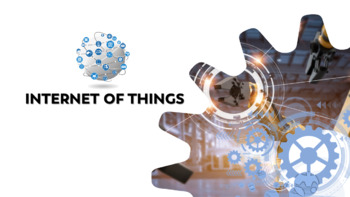
INTERNET OF THINGS PowerPoint | PDF
This presentation explains how smart devices and the internet of things connect with each other (IoT). Students will look at how these apps make people more productive and easier to work with.Learners will look at how things like the internet of things are changing the way communities, economies, and governments work.Topics:Introduction to Internet of ThingsWhy Internet of Things?IoT as Network of Physical ObjectsInternet of Things ArchitectureTypes of Internet of ThingsInternet of Things versus
Grades:
7th - 12th, Higher Education, Adult Education

3D Modelling: Slicer Software Calibration
This lesson guides 3D modelling students through basic aspects of slicer software calibration as a preparation for 3D printing. Topics covered include: temperature, retraction, infill, flow rate, speed, and quality. Also included are tips and tricks for troubleshooting problem prints. File type .ppx for easy editing and adjustments.
Grades:
8th - 12th
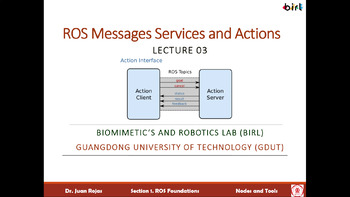
03. ROS: Messages, Services, and Actions (Videos and Slides)
4 Videos + Slides:
In this class, you will learn to create customized messages, you will learn to program ROS services, and ROS Actions. These are key communication protocols in ROS 1.0.
Messages (Video 1)
- Custom ROS Messages
- Learn to understand building and generation
- Test with publishers and subscribers
- Variable Length Messages (C++/Python representations)
ROS Services (Video 2)
- Service Messages
- Service Nodes (c++ code)
- Manual interaction with a ROS Service (Command Line Tools
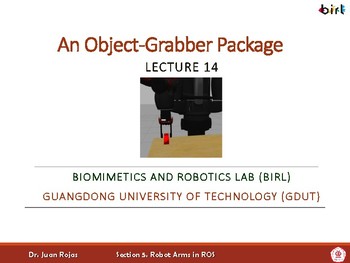
14. Object Grasping
Achieving generic grasping
- Code Organization
- Object Manipulation Query Service
- Computing: Approach | Grasp | Depart
- Poses for specific object/gripper
- Action Server Code (C++)
Generic Gripper Service
- Different types of grippers
Example Object-Grabber Action Client
- Client logic to execute desired behavior
- Code (C++, action client/server)
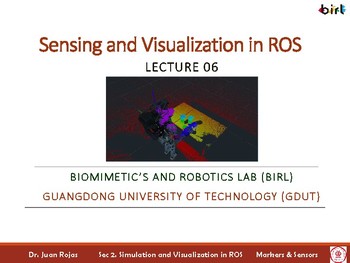
06. Sensing and Visualization in ROS
RVIZ
- Overview
- Robot Model & Parameter Server
- Frames in RVIZ
Markers
- Overview and motivation
- Visualization Messages
- Example 1: Spherical Markers Node (C++)
- Modifying marker visualization properties
- Example 2: Triad (Frame) Display Example (C++)
- Example 3: Interactive Markers (C++)
- Marker creation
- Controls
- Interactive Marker Server
- Externally interact by embedding a service server/client
Displaying Sensor Values (Generated in Gazebo & Displayed in RVIZ)
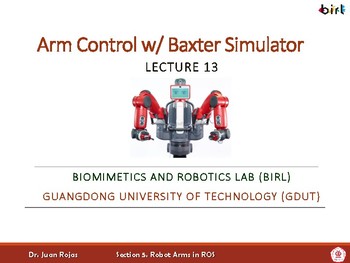
13. Arm Control with the Baxter Simulator
Learning the Baxter Simulation
- Installation
- Running
Simulator Modules
- Enable Robot & Tuck
Baxter SDK
- Joints and Topics
- Grippers (absolute and relative controller, interface)
- Head Control (Panning and Nodding)
- Commanding Baxter Joints (simple discontinuous motion)
ROS Joint Trajectory Controller
Joint Space Recording and Playback Nodes
- Teaching by Demonstration
- Recording joint value configuration
- Using pre-recorded files (action C++)
Baxter Kinematics
- Baxter_fwd_sol
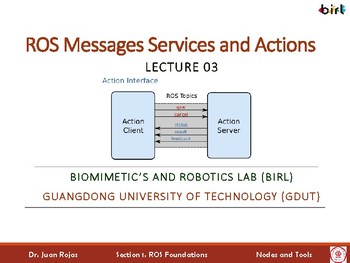
03. ROS: Messages, Services, and Actions
In this class, you will learn to create customized messages, you will learn to program ROS services, and ROS Actions. These are key communication protocols in ROS 1.0.
Messages
- Custom ROS Messages
- Learn to understand building and generation
- Test with publishers and subscribers
- Variable Length Messages (C++/Python representations)
ROS Services
- Service Messages
- Service Nodes (c++ code)
- Manual interaction with a ROS Service (Command Line Tools)
- Service Clients and Service Serv
Showing 1-24 of 39 results

