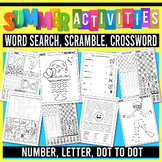41 results
Preschool computer science thematic unit plans for staff and administrators
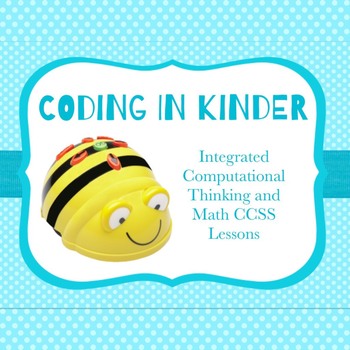
Coding in Kindergarten Using Bee Bots: Full Year of Activities
Would you love to be able to introduce your students to computational thinking at a young age while reinforcing math concepts at the same time? Coding in Kindergarten is a product comprised of x7 explicit, integrated, and engaging math and coding lessons. What's included:A one page (double-sided) overview with name of lesson, math ccss, computing skill, and description of lesson/activity)x7 lessonsx3 different mats (need A1 printer and/or a local printing service)Cards to use with lessons- Bee
Grades:
PreK - 1st
Types:
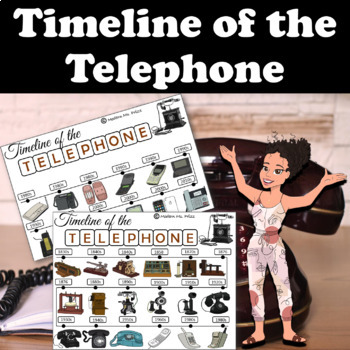
Timeline of the Telephone | History of Technology | Alexander Graham Bell
This resource is a fun and interactive worksheet set that teaches children the history and evolution of the telephone development. It displays a detailed timeline of all the various types of telephones invented over the years, from the first telegraphs/telephones ever invented by Alexander Graham Bell to the phones we see in today's world, such as the infamous iPhone. This listing also includes fill-in-the-blank activities. The first version is a fill-in-the-blank worksheet set where children ca
Grades:
PreK - 5th
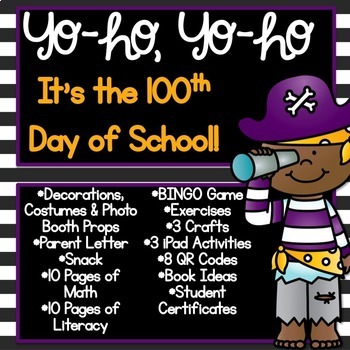
100th Day of School Celebration
Celebrating the 100th Day of School is always so much fun! Although, are you tired of dressing up like you are 100? Why not try something new - A Pirate Celebration! In this pack you will find all of the ideas and materials you need to have your 100th Day of School Pirate Celebration! From parent letter, decoration, and academic material to snack and TECHNOLOGY activities!Download this pack to give your students a memorable 100th day with most of the work already done!What is included:→ Decorati
Grades:
PreK - 2nd
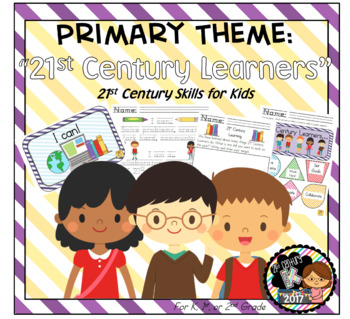
Primary STEM Theme - 21st Century Learners
Themed-based lessons with standards-based activities are the perfect way to integrate tried-and-true methods with Common Core and 21st Century Learning.
This themed set can be used in a variety of ways! Activities are perfect for academic learning centers, large group experiences and assessments. Activities are tied to 21st Century Student Outcomes.
This set includes:
4 Theme AND Standards-Based Activities
1 Theme-Based Extended Response Item
All in both color and black/white!
1. Citizenshi
Grades:
PreK - 3rd
Types:
Also included in: Kindergarten Supplemental Resource Bundle - SEPTEMBER

Executive leadership for Teachers Get a promotion. 47 pages
Leadership Training for Teachers 47 pages on Executive LeadershipHow to optimise each zone of your life in order to present yourself as a leader in your workplace and get the promotion you want.($5000.00) in person.Online $97.00Uncover your valuesWhat are your core drivers.Optimise each zone of your life (health, wealth relationships and career).
Grades:
PreK - 12th, Higher Education, Adult Education, Staff
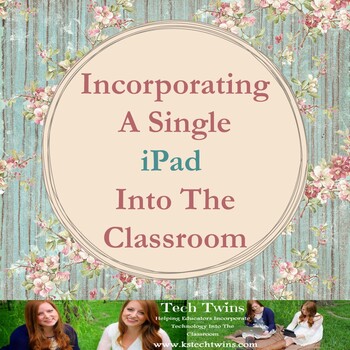
iPad - Ideas On How To Incorporate An iPad Into ANY Classroom
Want an iPad? Have an iPad? Want to use it in your classroom but only can afford 1, not 1 for every student? Or don't know how to use your iPad in your classroom...Here is your ticket to get started...This document give you over 18 different ways to incorporate an iPad into you classroom. It gives detailed instructions on how to show your iPad using a projector, what equipment you will need, how to teach safety with an iPad, and then detailed instructions on how to incorporate certain tasks in
Grades:
PreK - 12th, Higher Education, Adult Education, Staff
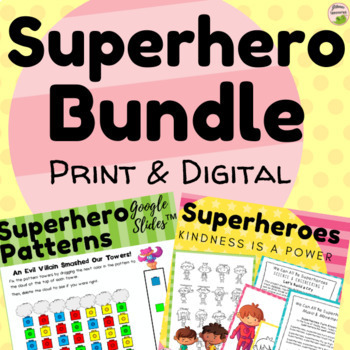
Print & Digital BUNDLE Superhero Preschool, Kindergarten Unit - All Centers
Bundle print AND digital Google Slides™ for hands on and interactive fun. DIGITAL UNIT •14 slides of math and literacy activities PRINTED UNIT •pre-reading, art, math, science, engineering, music, sensory bin exploration, gross motor fun and social/emotional projectsPRINTED UNIT DETAILSThis guided unit has lessons in pre-reading, art, math, science, engineering, music, sensory bin exploration, gross motor fun and social/emotional projects. In addition to the core subjects, your children will lea
Grades:
PreK - K
Types:

Technology Tool: How-To Guide for Using Padlet
Padlet is an online digital bulletin board that helps you organize ideas, links, pictures, and videos. It is a wonderful tool to use in your classroom or for faculty meeting purposes.
Please visit my blog for more information and ideas on how to implement Padlet into your classroom or school!
www.ifyougiveateacheranidea.org
Also, check out my STEM lesson using PADLET:
Geometry STEM Activity: Solid Shape Scavenger Hunt Using iPads
Warmly,
Ashley Dearcop Shaw
If You Give A Teacher An Idea Au
Grades:
PreK - 12th, Higher Education, Adult Education, Staff
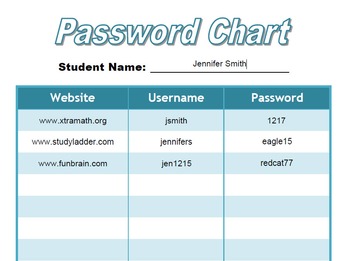
EDITABLE Student Computer Password Organizer Record Chart for Binder
Organize and keep track of student usernames and passwords for multiple websites with this chart!Just open the PDF and click the box to type in the info!Add this excellent resource to your teacher or student binders to record and chart password information!Thanks for downloading!
Grades:
PreK - 12th
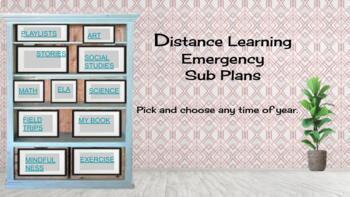
ZERO Prep- DISTANCE/ HYBRID LEARNING EMERGENCY SUB PLANS- Simple- ALL SUBJECTS
Emergencies come up, and making plans during this time is more complicated than ever. This Google Slide deck includes everything you need for an emergency sub situation during distance learning. It could be used for a day or for several weeks. The list is fun, engaging, provides choice, and is thorough. It includes slides for read aloud stories, science, social studies, mindfulness, exercise, art, and even an ELA and Math Arcade for students grades k-3. Virtual field trips are included as we
Grades:
PreK - 3rd
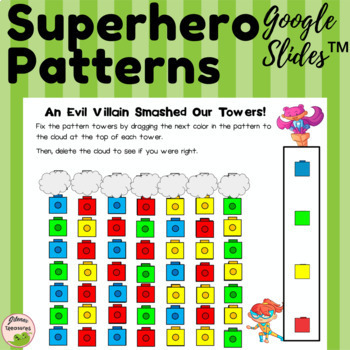
Google Slides™ SUPERHERO Interactive PreK Digital Math/Literacy/Tech/Art Centers
Are you looking for a fast & easy/low prep, last minute digital lesson that will help your students with math, literacy & computer skills? This lesson plan will do just that and is a great activity for your sub plans! And the icing on the cake? It's all about SUPERHEROES!Before showing details, my super heroes bundle is $6. I(only $2 more and includes a hands on printed lesson with classroom decor.)Google Slides™ ONLY Superheroes digital lesson $4This Hands On PDF printed lesson $5BUNDLE
Grades:
PreK - K
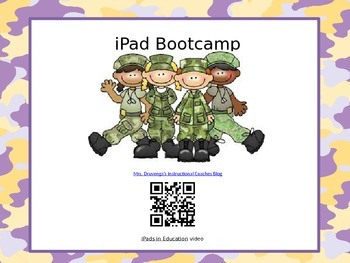
iPad Basics Bootcamp Powerpoint Presentation (with links and QR codes)
This is an iPad Basics Bootcamp Powerpoint presentation that is used to train staff on how to use the iPad, set the restrictions to lock a student on an app, delete apps, connect to the internet and Apple tv....... I have personally used this presentation to train the paraeducators at my school.
Happy Teaching:)
Druvenga's Pride

"AI in Education: Practical Strategies for K-12 Practitioners and Parents"Ebook
If you haven’t already read this book, I STRONGLY recommend it! You can have free personal assistance by using AI and it will provide solutions to the major issues in education like teacher’s shortages.The book, "AI in Education: Practical Strategies for K-12 Practitioners and Parents," is designed to provide practical guidance for practitioners and parents interested in harnessing the power of AI in educational settings. The book explores various aspects of AI integration, from the perspective
Grades:
PreK - 12th, Higher Education, Adult Education, Staff

Internet Safety
Powerpoint showing the do's and dont's of internet safety for kids. Explains the importance of how to use social networking sites such as Facebook & Twitter in order to stay safe.
Grades:
PreK - 8th
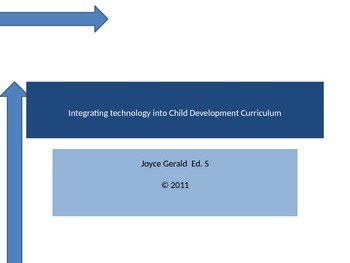
Integrating Technology into Child Development Curriculum --Digital
This PowerPoint is part I & 2 of how to effectively integrate technology into the child development curriculum of any classroom.
Part 2 has specific activities that enable students to use the mouse while learning specific skills. Educators assume that 3 and 4 year olds all know how to use technology. Nothing is far from it. They may know how to play games on a tablet, nut they are not familiar with the windows interface.
Grades:
PreK - K
![Preview of VIRTUAL Trip to the Beach [Google Slides]](https://ecdn.teacherspayteachers.com/thumbitem/VIRTUAL-Trip-to-the-Beach-Google-Slides--7212199-1656585394/original-7212199-1.jpg)
VIRTUAL Trip to the Beach [Google Slides]
Take your students on a virtual field trip to the beach! This is a great way for students to use their imagination and spark conversations among peers.[CLICK HERE to see preview] This is a DIGITAL product for Google Slides presentation that includes:IntroAirplane ride to the beach [1 min video]Walk on the sand [1 min video]Dive in and explore the ocean [3 min video]
Grades:
PreK - 2nd
Types:
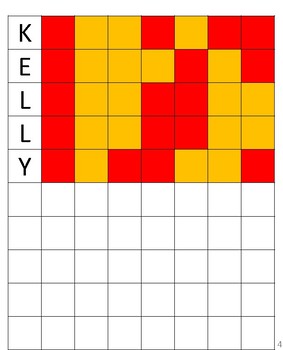
Hour of Code - Week Long Unit-Primary or AfterSchool
A week long for Hour of Code unit designed for use with Primary or AfterSchool students. Unit includes all printables and a binder friendly one week planning guide.
Grades:
PreK - 2nd

Editable ICT/Technology Trust Licences
A great addition to an ICT eSafety unit or sent when reviewing our ICT AUA or Policy.
Included in this pack is a simple printable (PDF) version as well as a completely customizable version, without the hassle of installing additional fonts or software!
The customizable version will be available via a link as they have been designed on Google Slides. The beauty of this is you can type your students details onto them directly, change the text and design to suit the look you are going for.
Subjects:
Grades:
PreK - 12th, Higher Education, Staff

Classroom Management: Laptop sign out sheet
A simple sign out sheet for keeping track of laptops.
Grades:
PreK - 12th, Higher Education, Staff
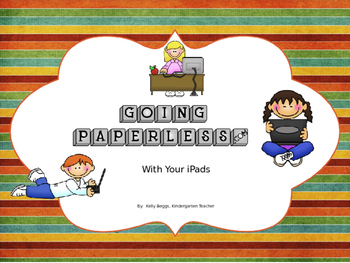
Going PAPERLESS With Your iPads
This is a step-by-step powerpoint on how to go paperless. This is a must if you want to move forward in the 21st century. This is so easy that even my Kindergarten Classroom can do it. You will have to download the free app SEESAW from the iTunes store. The teacher follows my easy steps to get their classroom(s} set up. Then she shows the students how to use it.
* Students do their work and sends their work to the teacher
* Teacher grades it and puts comments on their students work and
Grades:
PreK - 8th, Staff
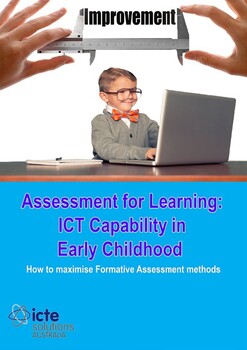
Formative Assessment PDF in Early Childhood ICT Capability
As an early childhood teacher, you are an expert in observing children in your care. This professional development ebook will help you capitalise on this expertise to establish a starting point for a child's ICT capability.Laying the foundations for ICT capability in early childhood education is essential as it ensure a smooth progression in their learning journey not just in Kindy or preschool, but throughout primary and secondary education.In an ICT-dominated society, can you afford not to ga
Grades:
PreK - 2nd, Adult Education, Staff
Also included in: Early Childhood Education Resources
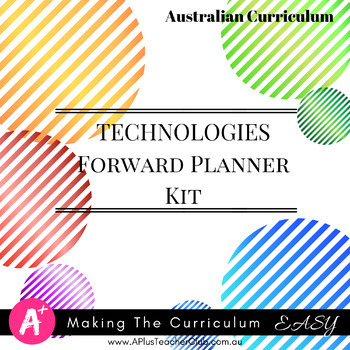
Foundation Technologies Australian Curriculum Forward Planning Kit
Our Foundation Technologies Australian Curriculum Forward Planning Kit will help you to keep your Australian Curriculum Arts yearly planning simple and super organised! 'NO GAPS' Curriculum Forward Planning for ACV9.These editable Australian Curriculum Planning Templates for Foundation Technologies (Digital & Design included) will make your planning simple and organised. Keep track of what you need to teach, what you have taught, and what you need to teach next all in one place. This Forward
Grades:
PreK - K, Staff
Also included in: Foundation Year Australian Curriculum Forward Planning Kit BUNDLE
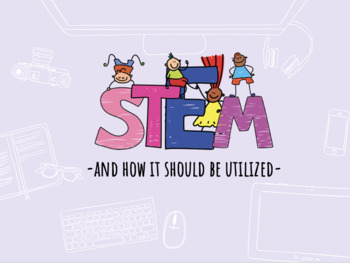
STEM Inclusion in Education
This is a data-based presentation that focuses on how teachers can implement more STEM practices into their classrooms and the benefits of doing so! Includes a references page and provides specific examples of how to include these activities. On each slide, there are speaker's notes that can be included in presentations for PD, as well.
Subjects:
Grades:
PreK - 8th, Staff
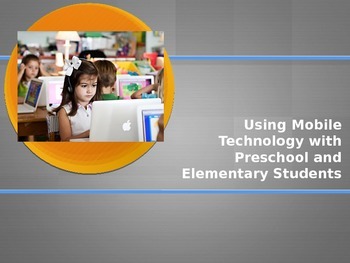
Using Mobile Technology in Preschool and Elementary PowerPoint
This powerpoint was used to present at a TAIS conference about mobile technology. It includes information on apps and websites and using a mobile cart. You can modify it to add more apps or other information. Great for presenting to your faculty or at a conference.
Grades:
PreK - 5th, Staff
Showing 1-24 of 41 results