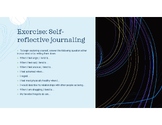5 results
Teacher manuals for SMART Notebook and for staff
Sponsored
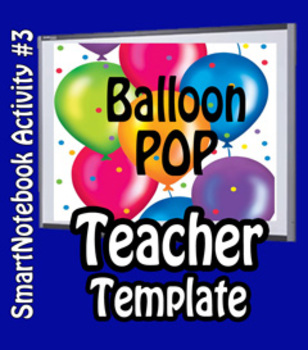
SmartNotebook Balloon POP Template w/ How to Create Instructions
This "teacher how to template" is designed to provide teachers how to "create magic" using their SmartBoards.
Easy to use and applicable to any subject areas. This template provides instructions on how to create and modify. Include are also 2 examples on how to use or present for Soc Std and Math. Which can easily be transformed to work for Language Arts and Science too.
Check out our other SmartNotebook Games & Templates:
Magic Words Teacher Template
SmartBoard Checkers Game
Connect 4 Gam
Grades:
1st - 12th, Staff
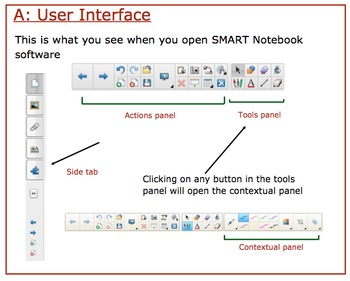
SMART Notebook Software- Level 1 Training
Notebook collaborative software training course is intended for teachers to help them create impactful, high quality, and dynamic lessons. The software offers unique, easy to use and intuitive tools that include sound and animation features to help them bring their lesson activities to life. Level 1 course is a step-by-step guide that is designed to help non-tech savvy teachers become familiar with basic functionality of SMART Notebook software.
Subjects:
Grades:
Adult Education, Staff
Types:

SmartNotebook Magic Words Template w/ How to Create Instructions
This "teacher how to template" is designed to provide teachers how to "create magic" using their SmartBoards.
Easy to use and applicable to any subject areas. This template provides instructions on how to create and modify. Include are also 2 examples on how to use or present for Soc Std and Math. Which can easily be transformed to work for Language Arts and Science too.
Check some of our other popular SmartNotebook Games & Templates:
POP a Balloon Template
KooshBall Question & Answer
Grades:
1st - 12th, Staff

Attendance & the Lunch Count on Your Smartboard
FINALLY.... one less thing to set up in your classroom!
This is my Smartboard file that I use to take attendance AND my lunch count. This is a way for this ritual to not take up any room in your busy classroom. It is also easily edited for new students.
Directions: Change the name of my students for yours and save to your hard-drive. Open in the mornings and update the lunch choices and leave it up on your Smartboard during homeroom. Students will be able to move their names out of the bo
Subjects:
Grades:
PreK - 12th, Higher Education, Adult Education, Staff

It's Time to Prepare for the Children
This is a 18 page handbook to help new teachers with the things that you have not had the opportunity to learn and/or practice. It is full of ideas to help you be on your toes, and feel confident.
Subjects:
Grades:
PreK - 11th, Adult Education, Staff
Showing 1-5 of 5 results