5,697 results
Adult education computer science resources for staff
Sponsored

How to use GOOGLE SEARCH like a BOSS!! | Research Skills | Digital Citizenship
Teach your students an ESSENTIAL LIFE SKILL of the INFORMATION ERA. Learn how to refine and filter GOOGLE SEARCH QUERIES using PROVEN TECHNIQUES that improve RESEARCH and CRITICAL THINKING SKILLS in 2024. This ❤️NO PREP unit teaches you and your students how to USE GOOGLE SEARCH LIKE A BOSS!This EDITABLE resource comes with all the instructional slides, graphic organizers, and video tutorials you need to make an immediate impact.Learn exactly how to find what you want online, filter out unwant
Grades:
4th - 12th, Higher Education, Adult Education, Staff
Types:
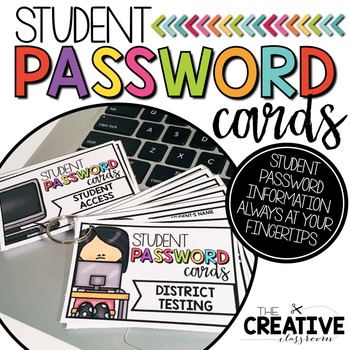
Student Log In Password Cards - Editable
Stay organized and prepared with student passwords at your fingertips! These cards are perfect to hole punch and put on a ring to keep handy to give to students for online access to classroom websites, testing material, curriculum software, etc.. These cards include 5 double designs both in color and black and white. Each design is completely editable for easy teacher use. Connect with me on social media!Instagram: https://www.instagram.com/thecreativeclassroom/Facebook: https://www.facebook.co
Grades:
PreK - 8th, Staff
Types:
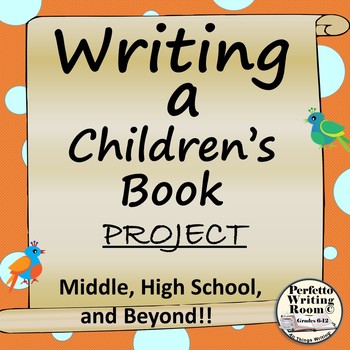
Writing & Creating a Children's Book; Complete Project Grades 6 - 9 - 12 - Adult
Creating a Children’s Book – Complete Project Grades 6 - 9 – 12 – University – Adult, is an exceptional journey by which students will research, strategize and use technology, critical thinking and art to make a complete and professional picture book. This project will be fun. It will also be challenging and by the time it is finished, students will definitely understand more about the picture book industry, the types of books that sell, how a book is actually put together, and how many decision
Grades:
6th - 12th, Higher Education, Adult Education
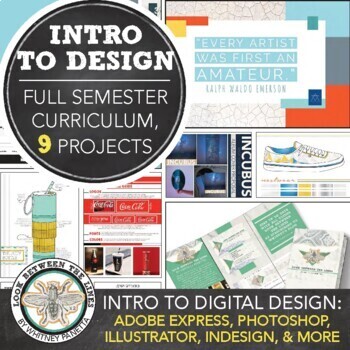
Art Curriculum Intro to Graphic Design for Middle School Art & High School Art
Do you need a ready-to-use graphic design art curriculum for a middle school art course or high school art course? This introduction to design, graphic design, digital art, or media tech curriculum is designed for middle or high school art students and includes every single thing you need for every single day of class for an entire semester. Rather than worrying about planning and prepping, focus on helping your students and guiding them in their designs. You won't have to plan a single day wit
Grades:
7th - 12th, Higher Education, Adult Education

Sports & Entertainment Marketing Course & Bundle- 1 Semester (TURNKEY)
Students will learn and develop skills in these subjects:Sports & Entertainment Marketing BasicsFunctions of Marketing in Sports and Entertainment IndustrySocial & Digital Marketing in Sports and Entertainment IndustryEvents, Sponsors & Fans (Event Triangle)ProfitEconomicsPricingRevenueRisksThe Marketing & Promotion Plan*Please note this product is not just a bundle of activities and projects; this is a professional course created to meet national standards and gives teachers and
Grades:
6th - 12th, Adult Education
Types:

Middle School Technology Lesson Plans | High School Tech DOUBLE BUNDLE STEM PBL
This Distance Learning bundle includes the first TWELVE technology lessons we have available in our store.*NEW!! Get our FULL Middle and High School Technology Curriculum Here!Middle school and high school students LOVE these lessons! We developed these lessons for a project-based working environment and works great with any Project Based Learning or STEM goals. We give you the option to have as much or as little instruction time while giving your students the maximum working environment.Made fo
Grades:
1st - 12th, Higher Education, Adult Education
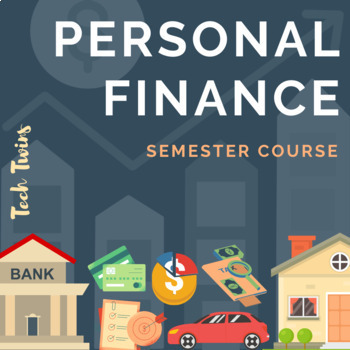
Personal Finance Semester Course & Bundle (TURNKEY)
Students will learn and develop skills in these subjects:Personal Exploration With Personal FinancesIncome & TaxesFinancial InstitutionsChecking AccountsUsing CreditBudget & SpendingSavingsInvestingInsuranceRetirementFinancial Planning*Please note this product is not just a bundle of activities and projects; this is a professional course created to meet national standards and gives teachers and students everything they need from day one of class to finals. No textbooks or outside resourc
Grades:
7th - 12th, Adult Education
Types:

Technology Theme Giant Keyboard
Giant PC Keyboard. Are you teaching a technology or keyboarding class? Do you have a computer lab you need to decorate? This giant printable keyboard would be great to print out, cut the keys apart, laminate and place on your wall. Keys come in two sizes:6"x5.8" & 4"x4"*Updated 9/1/15*Keyboard now includes the number pad, arrows and other keys.Large size prints 1 key per page.The size measures approximately 60"x20" (using spacing show in image) once you have cut out the letters / assembled t
Grades:
PreK - 12th, Adult Education, Staff

An Introduction to 3D Printing!
Discover the wonders of 3D printing! This unit includes 58 pages of lesson plan outlines, lesson extensions with suggested activities, step-by-step walk-through on how to create a personalized keychain, vocabulary enrichment, task cards, graphic organizers, informational texts, comprehension activities with text-dependent questions, design brainstorming activities, games, sketch center, and a lot more! This is a great way to introduce 3D printing technology to your students!Total pages (includin

Google Classroom Scavenger Hunt - Intro to Google Classroom
The Google Classroom Scavenger Hunt is a great way to get your students to explore or re-explore the in's and out's of Google Classroom! The Scavenger Hunt asks questions about the Google Classroom platform and provides clues that directs students where to go to find their answer. This is a great resource for anyone who uses Google Classroom with their students or anyone doing remote learning/a blended/hybrid learning model. The instructions and completion pages of this activity are completely c
Grades:
K - 12th, Staff

The Chromebook Classroom {Tutorials, Google Cheat Sheets, Posters & More}
This huge bundle filled with Chromebook resources is perfect for you if your school is moving toward 1:1 student Chromebooks or even if you just purchased a few for your classroom. This resource will also be helpful to teachers or students who are looking to become more familiar with Google Chrome on ANY device. These resources have been a huge help for my class who has 1:1 Chromebooks. This product includes:-What is a Chromebook?-How to access Google apps-Google Chrome tutorial-Chromebook app d
Grades:
3rd - 12th, Adult Education, Staff
Types:

NEW Google Sites Tutorial - Student Websites - Online Distance Learning
This is an extremely thorough NEW Google Sites annotated tutorial that is 40 slides long. This has been so helpful for my students in order to create their e-portfolios. It is also very beneficial for teacher training sessions.As my students work their way through this tutorial, I actually have them create their own sample website. This is a neat way to make the tutorial interactive! I use this to prep my students for creating their E-Portfolio. This version of Google Sites was released in 2016.
Grades:
4th - 12th, Staff
Types:
Also included in: Personal Finance Course Bundle - Google Drive - Online Distance Learning
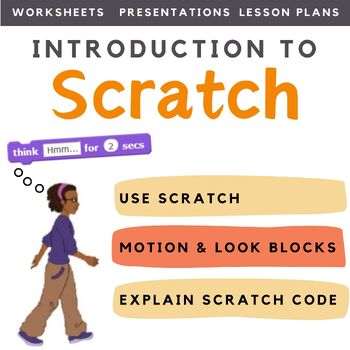
Scratch Coding Introduction to Scratch Computer Science
Looking for a way to get your coding classes to actually understand and write their own code in Scratch, rather than just copy out code? This scratch lesson plan introduces students to programming in Scratch in a fun and creative way. Students are introduced to the Scratch interface as well as key terms. Students experiment with basic instructions and sequences in Scratch and learn to use Motion and Look commands. As students work through this material they build up their skills in programming.
Grades:
4th - 10th, Adult Education, Staff
Types:
Also included in: Middle School Curriculum - Custom Bundle for Alicia

Crash Course Computer Science COMPLETE SERIES - 40 Episode Guides
Distance Learning - #DistanceLearningEpisode Guides for the Crash Course Computer Science YouTube Series!Each guide comes with two versions (with and without timestamps), and a complete answer key.This product easy to use, no-prep product is a perfect last minute lesson plan, review activity, extra "filler" to keep on hand, substitute lesson plan, or homework assignment.Plus it's only 75¢ per episode!-Answer key included for every episode guide-Questions are a variety of formats and vary within
Subjects:
Grades:
6th - 12th, Higher Education, Adult Education
Types:

Technology Kids {Creative Clips Digital Clipart}
This 43-image set is full of technology tools and classroom kids! Included are 27 vibrant, colored images and 16 black and white versions.
The images will have high resolution, so you can enlarge them and they will still be crisp.
All images are in png formats so they can easily be layered in your projects and lesson materials.
Creative Clips Digital Clipart is created by Krista Wallden. Please read my Terms of Use regarding personal and commercial use of my graphics. You can download the f
Grades:
PreK - 12th, Staff
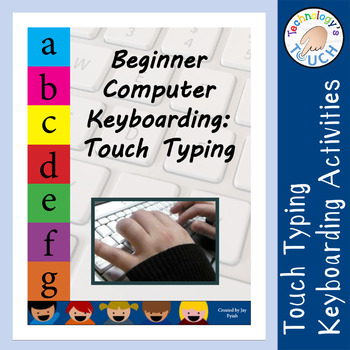
Beginner Computer Keyboarding Skills - Touch Typing Practice
An important technology skill students must learn is touch typing. This packet includes 20 touch typing lessons for students to complete using a computer (or tablet with an attached keyboard). There is also a slide show presentation, introduction, handouts, and quiz.All assignments have an example keyboard picture for reference and clear instructions. Errors are easily identified by text alignment. Copy and pasting text will show up as a different color (.doc only) which will aid in keeping stud
Grades:
3rd - 12th, Higher Education, Adult Education, Staff
Types:
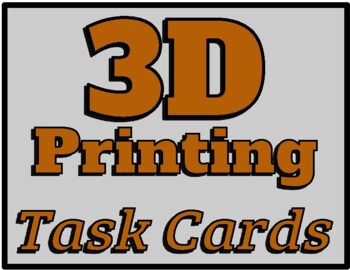
3D Printing Task Cards (30) for a Makerspace or STEM #3dprinting #makerspace
30 total 3D printing task cards for your classroom or club. Easily adaptable to any grade level. All you need is software (I recommend tinkercad.com) and a 3D printer. RUBRIC INCLUDED. #stem #makerspace #steam #3dprinting
Subjects:
Grades:
1st - 12th, Higher Education, Adult Education
Types:
NGSS:
K-2-ETS1-2
, MS-ETS1-2
, MS-ETS1-4
, 3-5-ETS1-1
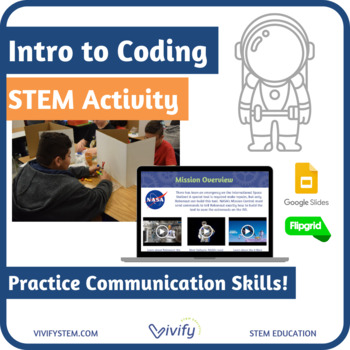
Intro to Coding: Communication STEM Activity
Intro to Coding: Unplugged & Distance Learning STEM Activity Practice critical Stage 1 STEM communication skills with this intro to coding activity! This download provides options for distance learning including activities for live virtual classes, Google Slides / Google Classroom, Seesaw, Flipgrid, and printed packets for in-person instruction. All activities can be edited.**This activity is perfect for classrooms needing to implement social distancing or physical distancing between student
Grades:
1st - 8th, Adult Education
Types:
Also included in: Intro to STEM Bundle: Icebreaker & Teamwork Activities
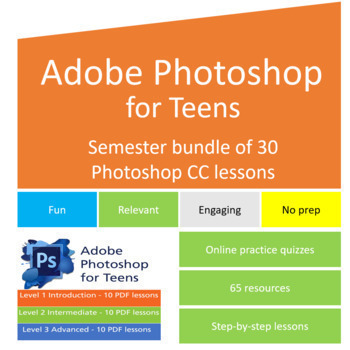
Photoshop for teens - A year of resources for your high school curriculum
Photoshop for teens - A year of resources for your high school curriculumThe ultimate no prep technology lessons for busy middle/high school teachers- graphic design made easy with 55 products to use with your classroom or for distance learning.Get free resources, updates, and discounts by joining our mailing list:https://opnform.com/forms/join-the-engagingtechshop-mailing-list-i5r6opOur Year Long Photoshop Bundle is jam-packed with 30 mind-blowing Photoshop CC lessons that will make your stude
Grades:
7th - 12th, Adult Education
Types:
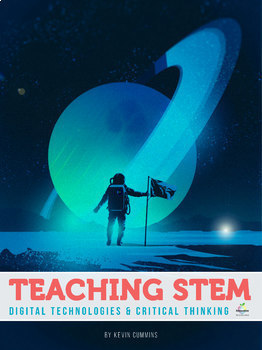
Teaching STEM | Computer Science, Coding, Data, Robotics, Digital Technologies
Teach STEM, COMPUTER SCIENCE, CODING, DATA, ARTIFICIAL INTELLIGENCE, ROBOTICS and CRITICAL THINKING with supreme CONFIDENCE in 2024. Discover proven teaching strategies, lesson plans, ideas and resources that provide a wealth of information on this innovative and engaging curriculum area. Kevin Cummins (MA, Education & Technology Melbourne), an accomplished educator with over a decade of experience coaching STEM and Digital Technologies, provides a step-by-step guide to teaching the follo
Grades:
1st - 10th, Higher Education, Adult Education, Staff
NGSS:
K-2-ETS1-2
, K-2-ETS1-3
, MS-ETS1-2
, K-2-ETS1-1
, 3-5-ETS1-3
...
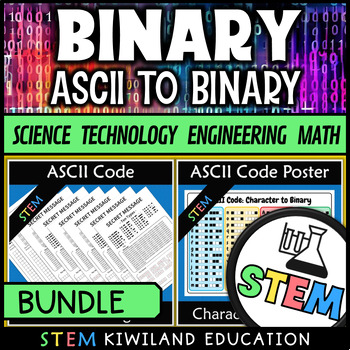
Binary Coding Unplugged Secret Codes and Poster Bundle Ascii
This Bundle includes the following:ASCII Code to Binary Secret CodesThese ASCII Secret Codes are perfect to help students learn how to encrypt and decrypt binary messages as well as understand binary code. They are great at engaging your students with problem solving and help support your stem teaching.Included in this resource are- Writing your name in Binary- Two secret messages (2 versions normal and challenging)- Answers have been includedASCII Code to Binary A3 PosterThis ASCII Table Poster
Grades:
5th - 12th, Adult Education
Types:

Microsoft Excel Spreadsheet and Graph Skills Digital Resources - Fast Food
Students have to read through the tasks on the worksheet to change the data held in the Fast Food Menu Spreadsheet and to create graphs. Students will learn the impact that changing spreadsheet data has on graphs. They will also learn how to analyz e data held in spreadsheets and graphs. This resource comes with the following: Fast Food Menu Spreadsheet WorksheetTask Cards/Help Cards The following skills are taught in detail: Creating graphsFormatting graphs Analyzing Spreadsheet DataInserting s
Grades:
5th - 11th, Adult Education, Staff
Types:
Also included in: Microsoft Excel Spreadsheets Ultimate Bundle - Computer Applications

Internet Safety/ Cyberbullying Unit- 1st Edition
We have updated all the activities and projects on this unit; the 2nd Edition is available for purchase. Click here to view: 2nd Edition: Internet Safety/ Cyberbullying Unit PlanUnit can be taught in the classroom or onlineGoogle, Windows, & Mac-friendly!All documents are editable to meet your classroom needs.Product Details:This unit covers internet safety and cyberbullying while teaching students how to prevent and protect themselves while using technology. This unit is extremely important
Grades:
4th - 12th, Staff
Types:

Virtual Classroom Templates - 24 Backgrounds!
Take your assignments to the next level with these cute backgrounds! They can be used in Powerpoint, Google Slides, and more! Add your Bitmoji to make them even more personal! Even when we are learning from a distance, make your students feel more at home with a custom background and personal feel! Take the leg work out by purchasing these backgrounds to use all school year, and focus on adding the important things!Included with your purchase:24 total backgrounds19 decorated backgrounds5 plai
Grades:
PreK - 12th, Higher Education, Adult Education, Staff
Types:
Showing 1-24 of 5,697 results



