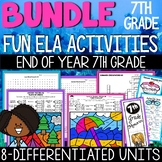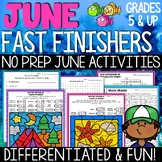2,195 results
7th grade instructional technology printables for administrators

First and Last Day of School Picture Frames - PreK - Senior - 2023-24
2023-2024 First and Last Day of School Picture Frames that can be used for both Distance Learning and In-Person! The frames are a PowerPoint slide and include PreK - Senior Year templates. JUST ADDED: PRE K-3 , HEAD START AND TRANSITIONAL KINDERGARTEN! You can personalize the frame by adding your school name and up to 2 pictures (first and last day of school) BONUS: It includes step-by-step directions on how to insert the picture, how to print, and how to save the frame as a jpeg file for em
Grades:
PreK - 12th
Types:
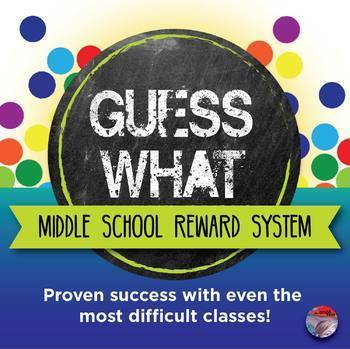
BEHAVIOR MANAGEMENT - Middle School Reward System: Guess What
GUESS WHAT is a positive behavior management system that is simple in nature, but has the potential to transform your classroom. This program was the result of much trial and error as I began my hectic teaching career, and is now my "secret" to a successful classroom. I have used this system in suburban schools where students just needed a little more motivation, and in challenging urban city schools where I felt overwhelmed with chaos - it has totally changed the atmosphere everywhere I've wo
Grades:
5th - 8th
Also included in: BEHAVIOR MANAGEMENT BUNDLE - Save 15%

Keyboarding Skills Fun Puzzle Activities
Keyboard and computer literacy activities include 6 fun puzzles (no computer needed). Great at-home, substitute teacher, extra credit, or fast-finisher activities to reinforce proper keyboarding technique, terminology, finger placement, and key functions. Includes 6 print-and-go PDF pages plus answer keys.**Do NOT purchase if you already own the Keyboarding Skills Bundle.**For a digital version to be completed by students on a device: Click on the "Open Digital Activity in Easel" button, customi
Grades:
5th - 12th
Types:
Also included in: Keyboarding Skills Activities Bundle No Computer Needed SAVE 22%

AAC Goal Bank - Measurable Treatment Goals: Speech Therapy
Over THOUSANDS of possible goal combinations in this easy-to-use AAC Goal Bank for SLPs. Create measurable and individualized AAC speech therapy goals for your school-aged or adult clients with this time-saving resource. All tech levels featured: high, mid, low, & no-tech, with a concentration on high-tech devices/SGDs. Select your own combination of DO + CONDITION + CRITERION statements to develop personalized and measurable goals for your caseload. This packet covers LINGUISTIC, SOCIAL, LI
Grades:
PreK - 12th

How to Identify Bias Online Activities Digital Literacy
Just what you need to teach bias! This print and digital resource has everything you need to teach this valuable critical thinking skill in our online world. Ready to use -- includes websites, questions, student notes, practice, and more!Here's what teachers are saying about my digital literacy resources:"Big packet full of so many options. Really gets kids thinking. Thanks for creating exactly what I was looking for.""Great resource to teach students about possible bias when they are rese
Grades:
5th - 10th
Types:
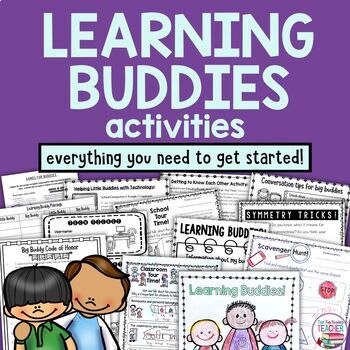
Big Buddy Little Buddy Activities | Learning Buddies
The Learning Buddy Starter Pack contains activities for Big and Little Buddies, along with organizers for getting started! Inspired by the popularity of Reading Buddy Activities (formerly The Reading Buddy Starter Pack), this pack is great for Math Buddies, Tech Buddies, DPA / P.E. Buddies, etc. Here is what is included so far: Prep and Organization for Teachers & Big Buddies to Get StartedWhat Learning Buddies Do, a full-color storybook lesson that can be used as posters to reinforce positi
Subjects:
Grades:
PreK - 8th, Staff
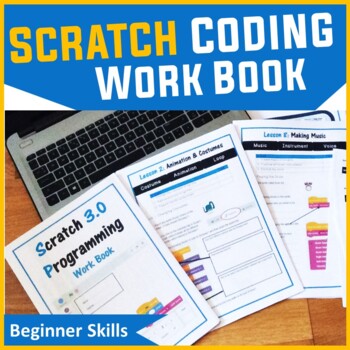
Computer Coding in Scratch Digital Workbook (Skill Beginner) | Computer Science
Are you looking for a way to teaching Computer Coding in Scratch effectively? This digital Scratch Coding workbook teaches students the basics of block based coding through a number of scratch coding activities. It is very easy to use by both teachers and students. As students work through the booklet they build up their skills in programming quickly and efficiently. This is not just a guide of how to use the software, but also key questions of how concepts work and why they work the way they do
Grades:
4th - 8th
Types:
Also included in: Middle School Curriculum - Custom Bundle for Alicia
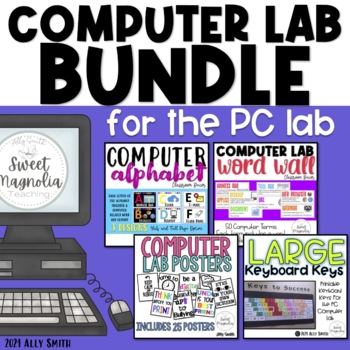
Computer Lab Bundle Pack for PC
Bundle of computer lab files. Everything you need to decorate your lab. Each file can be downloaded separately from my store, but this bundle will save you money! Please Note that this is a zip file!This zip file includes:computer alphabet- A-Z alphabet cards with computer related words. It looks great hanging in the front of a computer lab. I have included both the half page and the full page designs. I have also included black and white color sheets.Computer Word Wall Terms- 50 computer terms
Grades:
1st - 12th
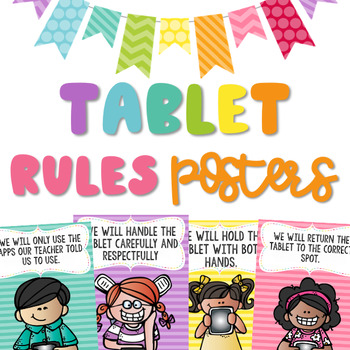
Technology Rules Posters | For: Tablet, Ipad, Chromebook, & iPod
Technology Rules Posters | For: Tablet, Ipad, Chromebook, & iPodRules include various options so you can use as many or as little as you want! To save ink, I recommend printing multiple pages per page (2 per page) to get the posters half a page! :) To see how I printed them 2 two a page and made a collage to fit the needs of my classroom….Click HEREColor & back/white options Rules Include (This is example with TABLET)We will hold the tablet with both handsWe will keep food and drinks awa
Grades:
PreK - 7th
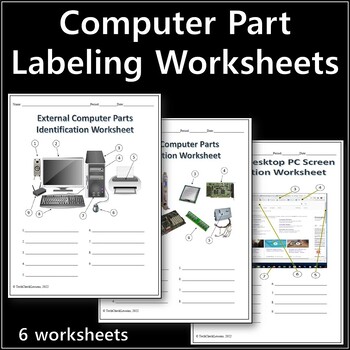
Computer Parts Labeling Activity - 6 Worksheets - Technology Sciences
Resource contains 6 worksheets for students to label the exterior parts of a computer, internal parts of a computer, basic parts of a desktop and internet browser window, rear input ports on the back of a computer, keyboard symbols and command key shortcut icons. Includes an explanation guide defining the functions of each part.Answer keys included. This resource can be used as an introduction to new material or a study guide for a quiz. This is also a great activity to leave for your class for
Grades:
6th - 9th
Types:
![Preview of 6 Minutes Podcast Sketches, Doodles for Comprehension [DIGITAL OPTION INCLUDED]](https://ecdn.teacherspayteachers.com/thumbitem/6-Minutes-Podcast-Sketches-Doodles-for-Comprehension-and-Accountability-4520025-1589068013/original-4520025-1.jpg)
6 Minutes Podcast Sketches, Doodles for Comprehension [DIGITAL OPTION INCLUDED]
Do you love listening to the 6 Minutes Podcast but need something for your kids to do while they're listening? These sketch prompts are a quick and simple way to keep kids accountable and keep their hands busy while listening! Doodling is proven to be enough of a break for the brain to actually relieve some stress and help improve listening comprehension. Students will love these sketch prompts for each episode, and the entire activity won't take much longer than...6 minutes. :)You will receive:
Grades:
4th - 7th
Also included in: Podcasting with Kids Starter Pack
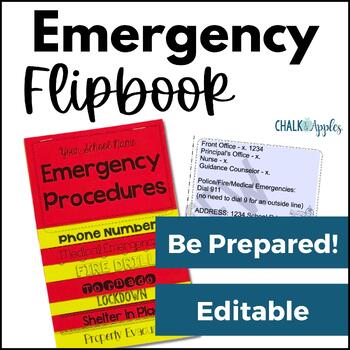
Emergency Classroom Procedures & Plans - Back to School Flip Book
Keep your school emergency plan at your fingertips!This flipbook is an easy way to keep all the details of your school's emergency procedures handy for quick reference. In the event of an emergency, you need this urgent information at your fingertips right away. Perfect for you, but even better in case there is an emergency while a substitute is present!Print on brightly colored paper and hang in a prominent location near your desk or keep on your emergency clipboard or inside your emergency bag
Grades:
PreK - 12th

BRIGHT Chromebook Shortcut Posters {5 Sizes! Now includes TARGET pocket size)
Help students learn 20 Chromebook shortcuts with these posters. Display these posters around the room or on a bulletin board. This zipped folder includes20 full-size shortcut posters (in color and black & white20 half-size (two to a page) posters (in color and black & white)Half-page mini-posters for desks/personal items (in color and black & white)Mini posters (four to a page) for desks/personal items (in color and black & white)Smaller Mini posters (four to a page) for desks/pe
Grades:
PreK - 12th
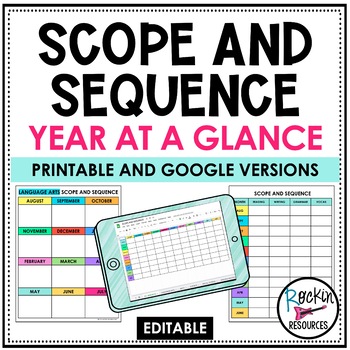
Scope and Sequence Templates - Lesson Plan Templates - Pacing Guide Templates
Editable scope and sequence templates are available as printable or digital (Google). There are a variety of options. The templates are fully editable.It includes:Square options for each subject (language arts, reading, writing, grammar, word work, vocabulary, math, science, social studies)Vertical options for a combination of subjects.Vertical options for each subject for across the grade levels: (K-2, 3-5, 6-8, and 9-12). Thank you for visiting my store!PamRockin Resources
Grades:
K - 12th
Types:
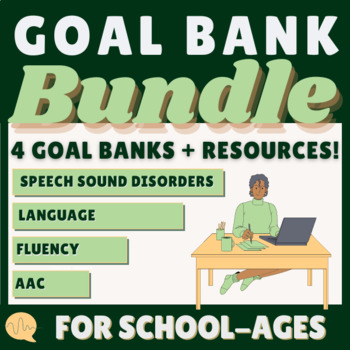
Speech Therapy Goal Bank: School-Age PREMIUM Bundle
FOUR comprehensive speech therapy goal banks included in this School-Age PREMIUM BUNDLE: Speech Sound Disorders, Language (receptive, expressive, pragmatic), Fluency, & AAC. Over THOUSANDS of possible goal combinations!*NOT just goals - pages and pages of resources also included!*As an SLP, writing goals is necessary for ALL of our clients. Save your $, time, and energy researching - stop here! No more last minute searching for Common Core links, IPA lists, speech sound acquisition charts, o
Grades:
K - 12th

The Chromebook Classroom {Tutorials, Google Cheat Sheets, Posters & More}
This huge bundle filled with Chromebook resources is perfect for you if your school is moving toward 1:1 student Chromebooks or even if you just purchased a few for your classroom. This resource will also be helpful to teachers or students who are looking to become more familiar with Google Chrome on ANY device. These resources have been a huge help for my class who has 1:1 Chromebooks. This product includes:-What is a Chromebook?-How to access Google apps-Google Chrome tutorial-Chromebook app d
Grades:
3rd - 12th, Adult Education, Staff
Types:

EDITABLE Keyboard Shortcut Posters for PC Users
These editable, print-and-go keyboard shortcut posters are perfect when using computers or Chromebooks in the classroom! These posters are for PC users only. The file also includes editable slides, so you can add shortcuts that aren't included. Shortcuts included in this product:• Copy selection• Paste selection• Cut selection• Select all• Save document• Undo an action• Redo an action• Zoom in• Zoom out• Open new tab• Close current tab• Bold text• Italicize text• Underline textThere are also bla
Grades:
2nd - 8th
Types:
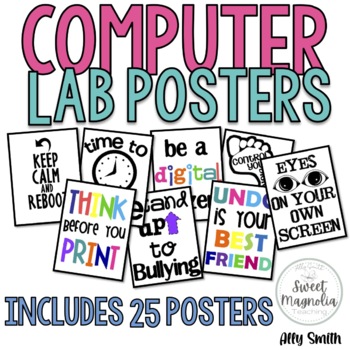
Computer Lab Poster Pack- Decorations
This file contains 25 posters for the computer lab.1. Undo is your best friend2. Time to save (black)3. Time to save (color)4. Don't forget to save5. Oh, the places you'll go, Oh, the things you'll see with technology6. Do you have mouse control?7. Keep calm and click undo8. Keep calm and reboot9. Keep calm and restart10. THINK Poster11. There's no place like home row12. Save and save often13. control your digital footprint14. Technology gives the quietest student a voice15. Be a digital citizen
Grades:
1st - 12th

Remind (EDITABLE) Parent Letter
Remind is a FREE text messaging app for better classroom communication with parents. Send private messages and class reminders without revealing your personal phone number.I made a Ready-to-Go REMIND Parent Letter for your convenience. Just click on the text boxes and type in your class information:)This product includes:-Short and friendly intro about the app-Detailed instructions *with pictures* for parents to follow-Easy to understand steps for any "non-tech savy" audience
Grades:
PreK - 12th, Higher Education, Adult Education, Staff
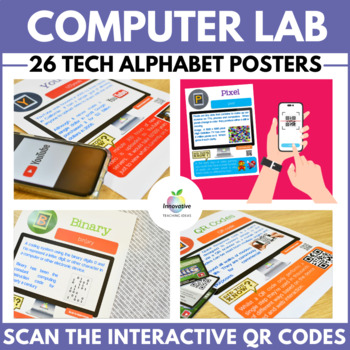
STEM Bulletin Board Posters | STEAM | Computer Science | Digital Technologies
Make your classroom ⭐shine in 2024 with these INTERACTIVE STEM alphabet posters. With sharp graphics, a STEM glossary of terms, and a chance to use a smartphone in class – what kid would say no? This high-resolution poster set goes beyond typical wall decorations and will make you the coolest teacher in town.HOW TO USE:You’ll get 26 A-Z posters full of critical concepts related to computing, technology, and STEM. Look closer, and you’ll notice the QR codes. Scan one on your phone or iPad, and yo
Grades:
2nd - 9th

Computer Lab Word Wall Classroom Decor
This file contains 50 computer terms to be displayed on a bulletin board or the wall. Each word contains a definition and clipart.
Grades:
2nd - 12th
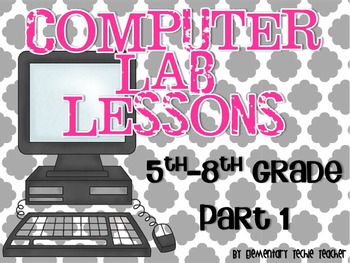
Computer Lab Lessons Part 1
Same Great Lessons, New cover page!!!As a first year computer teacher, I struggled to find good lessons that fit my students’ needs. Until this year, my school did not have a computer teacher. These students needed to start with the basics. These lessons were created specifically to teach my 6th-8th grade students the basic skills they need. Some activities can be used in 5th grade.This lesson pack includes 10 Lessons and 3 vocabulary list. Microsoft Word Lessons1. My Favorites Activity- Great f
Grades:
5th - 8th
Types:

Literary Devices Notebook Pages
Literary Devices Notebook Pages
Includes:
★20 pages you can use over and over again.
★Comes with teacher notes and answer key
Plot diagram (interactive notebook pages)
Cause and effect
Characters
Characterization
Inference and schema (with external links for an activity)
Author’s purpose
Sarcasm (with external links for an activity)
Main idea
Irony
Peer editing
Point of view
Idioms
Please provide me with really appreciated feedback!
Come Together! Connect with Me!
Study All Knight Blog
Stu
Grades:
6th - 12th, Staff
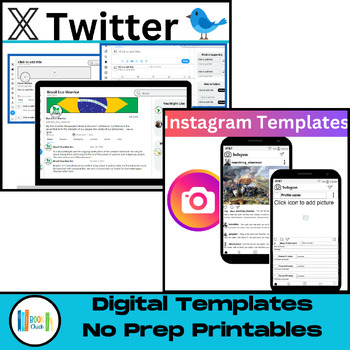
UPDATED Instagram and Twitter Template PowerPoint and Google Slide Pack
Using the concept of social media is a great way to interest and engage your students. There are so many uses for the Instagram and Twitter Template. Use it with reading to have students highlight a character. Use it with social studies to focus on a historical person or event. Use it with science and have students record their information from an animal or landform point of view.The Instagram and Twitter template allows students to add text and pictures but will keep the design locked so that t
Grades:
3rd - 9th
Types:
Showing 1-24 of 2,195 results