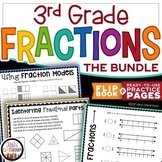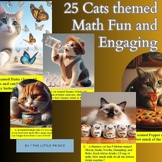102 results
High school geometry simulations for staff and administrators
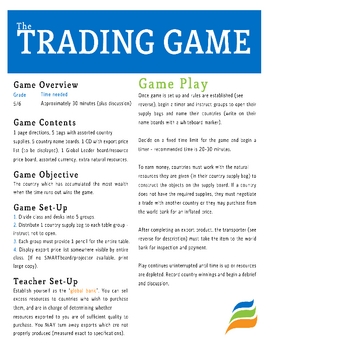
The Trading Game (Social Studies Simulation)
This trading simulation game was developed during my practicum as part of a unit on Canada's trading partners but can be easily adapted for History and Social Studies lessons in other countries, as well as exploring ancient civilizations. The focus of the game is to instill an understanding of the uneven distribution of global resources, and is intended to be played with lots of time for a (guaranteed passionate!) discussion period afterwards. This game was modeled for the Ontario Curriculum (gr
Subjects:
Grades:
4th - 10th
Types:

Geometry:Concurrent Points GeoGebra Activity - Circumcenter & Incenter -w/ Key
Tired of teaching the same boring lessons on Circumcenter and Incenter? After years of using the standard book resources, I decided to create this activity that demonstrates some real-life applications of these concurrent points. This product includes 9 tasks (with complete answer key and screen shots of graphics). Each task will ask students to find a real life circumcenter or incenter. (While this product did not include any centroid or orthocenter problems, I left those options on the top
Subjects:
Grades:
7th - 12th, Higher Education
Types:
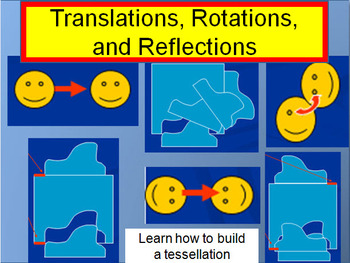
Translations, Rotations, and Reflections (Transformations in Geometry)
This PowerPoint presentation uses animations to demontrate 3 types of tranformations: translations, rotations, and reflections. Students can actively create their own transformational shape that can then be translated, rotated, or reflected to build a tessellation. Turn Geometry into a fun art project where students can add color to their tessellation to create an image out of te transformed shape.
Common Core, Geometry, transformations, translations, rotations, reflections
Subjects:
Grades:
3rd - 12th, Higher Education, Staff
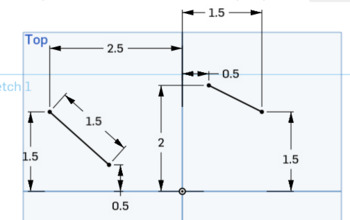
Computer-Aided Design - Basic Sketch Tools
This mini-unit teaches students how to get started with CAD using Onshape. Onshape is a free, browser-based CAD software that is a great alternative to Autodesk or Tinkercad. It offers the professional, parametric approach to CAD that Autodesk offers while allowing students to create 3D models from any device (Windows, Mac, ChromeOS, smart phone) connected to the internet.This introductory section is great for absolute beginners to CAD as well as those who have used other software in the past. I
Grades:
9th - 12th
Types:
NGSS:
MS-ETS1-4
, HS-ETS1-4

High School Geometry Common Core Mastery Checklist
This is a mastery checklist for all High School Geometry Common Core standards. There are boxes for you or the student to track when the standard was taught and the level of mastery the student achieved. The pages are by Domain and list all standards. These are great for Data Tracking.
Grades:
9th - 12th
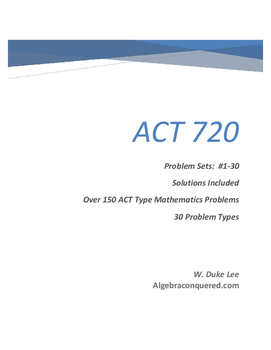
ACT Math Prep - Problem Sets #1-30 by ACT 720
Over 160 ACT like problems. This pdf has the problem set followed directly by the solutions sheet. Great to project in a classroom environment.
Subjects:
Grades:
10th - 12th
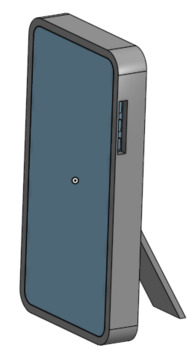
Computer-Aided Design - Advanced Sketch Tools
This mini-unit teaches students how to get started with CAD using Onshape. Onshape is a free, browser-based CAD software that is a great alternative to Autodesk or Tinkercad. It offers the professional, parametric approach to CAD that Autodesk offers while allowing students to create 3D models from any device (Windows, Mac, ChromeOS, smart phone) connected to the internet.This introductory section is great for students who have spent some time with the software and are ready to begin learning sl
Grades:
9th - 12th
Types:
NGSS:
MS-ETS1-4
, HS-ETS1-4
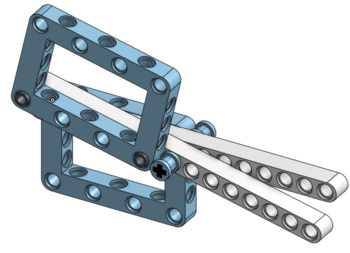
Computer-Aided Design - Simple Moving Parts
This mini-unit teaches students how to get started with CAD using Onshape. Onshape is a free, browser-based CAD software that is a great alternative to Autodesk or Tinkercad. It offers the professional, parametric approach to CAD that Autodesk offers while allowing students to create 3D models from any device (Windows, Mac, ChromeOS, smart phone) connected to the internet.This introductory section is great for students who have spent some time with the software and are ready to begin learning sl
Grades:
9th - 12th
Types:
NGSS:
MS-ETS1-4
, HS-ETS1-4
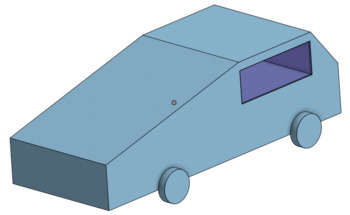
Computer-Aided Design - Basic 3D Tools
This mini-unit teaches students how to get started with CAD using Onshape. Onshape is a free, browser-based CAD software that is a great alternative to Autodesk or Tinkercad. It offers the professional, parametric approach to CAD that Autodesk offers while allowing students to create 3D models from any device (Windows, Mac, ChromeOS, smart phone) connected to the internet.This introductory section is great for students who have learned the basic sketch tools in the software. It contains step by
Grades:
9th - 12th
Types:
NGSS:
MS-ETS1-4
, HS-ETS1-4

Computer-Aided Design - Pattern Tools
This mini-unit teaches students how to get started with CAD using Onshape. Onshape is a free, browser-based CAD software that is a great alternative to Autodesk or Tinkercad. It offers the professional, parametric approach to CAD that Autodesk offers while allowing students to create 3D models from any device (Windows, Mac, ChromeOS, smart phone) connected to the internet.This introductory section is great for students who have learned the basic sketch and 3D tools in the software. It contains s
Grades:
9th - 12th
Types:
NGSS:
MS-ETS1-4
, HS-ETS1-4
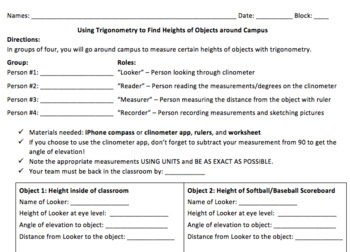
Measure Objects Using Trig - Clinometer Activity
This guided worksheet is the perfect lesson for students to experience trigonometry around their schools! Students can use the compass app on their iphones to measure the angles of elevation to calculate heights of different objects around campus.
Subjects:
Grades:
9th - 12th
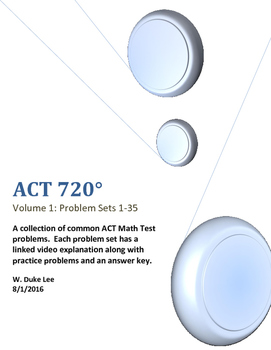
ACT Math Prep - Volume 1 - Problem Sets 1-35 - by ACT 720
A collection of Common ACT Math Test Problems
Each of the 35 problem set has a linked video explanation along with practice problems (over 200) and an answer key. You can 'right click' on the video link (posted at the top of the page) to open the video in a new window or tab. This is a great way to have the video and practice set ready to go as a bell-ringer for those ACT/SAT Prep Courses or those courses with students preparing for College Entrance.
The questions in the practice sets presen
Subjects:
Grades:
8th - 12th
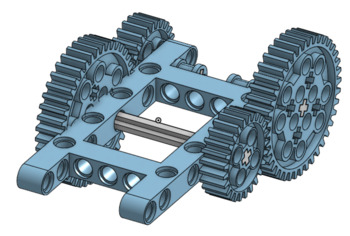
Computer-Aided Design - Gears
This mini-unit teaches students how to get started with CAD using Onshape. Onshape is a free, browser-based CAD software that is a great alternative to Autodesk or Tinkercad. It offers the professional, parametric approach to CAD that Autodesk offers while allowing students to create 3D models from any device (Windows, Mac, ChromeOS, smart phone) connected to the internet.This introductory section is great for students who have spent some time with the software and are ready to begin learning sl
Grades:
9th - 12th
Types:
NGSS:
MS-ETS1-4
, HS-ETS1-4
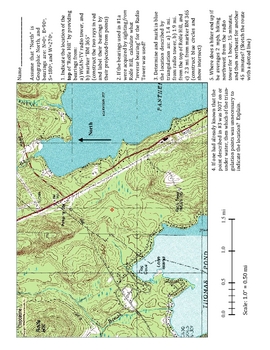
Topographical Navigation / Triangulation Worksheet Activity
This document has a teacher concepts/directions cover page, a two-page student activity (answer sheet and map with questions), and a two-page answer key including color visuals. It can be copied in black-and-white if needed and the activity will still work. The purposes of this are to have student practice their measuring, circle, and line construction skills while learning the basics of topographical features, navigating points by straight lines with bearings, navigating points by triangulation
Subjects:
Grades:
9th - 12th
Types:
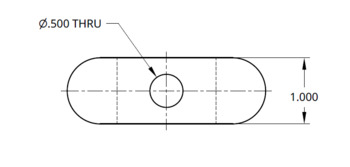
Computer-Aided Design - Introduction to Engineering Drawings
This mini-unit teaches students how to get started with CAD using Onshape. Onshape is a free, browser-based CAD software that is a great alternative to Autodesk or Tinkercad. It offers the professional, parametric approach to CAD that Autodesk offers while allowing students to create 3D models from any device (Windows, Mac, ChromeOS, smart phone) connected to the internet.This introductory section is great for students who have spent some time with the software and are ready to begin learning sl
Grades:
9th - 12th
Types:
NGSS:
MS-ETS1-4
, HS-ETS1-4
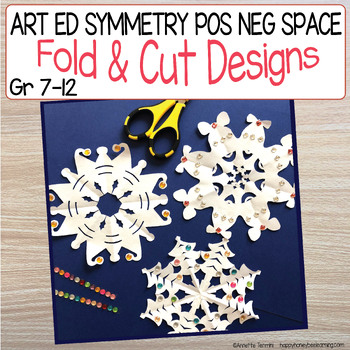
Winter Snowflake Craft Challenge | Teen | Adult | Bells | Trees | Funny Hats
Teens and adults will love these winter snowflake designs! Engaging activity for art education class. Great fun for staff and adult ed parties also! Radial symmetry, and positive / negative space lesson featuring Jingle bells, Christmas Trees and Elf Hats. PLUS, includes a DIY template to create your own snowflake designs. FOLLOW my store, to learn of new products which are 50% OFF the first 48 HOURS! (when my store pops up, click on the "follow me" green star)These patterns may look like a lo
Subjects:
Grades:
7th - 12th, Higher Education, Adult Education, Staff

Computer-Aided Design - Basic Assembly Tools
This mini-unit teaches students how to get started with CAD using Onshape. Onshape is a free, browser-based CAD software that is a great alternative to Autodesk or Tinkercad. It offers the professional, parametric approach to CAD that Autodesk offers while allowing students to create 3D models from any device (Windows, Mac, ChromeOS, smart phone) connected to the internet.This introductory section is great for absolute beginners to CAD as well as those who have used other software in the past. I
Grades:
9th - 12th
Types:
NGSS:
MS-ETS1-4
, HS-ETS1-4
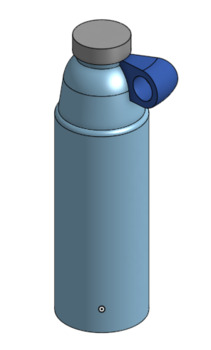
Computer-Aided Design - 3D Shortcut Tools
This mini-unit teaches students how to get started with CAD using Onshape. Onshape is a free, browser-based CAD software that is a great alternative to Autodesk or Tinkercad. It offers the professional, parametric approach to CAD that Autodesk offers while allowing students to create 3D models from any device (Windows, Mac, ChromeOS, smart phone) connected to the internet.This introductory section is great for students who have spent some time with the software and are ready to begin learning sl
Grades:
9th - 12th
Types:
NGSS:
MS-ETS1-4
, HS-ETS1-4

Interactive 3D Shape Templates (from video)
Follow the directions to make these amazing interactive learning tools for your geometry class.When a student can see how each face comes together to form a shape, the learning and understanding goes farther!
Subjects:
Grades:
PreK - 12th, Higher Education, Adult Education

Computer-Aided Design - Loft Tool
This mini-unit teaches students how to get started with CAD using Onshape. Onshape is a free, browser-based CAD software that is a great alternative to Autodesk or Tinkercad. It offers the professional, parametric approach to CAD that Autodesk offers while allowing students to create 3D models from any device (Windows, Mac, ChromeOS, smart phone) connected to the internet.This introductory section is great for students who have spent some time with the software and are ready to begin learning sl
Grades:
9th - 12th
Types:
NGSS:
MS-ETS1-4
, HS-ETS1-4
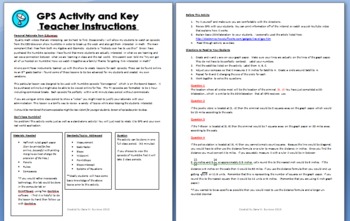
GPS Simulation - Applications of Algebra and Geometry - Aligned with Numb3rs
Are you tired of hearing your students say "When would you ever use this!?" This lesson is a perfect way to silence their complaints!
I originally designed this lesson to be used after watching the episode "Convergence"of the CBS television series Numb3rs. I think every middle/HS teacher should own copies of this series. If you aren't familiar with the show, it is basically a crime show where the characters solve crimes with math. (Similar to CSI) You might be able to download free episodes
Grades:
8th - 12th
Types:
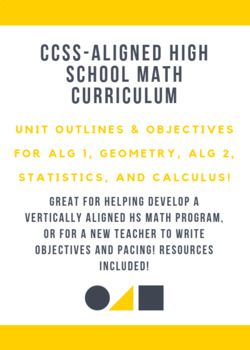
High School Math Curriculum
This 40-page document outlines yearlong curriculum goals for 4 years of Common Core State Standards-aligned high school math. Each year is paced out with unit titles, and broken down into objectives. Some resources for units are included. Objectives are written in student-friendly formatting and follow CCSS for Algebra and Geometry. Remediation courses, called "blocks" are also outlined for students who come to high school without advanced Algebra or Geometry skills. This is a great document to
Grades:
8th - 12th, Higher Education, Adult Education, Staff

EXPLORING SPACE: GEOMETRY'S ROLE IN OUR UNIVERSE!, High School Geometry Bulle
EXPLORING SPACE: GEOMETRY'S ROLE IN OUR UNIVERSE!, High School Geometry Bulletin Board Decor, High School Geometry Binder Cover, High School Geometry Banner, High School Geometry Name Tags, High School Geometry Quote, High School Geometry Hallway Display, #157 High School Geometry Door Décor, #BYOBIncludes:The words in this product read: EXPLORING SPACE: GEOMETRY'S ROLE IN OUR UNIVERSE!1 Binder Cover1 Pennant Banner3 Name TagsSheet Size is Letter Paper. Just print, cut and paste. This is a ready
Subjects:
Grades:
6th - 12th, Higher Education
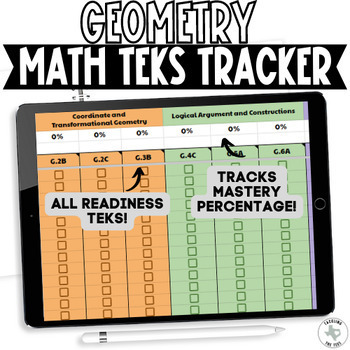
Geometry Digital Math TEKS Data Tracker: Progress Monitor Student Checklist
Needing an effecient way to track your students math TEKS mastery and progress monitor skills throughout the year? This Google Sheets tracker for Geometry Math Readiness TEKS will make collecting data a breeze! As you check off students for mastery, the tracker will give you a percentage for mastery along with a progress bar. When you hover over each TEKS, you'll get the description of each skill.What teachers like you are saying about these trackers:⭐️⭐️⭐️⭐️⭐️ "This is great and exactly what I
Grades:
10th - 12th
Also included in: Geometry TEKS Trackers Bundle for Teacher and Students: Data Trackers
Showing 1-24 of 102 results