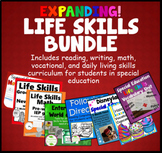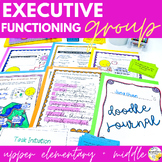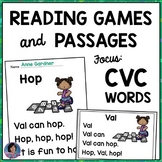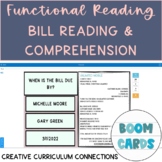161 results
Instructional technology syllabi for special education
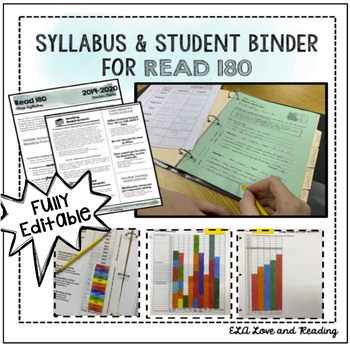
Syllabus, Welcome Materials, & Student Data Binder for Read 180 Fully Editable
Most pages included in this product can be seen in a walk-through on a saved Instagram highlight called "Student Binders". See my Instagram: ela.love.and.readingOpen the Product Preview above for a broad overview of included materials.Summer 2022: Added Segment Tracker and Back to School Pennant. Let's face it, motivation is one of the challenges we encounter when teaching Read 180 and organization is not always our students' area of strength. At the same time, putting upper-grade students at
Grades:
4th - 12th
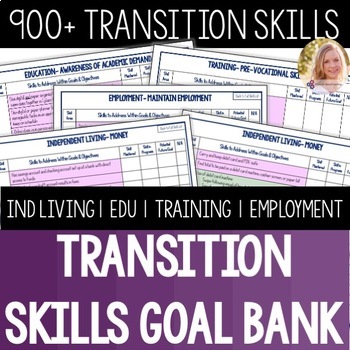
IEP Transition Skills Goal Bank. Special Education High School & Transition
Not sure what skills to teach in your high school and transition classroom? Ready to address skills beyond Dollar Over and Menu Math? Wondering how you are going to continue addressing skills related to the Training, Education, and Employment sections of the IEP Transition Plan?Worry no more- this Transition Skills Goal Bank is exactly what you need to support students as they enter the modern day world! With 940 transition skills this comprehensive and organized goal bank will guide you with
Grades:
8th - 12th, Adult Education
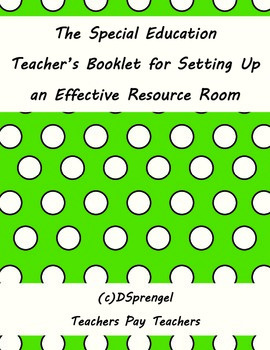
Special Education Booklet for Setting Up an Effective Resource Room Editable
Materials were created for a high school setting, but may be adaptable for a middle school resource room.
In this zipped folder, you will find editable materials that you can use to create an effective resource room. Documents are divided into 6 areas: Beginning of the Year, Classroom Management, Grading, Lesson Plans, Monitoring and Reflection, and Parent Contact. Please download the preview to see the specific documents with their descriptions.
All materials are in Microsoft Word or PowerP
Subjects:
Grades:
6th - 12th
Types:
Also included in: Special Education Teacher Resource Bundle for Middle and High School

Back to School *Editable* FORMS (Everything You Need to Give to Parents)
Ready To Go EDITABLE Forms for Back To SchoolPacket includes:*Meet the Teacher Intro lettter/Bio---->3 different versions (black and white/color)*Getting to Know Your Child (Parent Survey)--->Spanish Version Included--->Learn about your student's strengths and weaknesses, hobbies, and home dyanmics straight from the source*Parent Volunteer Survey--->See how your parents can get involved in the classroom and what times they're available*Parent Contact Card--->Laminate and hook it n
Subjects:
Grades:
PreK - 12th, Higher Education, Adult Education, Staff
Types:

Middle / High School Special Education Resource Syllabus - 2 versions Template
In this download, you will get 2 versions Special Education Resouce course. The following sections are included:Contact informationOverviewMaterialsCourse ExpectationsCourse Learning ObjectivesCreated in Google Docs for easy editing. Items like name, email address, and phone number have been colored red to cue you to personalize this information.Pairs well with my syllabus e-signature Google Form.Buy an individual license or add multiple licenses to use across your department, school or district
Grades:
6th - 12th
Also included in: Special Education Teacher Resource Bundle for Middle and High School
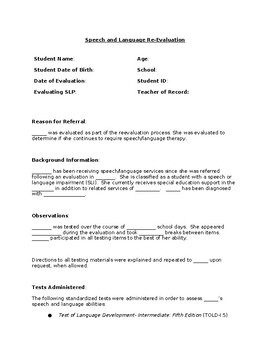
Test of Language Development-Intermediate (TOLD-I:5) Evaluation Report Template
Template for reporting Test of Language Development- Intermediate: Fifth Edition (TOLD-I:5) evaluation. Great for language evaluation of students 8-17:11.
Grades:
3rd - 12th
Also included in: Speech Evaluation MEGA Bundle
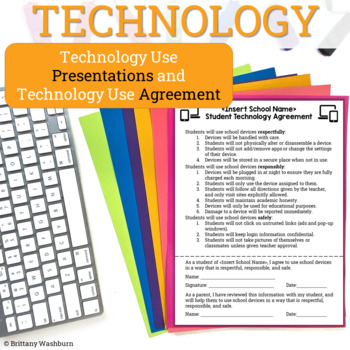
Technology Use Agreement and Presentations
Do you need students to understand how to care for their school-issued devices and need a signed agreement of the rules? Then these presentations and contract will save you a ton of time! The presentations go over the rules and procedures for taking care of a device. They also include discussion prompts for things that may go wrong for students. You can problem solve as a whole group so that students know what to do for things like forgetting their password, forgetting to charge the device, or a
Grades:
Staff
Types:
Also included in: Technology Teacher Organization Bundle
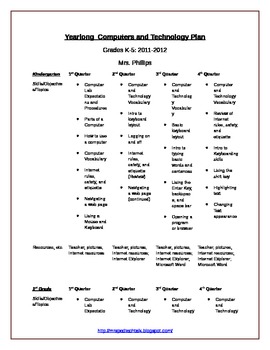
Yearlong Elementary Technology Plan
**One of my BEST SELLING products!**
Yearlong PLAN for teaching computers and technology for Grades K-5
~Includes two different plans: One for K-5 (from 2011-2012) and one for K-4 (from 2012-2013)
Can be easily adapted your classroom's needs; Plan is broken down by skills, quarter, and grade level. This is a PLAN/Outline only!!
Many skills can be completed/taught via links on my Live Binder at: http://www.livebinders.com/play/play/215616
Also, be sure to check out my supplemental product at
Grades:
K - 5th
Types:
Also included in: Elementary Ed Tech: Resource Bundle
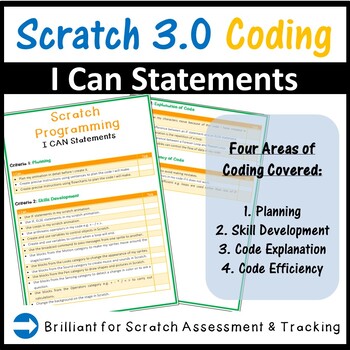
Scratch Rubrics I Can Statements - Computer Science
These set of Scratch Coding I Can statements are perfect to guide your students to develop the necessary skills in Scratch Coding software. The teacher or the student can tick off each "I Can statement" once they have demonstrated evidence for them. I Can statements fall under the following 4 categories: Criteria 1: PlanningCriteria 2: Skills DevelopmentCriteria 3: Explanation of CodeCriteria 4: Efficiency of Code❁❁ Click Here to Follow MeOther Scratch Resources Available on this Store:Scratch 3
Grades:
Not Grade Specific
Types:
Also included in: Middle School Curriculum - Custom Bundle for Alicia
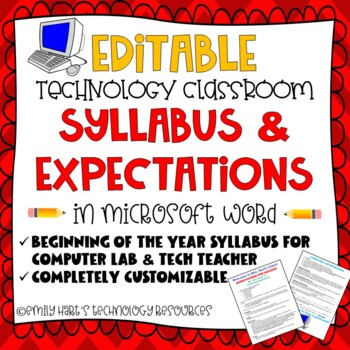
SYLLABUS or CLASS EXPECTATIONS SHEET for TECH TEACHER or COMPUTER LAB TEACHER
Start the year off right in the TECHNOLOGY CLASSROOM. Whether you are a computer lab teacher or a technology teacher, give students a clear outline of expectations in the computer lab. Specific information will be given to technology students about classroom supplies, rules and expectations, computer lab guidelines and procedures, discipline consequences, and grading! This 2-page editable syllabus allows you to customize to your needs and a place is included for parent and student signature on t
Grades:
2nd - 12th
Types:
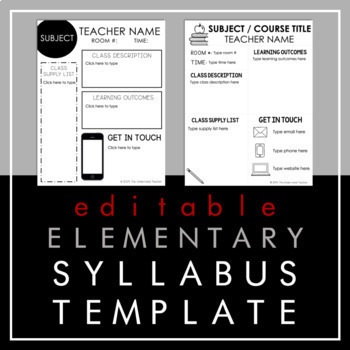
Elementary Syllabus (EDITABLE) 4 Versions
If you’re looking to provide a very succinct overview of your class to parents and students in preparation for back to school night, these editable syllabi are just what you need. Some design elements of this form are fixed, however you will be able to personalize the document with your content specific to your course. Perfect for grades K-5. The form includes the following editable sections:SubjectTeacher NameRoom NumberContact InfoParent and Student SignatureGrade WeightCourse ScheduleLearning
Grades:
K - 5th
Types:
Also included in: Elementary Back to School Classroom Startup Kit
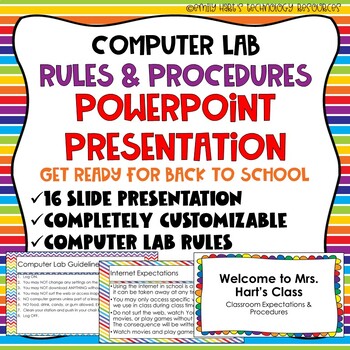
COMPUTER LAB RULES & PROCEDURES POWERPOINT - Technology or Computer Lab Teacher
Computer Lab Rules & Procedures PowerPoint PresentationDiscuss classroom procedures, computer lab rules, expectations, cell phone policies, emergency procedures etc. in this 16 slide informational PowerPoint. Designed for a technology teacher or a computer lab setting, but customizable for ANY teacher! All PowerPoint slides and text boxes are completely editable and you are able to customize it for your class! File type will be a zipped folder with editable .pptx file and .pdf.For a Google S
Grades:
4th - 12th
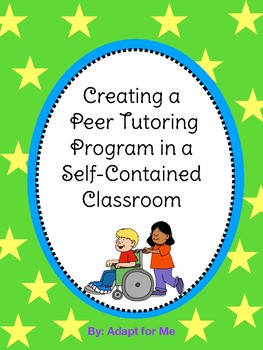
Creating a Peer Tutoring Program in a Self Contained Classroom
This product will give you extra hands in the classroom, create lifelong friendships for your students, and keep everyone engaged and on task in a learning environment. Includes a syllabus, an application, projects for the peers with grading rubrics, participation checklists, and tips on how to set up the classroom to maximize student learning.
Grades:
Not Grade Specific
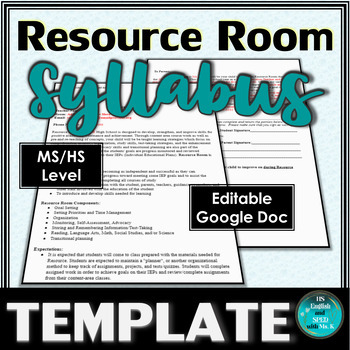
Syllabus Template for Resource Room | Middle and High School Level
Use this syllabus template for a middle or high school level Resource Room Special Education class. Outline your expectations from the start and help open the lines of communication with parents. Includes 2 pages, one explaining policies and procedures and another introducing yourself with a section for parents to sign and return. Editable via Google Docs so you can customize as needed!You may also like:Welcome to Resource Room (Google Slides)Monthly Grade and Attendance Check-In (for RR, MTSS
Grades:
8th - 12th, Staff, Not Grade Specific
Also included in: Special Education Resource Room BUNDLE | MS and HS
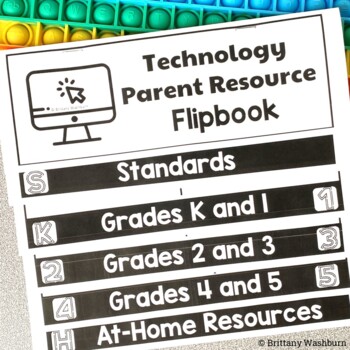
Technology Parent Resource Flipbook
Do your student's parents ever ask about what standards are used and what units are taught in technology class? Do they ask for a list of safe websites to use at home? If yes, then this resource is for you!This flipbook is editable so you can add your own standards, grade level overviews and units, and resources for students to use at home. I also included a filled-in example based on the ISTE Standards for Students and my Technology Curriculum units. Feel free to use and/or modify the example t
Grades:
Staff
Types:
Also included in: Technology Teacher Organization Bundle
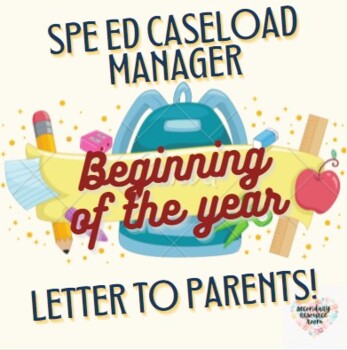
Special Ed caseload manager: beginning of the year letter to parents
This is a letter I edit each year and send home to the parents of my special education caseload. This is a great first piece of communication, as it nicely introduces yourself, your role, what being a caseload teacher/manager means, as well as some important tips for starting the year. I have made this a generic copy so it is easy to edit and enter your own information. You will have the full capability to save and edit so you can make it your own custom letter to use year after year. When you a
Grades:
K - 12th
Types:
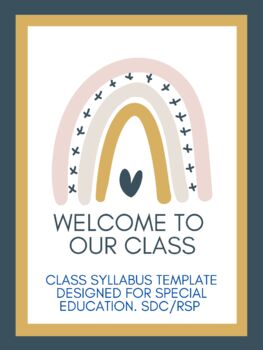
Syllabus Template
I first created this template for my high school RSP class. I have been able to reuse it for my middle school SDC class as well. In this template you will find a completed syllabus, including a section for teacher contact information, mission statement, mini autobiography, materials list, procedures, classroom rules, grading scales, and a classroom agreement for documentation purposes. In the agreement parent includes their best contact times and preferences. (Useful information needed to schedu
Subjects:
Grades:
5th - 12th, Adult Education, Staff
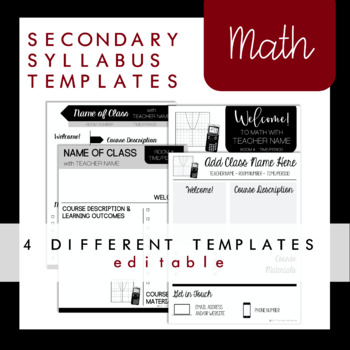
Secondary Math Syllabus Templates (EDITABLE) 4 Versions
If you’re looking to provide a very succinct overview of your class to parents and students in middle school or high school, these editable syllabi are just what you need. Some design elements of this form are not editable, however, you will be able to personalize the document with your content specific to your math course. Perfect for grades 6-12.The form includes the following editable sections:SubjectTeacher NameMeet Your TeacherRoom NumberContact InfoDisclaimerParent and Student SignatureGra
Grades:
6th - 12th
Types:

Oral Language Curriculum Outline for Speech and Language Therapy
This document lists curriculum topics in oral language to help guide your therapy over the course of the school year. I have uploaded it in .doc format to allow easy editing for your own use. I like to hand out this outline to parents at open house and at IEP meetings.
A bibliography section is included, with suggested published materials for instruction. None of us want to reinvent the wheel!
Grades:
1st - 12th, Staff
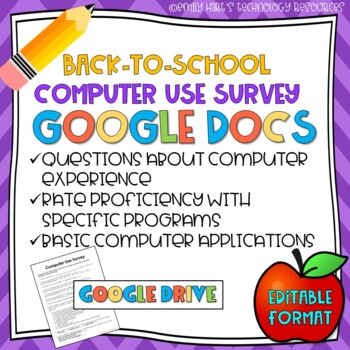
BACK TO SCHOOL: Computer Use Survey for Technology Classroom // GOOGLE APPS
A perfect activity for every technology classroom for each student on the first day of school! Have your students rate their proficiency with a variety of computer programs and Internet applications. Students can fill out questions as to whether of not they have access to a computer at home to whether or not they are familiar with video conferencing. Designed for technology students in grades 5-10. File type will be a Google Drive folder with editable survey in Google docs format!
Grades:
5th - 12th
Types:
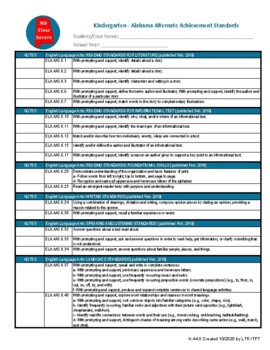
Alabama AAS (Alternate Achievement Standards) data log & checklists
This is a condensed (but still complete) list of the AAS for Kindergarten - 12th grade. The state of Alabama last updated these standards in February of 2019...a total of 183 pages that I just got tired of flipping through. So here they all are in just 39 pages (3 pages per grade). There's also a Notes section by each standard, so you can write in dates, initials, etc. These sheets are ideal for printing annually so you can keep track of progress with individual students or entire classes.
Grades:
Not Grade Specific
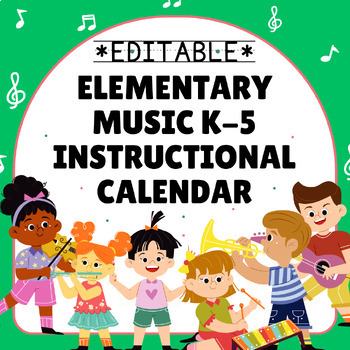
Elementary Music K-5 Instructional Calendar {Editable}
This Elementary Music K-5 instructional calendar is an invaluable tool for music teachers (especially if you're a first-year music teacher and aren't sure where to begin)! For each grade level there are week by week charts including Learning Intentions, Priority Standards (National Core Arts Standards), Concepts/Skills, Vocabulary, and Assessments to give students to meet those priority standards from the first week of school to the last! This a fully completed but editable word file so that you
Grades:
K - 5th, Staff

20% Project Explanation AND Rubrics Project Based Learning
Here is the explanation I am handing out to parents and students. of course, every document in this file will need to be edited to adhere to your classroom, school and district policies. Also, feel free to check out my free preview file which includes this explanation plus the first of the four rubrics for the assignment.
What is the 20% Project?
Simply stated, the 20% Project is an assignment that is modeled after Google’s 20% Time. Google encourages its engineers to spend 20% of their time
Grades:
7th - 12th, Higher Education
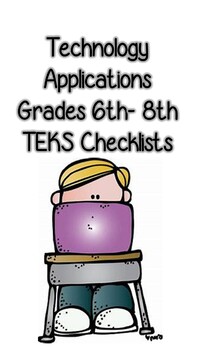
Technology Applications TEKS Checklists (6th- 8th Grade)
Every Texas teacher will love this TEKS checklist. The TEKS are presented in a shortened, user-friendly, printable checklist. The checklist format is designed to help teachers track what TEKS have been taught or as a tool in aligning curriculum. This includes Technology Applications TEKS for 6th-8th Grade.
Subjects:
Grades:
6th - 8th
Types:
Showing 1-24 of 161 results