7 results
Robotics Common Core MP5 resources

Bee-Bot (TM) Maps Social Studies Lesson - Makerspace
This is a lesson designed to use with your Bee Bot (TM) Programmable Floor Robots. I created this lesson for use with the Bee-Bots in my 2nd Grade Classroom for our Map Skills unit in Social Studies.
This packet includes only the lesson directions and 2 printable worksheets. The maps for the Bee-Bots were teacher and student made. (Directions & photos included for creating your own maps).
Lesson Goals/Standards covered:
Social Studies (aligned with History-Social Science for California P
Grades:
K - 3rd
Types:
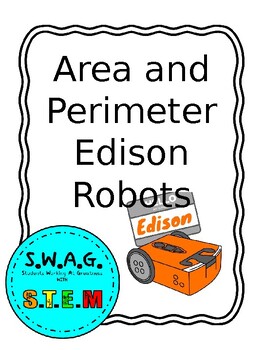
Area and Perimeter with Edison Robots
Use robots to create fun way to have students review and calculate area and perimeter!
Grades:
3rd - 4th
Types:
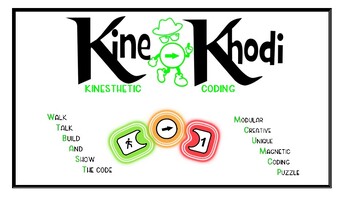
Kine-Khodi - kinesthetic coding
Walk Talk Build and Show the CodeLife is made up of codes – how to read and write, how to give directions, how to follow recipes or building plans; even your DNA is made up of a code. Computers, pictures, programs etc. are also full of codes. Everyone is using it without even knowing they are coding – or in some cases – decoding or debugging – their codes when they solve problems. The 3 year set of coding lessons allow children to learn to communicate, to solve problems and code their
Grades:
K - 2nd
Types:
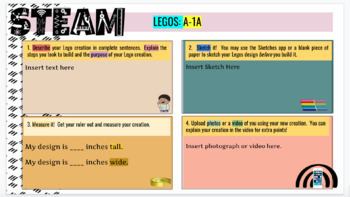
Google Slides: STEAM-Legos
I am working on a Legos STEAM in my classroom at the moment. Students can use their own Legos at home to build! Use the Google Slide to help your child explain his or her steps with their STEAM Project.Box #1: Describe your Lego creation in complete sentences. Explain the steps you took to build and the purpose of your Lego creation.Box #2: Sketch it! You may use the Sketches app or a blank piece of paper to sketch your Legos design before you build it.Box #3: Measure it! Get your ruler
Subjects:
Grades:
1st - 12th
NGSS:
K-2-ETS1-2
, MS-ETS1-2
, K-2-ETS1-1
, HS-ETS1-2
, MS-ETS1-4
...

Ozobot Patient Zero
Ozobot as Patient ZeroProgramming ActivityPhotos/video of project on GamerDog.org Ozobot is a one inch tall mini robot. It is great for learning simple code language, robotics, organized thinking and planning, deductive reasoning, choreography, and creative thinking, all while promoting teamwork and social cooperation! This little robot is an excellent tool to educators incorporating STEM activities into the classroom, or for parents who desire their child to be one step ahead of the learning
Subjects:
Grades:
3rd - 10th
Types:
NGSS:
3-5-ETS1-3
, 3-5-ETS1-1
, 3-5-ETS1-2
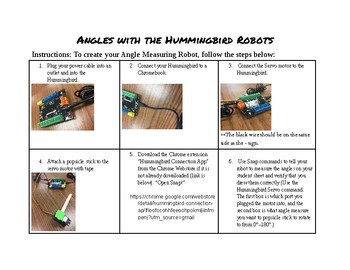
Angles with the Hummingbird Robot
This STEM lesson involves students in using a Hummingbird robot kit and the Hummingbird connection app on a Chromebook to create an angle-measuring device to check that angles they draw have accurate measures. This lesson includes an instruction page and a student sheet with 10 angle measures.
Grades:
6th - 12th
Types:
CCSS:

STEM Math activity using EV3 Robot
Looking for a beginner activity for utilizing the move-steering block within the EV3 LEGO Mindstorms software? This is a great upper elementary - middle school level activity to get your kids excited about coding and measurements.Children will be required to use rulers to measure distances while comparing 2 rotations versus 2 degrees.Enrichment question is to figure out diameter to determine circumference.
Subjects:
Grades:
3rd - 7th
Types:
NGSS:
3-5-ETS1-3
, MS-ETS1-4
Showing 1-7 of 7 results

