26 results
Instructional technology Common Core SL.5.5 resources
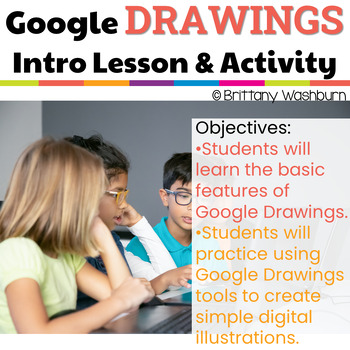
Intro to Google Drawings Lesson and Activity
Embark on a journey of digital exploration with Intro to Google Drawings Lesson and Activity, your ultimate resource for introducing elementary students to the world of Google Drawings. This digital download is packed with engaging lesson plans, practice activities, and essential vocabulary, all designed to make the introduction to Google Drawings an exciting and educational experience. Perfect for teachers aiming to incorporate digital art and creativity into their curriculum, this pack is your
Grades:
3rd - 5th
Types:
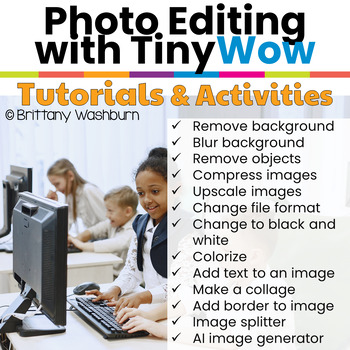
Photo Editing Unit with TinyWow Tutorials and Activities
Engage Your Students with the Ultimate Photo Editing Unit using the TinyWow tools! Transform your computer lab into a dynamic learning environment with a Photo Editing Unit, designed specifically for elementary and middle school technology teachers. With user-friendly Google Slides tutorials and a variety of hands-on activities, students from all skill levels will learn and excel in the art of photo editing. From basic edits to advanced creative techniques, each lesson is an opportunity to inspi
Grades:
4th - 7th
Types:
CCSS:
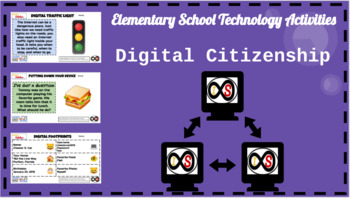
Elementary School (Grades K-5) ELA Digital Citizenship Bundle (PowerPoint)
With the ever-changing climate of teaching due to the pandemic, this resource is perfect for any educator who wants to teach digital citizenship through distance learning and for those who will teach in a hybrid and/or traditional setting who want to teach these life-long skills. This includes 38 technology lessons for grades K-5 students which consists of digital citizenship lessons based off of the standards and guidelines set forth by Common Sense Media. You can do this whole-class with your
Grades:
K - 5th
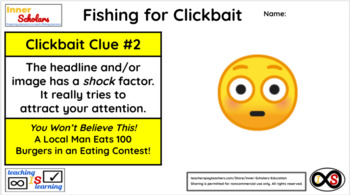
5th Grade ELA Technology Activities - Lesson 12: Clickbait Clues
Show your 5th Graders how to recognize the clues that lead to a website being considered clickbait on the Internet using the computer via Google Slides. This lesson is based on the standards and guidelines set by Common Sense Media. You can either do this through the teacher's copy or through Google Classroom as an assignment if your learners have school Google Accounts.
Grades:
5th
Types:
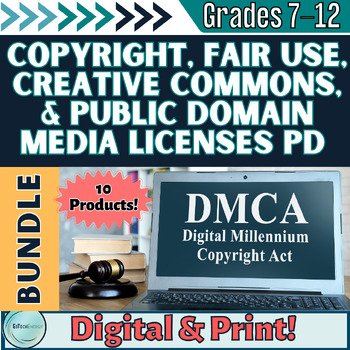
Copyright, Fair Use, Creative Commons, & Public Domain Media Licenses PD BUNDLE
Prevent copyright infringement in your classroom by being IN THE KNOW! This Copyright, Fair Use, Creative Commons, & Public Domain BUNDLE teaches and supports both the Teacher and the Student about Copyright, Fair Use, Creative Commons, and Public Domain media licenses, as well as how to search and provide attribution for non-copyrighted media!What do you get in this Bundle (10 products in total)?✨ For the Teacher>>>>>>- Copyright, Fair Use, Creative Commons, & Public D
Grades:
9th - 11th, Staff
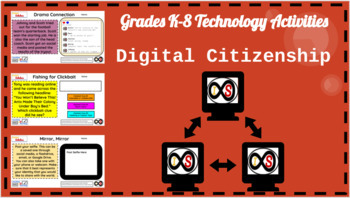
Primary School (Grades K-8) ELA Digital Citizenship Bundle (PowerPoint Slides)
With the ever-changing climate of teaching due to the pandemic, this resource is perfect for any educator who wants to teach digital citizenship through distance learning and for those who will teach in a hybrid and/or traditional setting who want to teach these life-long skills. This includes 62 technology lessons for grades K-8 students which consists of digital citizenship lessons based off of the standards and guidelines set forth by Common Sense Media. You can do this whole-class with your
Grades:
K - 8th
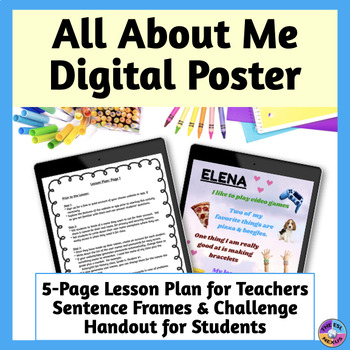
All About Me Back to School Digital Poster Lesson Plan
Have your students create digital posters about themselves at the beginning of the school year to introduce themselves to you and their classmates! This All About Me resource includes a 5-page lesson plan with step-by-step instructions, a handout with directions for students, a writing task to extend their learning and an optional speaking activity. Rubrics to asses the digital posters and the writing task are provided. ✓ Please note: ★ This resource is included in a money-saving Back to School
Grades:
5th - 8th

Procreate Dreams App: Intro to iPad Animation - Handout and Video Tutorial
This resource contains a PDF handout guide that contains an introduction to the new Procreate Dreams iPad animation app. The PDF handout contains labeled and annotated screenshots of the Procreate Dreams interface. It also contains a list/explanation of the basic hand/finger gestures that are essential when using and navigating Proccreate Dreams. This worksheet is a perfect reference tool for both teachers and students to use while using this creative app!The guide also includes a link to an int
Grades:
8th - 11th, Staff
Types:
CCSS:
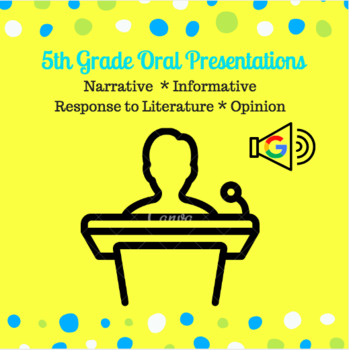
5th Grade Oral Presentations
This product includes all you need to have your fifth graders speaking in front of the classroom! Document is completely editable to meet your needs. In this product: A Parent LetterNarrative Presentation DescriptionInformative Presentation DescriptionResponse to Literature Presentation DescriptionGroup Opinion Presentation DescriptionGrading RubricDescriptions:Narrative: A narrative is a story that is created in a constructive format that describes a sequence of events. Your job is to retell t
Grades:
5th
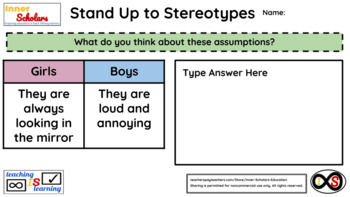
5th Grade ELA Technology Activities - Lesson 16: Gender Stereotypes
Show your 5th Graders how to avoid making stereotypes online especially those based on gender bias using the computer via Google Slides. This lesson is based on the standards and guidelines set by Common Sense Media. You can either do this through the teacher's copy or through Google Classroom as an assignment if your learners have school Google Accounts.
Grades:
5th
Types:
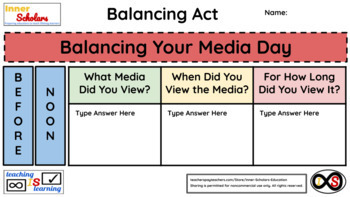
5th Grade ELA Technology Activities - Lesson 8: Media Balance
Show your 5th Graders how to balance the digital and non-digital media in their lives using the computer via Google Slides. This lesson is based on the standards and guidelines set by Common Sense Media. You can either do this through the teacher's copy or through Google Classroom as an assignment if your learners have school Google Accounts.
Grades:
5th
Types:
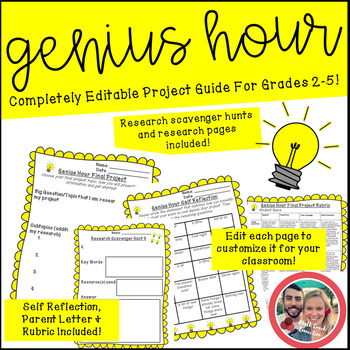
Genius Hour Editable Project Guide
Get your students EXCITED about learning with this fully editable Genius Hour Passion Project! Students take ownership of their own learning by choosing a topic that interests them to research and present to the class! Students learn real-world research skills through research scavenger hunts that they can apply to their projects! Genius Hour can truly change the way that your students approach research and learning in the classroom because it helps them take ownership of their own learning! Gen
Grades:
2nd - 5th
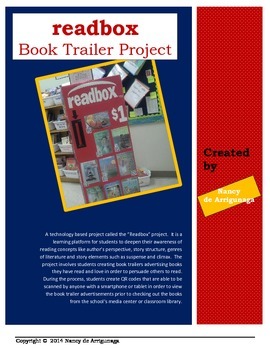
READBOX Book Report Project
NEW & IMPROVED! A technology based project called the “Readbox” project. It is a learning platform for students to deepen their awareness of reading concepts like author’s perspective, story structure, genres of literature and story elements such as suspense and climax. The project involves students creating book trailers advertising books they have read and love in order to persuade others to read. During the process, students create QR codes that are able to be scanned by anyone with a
Grades:
5th - 8th
Types:
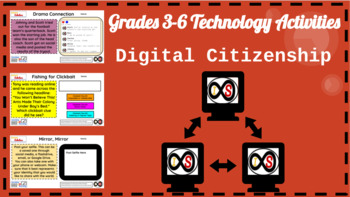
ELA Digital Citizenship for Distance Learning - PowerPoint Slides (Grades 3-6)
With the ever-changing climate of teaching due to the pandemic, this resource is perfect for any educator who wants to teach technology skills through distance learning and for those who will teach in a hybrid and/or traditional setting who want to teach these life-long skills as well. This includes 30+ technology activities for grades 3-6 students which consists of digital citizenship lessons based off of the standards and guidelines set forth by Common Sense Media. You can do this whole-class
Grades:
3rd - 6th
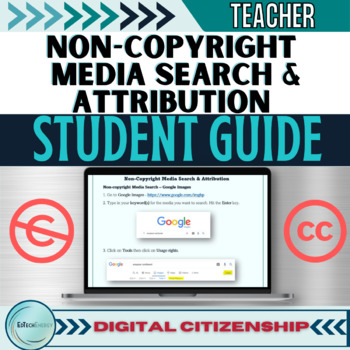
Non-Copyrighted Free-to-Use Media Search & Media Attribution Student Guide
Want to teach students digital citizenship skills on how to search for non-copyright media (images, video, clipart, music, etc.) and then provide attribution for the media they include in their student multimedia projects? Grab this 22-page Non-Copyright Media Search & Attribution Student Guide to help students search for media on: Google Images, Bing Images, Pixabay, Pexels, Unsplash, Wikimedia Commons, and Creative Commons.✨This guide provides students with a table showing what types of me
Grades:
8th - 10th
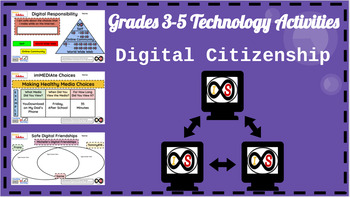
ELA Digital Citizenship for Distance Learning - PowerPoint Slides (Grades 3-5)
With the ever-changing climate of teaching due to the pandemic, this resource is perfect for any educator who wants to teach technology skills through distance learning and for those who will teach in a hybrid and/or traditional setting who want to teach these life-long skills as well. This includes 20+ technology activities for grades 3-5 students which consists of digital citizenship lessons based off of the standards and guidelines set forth by Common Sense Media. You can do this whole-class
Grades:
3rd - 5th
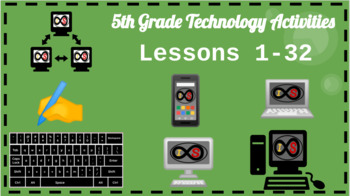
5th Grade ELA Technology Activities - PowerPoint Slides (Lessons 1-32)
With the ever-changing climate of teaching due to the pandemic, this resource is perfect for any educator who wants to teach technology skills through distance learning and for those who will teach in a hybrid and/or traditional setting who want to teach these life-long skills as well. This includes 30+ technology lessons for 5th Grade students which consists of typing skills associated with using the correct hand and finger combinations to increase quickness and speed, word processing activitie
Grades:
5th
Also included in: ELA Technology Activities Bundle - PowerPoint Slides (Grades K-5)
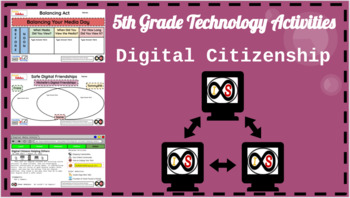
5th Grade ELA Technology Activities - PowerPoint (Digital Citizenship ONLY)
With the ever-changing climate of teaching due to the pandemic, this resource is perfect for any educator who wants to teach digital citizenship through distance learning and for those who will teach in a hybrid and/or traditional setting who want to teach these life-long skills. This includes 8 technology lessons for 5th Grade students which consists of digital citizenship lessons based off of the standards and guidelines set forth by Common Sense Media. You can do this whole-class with your ow
Grades:
5th
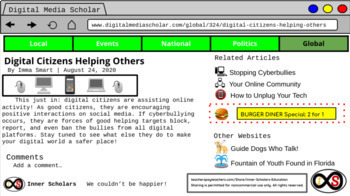
5th Grade ELA Technology Activities - Lesson 28: Reading Online News Articles
Show your 5th Graders how to recognize the different visual features of online news articles using the computer via Google Slides. This lesson is based on the standards and guidelines set by Common Sense Media. You can either do this through the teacher's copy or through Google Classroom as an assignment if your learners have school Google Accounts.
Grades:
5th
Types:
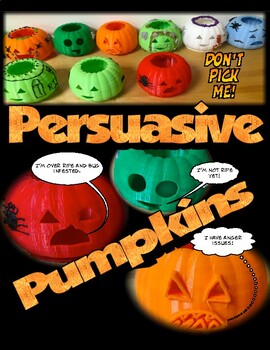
3D Persuasive Pumpkins
Students work on writing a persuasive essay to persuade pumpkin pickers to walk on by because of their physical or emotional issues that may not be conducive for a household. Students then modifying the pumpkin.stl file to create their pumpkin. They take a photo of their modified, 3D printed pumpkin to be placed in their persuasive piece.
Grades:
4th - 8th
Types:
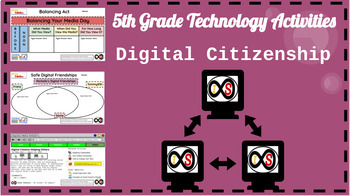
5th Grade ELA Technology Activities - Google Slides (Digital Citizenship ONLY)
With the ever-changing climate of teaching due to the pandemic, this resource is perfect for any educator who wants to teach digital citizenship through distance learning and for those who will teach in a hybrid and/or traditional setting who want to teach these life-long skills. This includes 8 technology lessons for 5th Grade students which consists of digital citizenship lessons based off of the standards and guidelines set forth by Common Sense Media. You can do this whole-class with your ow
Grades:
5th
Types:
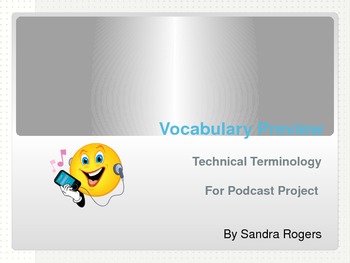
ESOL Vocabulary:Technology Terminology for Podcasting (Grades 2-12)
This 19-page narrated PowerPoint was created with ESL/EFL learners in mind. Real images were used when possible to describe concrete concepts for using the Internet, creating online accounts, and podcasting. The following technical terminology is presented: audio file, browse button, dashboard, drop-down menu, flashdrive, image, browser, iPod complaint, iTunes complaint, media manager, podcast, URL, tab, page, user account, and optional. Use this product to preteach vocabulary for your next med
Grades:
2nd - 12th

Video Conference Problems. Video Lesson. Distance Learning
A lesson to help students with language-related to problems occurring when having an online video conference or teaching/learning session online. A great primer to talk about these tech and other related problems. Previewthe video. 1. Pre Watch. List and discuss problems. (use the handout provided last page). 2. Watch. List each persons problem, what they do wrong. 3. Discuss. Take up with the answer key.4. Use the handout to play BINGO about online video conference problems. Click the play
Grades:
6th - 12th, Higher Education, Adult Education, Staff
Types:
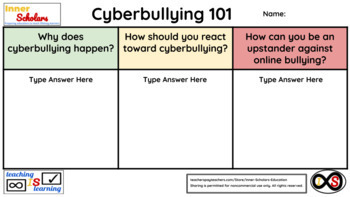
5th Grade ELA Technology Activities - Lesson 24: Cyberbullying
Show your 5th Graders how to be an upstander to cyberbullying and not just a bystander to it using the computer via Google Slides. This lesson is based on the standards and guidelines set by Common Sense Media. You can either do this through the teacher's copy or through Google Classroom as an assignment if your learners have school Google Accounts.
Grades:
5th
Types:
Showing 1-24 of 26 results

