30 results
Computer science Common Core SL.5.5 resources
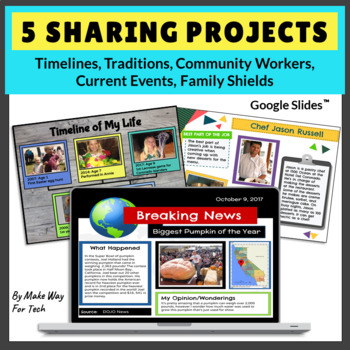
Personal Timeline Templates and Family Traditions Google Slides Templates
Students will love using Google Slides to create a timeline of their life, share a family tradition, report a current event, interview a community worker, and design a family shield. Want another timeline for students or your entire class? Click here! How can these sharing projects be used? These 5 EDITABLE, digital sharing projects can be completed at school or assigned as a family project at home during winter break or anytime of year. These projects incorporate social studies, writing, speaki
Grades:
2nd - 5th
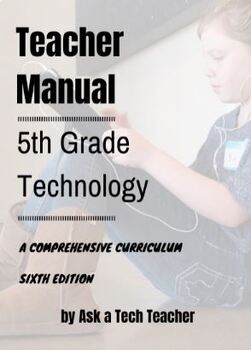
5th Grade Technology: A Comprehensive Curriculum
Sixth in a series designed to teach technology by integrating it into classroom inquiry. The choice of hundreds of school districts, private schools and homeschoolers around the world, this nine-volume suite is the all-in-one solution to running an effective, efficient, and fun technology program for kindergarten-eighth grade (each grade level textbook sold separately) whether you're the lab specialist, IT coordinator, or classroom teacher.The 248-page 32-week technology curriculum (6th edition
Grades:
4th - 6th
Types:
Also included in: K-8 Technology Curriculum Bundle
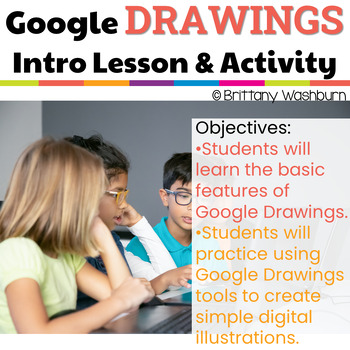
Intro to Google Drawings Lesson and Activity
Embark on a journey of digital exploration with Intro to Google Drawings Lesson and Activity, your ultimate resource for introducing elementary students to the world of Google Drawings. This digital download is packed with engaging lesson plans, practice activities, and essential vocabulary, all designed to make the introduction to Google Drawings an exciting and educational experience. Perfect for teachers aiming to incorporate digital art and creativity into their curriculum, this pack is your
Grades:
3rd - 5th
Types:
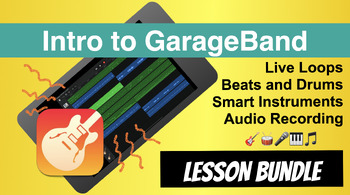
Intro to GarageBand on the iPad Lesson Bundle
This bundle contains a complete video curriculum for teaching the GarageBand app on an iPad. It includes 4 pdf lesson handouts with links to video lessons featuring:Part 1 - Live LoopsPart 2 - Beats and DrumsPart 3 - Smart Guitar/Smart InstrumentsPart 4 - Audio Recording(See the individual listing for these products for detailed information on what each one covers.)The PDF handout will guide your students (and you) through video lessons (shared on an unlisted YouTube channel via links and QR cod
Grades:
Not Grade Specific
CCSS:
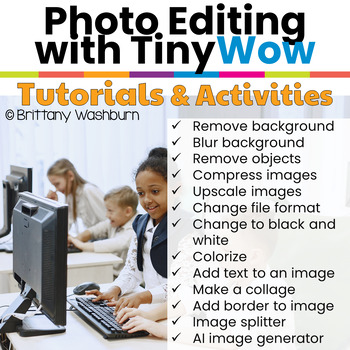
Photo Editing Unit with TinyWow Tutorials and Activities
Engage Your Students with the Ultimate Photo Editing Unit using the TinyWow tools! Transform your computer lab into a dynamic learning environment with a Photo Editing Unit, designed specifically for elementary and middle school technology teachers. With user-friendly Google Slides tutorials and a variety of hands-on activities, students from all skill levels will learn and excel in the art of photo editing. From basic edits to advanced creative techniques, each lesson is an opportunity to inspi
Grades:
4th - 7th
Types:
CCSS:
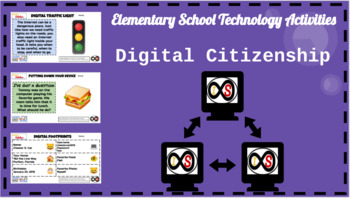
Elementary School (Grades K-5) ELA Digital Citizenship Bundle (PowerPoint)
With the ever-changing climate of teaching due to the pandemic, this resource is perfect for any educator who wants to teach digital citizenship through distance learning and for those who will teach in a hybrid and/or traditional setting who want to teach these life-long skills. This includes 38 technology lessons for grades K-5 students which consists of digital citizenship lessons based off of the standards and guidelines set forth by Common Sense Media. You can do this whole-class with your
Grades:
K - 5th
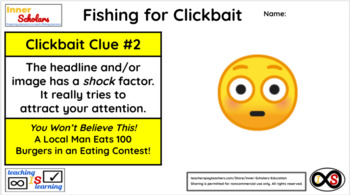
5th Grade ELA Technology Activities - Lesson 12: Clickbait Clues
Show your 5th Graders how to recognize the clues that lead to a website being considered clickbait on the Internet using the computer via Google Slides. This lesson is based on the standards and guidelines set by Common Sense Media. You can either do this through the teacher's copy or through Google Classroom as an assignment if your learners have school Google Accounts.
Grades:
5th
Types:
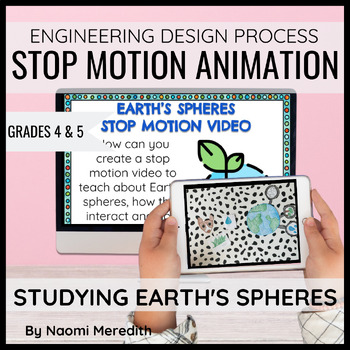
Earth's Spheres STEM Stop Motion Hydrosphere, Geosphere, Biosphere, Atmosphere
Earth has many spheres that interact with each other: the hydrosphere, geosphere, biosphere and atmosphere. Likewise, we have a limited amount of water on Earth and different ways that it is used. How can you create a stop motion video to teach about Earth’s spheres, how they interact and how much water is on Earth? By going through the Engineering Design Process, you’ll research about Earth’s spheres, how they interact with one another and how water is distributed on Earth. With this informatio
Grades:
4th - 5th
Types:
NGSS:
5-ESS2-2
, 3-5-ETS1-3
, 3-5-ETS1-1
, 5-ESS2-1
, 3-5-ETS1-2
Also included in: 5th Grade STEM Project Ideas | Growing Year Long Bundle
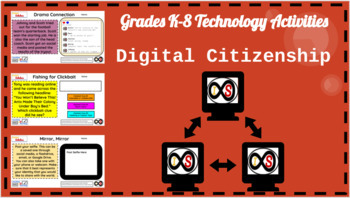
Primary School (Grades K-8) ELA Digital Citizenship Bundle (PowerPoint Slides)
With the ever-changing climate of teaching due to the pandemic, this resource is perfect for any educator who wants to teach digital citizenship through distance learning and for those who will teach in a hybrid and/or traditional setting who want to teach these life-long skills. This includes 62 technology lessons for grades K-8 students which consists of digital citizenship lessons based off of the standards and guidelines set forth by Common Sense Media. You can do this whole-class with your
Grades:
K - 8th
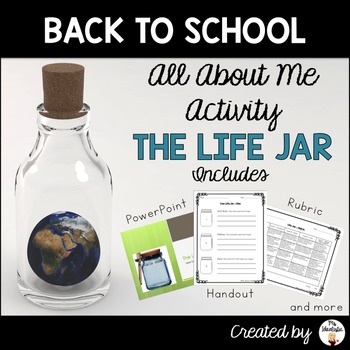
The Life Jar - A Back to School Multimedia Activity
Looking for a fun and interactive way to get to know your new students? This back to school multimedia activity is a great way to do so!
Ideal for middle school students, The Life Jar lesson allows you to start the year off right by combining both student data collection with an oral assessment. Not only will you be able to get to know your students and discover their interests, this activity will allow them to be creative and highlight you their presentation skills.
What's Included:
• Short
Grades:
5th - 8th

Procreate Dreams App: Intro to iPad Animation - Handout and Video Tutorial
This resource contains a PDF handout guide that contains an introduction to the new Procreate Dreams iPad animation app. The PDF handout contains labeled and annotated screenshots of the Procreate Dreams interface. It also contains a list/explanation of the basic hand/finger gestures that are essential when using and navigating Proccreate Dreams. This worksheet is a perfect reference tool for both teachers and students to use while using this creative app!The guide also includes a link to an int
Grades:
8th - 11th, Staff
Types:
CCSS:

Intro to GarageBand on the iPad Part 4 - Audio Recording
This resource contains a PDF handout with lesson information and links to videos that will teach your students (and you) how to use the Audio Recorder in the GarageBand app on your iPad. The PDF handout will guide your students through video lessons (shared on an unlisted YouTube channel via links and QR codes) that will teach them step-by-step how to make professional-sounding audio recordings using GarageBand. By the end of this "class", your students will be able to create fabulous projects
Grades:
Not Grade Specific
CCSS:
Also included in: Intro to GarageBand on the iPad Lesson Bundle

Intro to GarageBand on the iPad Part 3 - Smart Guitar/Smart Instruments
This resource contains a PDF handout with lesson information and links to videos that will teach your students (and you) how to use the Smart Guitar (and other Smart Instruments) in the GarageBand app on your iPad. The PDF handout will guide your students through video lessons (shared on an unlisted Youtube channel via links and QR codes) that will teach them step-by-step how to create a professional-sounding song using GarageBand. By the end of this "class", your students will be creating mus
Grades:
Not Grade Specific
Types:
CCSS:
Also included in: Intro to GarageBand on the iPad Lesson Bundle
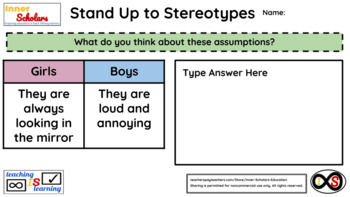
5th Grade ELA Technology Activities - Lesson 16: Gender Stereotypes
Show your 5th Graders how to avoid making stereotypes online especially those based on gender bias using the computer via Google Slides. This lesson is based on the standards and guidelines set by Common Sense Media. You can either do this through the teacher's copy or through Google Classroom as an assignment if your learners have school Google Accounts.
Grades:
5th
Types:
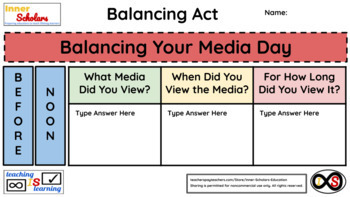
5th Grade ELA Technology Activities - Lesson 8: Media Balance
Show your 5th Graders how to balance the digital and non-digital media in their lives using the computer via Google Slides. This lesson is based on the standards and guidelines set by Common Sense Media. You can either do this through the teacher's copy or through Google Classroom as an assignment if your learners have school Google Accounts.
Grades:
5th
Types:

Podcasting: How to Upload Media & Create a Podcast Channel (CCSS aligned)
This learning module instructs and guides students on how to upload a media file to a podcast channel, specifically Podbean.com. It can be used to supplement any course content as a project. For instance, a student can produce an audio file on any topic and then publish it to a podcast channel as part of an oral language project. Poetry readings, musical performances, or reporting the weather are just a few ways to incorporate podcasting. This project could last several weeks.Using emergent tech
Grades:
2nd - 12th
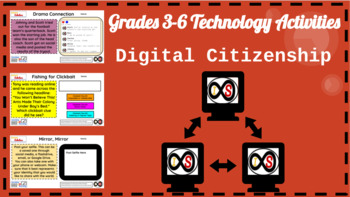
ELA Digital Citizenship for Distance Learning - PowerPoint Slides (Grades 3-6)
With the ever-changing climate of teaching due to the pandemic, this resource is perfect for any educator who wants to teach technology skills through distance learning and for those who will teach in a hybrid and/or traditional setting who want to teach these life-long skills as well. This includes 30+ technology activities for grades 3-6 students which consists of digital citizenship lessons based off of the standards and guidelines set forth by Common Sense Media. You can do this whole-class
Grades:
3rd - 6th
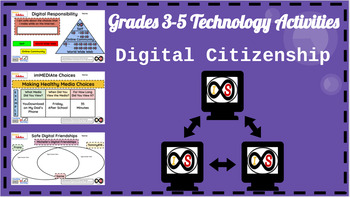
ELA Digital Citizenship for Distance Learning - PowerPoint Slides (Grades 3-5)
With the ever-changing climate of teaching due to the pandemic, this resource is perfect for any educator who wants to teach technology skills through distance learning and for those who will teach in a hybrid and/or traditional setting who want to teach these life-long skills as well. This includes 20+ technology activities for grades 3-5 students which consists of digital citizenship lessons based off of the standards and guidelines set forth by Common Sense Media. You can do this whole-class
Grades:
3rd - 5th
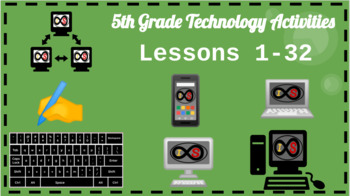
5th Grade ELA Technology Activities - PowerPoint Slides (Lessons 1-32)
With the ever-changing climate of teaching due to the pandemic, this resource is perfect for any educator who wants to teach technology skills through distance learning and for those who will teach in a hybrid and/or traditional setting who want to teach these life-long skills as well. This includes 30+ technology lessons for 5th Grade students which consists of typing skills associated with using the correct hand and finger combinations to increase quickness and speed, word processing activitie
Grades:
5th
Also included in: ELA Technology Activities Bundle - PowerPoint Slides (Grades K-5)

75 NO PREP Student Projects WITH Rubrics!
This product includes 75 different students projects to show everything they have learned about ANY topic! These could work for ANY subject and provide clear expectations on fun, engaging projects for students to complete.Each of the 75 projects include a definition, clear expectations on how to complete the project, and a rubric for clear expectations and maximum student success.All 75 projects are organized into 6 categories and are designed to be half page cards with the description on the fr
Grades:
3rd - 5th
Types:
NGSS:
3-5-ETS1-3
, 3-5-ETS1-1
, 3-5-ETS1-2
, 3-LS4-4
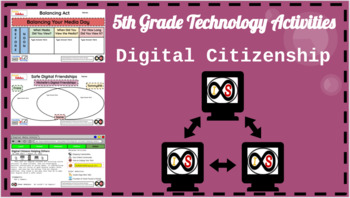
5th Grade ELA Technology Activities - PowerPoint (Digital Citizenship ONLY)
With the ever-changing climate of teaching due to the pandemic, this resource is perfect for any educator who wants to teach digital citizenship through distance learning and for those who will teach in a hybrid and/or traditional setting who want to teach these life-long skills. This includes 8 technology lessons for 5th Grade students which consists of digital citizenship lessons based off of the standards and guidelines set forth by Common Sense Media. You can do this whole-class with your ow
Grades:
5th
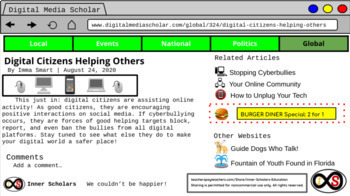
5th Grade ELA Technology Activities - Lesson 28: Reading Online News Articles
Show your 5th Graders how to recognize the different visual features of online news articles using the computer via Google Slides. This lesson is based on the standards and guidelines set by Common Sense Media. You can either do this through the teacher's copy or through Google Classroom as an assignment if your learners have school Google Accounts.
Grades:
5th
Types:

Shark Tank Invention Project
Fun Shark Tank Invention Project to use with Upper Elementary Classes! Can be used with a STEAM/STEM project or to teach entrepreneurship. Creative activity to do in groups or individually! You can make a budget or money worksheet to accompany the project too!
Grades:
3rd - 5th

Learning to Code Makerspace or Library Center
Students learn and practice coding at this makerspace center or library center. Coding is a great way for students to practice perseverance after failing and creativity. There are several coding languages that are accessible to elementary students, and this center focuses on the Scratch™ website, the Scratch Jr.™ app, and the Lightbot™ app, which are all free apps.P.S. - Just download the preview to get this for free! This makerspace library center product includes:⚙️ Center sign with "I will"
Grades:
2nd - 5th
NGSS:
3-5-ETS1-1
, 3-5-ETS1-2
Also included in: Elementary and Middle School Makerspace BUNDLE!
Showing 1-24 of 30 results

