10 results
Instructional technology Common Core RH.6-8.1 resources
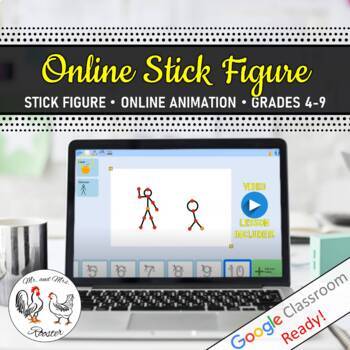
Tech Lesson Online Stick Figure Animator - No Apps or Downloads Technology STEM
Looking for a quick Stick Figure Animation Lesson that does NOT require Admin permissions OR Google Apps or Mac and PC downloads? This Online Stick Figure Animator is your READY TO GO lesson! This is the ONLY online stick figure editor that does not require an extension, app, or download to use! This is a one-session lesson to get students excited about stick figure animation without putting too much stress on the teacher. There are more advanced stick figure editors available, but this one work
Grades:
4th - 12th, Higher Education, Staff
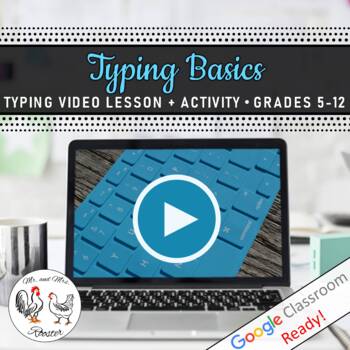
Tech Lesson - Typing Basics | Typing Video Lesson Plan
Typing. Keyboarding. Home Row. Technique. Posture. Application. We cover them all! In this life-lesson on how to type correctly, we provide a full-video lesson that walks students through the importance of proper keyboarding with graphics that demonstrate posture, placement, and finger assignment to keys. This Lesson is designed for one class period, BUT will be the FOUNDATION for the rest of your students’ keyboarding lives! You will have everything you need to keep your class accountable while
Grades:
5th - 12th, Higher Education, Adult Education, Staff
Types:

Christmas STEM Activity Light Show In Google Slides! | Middle School Technology
Decorate a house with your own Christmas light show in Google Slides!Made for use with:PC, Mac, OR ChromebookAll resources are organized for assigning through Google Classroom but can be easily adapted to any LMS!In this activity, students will create their own Christmas light show using the tools available in Google Slides. They will arrange colored lights in patterns, group objects, and add copyright-free music into their presentation for a Christmas assignment to remember!Students in middle t
Grades:
6th - 12th

Tech Lesson - Hyperlink Destination Mini-Brochure
If you could travel anywhere in the world, where would you go? In this digital brochure lesson, students will create a Google Slide with hyperlinks, images, and supporting text to convince their readers why they should visit their destination! Save some paper this year and get students excited about a digital brochure of a location they’d like to visit! This lesson is HIGHLY recommended to complete after the two previous lessons, Tech Lesson - Hypertext - All About Me! and Tech Lesson - Hyperlin
Grades:
5th - 12th, Higher Education, Staff
Also included in: Tech Lessons - Hypertext Hyperlink UNIT BUNDLE
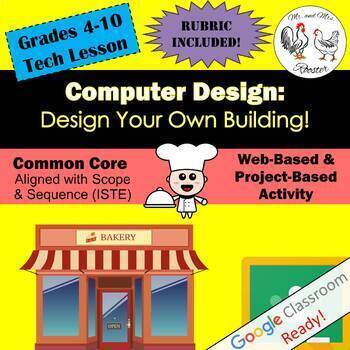
STEM Activity Design Your Own Building! | Middle School Technology
Design Your Own Building is a fun, project-based activity introducing students to architecture and building design.Made for use with: PC Mac Chromebook All resources are organized for assigning through Google Classroom!In this activity, students will explore and design a digital floor plan for their own building design of their choice! They will be required to place specific objects and layout, but the rest is up to their own creativity!Students in middle through high school can spend up to thr
Grades:
4th - 12th
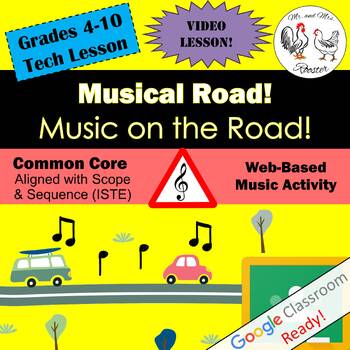
STEM Musical Road - Music on the Road | Elementary & Middle School Technology
Does driving down the road ever feel boring and the music on the radio just doesn't do what it used to? Time to take a trip down a musical road where no radio, phones or sound systems are required. All you need is your car and a good set of tires to enjoy this music!In this lesson, students will learn about real-life roads that create music and create one of their own musical roads using a road making music synthesizer! This web-based activity presents the work as a fun, open-ended activity with
Grades:
4th - 10th
Also included in: Middle and High School STEM and Technology Curriculum
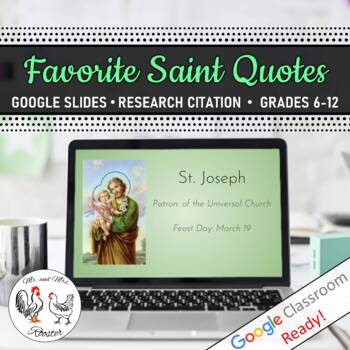
How to Cite Sources - Favorite Saint Quotes Digital Postcard Google Slides
Get your students excited to talk about the Saints! Students will create a ‘digital postcard’ where the first side will have a nice clean poster style, and the back with all the citations. This makes a great introductory lesson into using citations in the classroom. Students will follow a video-led lesson where they will see how to properly copy image and text sources and pasting them into a citation page. The flexibility for students allows them to be creative with fonts and colors to bring to
Grades:
5th - 12th, Higher Education, Staff
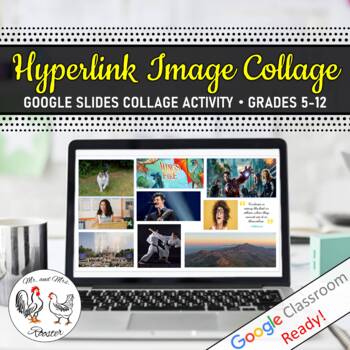
Tech Lesson - Hyperlink Image Collage Technology STEM Lesson
Students love to talk about themselves and this Distance-Ready lesson will give them the chance to! Students will create a digital collage of themselves! In this ready-to-post video lesson, students will learn how to create a digital collage and link the images to websites to learn more about their interests. This lesson is HIGHLY recommended to complete after it's previous lesson, Tech Lesson - Hypertext - All About Me! but can still be used without it. This lesson provides a step-by-step video
Grades:
5th - 12th, Higher Education, Staff
Also included in: Tech Lessons - Hypertext Hyperlink UNIT BUNDLE
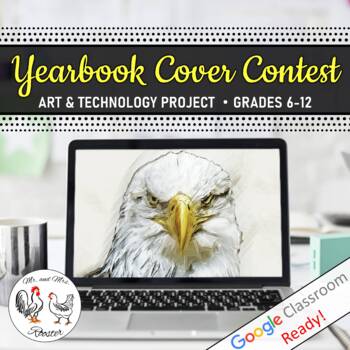
Yearbook Cover Contest - Art and Technology Project
Want to make this year’s yearbook stand out more than ever? Get your students and school excited to enter into a yearbook cover contest! Students will compete to have their artwork placed as the front cover for all the yearbooks this year! With this, you can then have 4 runner-ups for the back cover which will encourage all students to enter and do their best! Work with your Yearbook Director and Art or Technology teacher to create a cross multi-disciplinary project! You also get the opportunity
Grades:
6th - 12th, Higher Education, Staff
Also included in: Middle and High School STEM and Technology Curriculum
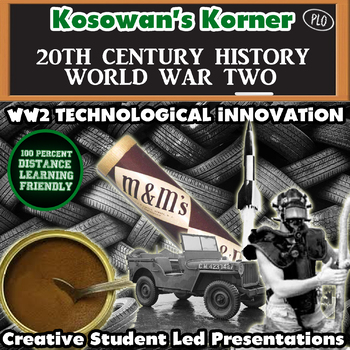
CHC2D: WWII Technological Innovations: Student-led Multimedia Presentations
For this assignment, students will work together on a group presentation featuring the Technological Innovations of the World War 2 Era. Students research their technology from its origins through to its application in the real world, focusing especially upon legacy and historic significance.The Second World War was a time of great change, as governments and citizens on all sides of the conflict witnessed monumental changes and suffering on a world-wide level. This assignment allows teachers and
Grades:
8th - 12th, Adult Education
Types:
Also included in: CHC2D: PowerPoints and Assignments - Canada, WW1, WW2, Cold War
Showing 1-10 of 10 results

