26 results
Instructional technology Common Core K.CC.B.4b resources
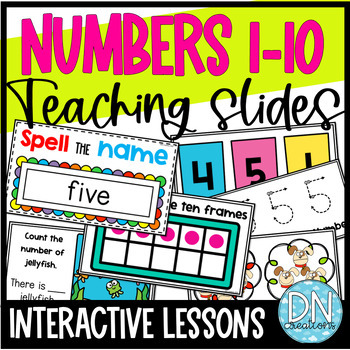
Number Slides | Digital Math Lesson on Numbers to 10 l Digital Number of the Day
Digital Math Lesson Plans for Numbers to 10 on Google Slides is an easy set of teaching slides for summer school math review, beginning of the year or to build number sense in Kindergarten! Use as digital number of the day, morning meetings, math spiral reviews, & math instruction. Students will count, compare numbers, visually discriminate numbers, write, spell, and exercise to practice numbers.For each number, there are 14 teaching/practice slides. That's a total of 140 slides!For a sampl
Subjects:
Grades:
PreK - K
Types:
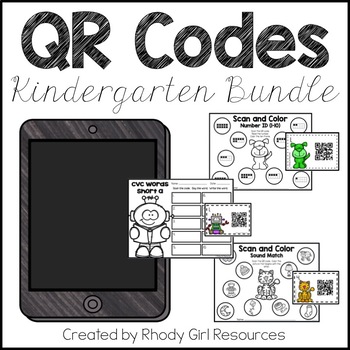
QR Code: Kindergarten Bundle
Practice math and literacy while integrating technology with this QR Code bundle! All you need is a device with a free QR code reader. Print the codes and recording sheets of your choice and you are ready to go.This bundle is perfect focuses on several kindergarten standards. Students can practice letters, sounds, CVC words, numbers, and counting. Additional sets may be added. At the point these are added the price will increase. Grab the bundle now and you will receive the additional sets
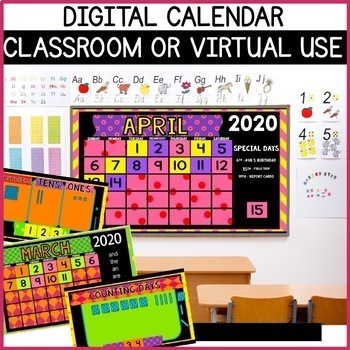
Digital Calendar
A digital calendar can be used in virtual, distance or classroom learning. Perfect for the daily morning calendar routine. Included is a calendar for January, February, March, April, May, June, July, August, September, October, November and December. I also included a count the day to show the days they have been in school. This can be used in Google or you can download to Google and then open as a PowerPoint to work. See my other digital products that are perfect for preschool and kindergarten
Subjects:
Grades:
K - 3rd
Types:
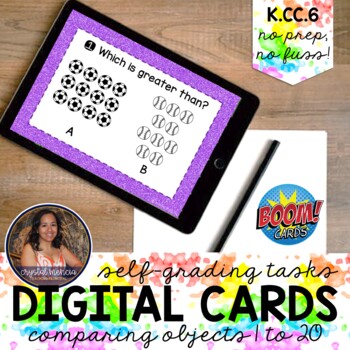
Comparing Sets of Objects 1-20 Boom Cards™ | Distance Learning Digital Tasks
Looking for a fun, NO PREP, NO FUSS way to engage your primary students? Try these digital task cards that self-check for independent work! Students can practice counting and compare sets of no more than 20 sports themed objects with this fully audio deck. Great for remote instruction, distance learning, station rotations, math centers, and more, this best-seller was featured in Volume 741 of the TpT Newsletter, September 2020. Please read this product description in its entirety for further cla
Subjects:
Grades:
PreK - 1st
Types:
Also included in: TOP NINE 2020 RESOURCE BUNDLE

January Smart Board Calendar
Are you looking for a fun interactive calendar for January? This winter themed Smart Board calendar is sure to make learning extra fun for your little ones! You can easily add your favorite songs to the slides to make them even more interactive as well. Many common core kindergarten skills are covered throughout the slides.
*This is a Notebook file for SmartBoards, it is not compatible with any other programs.
File Includes:
-Interactive calendar with movable dates
-Days of the Week page with
Subjects:
Grades:
PreK - 1st

Florida's B.E.S.T. Standards At-A-Glance: Math - Kindergarten
Thank you for your interest in our resources!The Florida's B.E.S.T. Standards At-A-Glance: Math - Kindergarten print out is a one-page (if printed double-sided), color coordinated document utilized for quick-referencing when curriculum mapping, lesson planning, and more! There are two different versions- one that can be printed in color and another with minimal color that can even be printed in grayscale. The download is featured as a PDF that can also be added to your digital planner- making pl
Grades:
K
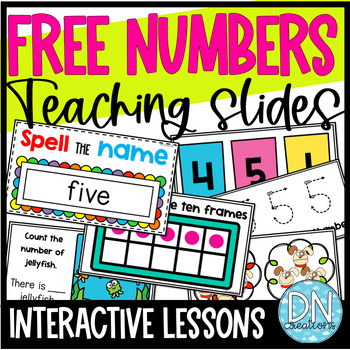
FREE Number Slides | Free Digital Number of the Day | Math Google Slides
This free Digital Math Lesson Plan for Number 5 is an easy way to teach math at the beginning of the school year or to build number sense in Kindergarten! Use as digital number of the day, morning meetings, math spiral reviews, & math instruction. Students will count, compare numbers, visually discriminate numbers, write, spell, and exercise to practice numbers.***THIS IS A SAMPLE of my Number Slides 1-10. This product includes 140 slides for easy digital slides for 1-10.My Number Slides GRE
Subjects:
Grades:
PreK - K
Types:
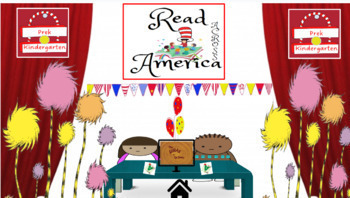
Dr. Suess Reads America Interactive Learning Centers (Pre-K-Kindergarten)
Play interactive blended-learning game links in slide show mode. Pictures are clickable.This Interactive Blended-Learning Centers technology supports whole group and independent choice learning . Use to engage all learners both at home or attending school. Students use interactive learning to stay engaged through centers while teacher engage small groups. . Teachers need resources that helps to aid in developing a classroom that is well-equipped for all styles of learning through technolog
Grades:
PreK - K
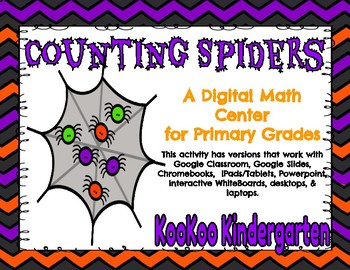
Counting Spiders-A Digital Math Center (Compatible with Google Apps)
DIGITAL KINDERGARTEN MATH CENTER- Counting Spiders for Google Classroom (Compatible with Google Apps)This resource has versions for Chromebooks, Tablets/Ipads, Google Classroom, Google Slides, PowerPoint, and a recording sheet!THE BEST PART IS THAT THIS RESOURCE IS A NO PREP CENTER!!This Digital Center is a great way to incorporate technology in the classroom while meeting common core standards! You can use this product as...- Math Center/Station- Morning Work - Whole Group Lesson- Small Groups-
Subjects:
Grades:
PreK - 1st
Types:
Also included in: Halloween Themed Digital Center Bundle

March Smart Board Calendar
Are you looking for a fun interactive calendar for March? This St. Patrick's themed Smart Board calendar is sure to make learning extra fun for your little ones! You can easily add your favorite songs to the slides to make them even more interactive as well. Many common core kindergarten skills are covered throughout the slides.
*This is a Notebook file for SmartBoards, it is not compatible with any other programs.
File Includes:
-Interactive calendar with movable dates
-Days of the Week page
Grades:
PreK - 1st
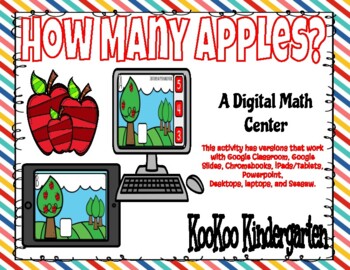
How Many Apples?-Digital Math Center (Google Classroom & Distance Learning)
How Many Apples? -A Digital Math Center for Google Classroom, Seesaw Journal, Powerpoint, Google Slides. (Counting Numbers 0-10)This resource has versions for Chromebooks, Tablets/Ipads, Google Classroom, Google Slides, PowerPoint, and a recording sheet!THE BEST PART IS THAT THIS RESOURCE IS A NO PREP CENTER!!This Digital Center is a great way to incorporate technology in the classroom while meeting common core standards! You can use this product as...- Math Center/Station- Morning Work - Whole
Subjects:
Grades:
K - 1st
Types:
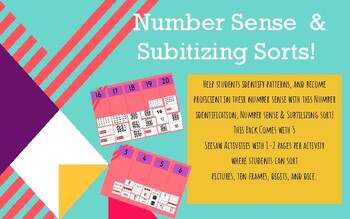
Number Sense and Subitizing Sorts - Seesaw!
Help students identify patterns, and become proficient in their number sense with this Number identification, Number sense & Subtilizing sort! This Pack Comes with 5 Seesaw Activities with 1-2 pages per activity where students can sort pictures, ten frames, digits, and dice.Activity 1: 0-3Activity 2: 3-6Activity 3: 6-10Activity 4: 11 - 15Activity 5: 16- 20
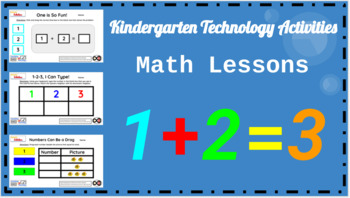
Kindergarten Technology Activities - PowerPoint Slides (Math Lessons ONLY)
10+ technology lessons for Kindergarten students using the computer. The content is a combination of basic computer skills and grade-level curriculum based on the Common Core Standards. You can use the teacher's copy to present to the whole class, or you can give students access to their own copies through their Google accounts with the Google Classroom platform. These can be easily converted into Google apps like Google Slides as opposed to the original PowerPoint platform. An answer key is inc
Grades:
K
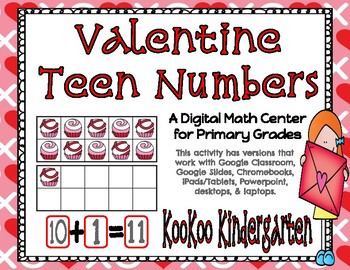
Valentine Teen Numbers-A Digital Math Center (Google Classroom)
Valentine Teen Numbers- A Digital Math CenterThis resource has versions for Chromebooks, Tablets/Ipads, Google Classroom, Google Slides, PowerPoint, and a recording sheet!This Digital Center is a great way to incorporate technology in the classroom while meeting common core standards! You can use this product as...- Math Center/Station- Morning Work- Whole Group Lesson- Small Groups- Individual Practice- Early Finisher- Homework--The Tablet/Ipad version (PDF) allows you to share through Google C
Grades:
K - 2nd
Types:
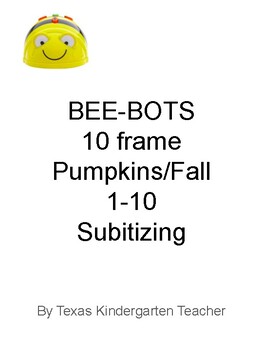
PREK Bee Bots counting pumpkins fall harvest numbers 1-10 subitizing Bee-Bots
Picture here is a sample of my class using Bee-Bots to learn (not this exact item.)Bee-Bots are designed for an introduction to coding for elementary students.They are fun robots that move forward, backwards, approximately 6 inches or 15 cm as well as make 90 degree turns.They can be programmed up to 40 moves at one time.They are great to use in all subjects like language arts, math, science, social studies along with problem-solving skills and critical thinking. Helpful hint: be sure to use t
Grades:
PreK - 1st
Types:
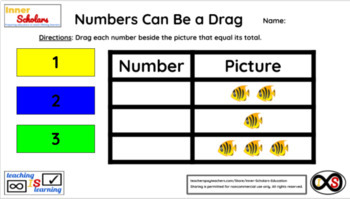
Kindergarten Technology Activities - Lesson 6: Dragging Numbers to Pictures
Show your Kindergarten students how to drag numbers (1-20) to the pictures that they represent using the computer via Google Slides. You can either do this through the teacher's copy or through Google Classroom as an assignment if your learners have school Google Accounts. An answer key is included.
Grades:
K
Types:
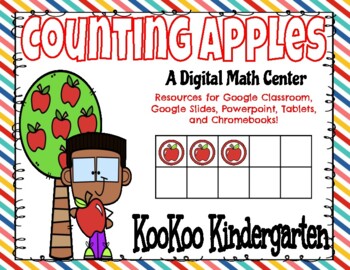
Counting Apples-Digital Math Center (Google Classroom & Distance Learning)
Counting Apples -A Digital Math Center for Google Classroom, Seesaw Journal, Powerpoint, Google Slides.This resource has versions for Chromebooks, Tablets/Ipads, Google Classroom, Google Slides, PowerPoint, and a recording sheet!THE BEST PART IS THAT THIS RESOURCE IS A NO PREP CENTER!!This Digital Center is a great way to incorporate technology in the classroom while meeting common core standards! You can use this product as...- Math Center/Station- Morning Work - Whole Group Lesson- Small Group
Subjects:
Grades:
K - 1st
Types:
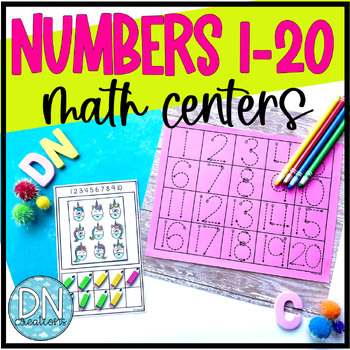
Unicorn Counting Math Center l Ten Frames Practice | Numbers to 20
This unicorn themed digital math activity is great for practicing counting numbers 1 to 20 for preschool, tk, and kindergarten students. Printable counting cards, numbers response templates, & digital numbers slides allow you to use this as simple math centers or early finisher activity.Check out other resources in my store!!!FREEBIES!!Digital ResourcesEarly Literacy ProductsSCIENCE ProductsHoliday ProductsBIBLE ProductsPlease follow me @DN Creations to stay updated on new products and sale
Subjects:
Grades:
PreK - K
Types:
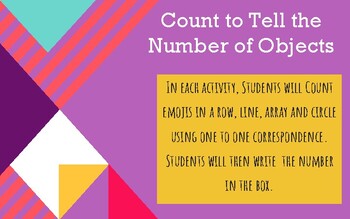
Count & Write - Seesaw
In each activity, Students will Count emojis in a row, line, array and circle using one to one correspondence. Students will then write the number in the box. These are great supplemental Counting activities and allows you to hear your students counting in a line, row, array and circle. There are 12 Seesaw activities with 4 pages each. Activities 1-6: numbers 1-9Activities 7-12: numbers 1-20Remote Learning
Subjects:
Grades:
PreK - 1st
Types:
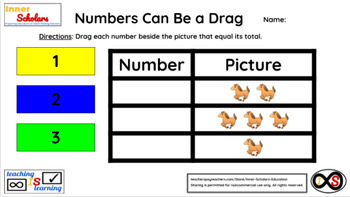
Kindergarten Technology Activities - Lesson 9: Dragging Numbers to Pictures
Another form of practice for your students on how to drag a number to a picture of a certain quantity using the computer via Google Slides. You can either do this through the teacher's copy or through Google Classroom as an assignment if your learners have school Google Accounts. An answer key is included.
Grades:
K
Types:
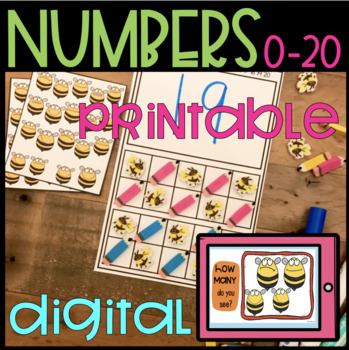
Numbers to 20 Activity in Bee Theme l Count to 20 Digital Slides
This digital math numbers activity is great for practicing counting numbers 1 to 20. Printable counting cards, numbers response templates, & digital numbers slides allow you to use this as math centers, online instruction, or assign as a digital counting activity. Check out these slides great for both distance learning and classroom learning:Alphabet SlidesWord Family SlidesName Book BundleMorning Message SlidesGet to Know Your Teacher SlidesBack to School Digital BundleALPHABET Circle Maps
Subjects:
Grades:
PreK - K
Types:

Fishbowl Number 16 - Counting, Before & After Numbers
Fishbowl Number 16 - Counting, Before & After NumbersA great way to introduce the number 16 to preschoolers! Interactive powerpoint allows for students to count as a group to the number 16 by dragging the fish to the bowl. It also allows for whole-group instruction of before and after numbers. Very easy to edit to use with another number also! Pairs well with Dr. Seuss week themes!
Subjects:
Grades:
PreK - K
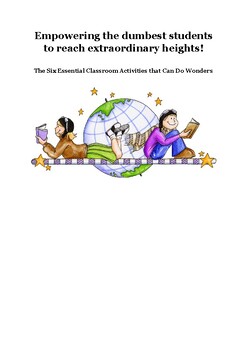
Empowering the dumbest students to reach extraordinary heights!
The greatest pleasure for educators is too see their students excel in their studies. Unfortunately much of the traditional teaching methods fail to achieve this. The good thing is that researchers have come up with techniques that almost guarantee that when deployed they can make even the dumbest student do well in his/her studies. Unfortunately this techniques are not yet universally employed. Many educators are still unaware of their existence and their potential to make their dream come true
Grades:
Not Grade Specific
Types:
NGSS:
K-ESS3-1
, K-ESS3-2
, K-ESS3-3
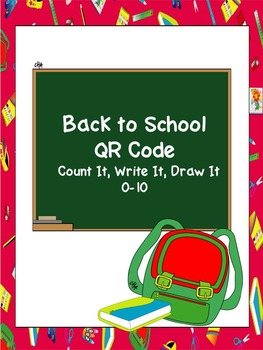
Back to School Qr Code Count It, Write, It, Draw it 0-10
My students love using QR codes as a math station. Qr codes make activities engaging for all learners, and can allow students to independently self check their work. In this QR code activity, students will count the objects, write the number, and shade in the ten frame. Students will scan the QR code to check their answer.
Grades:
PreK - 2nd
Types:
Showing 1-24 of 26 results

