19 results
Instructional technology Common Core 4.G.A.1 resources

Middle School Technology Lesson Plans | High School Tech DOUBLE BUNDLE STEM PBL
This Distance Learning bundle includes the first TWELVE technology lessons we have available in our store.*NEW!! Get our FULL Middle and High School Technology Curriculum Here!Middle school and high school students LOVE these lessons! We developed these lessons for a project-based working environment and works great with any Project Based Learning or STEM goals. We give you the option to have as much or as little instruction time while giving your students the maximum working environment.Made fo
Grades:
1st - 12th, Higher Education, Adult Education
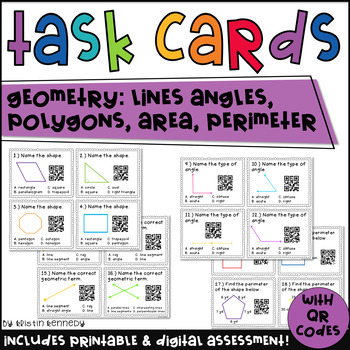
Geometry QR Code Task Cards: Lines, Angles, Polygons, Area, Perimeter
Looking for QR code activities to make math more engaging? Simply cut out and laminate these geometry cards and place in a center with a device that can read QR codes (iPod Touch, iPad, tablet, or laptop/desktop with a camera). Students get immediate feedback when they scan the QR codes.This set includes 32 task cards with self-checking QR codes that cover the following skills:Cards 1-8: Identify the polygon (parallelogram, right triangle, octagon, rectangle, hexagon, trapezoid, square, pentago
Grades:
3rd - 5th
Types:
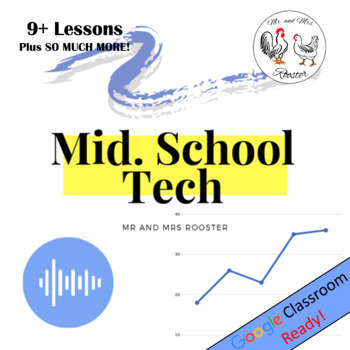
Technology Teacher Curriculum Beginning of Year
Middle School Technology Beginning of the Year Bundle will start your year off right! We include all the life-saving essentials for any Technology/Computer teacher especially if it is your first year as a technology teacher. While these lessons are created for middle school students, we have used and heard that these will work great for 5th grade and all the way through high school! As a technology teacher working for 3 different schools, I know how difficult it can be to keep track of all the m
Grades:
5th - 9th, Staff
Types:
Also included in: Middle and High School STEM and Technology Curriculum
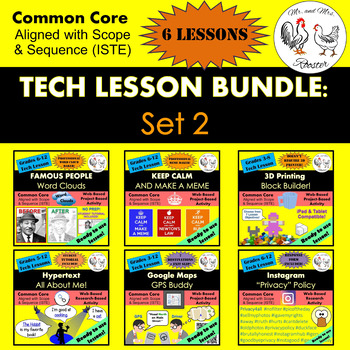
Middle School Technology Lesson Plans | High School Tech STEM BUNDLE: Set 2
Here are SIX MORE of the technology lessons that students love!Made for use with:PCMacChromebookAll resources are organized for assigning through Google Classroom!Easy copy and paste directions with included attachments for both the teacher and students make these technology lessons any teacher's dream! We developed these lessons for a project-based working environment and works great with any Project Based Learning or STEM goals. We give you the option to have as much or as little instruction t
Grades:
3rd - 12th, Higher Education, Adult Education, Staff
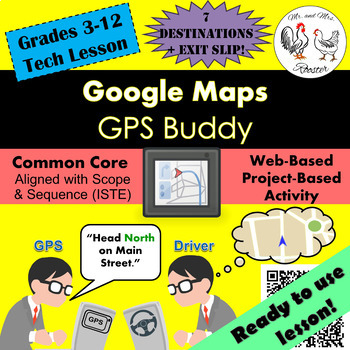
Tech Lesson - Google Maps - GPS Buddy {Technology Lesson Plan}
Map reading seems like a lost art. An ancient skill that people used long before the smartphone. Students rely so much on their smart phones and tablets to help get them where they need or what they want. Break up the routine by having your students be the smart phone!
Made for use with:
PC
Mac
Chromebook
All resources are organized for assigning through Google Classroom!
Get this lesson cheaper when bundled in our
Google Maps Unit Lesson Plan Bundle
Google Maps GPS Buddy will have your stud
Grades:
3rd - 12th, Higher Education, Adult Education, Staff
Types:
Also included in: Middle and High School STEM and Technology Curriculum
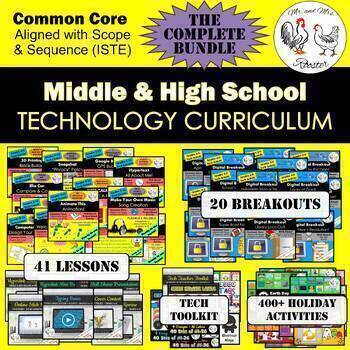
Middle and High School STEM and Technology Curriculum
Middle school and high school students LOVE these lessons! We developed these lessons to be as engaging for ALL students whether they have a little or a lot of technology or STEM experience. Our curriculum works great with any Project-Based Learning style or the STEM-Familiar instruction. Everything you need is packed into this complete bundle! No need to print, but we do offer that option as well. That said, we do give you the option to have as much or as little instruction time. You can use ou
Grades:
5th - 12th
Types:
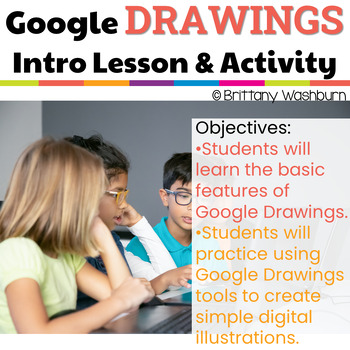
Intro to Google Drawings Lesson and Activity
Embark on a journey of digital exploration with Intro to Google Drawings Lesson and Activity, your ultimate resource for introducing elementary students to the world of Google Drawings. This digital download is packed with engaging lesson plans, practice activities, and essential vocabulary, all designed to make the introduction to Google Drawings an exciting and educational experience. Perfect for teachers aiming to incorporate digital art and creativity into their curriculum, this pack is your
Grades:
3rd - 5th
Types:
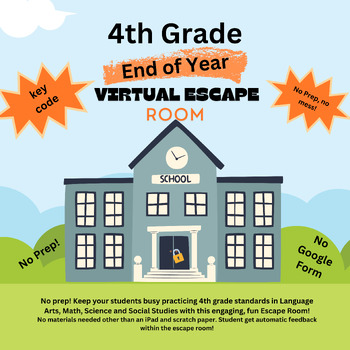
4th Grade Standards End of Year Escape Room Activity w/Unlock Key Code on Slides
Students can review 4th grade standards in Language Arts, Math, Science and Social studies while trying to escape each class! This fun and engaging end of school escape room involves no prep - just an iPad, computer and some scratch paper and average engagement time is 1-2 hours. For language arts students read a 4th grade passage and correctly answer comprehension question, for math students solve math problems and a word problem. Activities, for Language Arts, Math, Science and Social studies!
Grades:
3rd - 5th
Types:
Also included in: 2nd-4th Grade End of Year Escape Room Bundle With Key Codes in File

Florida's B.E.S.T. Standards At-A-Glance: Math - 4th Grade
Thank you for your interest in our resources!The Florida's B.E.S.T. Standards At-A-Glance: Mathematics - 4th Grade print out is a one-page (if printed double-sided), color coordinated document utilized for quick-referencing when curriculum mapping, lesson planning, and more! There are two different versions- one that can be printed in color and another with minimal color that can even be printed in grayscale. The download is featured as a PDF that can also be added to your digital planner- makin
Grades:
4th
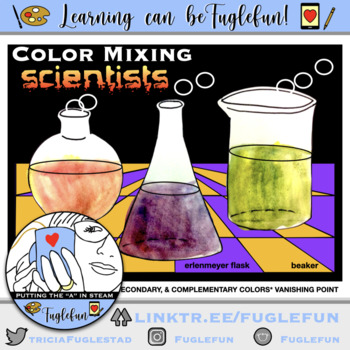
Science Forms and Color Mixing with Animation STEAM lesson
This Bubbling Beakers STEAM lesson touches on so many concepts that it will blow your mind! I use it with my 3rd graders to make both physical and digital art. Here's the list:primary colorssecondary colorsmixing primaries to make secondariescomplementary colorsperspective drawingillusion of depthvanishing pointconverging linesshapesformschanging shapes into formstools used in science (erlenmeyer flask, florence flask, beaker)bubbles stamped and/or animatedflipbook style animationghost imagesWha
Subjects:
Grades:
2nd - 12th
Types:
NGSS:
K-2-ETS1-2
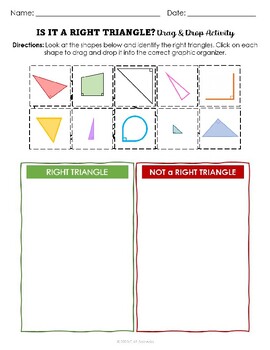
Geometry: Is it a Right Triangle? - Drag & Drop Sorting Activity (Online Tool)
Help students distinguish between geometrically defining attributes (a right triangle is a triangle in which one of the interior angles is 90 degrees) versus non-defining attributes (color, orientation, overall size) of RIGHT TRIANGLES. Students will use their electronic device to view, analyze and sort (click, drag, & drop) provided images as they move them into the graphic organizer. As students drag images down, a "Remember..." note that outlines the defining attributes of a right triangl
Subjects:
Grades:
2nd - 5th
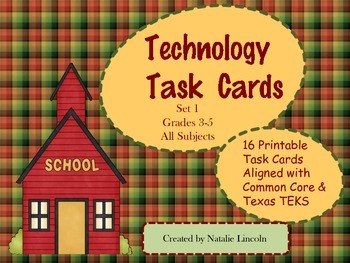
Computer Task Cards
This is what you've been waiting for! Computer task cards that are meaningful, engaging, and cover grade level standards!
These cards can be used as enrichment for early finishers, as a technology station, whole group in a computer lab, or with a class set of laptops or Ipads. Each task card has specific directions to ensure students can follow them independently.
Grades:
3rd - 5th
Types:
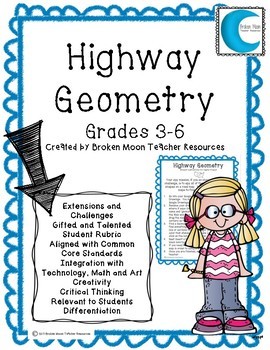
Highway Geometry
Students or teachers have a choice between three projects with different levels of challenge. Students apply their knowledge of 21 different geometric terms by identifying them on a state map. Each project has a rubric and corresponding Core State Standards. Students can create their own map, use Google Maps, or use a printed state map, depending on their comfort with technology. This project integrates art, technology, Math, creativity, and critical thinking, along with being relevant to st
Grades:
3rd - 6th
Types:

Geometry Review Project (Points, Lines, Angles, Triangles, Symmetry)
Geometry Review Project (Points, Lines, Angles, Triangles, Symmetry, Quadrilaterals)***Aligns with 4th Grade Go Math Chapter 10***This interactive review activity/project is the PERFECT way to help your students prepare for their Geometry chapter test! It covers lines, points, angles, triangles, quadrilaterals, and more! Your students will enjoy getting to drag and drop, draw, and search for images. You can easily remove slides that don't suit your needs, or edit them to align them to exactly wh
Subjects:
Grades:
3rd - 9th
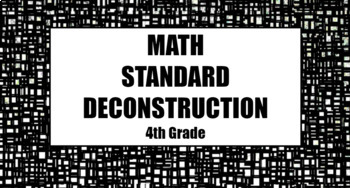
4th Grade Math Planning Template
Use this fully editable product as a resource to add all your teaching strategies for a standard in one place. Slides already include the standard, learning intention, success criteria, and vocabulary. You have a choice of what resources or activities you would like to link to the standard.
Subjects:
Grades:
4th
Types:
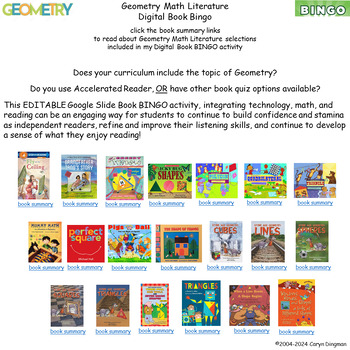
Geometry Math Literature Digital Book BINGO with Google Slide BINGO Boards
Geometry Math LiteratureDigital Book BINGO using Google Slide Student Book BINGO Boards Does your curriculum include the topic of geometry? Do you use Accelerated Reader, OR have other book quiz options available? This EDITABLE Google Slide Book BINGO activity, integrating technology, math, and reading can be an engaging way for students to continue to build confidence and stamina as independent readers, refine and improve their listening skills, and continue to develop a sense of what they enjo
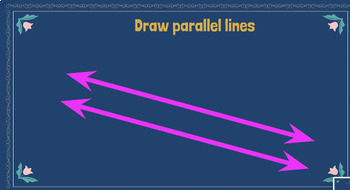
Select & draw lines, line segments, rays, parallel lines, & perpendicular lines
This Peardeck/Google Slides is made to help you teach the essential geometry parts and vocabulary before teaching the more rigorous geometry lessons (lines, line segments, rays, parallel lines, & perpendicular lines).The responses are set up with Peardeck already to make it easy for your students to respond to teach the word to picture and multiple choice response. The answer key and correct answers are built in to the slides and on to Peardeck
Subjects:
Grades:
3rd - 5th
Types:

STEM Digital Resource for Grades 4-8
Future Goals - Hockey Scholar - Digital Simulations to Explore STEM - http://bit.ly/2zs0V5L
*2017-2018 Update - Now Available in Math and Science Editions*
Future Goals - Hockey Scholar™ brings science, technology, engineering, and math (STEM) concepts to life using the exciting, fast-paced game of hockey. Through immersive real-life simulations, students build their understanding of fundamental STEM concepts, such as geometric constructions, energy, and forces. In Hockey Scholar, each module
Subjects:
Grades:
4th - 8th
Types:

Design Thinking Challenge: Create a font with shapes in Google Slides
The final numbers should be roughly the same height and widthNo resizing after you choose your shapes; → moving, rotating, flipping is encouragedOverlapping is OK
Grades:
3rd - 12th
Types:
NGSS:
K-2-ETS1-2
, MS-ETS1-2
, 3-5-ETS1-3
, MS-ETS1-4
, 3-5-ETS1-1
...
Showing 1-19 of 19 results

