1,337 results
Autumn computer science videos
Sponsored

7 Minute Whiteboard Videos - Fall Kindergarten Review
Have you ever felt overwhelmed and just needed a minute to catch your breath? Have you ever wondered how you could keep your class busy while you worked one-on-one with a student or small group? I know I have and that's why I created 7 Minute Whiteboard Videos. They are ZERO prep! No copies! No early finishers! No grading! The best part is, kids LOVE them! These videos offer a quick, no-prep review that your students are going to love! Each student needs a whiteboard, marker, and eraser.

Computer Crime Hackers Lesson Activity
This resource includes links to videos and online articles about cyber crime that you and your students access online. It includes summary slides as well as questions and activities that you can do with your students. UPDATE: This resource has recently been redesigned to investigate current Computer Crime and Hacking topics and trends and includes new videos and online articles!NEW TOPICS1. 3 Types of Hackers2. Computer Bug Bounties3. Ransomware4. How Hackers stole $45 Million in 2 Days5. North
Grades:
7th - 12th
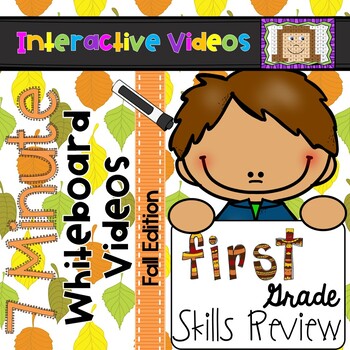
7 Minute Whiteboard Videos - Fall First Grade Review
Have you ever felt overwhelmed and just needed a minute to catch your breath? Have you ever wondered how you could keep your class busy while you worked one-on-one with a student or small group? I know I have and that's why I created 7 Minute Whiteboard Videos. They are ZERO prep! No copies! No early finishers! No grading! The best part is, kids LOVE them! These videos offer a quick, no-prep review that your students are going to love! Each student needs a whiteboard, marker, and eraser.
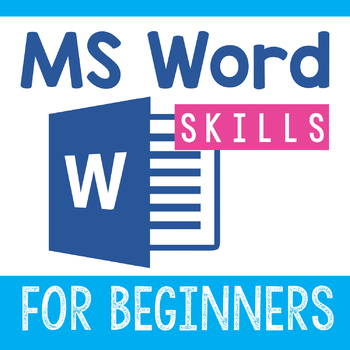
Microsoft Word Lessons for Beginners
Word Skills for Beginners. Do you need your students to master the basics of Microsoft Word so that they can use it independently? This set of lessons will get them there.5 lessons to teach the skills of:changing fontsadding pictureslayeringspell checkmaking bulleted listsEach lesson includes an instructional video for the students and a template to practice each skill.This version of Word Skills for Beginners requires no prior knowledge. Each lesson can be done separately or during consecutive
Grades:
1st - 2nd
Types:

Microsoft Excel Lessons for Beginners
Excel Skills for Beginners. Do you need your students to master the basics of Microsoft Excel so that they can use it independently? This set of lessons will get them there.5 lessons to teach the skills of:filling in a chartmaking graphsworking with cellsformulascreating charts and graphs independentlyEach lesson includes an instructional video for the students and a template to practice each skill.This version of Excel Skills for Beginners requires no prior knowledge. Each lesson can be done se
Grades:
1st - 3rd
Types:
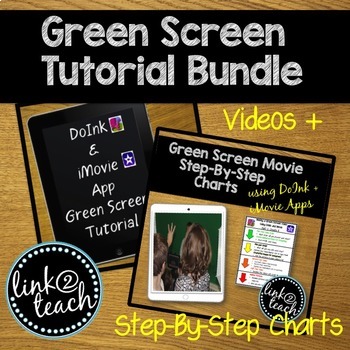
Green Screen Tutorial Bundle
Learn how to create green screen movies using DoInk and iMovie Apps! Show them to your students so they can independently make their own green screen presentations! Also included are easy to follow charts with step-by-step directions!
This product combine two great products:
Green Screen Video Tutorials
Green Screen Step by Step Charts
Visit my blog for more green screen ideas, examples, and tips:Link2Teach Blog
{With all of my digital products, I will continually update them as updates or
Grades:
1st - 12th
Types:

Video Game Music - History, Mood, & Composition
If you're looking to excite and engage your students, this week long unit on video games is sure to do it. This unit will walk students through the history of video game music, talk about why it's different from pop music, and end with students creating and reflecting on an original 8-bit video game song THEY CREATE! Targeted videos are paired with each individual lesson for students and while links and a teacher's guide included for you. It's easy to teach and fun to learn - and perfect for dis
Grades:
5th - 10th
Types:
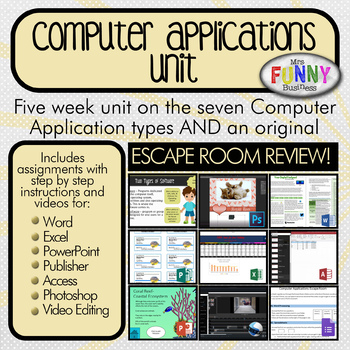
Basic Computer Applications Unit
This is a 4-5 week unit that takes students through seven application types. The goal is for students to be able to identify and differentiate between spreadsheets, databases, presentations, word processing, desktop publishing, video editing and photo editing software. The unit includes the following parts:1. Teacher presents a short PowerPoint that talks about first system software vs. application software, and then each of the different types of application software.2. Students take a 10-quest
Subjects:
Grades:
6th - 12th
Types:
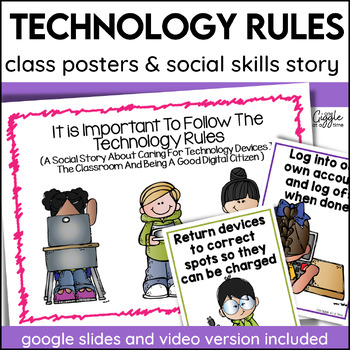
Technology Computer Rules Social Story Classroom Rules & Expectations Posters
Proper handling and usage of technology devices is more important than ever right now, and these technology rules posters and matching social skills story will help your students understand all the hows and whys. You Tube video and Google slides version with comprehension check page is included, along with a printable version and a project-able Power Point version!***CLICK HERE TO DOWNLOAD AN ORGANIZED LIST OF ALL 80+ SOCIAL SKILLS STORIES WRITTEN BY ONE GIGGLE AT A TIME!Click HERE TO SAVE 50% b
Grades:
K - 3rd
Types:
Also included in: Social Stories Social Skills Activities Expected vs Unexpected Behaviors
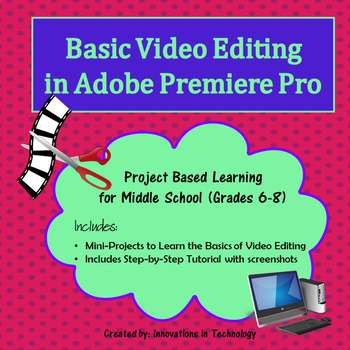
Basic Video Editing in Adobe Premiere Pro | Distance Learning
Basic Video Editing in Adobe Premiere Pro gives students a step-by-step lesson to learn the basic skills needed for video editing: Adding and editing files, working with audio, creating titles, and rendering and saving your project. The lesson provides step-by-step instructions and also includes links to tutorials students can use as they need to complete the lesson. Students create a short project as they follow the mini-lessons and then demonstrate their learning through a short creative p
Grades:
6th - 12th
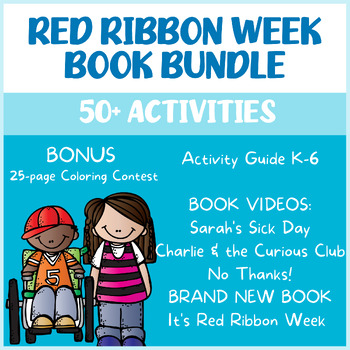
RED RIBBON WEEK BUNDLE (BOOK VIDEOS/ACTIVITY GUIDE/COLORING PAGES)
This bundle includes three children's picture book videos and a 48-page Red Ribbon Week Activity Guide along with a 15 page RRW coloring page packet. It has everything you need for a successful school-wide Red Ribbon Week for grades K-6.Activity GuideAre you an elementary school teacher or counselor who's been searching for time-saving ways to promote Red Ribbon Week? Want all your ideas and activities in one place? If so, look no further, this resource delivers! Celebrating Red Ribbon Week is a
Subjects:
Grades:
PreK - 6th
Types:

Google Drive Basics: 3-Course Bundle
Complete set of 3 video courses--over two full hours of video tutorials--teaching you and your students how to use Google Drive and three of its most academically useful tools: Docs, Slides, and Forms.*************************************************************************** This bundle has been partially updated as of September 14, 2020: The Intro to Drive section and the Docs Basics course are all updated. Slides and Forms are still in their 2018 versions. Due to the constantly changing natur
Grades:
6th - 12th

Future Tech Videos & Questions Activity
This resource has been completely updated with new dynamic videos and questions! These videos are suitable for most grade levels and are designed to spark curiosity and discussion. One thing I have found in my ten years of teaching is that kids love seeing videos about new gadgets and technology related stuff. Activity: Show these dynamic videos and have students respond to the questions.FUTURE TECH #1 VIDEO TOPICS1. Smart Contact Lenses2. Electronic Ink Temporary Tattoos3. Digital Sneakers4. R
Grades:
4th - 10th
Types:
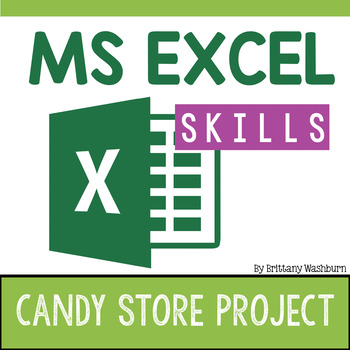
Excel Skills Project - Candy Store
Do you need your students to go more in depth with Microsoft Excel so that they can use it independently? This project will get them there.Through the example of a Candy Store, students will practice the following skills:Functions and FormulasConditional FormattingSortingCharts and GraphsThis Excel Skills Project requires some prior knowledge. They should be familiar with working with cells, copying and pasting, highlighting textProvided in a zipped file, this resource includes a 24 minute instr
Grades:
4th - 7th
Types:

Future Tech Videos & Questions BUNDLE
Show these dynamic videos and have students respond to the questions contained in this resource! This is a BUNDLE of TeachwithTech's 3 Future Tech resources. These videos are suitable for most grade levels and are designed to spark curiosity and discussion. One thing I have found in my twelve years of teaching is that kids love seeing videos about new gadgets and technology related stuff. FUTURE TECH #1 VIDEO TOPICS1. Smart Contact Lenses2. Electronic Ink Temporary Tattoos3. Digital Sneakers4.
Grades:
Not Grade Specific
Types:
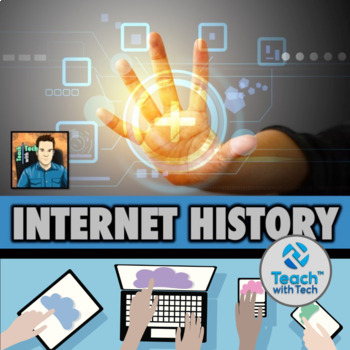
Internet History Lesson
Students will investigate the development of the Internet and the World Wide Web. This presentation includes summary slides of important historical dates as well as links to videos and online articles. Discussion questions and activities are included for student engagement and understanding. TOPICS1. Internet and World Wide Web Definitions2. ARPANET3. TCP/IP and Tim Berners-Lee4. World Wide Web Timeline5. First Webpage (article)6. Internet Archive (article and video)7. History of the I
Grades:
6th - 12th
Types:
9:56
Programming with the Ozobot: Mazes and Printable Sticker Codes
Ozobots are a small line following robot that let kids learn the basics of programming in a variety of ways, including through color codes that can be laid down with markers or as stickers. This allows you to integrate hands-on programming into your classroom without the need for tablets, phones, or computers. Ozobots can also be programmed using Blocky via tablets and (in the case of Evo) Bluetooth which allows you to scale the programming difficulty to individual students, or to multiple grade
Grades:
1st - 8th
Types:
Also included in: Ozobot Circuit Model Bundle (with color code stickers!)
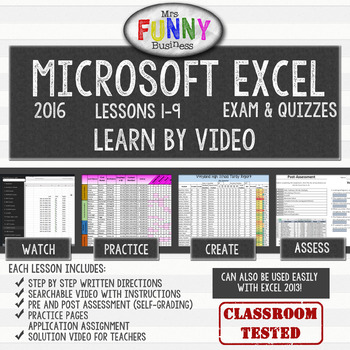
Excel 2016 Video Tutorial Lessons
Lesson 1 is available for free if you want to check it out!This bundle includes a full 4-12 week unit on Microsoft Excel 2016 (also compatible with 2013), for grades 8-12. The lessons have been tested in two classrooms, and were written to prepare students for the MOS exam. Each lesson comes with a starter assignment, a step by step video, and instructions. There is also a key for the teacher, as well as a “solution” video, which is a silent video showing how to do the assignment from start to f
Grades:
8th - 12th, Higher Education, Adult Education
Types:
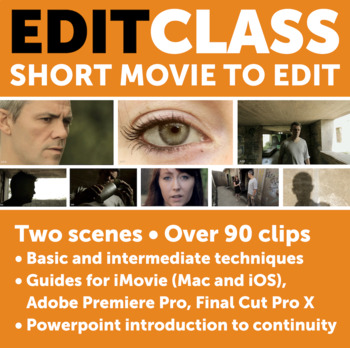
EditClass - Short movie for learning video editing and filmmaking
EditClass is a a complete short movie to edit: over 90 clips of movement, action, dialogue and ‘B-roll’, plus PDF and Powerpoint supporting materials. By editing this movie, students will learn the essentials of video editing and 'continuity' in filmmaking: what shots look right together, where to put the camera, and how to edit clips so the action seems to flow. It includes a movement/action scene without dialogue, and a two-person dialogue scene. Students can edit just one scene (choosing bet
Grades:
Not Grade Specific
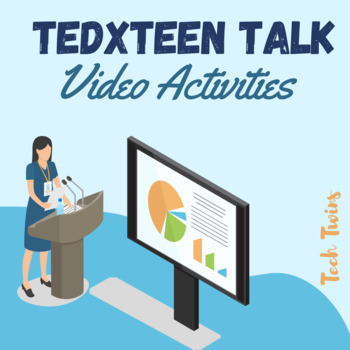
TEDxTeen Talk Video Activities
Activities can be taught in the classroom or onlineGoogle, Windows, & Mac-friendly!All documents are editable to meet your classroom needs.Product Details:This product includes five activities that have students watch some of the best teen visionaries in our world about their innovations. After watching the videos, students will answer questions about each presenter.These are great activities for when you have a sub or if you want students to have a productive activity about driven teens who
Grades:
7th - 12th
Types:
Also included in: Business Projects & Activities MEGA BUNDLE- Part 1
![Preview of [FULL COURSE] Scratch Programming Computer Games Design for Computer Science](https://ecdn.teacherspayteachers.com/thumbitem/-FULL-COURSE-Scratch-Programming-Computer-Games-Design-for-Computer-Science-1523189-1643631901/original-1523189-1.jpg)
[FULL COURSE] Scratch Programming Computer Games Design for Computer Science
This is a Computer Games Design and Development Unit which I have created.Duration: Based on 50 minute lessons in my school, each individual game activity will take about 3 periods to complete (from Design, Implementation and pupils adding their own extras) as well as the 26 other examples which pupils can use to create their own game, offers scope to devote much, much more time to this unit.It includes the followingThree complete games with video tutorials showing/guiding pupils on how to creat
Subjects:
Grades:
8th - 12th, Adult Education, Staff
Types:
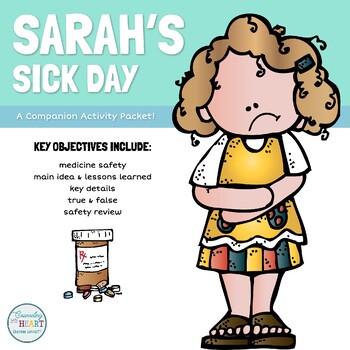
RED RIBBON WEEK Picture Book Read Aloud Video: Sarah's Sick Day
Looking for a Red Ribbon Week story to open discussion with your students about how medication can be unsafe if they decide to take it instead of letting their parent or another trustworthy adult give it to them? This professionally illustrated digital story tells the story of how one little girl decides she knows exactly which medicine she needs to take in order to get well enough to go to school. Full video with professional read-aloud of the book Sarah's Sick Day. (Grades PK-2) ENJOY A PREVIE
Subjects:
Grades:
PreK - 2nd
Also included in: Picture Book Videos Bundle
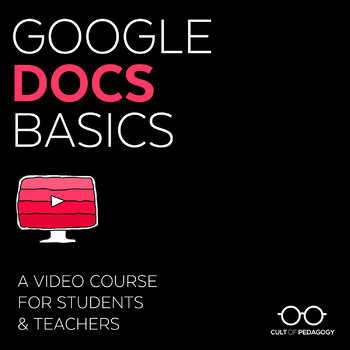
Google Docs Basics: A Video Course for Students & Teachers
Teach yourself and your students to make the most of Google Docs with this 13-lesson video course, including printable Quick Notes and a differentiated Skills Challenge, to apply what you learn right away!***************************************************************************This course was updated in September 2020 to reflect the current features of Google Drive. Due to the constantly changing nature of Google products, this will be the last update.******************************************
Grades:
6th - 12th
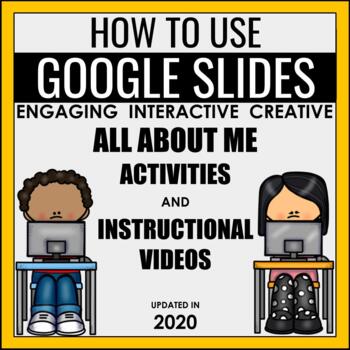
How to Use Google Slides Video Lessons & Back to School Activities
Teach your class how to use Google Slides this year using this comprehensive step by step guide. This unit combines video tutorials with engaging getting to know you creative tasks and activities. This could be the perfect start for Back to School season no matter how you're attending! This could work for a virtual, hybrid or traditional school year. Each lesson consists of a video tutorial and then a task that directly aligns with the previously taught skill. During the videos and lessons stude
Grades:
2nd - 7th
Types:
Showing 1-24 of 1,337 results



