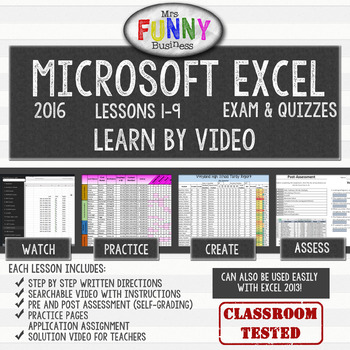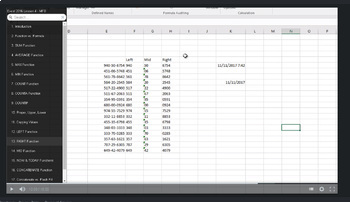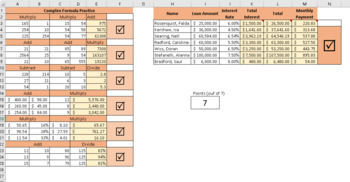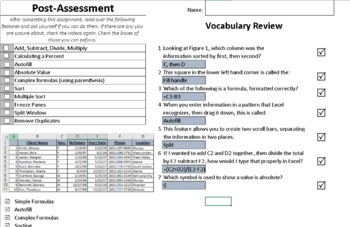Excel 2016 Video Tutorial Lessons
- Zip
Description
Lesson 1 is available for free if you want to check it out!
This bundle includes a full 4-12 week unit on Microsoft Excel 2016 (also compatible with 2013), for grades 8-12. The lessons have been tested in two classrooms, and were written to prepare students for the MOS exam. Each lesson comes with a starter assignment, a step by step video, and instructions. There is also a key for the teacher, as well as a “solution” video, which is a silent video showing how to do the assignment from start to finish. This can be used as a reference for the teacher, but can also be helpful with special ed students who need more instruction. There is an Introduction Video on Youtube, designed for students, which explains the project in full here.
These lessons are designed to be taught by video—the students watch the video, which has a table of contents, making it easy for them to skip to where they need—and complete the practice and then the application section. They can also be taught live, but I have found this to be less effective. Students learn and retain the information much better if they have to find the answers themselves. However, if time is an issue, it can be a few days shorter if you teach it live.
Each lesson begins with a pre-assessment where students indicate their prior knowledge by checking the boxes of those features they already know. The lesson then contains practice pages where they practice using the features being taught as they learn the material. After the practice section, there is an application where students apply what they have learned a real-world scenario. Finally, they complete a post-assessment where they check the same boxes to show they have learned all the requirements, and answer multiple choice questions that may appear on the exam. Most of the lessons are self-grading, so students receive immediate feedback and know that they have done it correctly.
These lessons have been designed to address the needs of both slower students and more advanced students. Each student goes at their own pace. Some students may complete all 8=9 lessons—lesson 6-9 are more advanced and are designed to keep your faster students occupied and challenged while the slower students may take more time to complete their work. The test only slightly covers the information in 6-8—they only need to understand the concept of an If and Vlookup table and they will do fine on the test, even if they haven’t done those lessons. Lesson 9 goes over some of the lesser known features that may appear on the MOS exam. If you are not doing the MOS certification, you may not need to use this lesson.
There is a practice quiz with 36 questions. This quiz is on Socrative, and a hard copy is also provided. Finally, there are two parts to the test. The first part is a classic written test that is multiple choice. The second part is the practical, where students actually open Excel and complete the work. The majority of this is self-graded—full instructions for how to grade the exam are also included.
These lessons have been a vast improvement from my previous 2013 and 2010 lessons, building on what I learned from teaching those, and using the concepts I learned in my Masters program, as I used this concept for my Capstone project. I tested them in my lab with Office 2013 and had no trouble at all. I highly recommend the upgrade if you are using my old lessons—I found a huge improvement as I used these in my class.
Lesson Breakdown
Lesson 1 – Basic Formatting (Insert, delete, move, merge & center, font, fill, resize columns, etc)
Lesson 2 – Advanced Formatting (Percentages, currency, format painter, text orientation, conditional formatting)
Lesson 3 – Formulas (Basic, complex, autofill, calculating percentages, split and freeze panes, sort)
Lesson 4 – Functions (Sum, average, max, min, count, counta, countif, upper, concatenate, etc)
Lesson 5 – Graphs (Pie, column, line, bar, combination, gathering raw data, organizing data)
Lesson 6 – Filter, IF Functions, Rounding
Lesson 7 – Vlookup, Naming ranges, Data validation, combining If, Vlookup, and data validation
Lesson 8 – Review (no video) reviews main points from each lesson—great prep for the test!
Lesson 9 - MOS Features (no application) Focuses on lesser-known features that may appear on the MOS Certification Exam--Sparklines, Quick Analysis, Grouping, Subtotals, Macros
*****************************************************************************
Related Products
Microsoft Excel 2019 Bundle 1 (Lessons 1-3)
Microsoft Excel 2019 Bundle 2 (Lessons 4-6)
Microsoft Excel 2016 Bundle 1 (Lessons 1-5 only)
Microsoft Excel 2016 Bundle 2 (Lessons 6-9 only)
Microsoft Word 2016 Video Tutorial
Microsoft PowerPoint 2016 Video Tutorial
Microsoft Excel 2013 Video Tutorial Bundle #1
Microsoft Excel 2013 Video Tutorial Bundle #2
Microsoft Excel 2010 Video Tutorial Bundle #1
*****************************************************************************
How to get TPT credit to use on future purchases:
Please go to your My Purchases page (you may need to login). Beside each purchase you'll see a Provide Feedback button. Simply click it and you will be taken to a page where you can give a quick rating and leave a short comment for the product. Each time you give feedback, TPT gives you feedback credits that you use to lower the cost of your future purchases. Your feedback is much appreciated, and helps me provide more work that you are looking for. I am always quick to respond to questions as well.
Be the first to know about my new discounts, freebies and product launches:
Look for the green star next to my store logo and click it to become a follower. Voila! You will now receive email updates about this store.