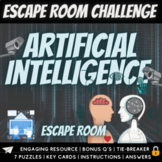508 results
Computer science outlines for International Baccalaureate
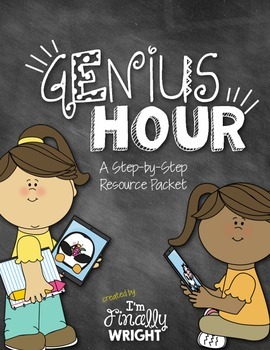
Genius Hour Resource Pack
Have you been wanting to try Genius Hour in your classroom? Do you know everything about it but don't know how to organize your lessons or the unit? Here is a handy resource pack that is a step-by-step guide to make Genius Hour run a little bit more smoothly in your classroom. There are lots of goodies in this packet.
Included:
Page 2: Benefits of Genius Hour
Page 3: Passion Project Cover Page (if you decide to put the pages in a stapled packet for the kiddos)
Page 4: What is Genius Hour? A
Subjects:
Grades:
2nd - 5th
Types:
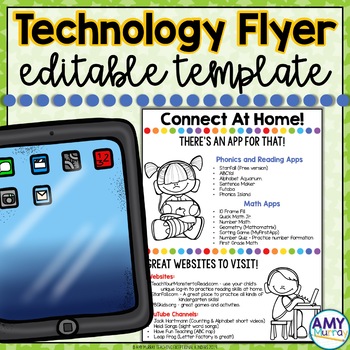
Technology Connection Flyer Editable Template
Are you looking for a way to share the apps and websites you use in your classroom so your families can connect at home? This adorable parent flyer is editable so you can add your own technology, apps, websites, YouTube channels and more! Easily share the apps and webpages you routinely use in your classroom or apps you would like students to try at home. It is a simple and eye-catching communication tool to help get parents and students connected at home. This is a great tool to hand out at
Grades:
PreK - 5th, Staff
Types:
Also included in: Parent Communication Editable Forms Bundle

Keyboard Computer Shortcuts Posters Kid Friendly Icon Keyboard Prompt for Laptop
Have students refer to keyboard computer shortcuts during activities to help them avoid frustration when they're having difficulty completing computer-based activities and keep lesson time from being consumed by technology mishaps. These editable posters' kid-friendly format makes them fun and easy to use in the classroom or at home. They are designed to help students quickly learn commonly used keyboard shortcuts, such as copy and paste, cut and copy, etc.The posters were designed to be kid-fri
Grades:
3rd - 5th
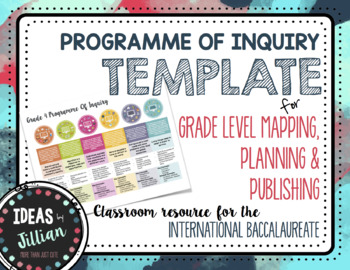
IB PYP Program of Inquiry Planner
This beautiful template allows you and your collaborative team to map out your grade level Program of Inquiry (PoI) in an attractive and professional format. It's easy to use and visually appealing for students and teachers alike. It can be used to display your program for others, or merely used internally amongst staff.
The template includes my original Transdisciplinary Theme button icons and coordinating table with placeholders to include your Central Ideas, Lines of Inquiry, and Key Concept
Grades:
PreK - 6th
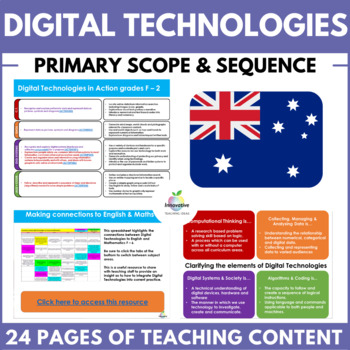
Digital Technologies Full Scope & Sequence | Australian Curriculum Primary F - 6
Not sure how to implement the AUSTRALIAN️ DIGITAL TECHNOLOGIES CURRICULUM? We created this resource to support ICT and DIGITAL TECHNOLOGIES leaders in primary schools to provide the clarity required to deliver a strong curriculum in YOUR SCHOOL.Over 720 schools have used this guide to implement the new Digital Technologies Curriculum, which has been MANDATORY to report against in all Australian States and Territories since 2017. Australian and State Curriculum Resources can be a maze of confusin
Grades:
1st - 6th
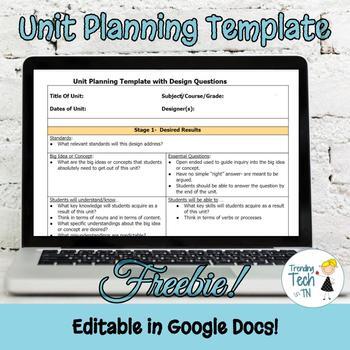
FREEBIE! Unit Planning Template - Fully Editable in Google Docs!
This is my original FREEBIE that is a unit planning template with design questions for all subject areas. This product has almost 11,000 downloads as of December 2018, and it includes a link to make a fully editable copy in Google Docs, which can also be downloaded as a MS Word document!This template was also featured in the TPT weekly newsletter in May 2017!Click here to view my other products on my TPT storeClick here for my Computer Tech Course that integrates with Google Classroom!Click here
Grades:
4th - 12th
Types:
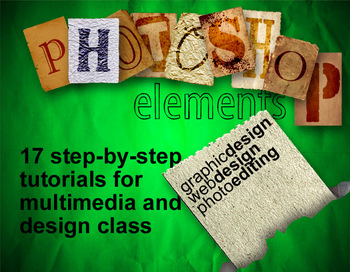
Photoshop Elements: 17 Tutorials for Multimedia & Graphic Design
(Multimedia) This is a collection of 17 tutorials that I have used to teach graphic design, photo editing, and web design to high school students who have never used Adobe Photoshop. This series of tutorials includes how to airbrush photos in Elements, how to design iPhone buttons, and how to build Web 2.0 buttons in Adobe Elements along with 14 other tutorials. The instructions are easy to follow for both student and instructor.
Grades:
7th - 12th, Higher Education, Adult Education
Types:
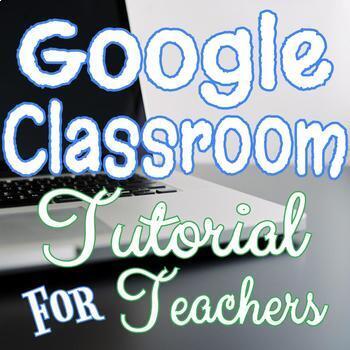
Google Classroom Tutorial for Teachers - Online Distance Learning - Free Updates
If you are not using Google Classroom yet, then you are sincerely missing out on a great resource! Google Classroom can be successfully integrated into ANY type of school, any subject area, and multiple grade levels. This resource is a step-by-step tutorial with detailed, annotated screenshots to help teachers navigate Google Classroom. Google Classroom is also available for users that have personal Google accounts! This includes FREE LIFETIME UPDATES. **LATEST UPDATES ADDED AUGUST 2020** 70+ Sl
Grades:
1st - 12th, Staff
Types:

Digital Communication - Entire Course (filmmaking, podcasting, designing)
This resource is an entire semester worth of content for students to participate in a course focused on a student's ability to communicate effectively using digital media. The course is in large part spent on the entire filmmaking process at a beginner level, including pre-production and post-production.Students will practice generating ideas, identifying the best way to communicate it, and then plan and execute the creation of the media.
Grades:
4th - 12th
Types:
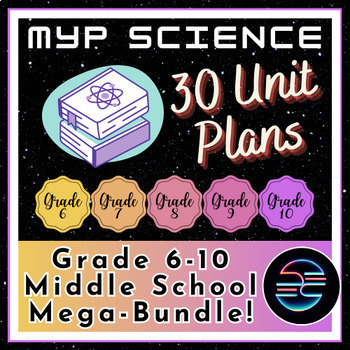
MYP Middle School Science Unit Plans - 30 Unit Mega Bundle for Grades 6-10!
Unit plans for all 30 units recommended for a complete MYP Science curriculum, bundled at 30% off! This project-based learning resource contains Biology, Chemistry, and Physics units and is designed to meet the needs of the MYP, but is equally appropriate for any middle school, high school, international or homeschool STEM curriculum. Each unit is designed to be taught over 4-6 weeks including lab activities and appropriate assessments. Also includes BONUS editable MYP science keyword lists for
Grades:
6th - 10th
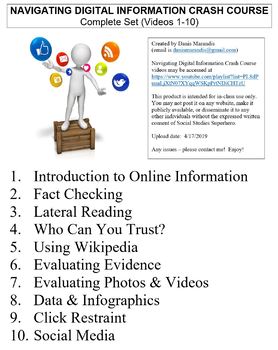
Crash Course Navigating Digital Info Worksheets Complete Series Set Full Bundle
This ZIP file contains Microsoft Word document worksheets (along with PDF versions) for each of the ten episodes of Crash Course Navigating Digital Information hosted by John Green.Worksheets contain a combination of fill-in-the-blank and short answer questions. Each worksheet is accompanied with an answer key and relevant images.By purchasing this file, you agree not to make it publicly available (on external websites, etc.) or to share with any other teachers. It is intended for classroom use
Grades:
9th - 12th, Higher Education, Adult Education, Staff
Types:
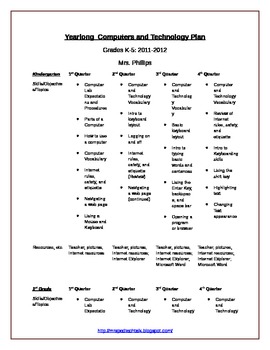
Yearlong Elementary Technology Plan
**One of my BEST SELLING products!**
Yearlong PLAN for teaching computers and technology for Grades K-5
~Includes two different plans: One for K-5 (from 2011-2012) and one for K-4 (from 2012-2013)
Can be easily adapted your classroom's needs; Plan is broken down by skills, quarter, and grade level. This is a PLAN/Outline only!!
Many skills can be completed/taught via links on my Live Binder at: http://www.livebinders.com/play/play/215616
Also, be sure to check out my supplemental product at
Grades:
K - 5th
Types:
Also included in: Elementary Ed Tech: Resource Bundle
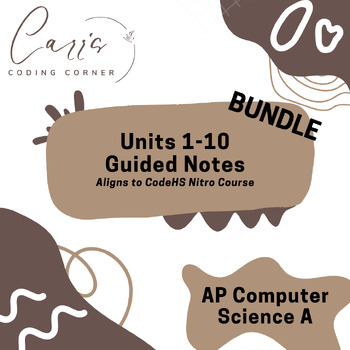
AP Computer Science A Units 1-10 Guided Notes Bundle
AP Computer Science A Units 1-10 Guided Notes:These are fill-in-the-blank guided notes that correspond to the CodeHS AP Computer Science A Nitro course for Units 1-10. The notes follow along with each lesson's video lecture.
Subjects:
Grades:
9th - 12th

Middle School Technology Curriculum Scope and Sequence
The nine-page Middle School Technology-in-education Scope and Sequence includes over 200 entries organized by ISTE standards, including Common Core Standards, showing for each grade level what is introduced, worked on, and mastered. It itemizes every skill taught to complete a technology curriculum. It's in a convenient Word format so users can edit and format as needed for their unique school needs.Please be aware: If you own the SL MS Technology Curriculum, you already have this, albeit in PDF
Grades:
6th - 8th
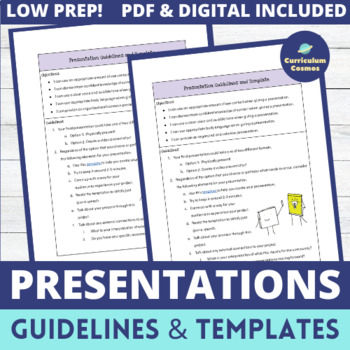
Presentation Guidelines and Templates for Middle School
Looking for a no prep way to help prepare students on how to give presentations? The Presentation Guidelines and Templates for Middle School provides guidelines and templates to make the presentation process and expectations easy for both student and teacher. In addition, they can be used for any subject area. These are designed with the middle school student in mind, can be used in a home, distance learning, 1:1 classroom, or traditional school setting and comes in both a PDF and an editable d
Grades:
7th - 8th
Types:
Also included in: Plate Tectonics Unit Bundle
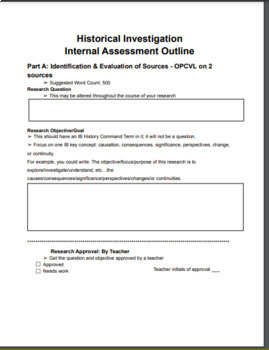
IB History IA Outline - Template
A step-by-step comprehensive guide to successfully create an outline for all 3 sections of your IB History Internal assessment investigation.
Grades:
11th - 12th, Higher Education, Adult Education, Staff
Types:
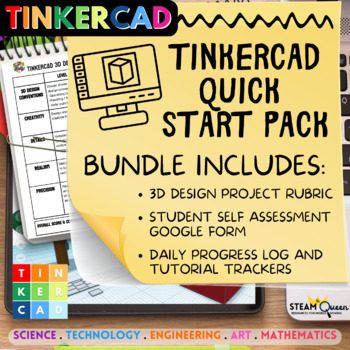
Quick Start Tinkercad Bundle: Project Rubric Self-Assessment Tutorial Trackers
Welcome to our Tinkercad Teaching Resource Bundle! We've put together everything you need to get started with your class on Tinkercad in one convenient package.Inside the bundle, you'll find a tracking pack to help you and your students stay organized. It includes student logs, basic skills trackers, and a multi-page tracker featuring all the projects available on the Tinkercad website. This way, you can easily keep track of your students' progress and see who might need additional support.To he
Grades:
Not Grade Specific

Google Docs Tutorial *FREE LIFETIME UPDATES*
This resource is a step-by-step Google Docs tutorial with detailed, annotated screenshots to help teachers and students navigate Google Docs. This download includes 25+ slides with FREE LIFETIME UPDATES!Included in this is a link to Make an Editable Copy of this Tutorial. TOPICS INCLUDE:Editing text stylesAdding bullet pointsAdd-Ons (EasyBib is specifically covered with an included video and GIF on how to install EasyBib)Creating copies of Google DocsSharing Google DocsMUCH, MUCH MORE!!!Click he
Grades:
1st - 12th, Staff
Types:
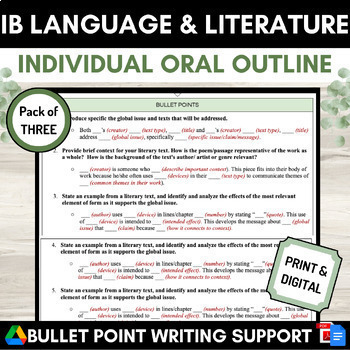
IB English A Language & Literature Individual Oral Bullet Outline PACK of 3 (IO)
Looking for a NO-PREP, EDITABLE, DIGITAL & PRINT IB English A Language & Literature Individual Oral Exam outline? This differentiated pack of THREE differentiated IO outlines is chunked chronologically by scaffolded steps in the I.O. preparation process. All three outline 10 structured bullet points with guiding prompts and questions.The 10 bullet points follow an "introduction, body paragraphs (2), and conclusion" structure for logical flow. Prompts ensure that all requirements are met.
Grades:
11th - 12th
CCSS:
Also included in: IB English A Language & Literature IO, Paper 1, Paper 2 Outline BUNDLE
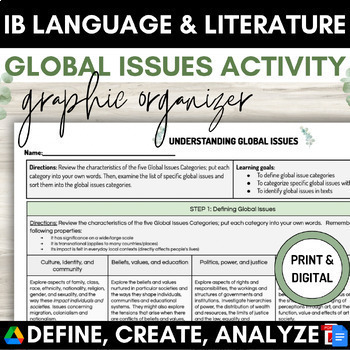
IB English Language and Literature Global Issues Introduction Activity
Looking for a zero-prep, editable, print/digital IB English A Language and Literature Global Issues Introduction Activity? Fit for SL and HL, This IB Lang and Lit resource can serve as an introduction to global issues for year 1 or as assessment prep for year 1 or year 2. Perfect for Individual Oral (IO preparation)!USE THIS RESOURCE TO:Differentiate with this scaffolded, chunked activity!Introduce & define global issue categories and specific global issues!Identify & analyze global issu
Grades:
11th - 12th
Types:
CCSS:
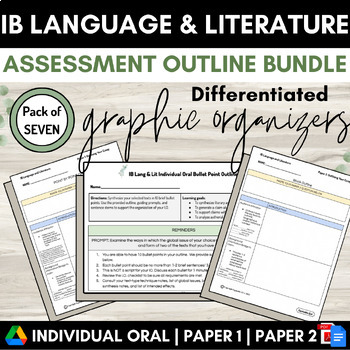
IB English A Language & Literature IO, Paper 1, Paper 2 Outline BUNDLE
Looking for a zero-prep IB English A Language & Literature Assessment Outline BUNDLE? Includes Individual Oral, Paper 1, and Paper 2 outline graphic organizers! All outlines in the set are chunked by paragraph and contain prompts and sentence stems to support: syntheses of literary texts for Paper 2, analysis of non-literary texts for Paper 1, and synthesis of literary and nonliterary texts via global issue for the I.O.Stay consistent in your IB Assessment prep. All outlines are visually str
Grades:
11th - 12th
CCSS:

The Beatles "Now & Then" Ai Music Review
Explore the fascinating world of artificial intelligence and its profound impact on music restoration in this engaging and innovative lesson plan. Delve into the intriguing case study of using AI technology to recover a lost song of the Beatles, "Now & Then" ! In this comprehensive lesson, students will embark on a captivating journey through the intersection of AI technology and musicology. They will learn about the methodologies and applications of AI in analyzing existing re
Grades:
9th - 12th, Higher Education, Adult Education
Types:
CCSS:
NGSS:
HS-ESS3-3
, HS-ESS3-2
, HS-ESS3-1
, HS-ESS3-4
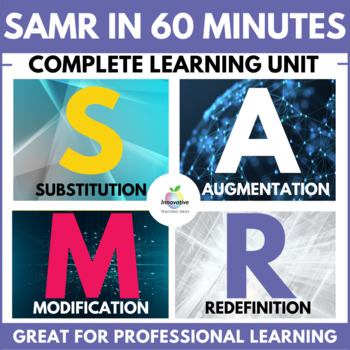
Teach the SAMR Model in an Hour | Professional Development | ICT | Technology
Do you need to teach a group of teachers or students about the SAMR Model of technology implementation in the classroom? And don't know where to start? No Prep required.Well, look no further... This bundle contains everything you need to for a one-hour professional development session about the SAMR model, including word documents, handouts, videos, PowerPoint slides, and professional reading.Whilst this bundle is designed to work 'straight out of the box, it is also COMPLETELY EDITABLE, so if y
Grades:
Adult Education, Staff

Vex Robotics Competition: Over Under Lesson Plan, Pacing, and Resources
This document has:links to the Vex robotics pagestandards covered link to Google Slides Presentation for presenting the challengeweekly pacing guidelink to rubric in Google Slideslink to engineering notebook in Google Slideslink to student directions and timelinelink to Edpuzzle check for understanding activitydirections and outline for Over Under and Skills Challengelist of required technology toolslinks to coding resourceslearning planlist of related standards and link to ISTE website
Grades:
Not Grade Specific
Types:
Showing 1-24 of 508 results