1,013 results
Preschool instructional technology printables for homeschool

AAC Goal Bank - Measurable Treatment Goals: Speech Therapy
Over THOUSANDS of possible goal combinations in this easy-to-use AAC Goal Bank for SLPs. Create measurable and individualized AAC speech therapy goals for your school-aged or adult clients with this time-saving resource. All tech levels featured: high, mid, low, & no-tech, with a concentration on high-tech devices/SGDs. Select your own combination of DO + CONDITION + CRITERION statements to develop personalized and measurable goals for your caseload. This packet covers LINGUISTIC, SOCIAL, LI
Grades:
PreK - 12th

Technology Color By Computers and Parts Printable Worksheets
Students color 5 worksheets with icons that represent different types of computers and their parts. Perfect for an offline activity! Unplugged technology activities are great to leave for sub plans or as a back up plan for when the tech doesn't cooperate. Have these on hand just in case!What is included:One page poster of the icons and their labels5 printable worksheets5 answer keysWho this is for:Technology teachersMedia specialistsSTEM teachersGifted and Talented teachersProduct Terms:Copyrigh
Grades:
PreK - 5th
Types:
Also included in: Technology Color By Code Worksheets Bundle | Computer Lab Activities
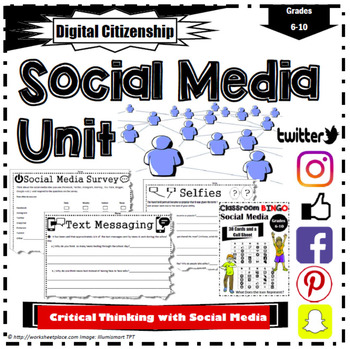
Social Media Critical Thinking Activities
Digital Version for the Google Classroom HereSocial media teaching activities and games. These lesson activities focus on critical thinking and the use of social media. It includes a variety of printable activities to make the user think about their digital footprint, moral issues, online safety, ethical responsibilities, the do' and don'ts along with the negative consequences associated with negative posts. An excellent link to social emotional learning as well.Includes: Surveys, Activities for
Grades:
6th - 10th
Types:
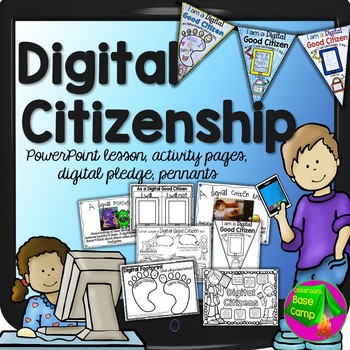
Digital Citizenship
Good Digital Citizens are important in our schools. This Digital Citizenship Unit includes a 20 slide lesson on being a good digital citizen instead of being a "digital monster". It covers all of the important digital safety facts and digital etiquette for young students. The fun slides show real pictures and the simple wording is designed for technology beginners. Go through each of the 20 slide lessons by displaying them on a computer, smartboard, or projector screen and discuss them with
Grades:
K - 4th
Types:
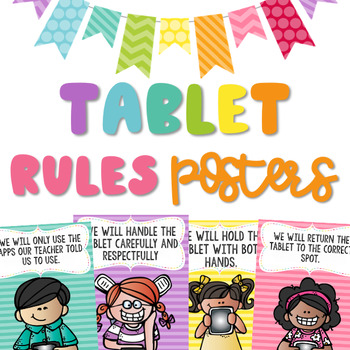
Technology Rules Posters | For: Tablet, Ipad, Chromebook, & iPod
Technology Rules Posters | For: Tablet, Ipad, Chromebook, & iPodRules include various options so you can use as many or as little as you want! To save ink, I recommend printing multiple pages per page (2 per page) to get the posters half a page! :) To see how I printed them 2 two a page and made a collage to fit the needs of my classroom….Click HEREColor & back/white options Rules Include (This is example with TABLET)We will hold the tablet with both handsWe will keep food and drinks awa
Grades:
PreK - 7th

How to Identify Bias Online Activities Digital Literacy
Just what you need to teach bias! This print and digital resource has everything you need to teach this valuable critical thinking skill in our online world. Ready to use -- includes websites, questions, student notes, practice, and more!Here's what teachers are saying about my digital literacy resources:"Big packet full of so many options. Really gets kids thinking. Thanks for creating exactly what I was looking for.""Great resource to teach students about possible bias when they are rese
Grades:
5th - 10th
Types:
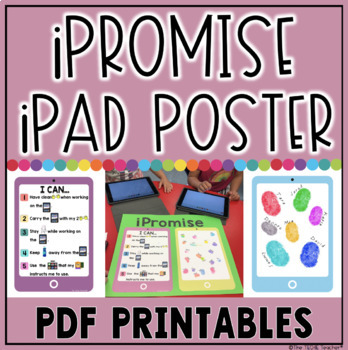
iPad Rules | iPromise iPad Poster
This resource is intended to be printed and turned into an iPromise iPad Poster to help set the tone for the year for using iPads in the classroom. Two iPads are to be printed: 1. An iPad that states the reminders/rules for the classroom 2. A blank iPad. After reviewing the 5 reminders students will make their promise by signing the blank iPad with either their signature or thumbprint. This resource is not editable.Check out THIS blog post for more details!Two different rules posters are include
Subjects:
Grades:
PreK - 1st
Types:
Also included in: TECHNOLOGY RULES POSTER BUNDLE

BRIGHT Chromebook Shortcut Posters {5 Sizes! Now includes TARGET pocket size)
Help students learn 20 Chromebook shortcuts with these posters. Display these posters around the room or on a bulletin board. This zipped folder includes20 full-size shortcut posters (in color and black & white20 half-size (two to a page) posters (in color and black & white)Half-page mini-posters for desks/personal items (in color and black & white)Mini posters (four to a page) for desks/personal items (in color and black & white)Smaller Mini posters (four to a page) for desks/pe
Grades:
PreK - 12th

The Chromebook Classroom {Tutorials, Google Cheat Sheets, Posters & More}
This huge bundle filled with Chromebook resources is perfect for you if your school is moving toward 1:1 student Chromebooks or even if you just purchased a few for your classroom. This resource will also be helpful to teachers or students who are looking to become more familiar with Google Chrome on ANY device. These resources have been a huge help for my class who has 1:1 Chromebooks. This product includes:-What is a Chromebook?-How to access Google apps-Google Chrome tutorial-Chromebook app d
Grades:
3rd - 12th, Adult Education, Staff
Types:
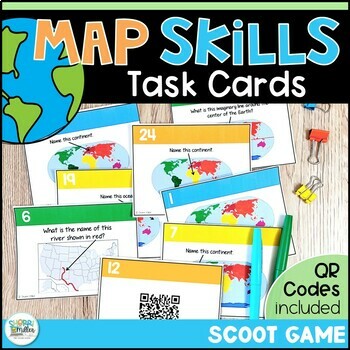
Map Skills Geography Task Cards - 2nd & 3rd Grade Continents Oceans & More
Do your students need a fun way to practice with map skills? These geography task cards are versatile and can be used for games, review, and test prep! This resource includes 2 sets of task cards. One set includes the pictures/questions with no QR codes. The other set includes QR codes - when scanned students see the questions/pictures. This is a fun way to use tablets or chromebooks to play scoot! Several versions of recording sheets are included with and without a word bank. Geography loca
Grades:
2nd - 4th
Types:

EDITABLE Keyboard Shortcut Posters for PC Users
These editable, print-and-go keyboard shortcut posters are perfect when using computers or Chromebooks in the classroom! These posters are for PC users only. The file also includes editable slides, so you can add shortcuts that aren't included. Shortcuts included in this product:• Copy selection• Paste selection• Cut selection• Select all• Save document• Undo an action• Redo an action• Zoom in• Zoom out• Open new tab• Close current tab• Bold text• Italicize text• Underline textThere are also bla
Grades:
2nd - 8th
Types:

Remind (EDITABLE) Parent Letter
Remind is a FREE text messaging app for better classroom communication with parents. Send private messages and class reminders without revealing your personal phone number.I made a Ready-to-Go REMIND Parent Letter for your convenience. Just click on the text boxes and type in your class information:)This product includes:-Short and friendly intro about the app-Detailed instructions *with pictures* for parents to follow-Easy to understand steps for any "non-tech savy" audience
Grades:
PreK - 12th, Higher Education, Adult Education, Staff

Literary Devices Notebook Pages
Literary Devices Notebook Pages
Includes:
★20 pages you can use over and over again.
★Comes with teacher notes and answer key
Plot diagram (interactive notebook pages)
Cause and effect
Characters
Characterization
Inference and schema (with external links for an activity)
Author’s purpose
Sarcasm (with external links for an activity)
Main idea
Irony
Peer editing
Point of view
Idioms
Please provide me with really appreciated feedback!
Come Together! Connect with Me!
Study All Knight Blog
Stu
Grades:
6th - 12th, Staff
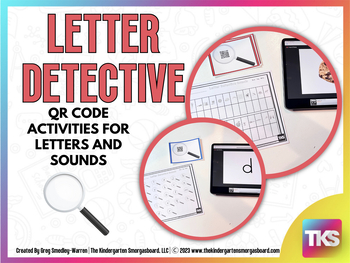
I'm a Letter Detective: QR Codes for Letters and Sounds
Your students will love practicing beginning sounds and letter recognition with this QR code resource and you’ll love how engaging and rigorous this activity is! This science of reading-aligned phonics resource includes activities for identifying letters and beginning sounds. Quick and easy setup plus clear directions make these activities perfect for your classroom.Students will use technology to scan QR codes and you will enjoy the ease of differentiating this resource to meet the needs of
Grades:
PreK - 1st
Types:
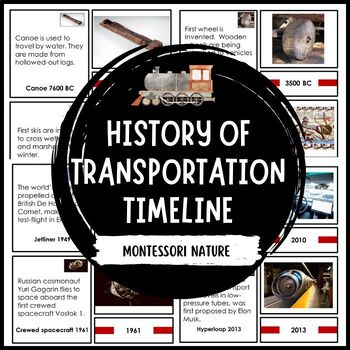
The History of Transportation Montessori Timeline 3-part Nomenclature Cards
Enhance your Montessori classroom or home with this engaging Timeline of the history of transportation printable cards set. Perfect for your Transport Unit and Inventions Unit, this set includes 38 control cards, 38 timeline cards, and 38 picture matching cards. These cards not only help students learn about the history of transportation but also improve their understanding of time and technological progress. Ideal for visual learners, these printable cards provide a hands-on approach to learnin
Grades:
1st - 2nd
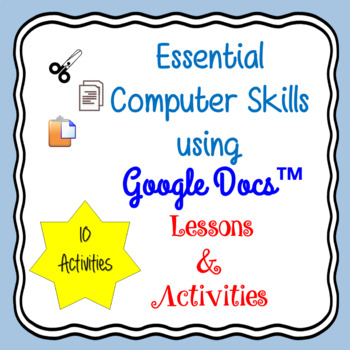
Google Docs Lessons & Activities - Essential Skills Distance Learning
Updated 4/28/2020 All Lessons are Now 100% Digital - Please Download again to get your copy. Now you have a choice of 100% digital or Traditional PDF Directions.10 Google Docs activities & lessons are great introduction lessons and activities to teach students how to use Google Docs and practice and apply what they are learning as each activity reinforces previously learned skills. These activities will teach your students the basic foundations for using Google Docs. Lessons include: Font St
Grades:
3rd - 6th
Types:
Also included in: Google Docs, Sheets & Slides Essential Skills Ultimate Bundle
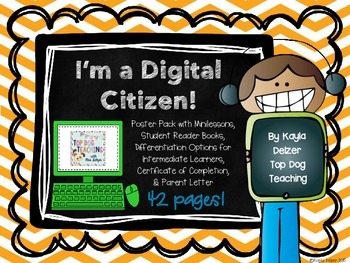
I'm a Digital Citizen! Digital Citizenship Poster Pack with Minilessons
As 21st century teachers, is it imperative that we are teaching digital citizenship skills to our students as soon as we give them devices. Their digital footprint follows them everywhere they go, whether they know it or not. This product will help you teach your students exactly what they need to know to be safe, respectful, and responsible while on devices or online.
This product meets the following ISTE student standards (from iste.org):
Students understand human, cultural, and societal iss
Subjects:
Grades:
1st - 6th
Types:
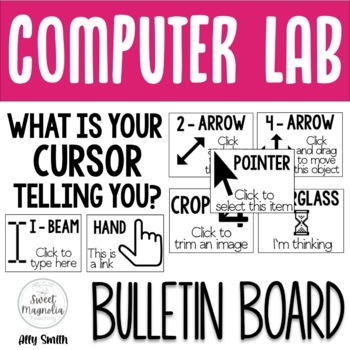
Computer Lab Bulletin Board- What Is Your Cursor Telling You?
What is your cursor telling you?This file includes 7 different cursors:pointer2-arrow4-arrowhourglasshandI-beamcropDifferent size options allow for you to customize your bulletin board. Each cursor icon includes a big icon page, title, and word bubble. Also included are small pages that include all information for each icon.
Grades:
PreK - 12th
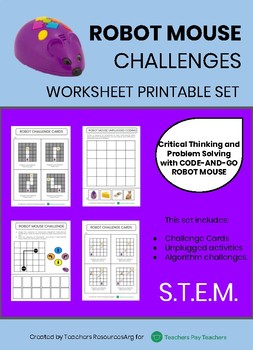
CODE-AND-GO ROBOT MOUSE CHALLENGES - Worksheet Printable Set
CODE-AND-GO ROBOT MOUSE CHALLENGES - Worksheet Printable SetThis set includes:Challenge CardsUnplugged activitiesAlgorithm challenges.Critical Thinking and Problem Solving with Bee-BotLook for more Robotics and CODING resources available in my TpT store.
Grades:
PreK - 3rd
Types:
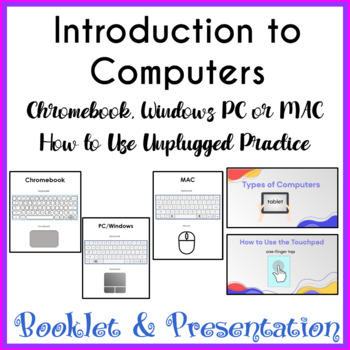
Introduction to Computers Chromebook PC MAC - How to Use a Mouse & Keyboard
A perfect combination of a coloring booklet and presentation to teach your students computer types, basic hardware, and how to use a touchpad/trackpad or mouse and keyboard.Use the Google Slides presentation (text editable and SOME images are editable and some are embedded) to teach students how to use a keyboard, mouse/touchpad – simply choose the slides for a Chromebook, PC, or MAC as well as mouse, touchpad, or trackpad and delete the remaining slides. Show students how to click, double-click
Grades:
PreK - 2nd
Types:
Also included in: Computer Technology Curriculum Complete Unit Google Lessons 1st Grade
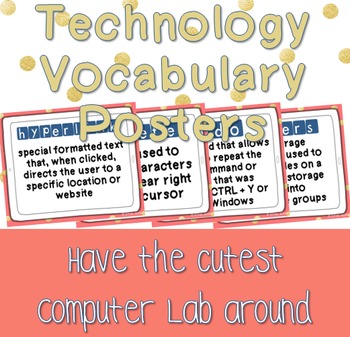
Technology Vocabulary Posters
Technology Vocabulary and Definitions Posters. 140 full-page posters perfect for any computer or technology lab. These cards are provided in 2 formats: photo files to print individually, and as a PDF file of all of the posters. Just print, laminate, and hang.
They pair perfectly with Technology Vocabulary Word Wall Cards, which are half-page cards with just the vocabulary words on them. In my computer lab I keep the word wall cards up all year long and post the definition posters when we are le
Grades:
K - 8th
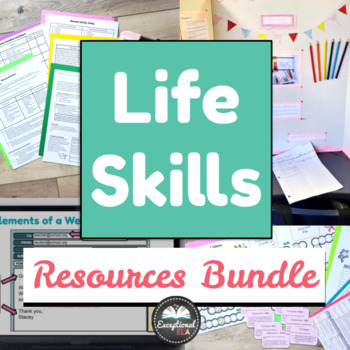
Life Skills Resources - Real World English Activities Resume Career Exploration
Get your students geared up for life skills and real-world success with this incredible bundle of six comprehensive resources!Here’s what’s included:⭐️ Career Research Project + Mock Career FairDive into the world of different careers with our engaging project and simulate a real-life career fair right in your classroom!⭐️ Mock Job Interview ResourcesEquip your students with the skills they need to ace their job interviews with confidence.⭐️ Resume Writing ResourcesHelp students craft standout r
Grades:
7th - 12th, Higher Education, Adult Education
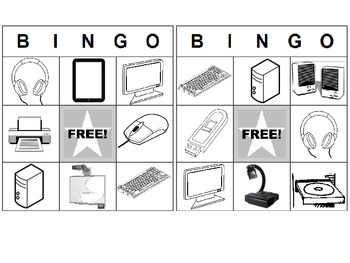
Computer / Technology Bingo for Lower Elementary--suitable for non-readers
This is a Bingo game that includes 24 cards and pull cards. It has 12 different pictures, including the basic parts of a computer, peripherals, and other technology (iPad, document camera, USB drive, interactive whiteboard). Since it uses only pictures it is suitable for non-readers. All pictures are black and white and the Bingo cards print 2 per page.
This is a great activity to familiarize students with some of the technology they will see and use in computer lab before they begin using
Grades:
PreK - 1st
Types:

Basic Computer Skills for the Classroom
Help your students master basic computer skills in a digital world. Technology is becoming fully integrated into educational curriculum, these activities will build the foundation. Learn the components of a web browser, mouse, and keyboard (and keyboard shortcuts).
*NOW BOTH MAC AND PC KEYBOARDS!
National Educational Technology Standards for Students (NETS-S)
6. Technology Operations and Concepts:
Students demonstrate a sound understanding of technology concepts, systems, and operations.
Grades:
K - 5th
Types:
Showing 1-24 of 1,013 results

