2,934 results
Preschool computer science printables for homeschool
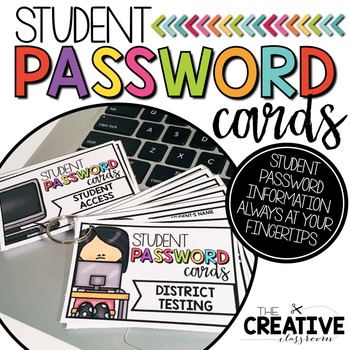
Student Log In Password Cards - Editable
Stay organized and prepared with student passwords at your fingertips! These cards are perfect to hole punch and put on a ring to keep handy to give to students for online access to classroom websites, testing material, curriculum software, etc.. These cards include 5 double designs both in color and black and white. Each design is completely editable for easy teacher use. Connect with me on social media!Instagram: https://www.instagram.com/thecreativeclassroom/Facebook: https://www.facebook.co
Grades:
PreK - 8th, Staff
Types:
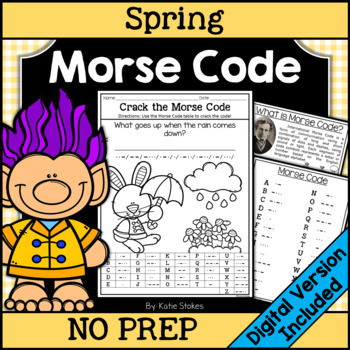
Spring Morse Code Activities | Printable & Digital
Teach kids about Morse Code with these fun Spring themed activities! Included are multiple Morse Code activities for converting between the English alphabet and Morse Code!A digital version of this resource is also included and is compatible with Google Classroom.Morse Code charts are included on each worksheet for NO PREP!Included in this resource:What is Morse Code?Morse Code Charts in Multiple SizesReveal the Word Activities (2)Reveal the Code Activities (3)Solve the Riddle Activities (5)Code
Grades:
3rd - 6th
Types:
NGSS:
4-PS4-3
Also included in: Morse Code Activities - All Year Bundle | Printable & Digital
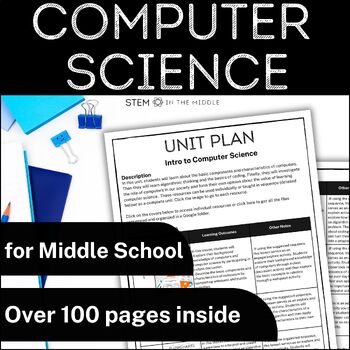
Middle School Computer Science Unit - Computer Coding Worksheets and Activities
Introducing middle school students to the basics of computer science can be tricky! This complete computer science unit will engage and amaze your students as they learn about computers and the fundamentals of computer coding. Looking for more STEM curriculum? Get 30+ weeks of planning done here and SAVE!The bundle includes over 100 pages of resources that can be used individually where they best fit within your STEM course or taught in sequence as a 3-week middle school computer science unit. Y
Grades:
6th - 8th
Types:
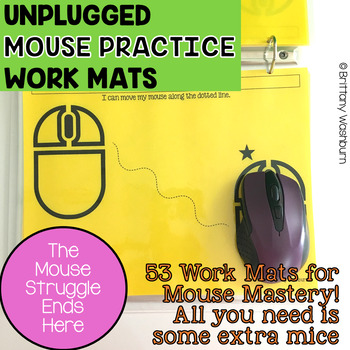
Unplugged Printable Mouse Skills Practice Work Mats station activity
53 pages of unplugged mouse practice! Students practice moving, clicking, and clicking and dragging on paper work mats before they even get on a computer. All you need to do is prep the work mats and grab some extra mice.Click here for the Trackpad Gestures version of this.Skills addressed:-Hold the mouse properly-Move the mouse with correct hand position-Move the mouse to a specific place and click on the left button-Click and drag with correct hand position-Move the mouse to a specific place a
Grades:
PreK - 1st
Types:

Technology Color By Computers and Parts Printable Worksheets
Students color 5 worksheets with icons that represent different types of computers and their parts. Perfect for an offline activity! Unplugged technology activities are great to leave for sub plans or as a back up plan for when the tech doesn't cooperate. Have these on hand just in case!What is included:One page poster of the icons and their labels5 printable worksheets5 answer keysWho this is for:Technology teachersMedia specialistsSTEM teachersGifted and Talented teachersProduct Terms:Copyrigh
Grades:
PreK - 5th
Types:
Also included in: Technology Color By Code Worksheets Bundle | Computer Lab Activities
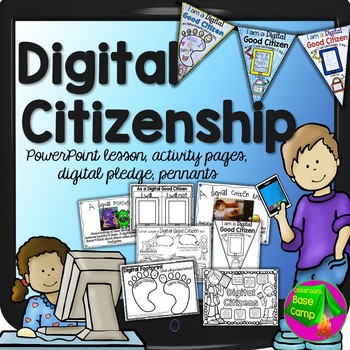
Digital Citizenship
Good Digital Citizens are important in our schools. This Digital Citizenship Unit includes a 20 slide lesson on being a good digital citizen instead of being a "digital monster". It covers all of the important digital safety facts and digital etiquette for young students. The fun slides show real pictures and the simple wording is designed for technology beginners. Go through each of the 20 slide lessons by displaying them on a computer, smartboard, or projector screen and discuss them with
Grades:
K - 4th
Types:
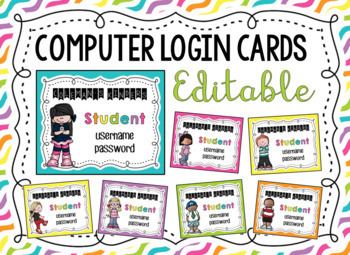
Computer Login Cards {Editable}
This is a PowerPoint File. You can edit the class name & grade, student name and username & password. There are 16 girl & 16 boy cards to choose from with Melonheadz clip art. There are 4 cards to a page.
Colors included: teal, pink, purple, yellow, green, orange
Download these fonts or use the ones you like:
KG A Little Swag
KG Happy Solid
CF Jack Story
Grades:
PreK - 5th
Types:
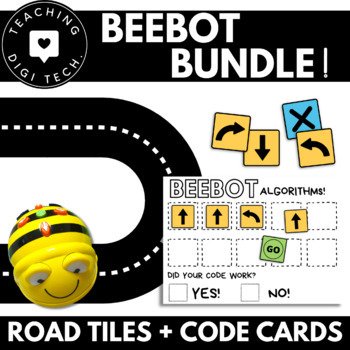
BeeBot Robot BUNDLE | Unplugged BeeBot activities | Beebot coding | BeeBot Tiles
The perfect beebot coding bundle of resources for any classroom! This pack includes versatile beebot road mat tiles and multi-use coding cards and matching worksheet!Road Tiles Resource:These Beebot mat road tiles are perfect for students to use with robotic mice or BeeBot robots. The tiles are able to be arranged in hundreds of different layouts and configurations as a Beebot grid , providing students with endless opportunities for practicing their coding and algorithm skills. This resource com
Grades:
PreK - 4th
Types:
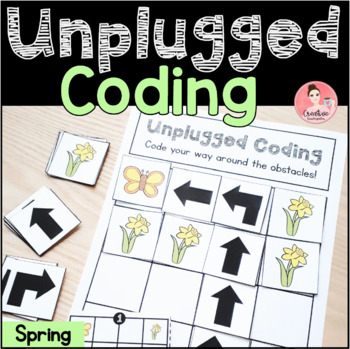
Spring Unplugged Coding Activity for Beginners (English and French)
This spring-themed set has students code the caterpillar to the butterfly and avoid the flower obstacles. This no-tech coding activity is perfect for introducing the basics of directional coding to your students. There are no devices needed, just print and go!Students will learn to code by creating their own paths using arrows, or they can test their skills by solving the task cards. They can then use the recording page to write their program.⇒ 2 different activity sets are included with this do
Grades:
PreK - 2nd
Types:
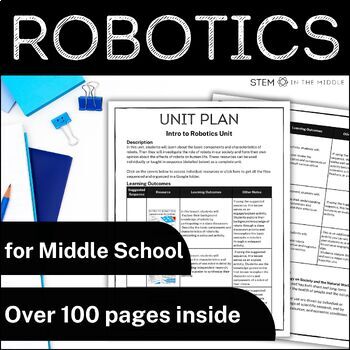
Middle School Robotics Unit with Lessons, Activities, and Worksheets for STEM
Introducing middle school students to the basics of robotics can be tricky! This complete robotics unit will engage and amaze your students as they learn the fundamentals. The bundle includes over 100 pages of resources that can be used individually where they fit best within your STEM course or taught in sequence as a 3-week robotics unit. Looking for more STEM curriculum? Get 30+ weeks of planning done here and SAVE!Your students will learn about robot parts and functions, robotics vocabulary,
Subjects:
Grades:
6th - 8th
Types:
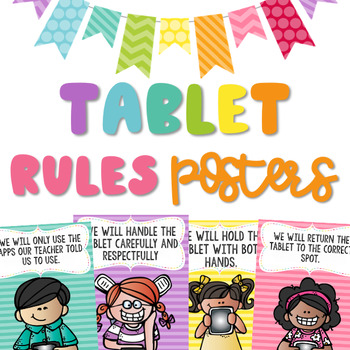
Technology Rules Posters | For: Tablet, Ipad, Chromebook, & iPod
Technology Rules Posters | For: Tablet, Ipad, Chromebook, & iPodRules include various options so you can use as many or as little as you want! To save ink, I recommend printing multiple pages per page (2 per page) to get the posters half a page! :) To see how I printed them 2 two a page and made a collage to fit the needs of my classroom….Click HEREColor & back/white options Rules Include (This is example with TABLET)We will hold the tablet with both handsWe will keep food and drinks awa
Grades:
PreK - 7th

Technology Theme Giant Keyboard
Giant PC Keyboard. Are you teaching a technology or keyboarding class? Do you have a computer lab you need to decorate? This giant printable keyboard would be great to print out, cut the keys apart, laminate and place on your wall. Keys come in two sizes:6"x5.8" & 4"x4"*Updated 9/1/15*Keyboard now includes the number pad, arrows and other keys.Large size prints 1 key per page.The size measures approximately 60"x20" (using spacing show in image) once you have cut out the letters / assembled t
Grades:
PreK - 12th, Adult Education, Staff

BRIGHT Chromebook Shortcut Posters {5 Sizes! Now includes TARGET pocket size)
Help students learn 20 Chromebook shortcuts with these posters. Display these posters around the room or on a bulletin board. This zipped folder includes20 full-size shortcut posters (in color and black & white20 half-size (two to a page) posters (in color and black & white)Half-page mini-posters for desks/personal items (in color and black & white)Mini posters (four to a page) for desks/personal items (in color and black & white)Smaller Mini posters (four to a page) for desks/pe
Grades:
PreK - 12th
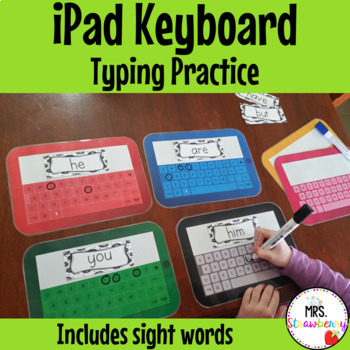
iPad Keyboard Typing Practice with Sight Words
Do your students struggle to type when using iPads in your classroom?These colourful iPad templates are designed for a small group activity to allow students to practice finding the correct letters on the iPad keyboard. Also a perfect way to learn sight words!iPad templates now included with numbers and the @ symbol so that students can practice typing their email address.Includes:14 iPad templates in 7 different colours (7 have uppercase letters and 7 have lowercase letters)14 ipads with number
Subjects:
Grades:
PreK - 2nd
Types:
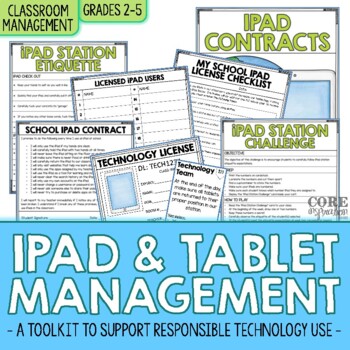
Editable iPad & Tablet Rules Contract and Student Training Toolkit
This toolkit is designed to help you communicate the importance of responsible iPad or tablet use in your classroom. Whether you are introducing your routines and expectations at the beginning of the school year, or need to revamp your expectations mid-year, the resources in this toolkit make it easy for you to establish a classroom environment where technology is used responsibly.The use of contracts, licenses, checklists, challenges, etiquette reminders, and class jobs will help students fully
Grades:
2nd - 5th
Types:
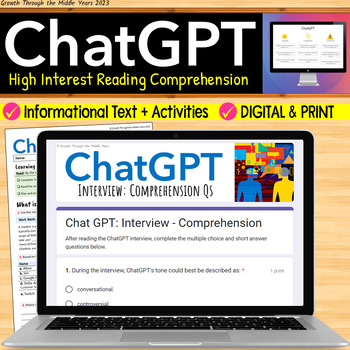
ChatGPT: Artificial Intelligence (AI) Reading Comprehension Activities
Since its release in late 2022, ChatGPT has taken the internet by storm. But what role does this highly sophisticated chatbot have in middle and high school classrooms? Do the benefits of this new artificial intelligence technology outweigh the potential harms? Explore these questions and more with this high interest reading comprehension lesson.Part of my best-selling, ‘High Interest Reading Comprehension’ series, this no-prep, digital and print lesson includes:Hook and vocabulary-focused pre-r
Grades:
6th - 12th
Also included in: High Interest Reading Comprehension Bundle (Digital + Print)
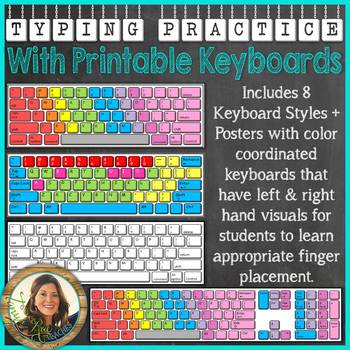
Typing Practice with Printable Keyboards - Distance Learning
Using printable keyboards is great for students learning to type. I've included several different styles of keyboards that come two to a sheet. You can easily print, laminate, and cut them out.With this download, I've included 8 different styles of keyboards (all of which are shown in the preview download):1. Black & White PC Keyboard2. Color Coordinated PC Keyboard3. Primary Color Coordinated PC Keyboard4. Black & White PC Keyboard with 10-Key Number Pad5. Color Coordinated PC Keyboard
Grades:
1st - 6th
Types:

The Chromebook Classroom {Tutorials, Google Cheat Sheets, Posters & More}
This huge bundle filled with Chromebook resources is perfect for you if your school is moving toward 1:1 student Chromebooks or even if you just purchased a few for your classroom. This resource will also be helpful to teachers or students who are looking to become more familiar with Google Chrome on ANY device. These resources have been a huge help for my class who has 1:1 Chromebooks. This product includes:-What is a Chromebook?-How to access Google apps-Google Chrome tutorial-Chromebook app d
Grades:
3rd - 12th, Adult Education, Staff
Types:
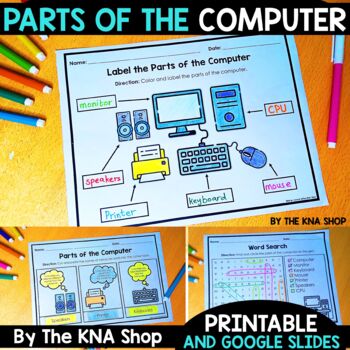
Parts of a Computer Worksheets Google Slides Back to School
This product will help your students identify and learn the different parts of the computer and their functions. It will also help them make words. Great for independent work, early finishers, morning work, computer centers, or word work centers.INCLUDED:PostersHands-on worksheetsFlipBook► Print the flipbook pages.► Have students color, cut, and paste the pictures. ► Then, have them write on each page.► Last, have them cut out each page and glue the pages on top of each other where it says, “glu
Grades:
K - 4th
Types:

EDITABLE Keyboard Shortcut Posters for PC Users
These editable, print-and-go keyboard shortcut posters are perfect when using computers or Chromebooks in the classroom! These posters are for PC users only. The file also includes editable slides, so you can add shortcuts that aren't included. Shortcuts included in this product:• Copy selection• Paste selection• Cut selection• Select all• Save document• Undo an action• Redo an action• Zoom in• Zoom out• Open new tab• Close current tab• Bold text• Italicize text• Underline textThere are also bla
Grades:
2nd - 8th
Types:
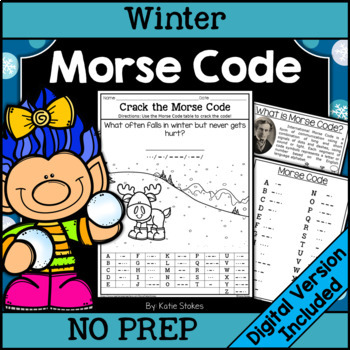
Winter Morse Code Activities | Printable & Digital
Teach kids about Morse Code with these fun Winter themed activities! Included are multiple Morse Code activities for converting between the English alphabet and Morse Code! A digital version of this resource is also included and is compatible with Google Classroom for distance learning. Morse Code charts are included on each worksheet for NO PREP!Included in this resource:What is Morse Code?Morse Code Charts in Multiple SizesReveal the Word Activities (2)Reveal the Code Activities (3)Solve the R
Grades:
3rd - 6th
Types:
NGSS:
4-PS4-3
Also included in: Morse Code Activities - All Year Bundle | Printable & Digital
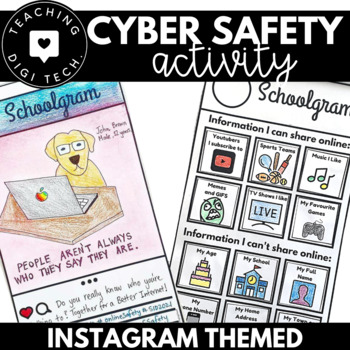
INSTAGRAM Social Media CYBER SAFETY Activity | Online Safety | ESafety Activity
Social media online and cyber safety activity designed to help students learn about information that is safe and unsafe to share online and on social media!The Instagram template is designed as an activity for students to practice creating a safe profile or post online. Students are required to draw a picture (or insert a picture/selfie if completing digitally), add a caption and hashtags to their post. The Social Media Feed Template is designed as an activity where students are required to sort
Subjects:
Grades:
2nd - 10th
Types:
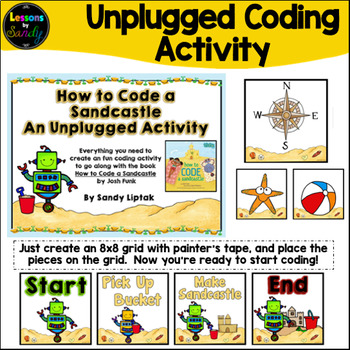
How to Code a Sandcastle: An Unplugged Coding Activity
Want a super fun way to teach coding without a computer to students? Check out this unplugged activity that goes perfectly with the book How to Code a Sandcastle by Josh Funk! This activity has everything you need, even if you don’t have the book! Just create a grid, print out the signs, and you're good to go!Here's what is included:1) Action signs (Compass Rose, North, South, East, West, Jump over, Pick up Bucket, Empty the Buckets, Move Forward, Turn Left, Turn Right)2) Gameboard signs (St
Grades:
PreK - 5th
Types:
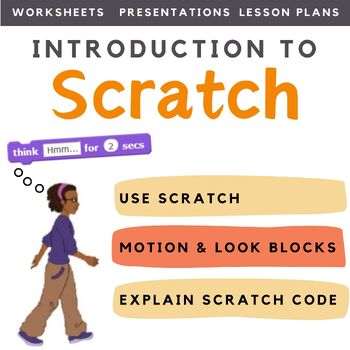
Scratch Coding Introduction to Scratch Computer Science
Looking for a way to get your coding classes to actually understand and write their own code in Scratch, rather than just copy out code? This scratch lesson plan introduces students to programming in Scratch in a fun and creative way. Students are introduced to the Scratch interface as well as key terms. Students experiment with basic instructions and sequences in Scratch and learn to use Motion and Look commands. As students work through this material they build up their skills in programming.
Grades:
4th - 10th, Adult Education, Staff
Types:
Also included in: Middle School Curriculum - Custom Bundle for Alicia
Showing 1-24 of 2,934 results




