198 results
8th grade graphic arts lectures for GATE
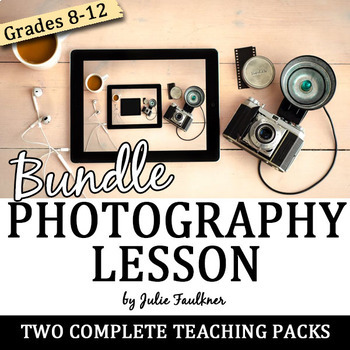
Photography Lessons for Yearbook or Journalism, BUNDLE
This bundle of photography lessons for student photographers is designed specifically for yearbook or journalism students. The tips and pictures were chosen for situations and scenarios that students in a yearbook or journalism class would encounter. If you are wanting to improve the quality of the photos in your yearbook, then this lesson will be perfect. With carefully chosen images and techniques that your teens can learn easily and quickly, this pack will teach and inspire your staff!Beginne
Subjects:
Grades:
8th - 12th, Higher Education
Types:
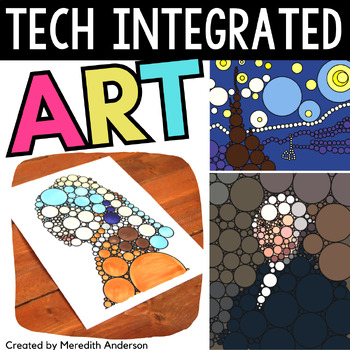
Technology Integrated Art - Pi Day STEAM Project
Welcome to an art meets math AND technology project that is fun for all! In this STEAM project, there are three leveled options that cater to all skill levels. Students will overlay circles onto provided art canvases to create a circle-themed technology art display, transforming a classic work of art into something new that's both technology and math infused!What You'll GetOption 1: Print and Go! If you don't have time to work through the lesson with your students or would prefer to just color i
Grades:
5th - 12th
Types:
Also included in: Pi Day Activities MEGA Bundle Math STEAM Crafts STEM Challenge
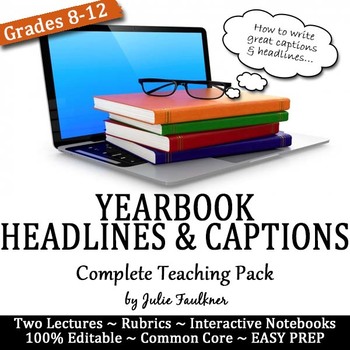
Yearbook Headlines and Captions Lesson, Complete Teaching Unit
Plan and prepare your yearbook headlines and captions with this teaching pack. You'll have everything you need to teach your students how to write headlines and captions with plenty of examples of what to do and what not to do. Headline Lesson Contents:-Lecture (PDF and PPT)-Interactive Notebook Insert -Guided Practice with answers-Independent Task Instructions-Planning Checklists-Headlines Rubric (editable)-Link to online tutorialCaptions Lesson Contents:-Lecture (PDF and PPT)-Interactive Note
Subjects:
Grades:
8th - 12th
CCSS:
Also included in: Yearbook Curriculum BUNDLE+ for Student Journalism Publications
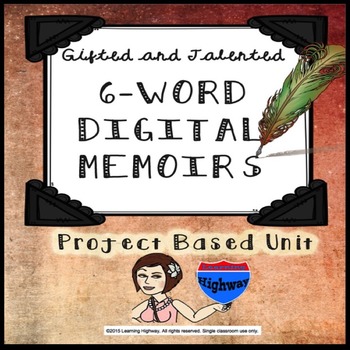
Gifted and Talented Six-Word Digital Memoir Project Based Unit
How do you capture a moment from your life in just 6 words? In this project based unit, students will do just that. They will learn about the power of simplicity in writing and the strength a visual adds to words. Your students will be captivated by their own creativity and as a teacher you will learn more than you ever have about your students.
I hope you find this unit enlightening.
This product includes:
>Complete unit in plans
>List of online resources to accompany the unit
>PDF P
Grades:
4th - 8th
Types:
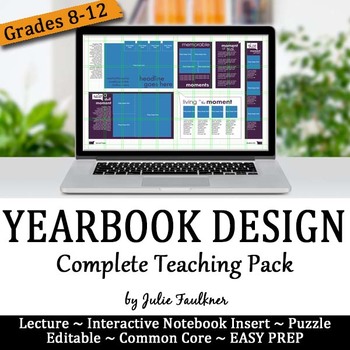
Yearbook Page Layout and Design Lesson, Complete Teaching Unit
Plan and prepare your yearbook pages with this teaching pack. You'll have everything you need to teach your students key design elements with plenty of examples of what to do and what not to do. The lesson has a fun puzzle theme to help tie in the idea that everything on a spread/layout "fits together" for a purpose!Included:-Lecture-Interactive Notebook Insert -Activity for Applied Practice-Independent Task Instructions-Short Quiz-Short Planning ChecklistBe sure to hop over and get my Designin
Subjects:
Grades:
8th - 12th, Higher Education
Also included in: Yearbook Curriculum BUNDLE+ for Student Journalism Publications
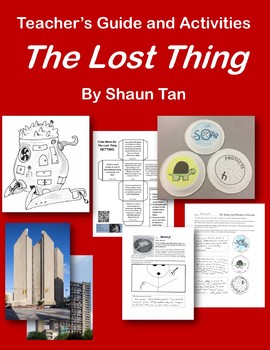
The Lost Thing by Shaun Tan - Teacher's Guide and Activities GATE
The beauty in The Lost Thing is that it settles into one’s soul in a casual and poetic way. What starts as a sort of amusing but sad story finds its way deeper into your heart. You begin to wonder, to ask questions. Soon you find yourself wanting to stand up and defend all the lost things in the world—including that lost part of yourself.
Are you somehow guilty too, you wonder? Quite unexpectedly, you begin to really feel the world Shaun Tan creates. It is a wonderful experience in mindf
Subjects:
Grades:
4th - 12th
Types:
Also included in: 2019-2020 Gifted and Talented GATE Program for the Year - Elementary
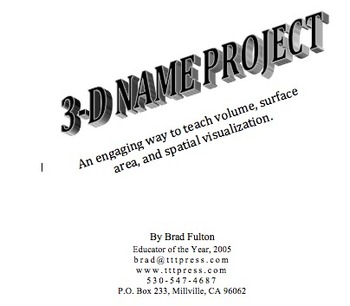
3-D Name Project: Isometric Drawing
This engaging project develops students' understanding of crucial geometry concepts of volume, surface area, and spatial visualization. The comprehensive 21-page handout will provide everything you need to help your students foster these skills: isometric drawing paper, examples, full instructions, answer keys, and actual student samples. The Common Core connection is also included. You and your students will be rewarded with eye-popping examples of the beauty of mathematics.The activity include
Subjects:
Grades:
6th - 9th
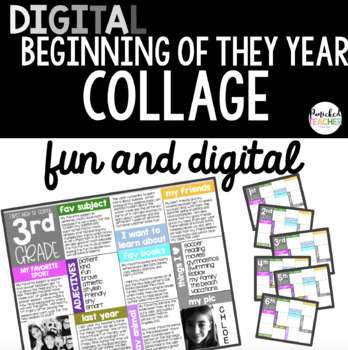
Beginning of the Year Collage DIGITAL
This is a fun, digital activity that students can work on from home or at school! Students add information reflecting their own personalities and life to create a personalized collage. This is a great getting to know you activity as well as an awesome keepsake for the parents to have! The pdf file is also available for students to complete in the classroom on paper.
Grades:
1st - 8th
Types:
Also included in: Digital Growing Bundle

The Elements of Art - Line - PowerPoint Lecture Notes, Quiz, and Quiz Key
I use this Powerpoint presentation and quiz bundle to introduce students to the element of art known as Line. The presentation has notes and activities built in. It's designed so they can take the notes and do the activities in their sketchbooks or notebooks. The PowerPoint Covers...Line DefinedCharacteristics of LinesDescriptive and Expressive Lines in ArtContour LinesCross Contour LinesGesture LinesImplied or Compositional LinesThe PPT is 100% editable so you can customize it to fit your speci
Subjects:
Grades:
6th - 12th

Photopea - All Products Bundle - Distance Learning
This product contains the following products: • Photopea - 01 - What is Photopea? - Distance Learning• Photopea - 02 - Raster Mask and Clone Tool - Distance Learning• Photopea - 03 - Polaroid Clipping Mask Replacement - Distance Learning• Photopea - 04 - Healing Brush Patch Content Aware - Distance Learning• Photopea - 05 - Pixel Art - Distance Learning• Photopea - 06 - Text Masking Portrait Effect - Distance Learning• Photopea - 07 - Paint Stroke Stencils - Distance Learning• Photopea - 08 - Te
Subjects:
Grades:
5th - 12th, Higher Education, Adult Education, Staff
Types:

Exploring Computer Science - Unit 3 - Web Design
***NOTE, some users have experienced altered font sizes upon downloading from TPT, causing a jagged appearance. If you encounter this, simply reduce the font size by a couple notches, or send me a message.***Exploring Computer Science is a new curriculum originating from the Los Angeles school district designed to broaden participation and ignite student passion for computer science. The full course is introductory, yearlong, and spread across 6 units. CS concepts, inquiry, and equity are embedd
Grades:
7th - 12th, Higher Education, Adult Education

Adobe Animate Notebook and Google Slides Included
This is a zip file which includes a notebook where students can keep all of their notes for Adobe Animate and the corresponding google slides that go along with the notebook. Each student in my class gets a copy and we use it throughout the year.Topics NOT Included as a Google Slides:Drawing- students fill in on their own after using toolsClassic, Shape & Motion Tweens- pdf included with the notes neededMovie Clips & Export- notes completed in notebook for studentsCamera-notes completed
Grades:
6th - 12th
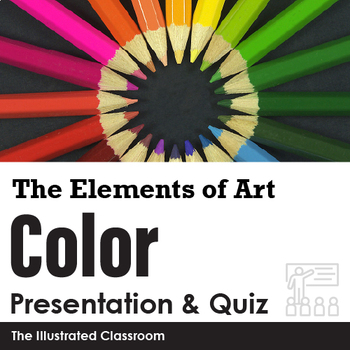
The Elements of Art - Color - Editable Low-Prep PowerPoint Presentation & Quiz
I use this Powerpoint presentation and quiz bundle to introduce students to color. The presentation has notes and activities built in. It's designed so they can take the notes and do the activities in their sketchbooks or notebooks. The PowerPoint Covers...What is color?Properties of ColorThe Color circleColor HarmonyColor ModelsCMYKRGBComputers and ColorColor ContextRecommended Reading/Playing/WatchingThe PPT and quiz are 100% editable so you can customize it to fit your class and students.Also
Subjects:
Grades:
6th - 12th
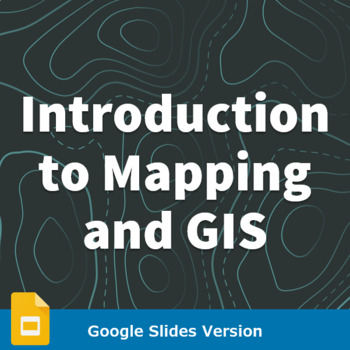
Introduction to Mapping and GIS - Google Slides Version
This editable Google Slides presentation introduces key concepts and considerations in mapping and GIS including:the history of mapping and its use todayan introduction to the benefits of data visualization and mappingtypes of mapsthe science of GIS and leading platformsthe differences between raster and vector dataelements of map layerskey considerations when thinking about creating a mapUse this as part of a unit on mapping, GIS, data visualization, social studies, the visual arts, and more!Th
Subjects:
Grades:
7th - 12th, Higher Education, Adult Education
Also included in: Graphic Design Growing Bundle
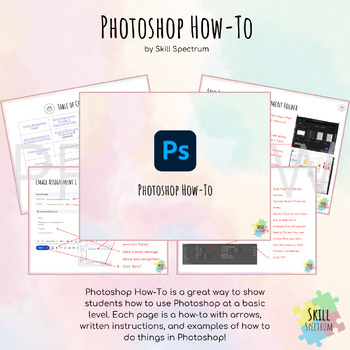
Photoshop Unit for Beginner or Modified Curriculum
Photoshop How-To: Beginner or Modified Curriculum is great for a Photoshop Unit in a computer class! There are in-depth instructions on how to use the complex tools on Adobe's Photoshop platform. Leave the file in "view only mode" to receive continuous and automatic updates! This is great for special education students on a modified curriculum in an extracurricular Photoshop class. This may be useful for a beginner Photoshop class as well! Check out assignment ideas with checklists and appropria
Grades:
6th - 12th, Higher Education, Adult Education
Types:
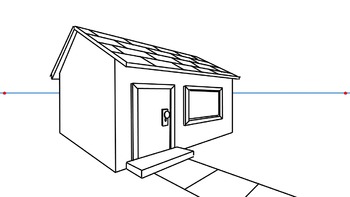
How to Draw a 3D House (2-Point Perspective)
This lesson is designed for students who have learned how to draw basic boxes using 2-point perspective.
This is a two-part lesson that is designed to show students that their quality of their artwork can be improved by applying what they know about linear perspective. The lesson will reveal successful "before and after" pictures.
Part #1: Students (who have been taught the principles of 2-point perspective) will be challenged to draw a house. Most students will revert to old drawing habits
Subjects:
Grades:
4th - 12th
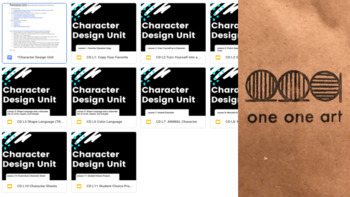
Character Design Art Unit (Google Slides - 11 lessons/assignments)
This Character Design Unit was designed for distance learning through Google Classroom. I used it with a group of 8th graders and the student feedback was GREAT! It works just as well in the classroom.The unit balances lessons practicing rendering & copying with creating & designing. Slides are made so that you can edit the text boxes for your personal teaching needs!By the end of the unit students will have:learned about and utilized Shape Language and Color Languagelearned about and pr
Subjects:
Grades:
6th - 12th
Types:
Also included in: Best-Selling Art Units Bundle (5 Units - 48 Total Lessons)
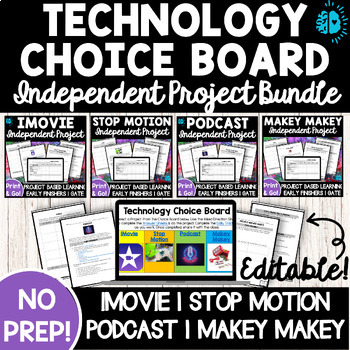
TECHNOLOGY PROJECT BUNDLE Choice Board Independent Project Digital Genius Hour
30% OFF WITH THE BUNDLE...This easy-to-follow, NO PREP, FULLY-EDITABLE resource gives you everything you need to provide your students with a TECHNOLOGY INDEPENDENT PROJECT CHOICE BOARD! Students can complete projects using the provided Choice Board, or you separate the activities so that you have 4 technology units with this resource! Simply print out or post the Student Directions, Student Answer Sheets, and Student Tracker and GO! Students will follow the Design Process/Creative Problem-Solvi
Grades:
4th - 12th
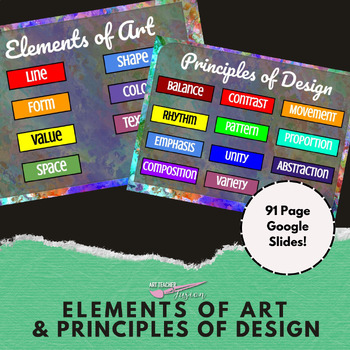
Elements Art & Principles of Design Google Slides
This Google Slide Presentation is a fantastic way to introduce your students to the Elements and Principles of Design! The 91 Page slideshow consists of introductions to all 7 Elements (Line, Shape, Form, Color, Value, Texture and Space) and 11 Principles (Balance, Movement, Contrast, Rhythm, Pattern, Proportion, Emphasis, Unity, Abstraction, Composition and Variety). Slides include tons of Visual Examples, a variety of Definitions for clear understanding, and easy to use buttons that allow you
Subjects:
Grades:
6th - 12th
Types:
Also included in: Elements of Art and Principles of Design Bundle
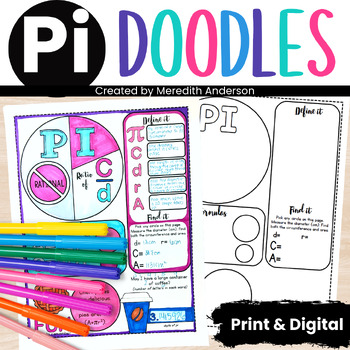
Pi Day Activity Doodle and Sketch Coloring Great for Note Taking
A great Pi Day activity! Try these pi doodles for defining circles, radius, circumference, diameter, and pi! Introduce the concept of pi with an interactive activity. This is perfect if you like incorporating doodling, drawing, or coloring into your math lessons, or are looking for a creative way for students to take notes and personalize their learning experience.⭕ What's Included ⭕Multiple Printable Options: choose from heavily filled out to lightly filled out, to pages with various diameter c
Subjects:
Grades:
5th - 9th
Types:
CCSS:
Also included in: Pi Day Activities MEGA Bundle Math STEAM Crafts STEM Challenge
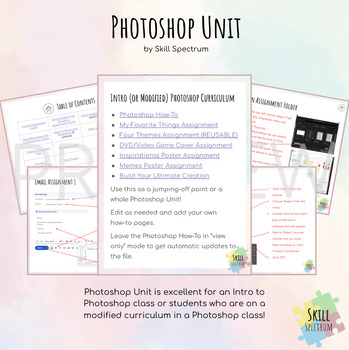
Beginner or Modified Photoshop Curriculum Tool Use and 6 Assignments!
Beginner or Modified Photoshop Curriculum is a great unit for a computer class! There are in-depth instructions on how to use the complex tools on Adobe's Photoshop platform. Change and modify the file as needed or leave in "view only mode" for continuous updates! This is great for special education students on a modified curriculum in an extracurricular Photoshop class. This may be useful for a beginner Photoshop class as well!
Grades:
6th - 12th, Higher Education, Adult Education
Types:

Paintbrushes!
Most art teachers teach painting at some point, and what is one of our biggest complaints? The students don’t care about the brushes. They’re not sure how to properly use them, what the different brushes do, what do those numbers on the handles mean, how to hold them, clean them and properly store them. I’ve taught painting to 5 years-old’s all the way through advanced painters in high school and beyond, and I wish I had constructed this PowerPoint years ago do deal with the misuse, mishandling,
Subjects:
Grades:
PreK - 12th, Higher Education, Adult Education, Staff
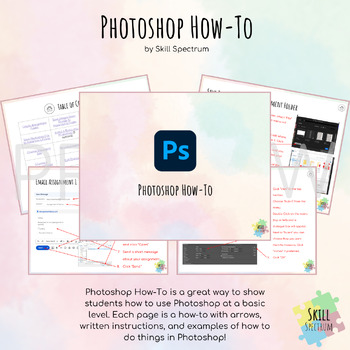
Photoshop How-To: Tool Instructions! CONTINUOUS UPDATES
Photoshop How-To: Beginner or Modified Curriculum is great for a Photoshop Unit in a computer class! There are in-depth instructions on how to use the complex tools on Adobe's Photoshop platform. Leave the file in "view only mode" to receive continuous and automatic updates! This is great for special education students on a modified curriculum in an extracurricular Photoshop class. This may be useful for a beginner Photoshop class as well! Check out assignment ideas with checklists and appropria
Grades:
6th - 12th, Higher Education, Adult Education
Types:
Also included in: Photoshop Unit for Beginner or Modified Curriculum

Roy Lichtenstein- POP ART worksheet
Pop Art Lesson- a great worksheet about Roy Liechtenstein to supplement your Pop Art Lesson.
Subjects:
Grades:
K - 12th, Higher Education
Types:
Showing 1-24 of 198 results









