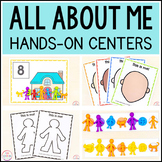196 results
Free preschool computer science printables
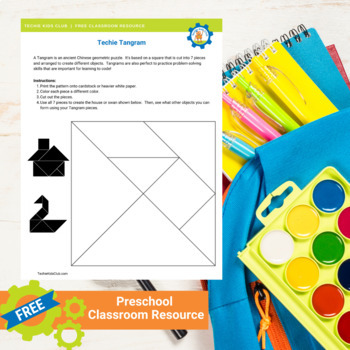
Tangram Printable: FREE
A Tangram is an ancient Chinese geometric puzzle. It's based on a square that is cut into 7 pieces and arranged to create different objects. Tangrams are also perfect to practice problem-solving skills that are important for learning to code!Want more fun coding lessons? Sign up for a FREE TRIAL: TechieKidsClub.com
Grades:
PreK - 3rd
Types:
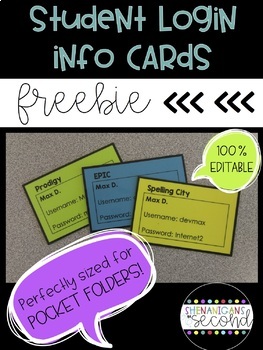
Editable Student Login Information Cards - Free!
One great (and convenient) way to keep track of student login information is to have easily accessable student login cards! With these login cards, my littles can simply grab and go! It's as easy as 1...2...3!1. Input website/program/app name, student names and login info with font(s) of your choice2. Print cards on cardstock color of your choice (I typically use a different color for each site)3. Laminate & cut for durabilityYep, that’s it!~No need to have students memorize information (al
Grades:
PreK - 12th, Higher Education, Adult Education, Staff
Types:
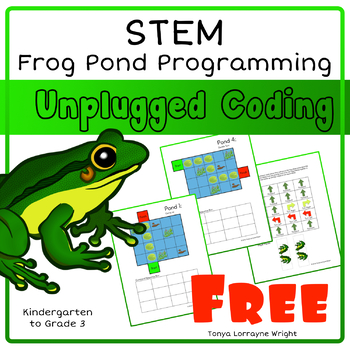
Frog Pond Programing STEM: An Unplugged Coding Activity
This is a computer science STEM activity. In it students will practice programing skills without a computer. In this coding activity, students create a set of commands to move a frog across the lily pads on a small pond. Can they get across? Can they do it in as few moves as possible? This is a fun way for students to learn about and practice the skill of "sequencing." This is also a great activity for "An Hour of Code" with young students.If you enjoy this activity, check out the full version.
Grades:
PreK - 2nd
Types:
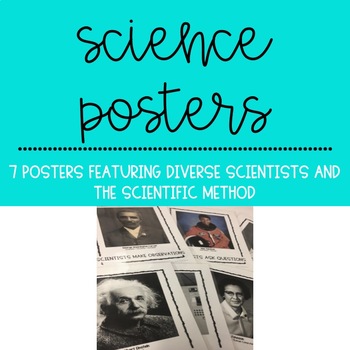
Science Posters Featuring Diverse Scientists and the Scientific Method
Inspire your students to be scientists with science posters! These posters feature pictures of real-life, diverse scientists and the steps of the scientific method. Perfect for posting on a science bulletin board, on an anchor chart, or on your classroom wall for every day use.What do I get?–This resource includes two sets of seven posters. One set has black border and the second set has a color border.–Posters feature the following scientists: George Washington Carver, Mae Jemison, Albert Einst
Grades:
PreK - 12th
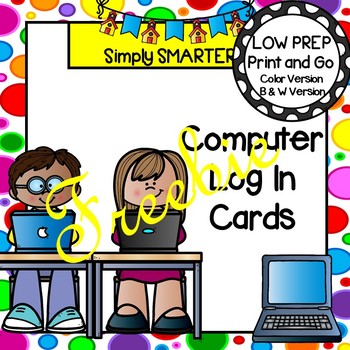
Editable Log In Cards For Computer Programs and GOOGLE CLASSROOM FREEBIE
Are you looking for a way to help your children log on to various computer programs? Then download these computer password cards and go! Enjoy this classroom management resource which is comprised of TWO different EDITABLE computer log in cards. Both cards come in color and in black and white. ALL YOU NEED TO DO IS DUPLICATE AS MANY CARDS AS YOU NEED FOR YOUR CLASS ONCE YOU OPEN THIS RESOURCE BY RIGHT CLICKING ON THE SLIDE AND CLICKING ON DUPLICATE SLIDE. TYPE IN YOUR STUDENTS' INFORMATION
Grades:
PreK - 2nd
Types:
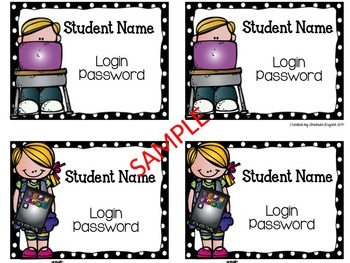
Student Computer Cards FREEBIE
I use these Student Computer Cards in my classroom and in the school computer lab. Each child gets their own card, which contains their login and password. I use the black cards as their regular login cards and the green for AR. The cards are editable! Just click in the text box, choose your font, type student info, print, and laminate to use for the year. Enjoy!
Grades:
PreK - 6th
Types:
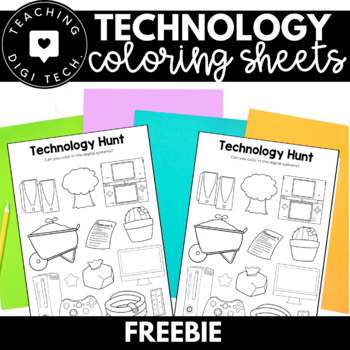
Computer Coloring Pages FREEBIE | Technology Worksheets for Kindergarten
2 technology worksheets to help your junior students identify and different common digital systems. These computer coloring pages are ideally designed for kindergarten and junior primary students to assist with technology recognition. Ten worksheets with a wide range of different digital systems and other household objects. After introducing students to the concept of technology and exploring some examples in the school and home environment, check for your students understanding with this quick
Subjects:
Grades:
PreK - 1st
Types:

Student Expert Tags - FREE
Your students are going to LOVE being the 'experts' and assisting others in their grade.These tags promote responsibility within your class and will encourage students to seek assistance from their 'expert' peers rather than from the teacher for minor questions related to a particular topic. There are 4 Expert Tags in this pack:2x I.T Experts (boy and girl)2x General Experts (boy and girl)Simply print, laminate and hole punch. Tie some string or use a lanyard to place around the students' neck.*
Grades:
PreK - 6th
Types:

Computer Keyboard Map
This image file is of a computer keyboard that can be printed or used on a smart board.
I use this image to introduce students in pre-K to 2nd to new keys, or for review. I printed a class set and had them laminated. When I want to focus on a new key I circle it on all the keyboard maps with a dry erase marker to help younger students find the key on the real keyboard.
Subjects:
Grades:
PreK - 6th
Types:
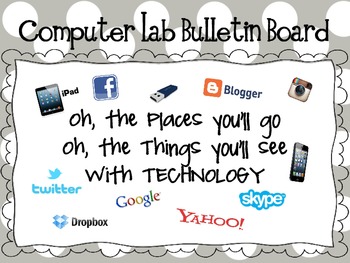
Computer Lab Bulletin Board- Oh, the places you'll go
Computer Lab Bulletin Board
Oh, the Places You'll go
Oh, the Things You'll see
with TECHNOLOGY
This file includes words and clipart for a technology bulletin board.
Grades:
PreK - 12th
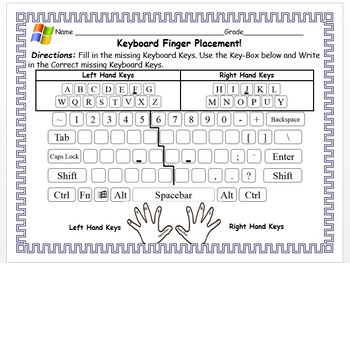
Computer Finger Keyboard Placement Worksheet Fill In The Missing Letter Windows8
Keyboard Finger Placement!Directions: Fill in the missing Keyboard Keys. Use the Key-Box below and Write in the Correct missing Keyboard Keys.
Subjects:
Grades:
PreK - 2nd
Types:
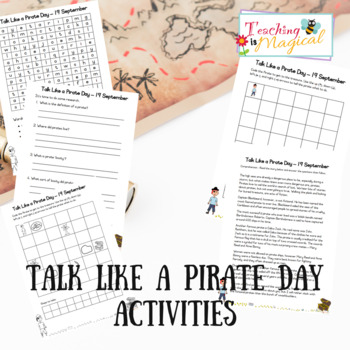
Talk Like a Pirate Day - Activities
To celebrate here are some quick activities that you can print off and do with your kiddos.There are:A non-fiction comprehension.Design your own treasure map - 1 with a grid, and 1 without.Unplugged coding mats – 1 simple, 1 more difficult, and 1 is empty for the kiddos to design their own.Word Search with pirate words.Questions to research and answer.1 Writing prompt – there is an option with a full page of lines, and half a page of lines and space to draw.I hope you and your kiddos w
Grades:
PreK - 7th
Types:
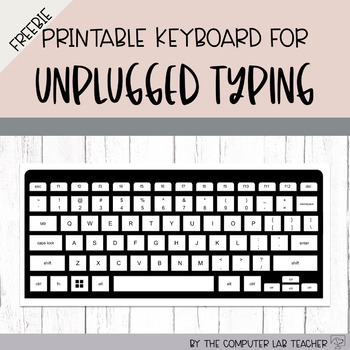
Distance Learning - Printable Keyboard for Unplugged Keyboarding Practice
No fancy instructions uploaded with this so that I could get this out ASAP. Just the image of the keyboard. Send this home with students who do not have access to a digital device/keyboard while out. Young students can work on locating words on the keyboard, color in particular words, "type" out site words like the ones on this site, etc.
Subjects:
Grades:
PreK - 5th
Types:
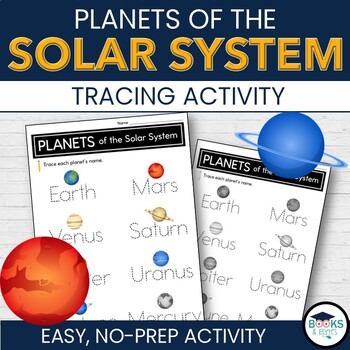
Planets in the Solar System - Space Tracing Activity FREEBIE
Practice planet names AND printing at the same time! This simple printable is an easy, no-prep activity to use during a space unit.Looking for a simple LESSON and more PRINTABLES? This freebie is also included in...⭐ Planets of the Solar System Space Slideshow for Google Slides™ and Printables⭐ Planets of the Solar System - Space BOOM CARDS + Printable ActivitiesWhat is included in this resource:Planet name tracing PDF (color and B&W)**********************************************************
Grades:
PreK - 1st
Types:
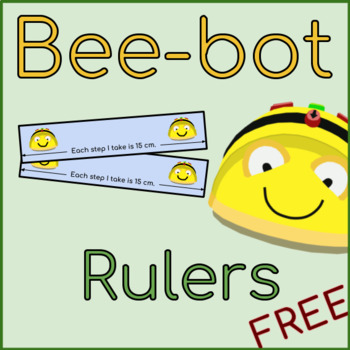
Bee-bot Rulers
Bee-bot rulers to use in class. Each of the rulers is 15 cm long and covers 1 step the Bee-bot takes. These are great for use in class and introducing measurement using non-standard units.
Have a look at my complete Bee-bot Guide to get more ideas on how to use Bee-bots in class:Bee-bot Guide for Teachers
Also, have a look at Bee-bot Maps you can start making today: Bee-bot Numbers 1-20 Mat
If you have used this or any of my other resources in class I would love to hear your feedback.
------
Grades:
PreK - 2nd
Types:
Also included in: Bee-bot Complete Beginners All in One Bundle
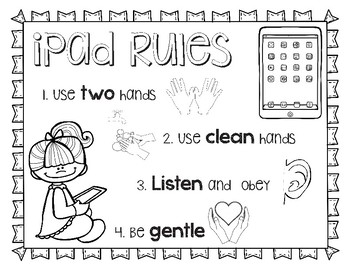
iPad Rules Printable & Coloring Sheet
iPad Rules Printable & Coloring Sheet
Includes worksheets either typed out or fill in the blank.
1. Use 2 hands
2. Use clean hands
3. Listen and obey
4. Be gentle
Follow me on Facebook! Cabello Elementary Music
Grades:
PreK - 2nd
Types:
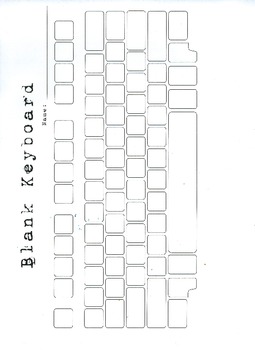
Blank Keyboard
This is a fill in the blank keyboard that you can use to test your students knowledge of where they keys are on the keyboard.
Grades:
PreK - 12th
Types:

Keep Calm and Click Undo
Free Printable computer lab poster!
Keep Calm and Click Undo
Grades:
PreK - 12th
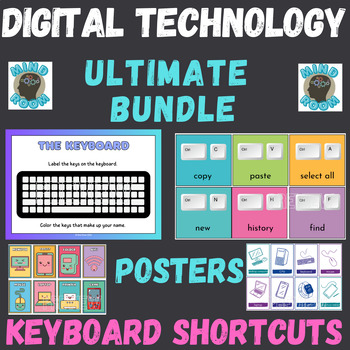
Label the Keyboard Shortcuts Posters Printable Visuals DIGITAL TECHNOLOGY
DIGITAL TECHNOLOGY VISUALSThank you for visting my store Mind RoomThis Digital Technology Bundle includes;PDF Printables, Posters, Visuals and Matching Game for your classrom.A4 sized PDF PostersLabel the keys on the keyboard. Correct posture poster when using a keyboard.Keyboard Shortcut PostersTechnology Matching Game with pictures and definitionsI would also like to encourage you to check out my ;BACK TO SCHOOL BARGAIN BUNDLE including digital teacher lesson planner, binder and 2023-2024 dat
Grades:
PreK - 6th, Staff
Types:
CCSS:

Kindergarten First Grade STEM Coding Mats for Botley and Robot Mouse
Use these mats to introduce coding activities to young creative thinkers. These are perfect to add to your STEM centers. Students pick a card to determine what animal the coding robot needs to land on. There is no end to the creativity used to get the coding robot to where it needs to be on the mat. You can print these mats on a poster maker or using the poster feature when printing on your printer. My two favorite coding robots are the Robot Mouse and Botley from Hand2Mind. What is included in
Subjects:
Grades:
PreK - 2nd
Types:
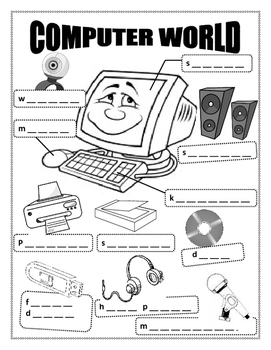
Computer Vocabulary
This is a worksheet that creates a schema surrounding "computer". It is a great tool to teach children core vocabulary about common technology tools.
Grades:
PreK - 2nd
Types:
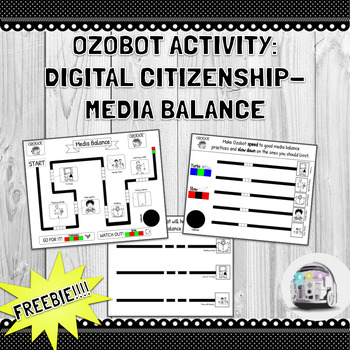
Ozobot Activity: Digital Citizenship- Media Balance-- PDF File
This activity is made to be used with Ozobots. After a lesson on Media Balance*, students will help Ozobot balance its time correctly. This is a perfect activity for PreK-2nd grade, as it has three varied levels of paths included.1) Students complete the lines that help Ozobot have good media balance practices. (perfect for PreK)2) Students use speed codes to make Ozobot speed to good media balancepractices and slow down on the ones that should be limited. (perfect for Kindergarten)3) Students
Subjects:
Grades:
PreK - 2nd
Types:
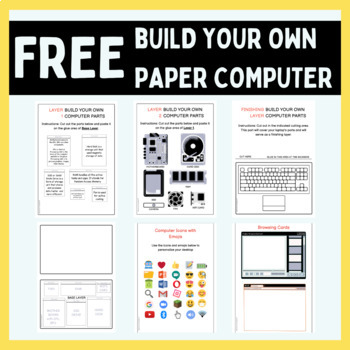
Unplugged Computer Parts Paper-based Activity
A great resource for introducing computer/laptop parts to K-2 students. Exciting and hands-on paper-based activities for kids!You may also want to check other paper-based Camp Digital Resources!Smart Devices Lesson with AssessmentLearn the basics of Smart Devices and their common features in this lesson! Assessment and Easel Activity included!Paper Smart Watch and Paper Smart Phone Template | Smart Devices UnpluggedAllow creativity with the students and create a Smart Device hands-on activity by
Grades:
PreK - 3rd
Types:

Bee-Bot Activity Mat: Little Red Hen
Introducing the Bee-Bot Game Mat, an interactive learning tool designed for children in nursery to Year 1. This engaging mat combines the excitement of using Bee-Bot, a friendly robot, with the beloved story of "The Little Red Hen."Children will follow the colorful path on the mat, inspired by the story, as they program Bee-Bot's movements to complete tasks such as planting wheat, grinding flour, and baking bread. This hands-on experience introduces coding and sequencing skills in a playful way.
Grades:
PreK - 2nd
Types:
Showing 1-24 of 196 results