258 results
Instructional technology clip art pdfs for parents
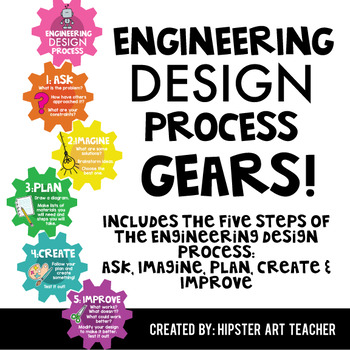
Engineering Design Process Gear Posters
I designed these Engineering Design Process posters inside of colorful gears! Comes with 6 pdf gears: Cover, ASK, IMAGINE, PLAN, CREATE and IMPROVE!Files are designed to be printed on 8.5x11” card stock. Print, cut out, laminate and cut again to increase longevity. Show me how you're using your gears! Tag @hipsterartteacher on Instagram and I may feature your photograph on my feed! Displaying your gears:You can tape to a wall in your classroom, arranging the gears so they “connect”. You could al
Grades:
Not Grade Specific
Also included in: STEAM Classroom Decor Bundle

Class Website Template for Google Sites
This download is for a classroom website template on the Google Sites platform. The theme of this template is The Cute Classroom. Class websites are the 21st century digital substitutes for parent handbooks and back-to-school information booklets! Show that you are capable of managing distance learning by having your own website! Unlike printables, online information can be updated or modified whenever you want. This website will exist in your Google Drive where you can modify it as you like. Ju
Grades:
Not Grade Specific
Types:
Also included in: Teacher Website Templates
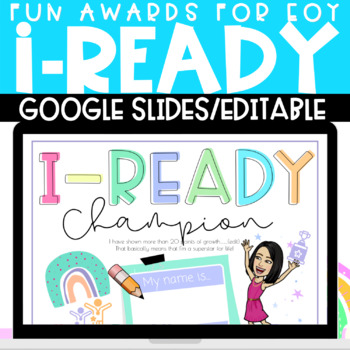
BACK TO SCHOOL I-Ready Bitmoji Awards (EDITABLE)
Choose your favorite Award (MULTIPLE OPTIONS)Delete current bitmoji and add your own bitmoji (optional)All slides are editablePrint out for your students to celebrate their I-ready Growth!Font // “poiret one”Save it on your Google drive I-Ready Bitmoji Awards (REWARD students for I-ready growth and independence)*I usually hand these out at the beginning of the year to all students who memorize their ID and password and are able to login independently. You may also use them throughout the school
Subjects:
Grades:
K - 2nd
Types:
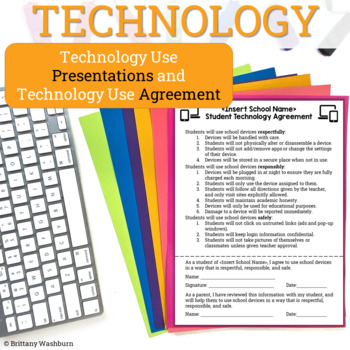
Technology Use Agreement and Presentations
Do you need students to understand how to care for their school-issued devices and need a signed agreement of the rules? Then these presentations and contract will save you a ton of time! The presentations go over the rules and procedures for taking care of a device. They also include discussion prompts for things that may go wrong for students. You can problem solve as a whole group so that students know what to do for things like forgetting their password, forgetting to charge the device, or a
Grades:
Staff
Types:
Also included in: Technology Teacher Organization Bundle
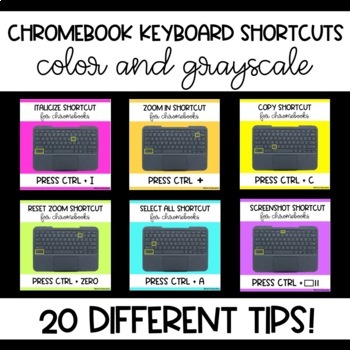
Keyboarding Shortcuts For Chromebooks
Tech tips are so helpful for students and these Chromebook tips make it so easy to display as classroom decor anywhere! These printable keyboard shortcuts are a great visual for students as well. These would be a great visual display on any bulletin board or it can be added to your classroom decor. There are 20 Chromebook rules featured that will help you students maneuver their laptops. Looking for a troubleshooting one pager to help students solve their Chromebook issues? Check out the Chromeb
Grades:
Not Grade Specific
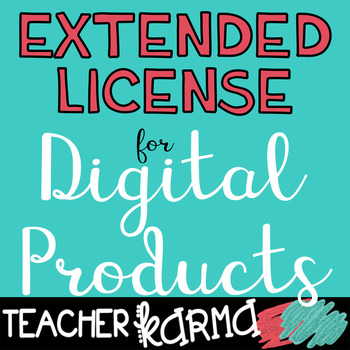
Extended License for Digital Products Includes Movable Pieces (Lifetime)
This Lifetime Extended License grants a single-user permission to incorporate graphics and clipart created by Teacher KARMA. You may use in educational digital products with movable pieces, but some restrictions do apply.All clipart used as movable pieces must be combined with text overlay, a patterned background, or both. You must save the movable pieces as a new jpeg or png file prior to being used in your digital document. This will ensure that my graphics are protected. YOU MAY: Use movable
Grades:
Not Grade Specific

10 Steps to AAC Success: A Workbook for AAC Evaluations
This workbook is a 10 step guide that will lead your team through the AAC evaluation process from start to finish. It includes forms and checklists to help you gather all of the information you may need during the AAC evaluation process and after the device arrives.
Grades:
Not Grade Specific
Types:
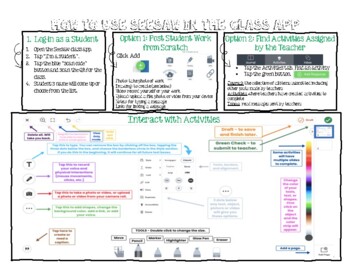
How To Use Seesaw - E-learning - Parent Note - Instructions - Guide - Virtual
This is a guide for teachers to provide to students and parents who have access to Seesaw through their school. It will allow students and/or parents to learn how to navigate and interact with Seesaw while learning at home. This will give them the confidence to use Seesaw effectively and impressively. It explains how to log in, how to post student work from scratch, how to find activities assigned by your teacher, how to interact in the "Drawing" portion of creating a post, and how to submit wor
Grades:
Not Grade Specific

How To Practice the Smarter Balanced Test (SBAC) At Home Handout for Parents
Computer skills are crucial to do well on a computerized test like the Smarter Balanced Assessment (SBAC). We want students to have as much exposure to the test format and questions as possible. I decided to bring my parents into the loop and give them clear instructions as to how to get access to the SBAC Practice Tests online. Illustrated step-by-step directions will get any child to the test.
Four full color pages- but it's worth your precious colored ink to give parents the easiest way t
Grades:
3rd - 11th
Types:
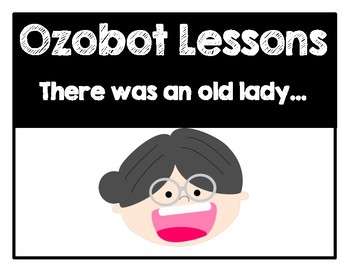
Ozobot Sequencing Activity: There was an old lady who swallowed...
I created this product to use with the coding robot Ozobots. Students can practice sequencing by connecting the various items that the little old lady swallows. I also included boxes for students to be able to code the story. If your school does not have Ozobots, you can simply use the photos as a sequencing activity. Students can draw lines from item to item in the order that the little old lady swallow them. This product includes sequencing from Lucille Colandro's stories The little old lady w
Grades:
K - 4th
Types:
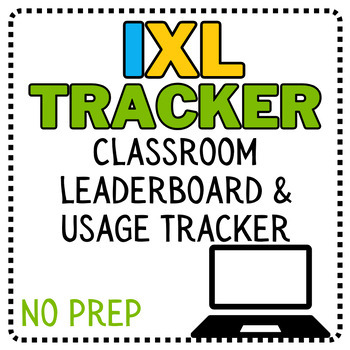
IXL Tracking Sheets | IXL Tracker | IXL Incentives | IXL Leader Board
Does your school use IXL software to support student learning? Print pages 1 and 2 shown in the preview and place them in sheet protectors. These can be displayed on your classroom door or data board. Each week you can highlight the students with the top usage and also set and monitor goals as a class. This is a wonderful way to keep students engaged with the software as the year progresses. Use page 3 to send students home with a simple certificate to show off to their families. Pages 4 & 5
Subjects:
Grades:
K - 6th
Types:

Icons for Google Meet™ | Distance Learning FREEBIE!
Are you using Google Hangouts Meet™ for distance learning with your students? These FREE icons are perfect to set expectations during your virtual meetings!Visual symbols are great for students who may be young, inexperienced with technology, and more. Like my English language learners, they may get confused when you say, "mute your microphone!" or "turn on your camera!" Once I held up the icons, they immediately knew what to do. My lessons ran flawlessly!I've included 7 icons: Microphone On, M
Grades:
PreK - 5th
Types:
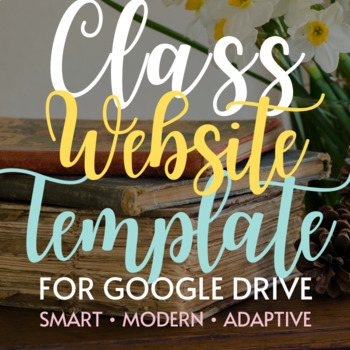
Class Website Template for Google Sites
This download is for a classroom website template on the Google Sites platform. This is a spinoff of my original Class Website Template for Google Sites. Unlike the original which had a cute classroom theme, this website has an "antique library" theme. The photographs used feature images of well-loved books, books, and more books! Class websites are the 21st century digital substitutes for parent handbooks and back-to-school information booklets! Show that you are capable of managing distance le
Grades:
Not Grade Specific
Types:
Also included in: Teacher Website Templates
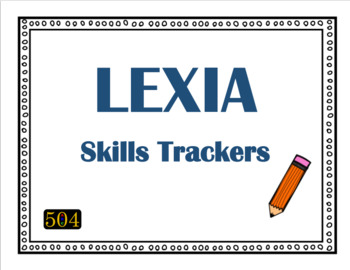
Blended Learning Lexia Core5/PowerUp Skills Tracker
Blended learning is becoming increasingly popular around the country! Lexia is a online literary tool that more and more schools are using. This tracker allows teachers, students, and parents to track skills that students have mastered. Fill in or cross out skills as students complete activities and pass levels. PDF file includes trackers for both the Core5 and PowerUp programs, all levels and skills. Core5 tracker: 7 levels per half sheet. PowerUp tracker: 8 levels per half sheet. Color-coded t
Grades:
Not Grade Specific
Types:
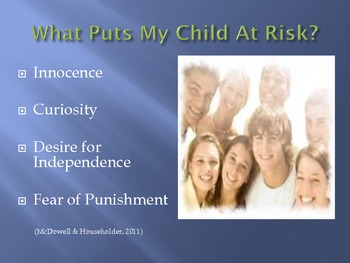
Internet Safety Presentation for Parents
This presentation is designed to help parents better understand how to keep their children safe when using the internet. It include risk factors, threats to the child and computer, appropriate usage, social networking, cell phones, cyberbullying, advice as to where to find more information and talking points for helping facilitating conversations between parents and children.
Grades:
PreK - 12th

VIDEO TUTORIAL: How to Create an Infographic in Canva Online Course for Teachers
How to Access Your ✓Ready. Set. Canva Online Course: COURSE LINK Purchase this course and download the PDF. Your link is located in the PDF.Imagine all the things you can create and the impact you can make on your students once you learn to create and design in Canva.✓Ready. Set. Canva! is the BEST course for teachers looking for step-by-step video training on how to use Canva for lesson planning, curriculum design, instruction, classroom decor, and teacher communication.In the ✓Ready. Set. Canv
Grades:
Not Grade Specific
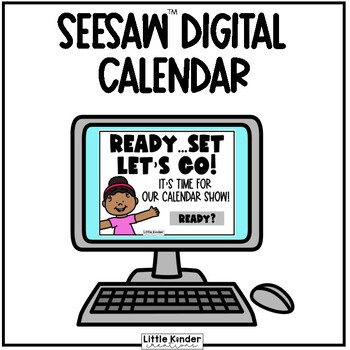
Seesaw™ Digital 12-Month Calendar | Distance Learning
The Seesaw™ Digital Calendar is designed with students in mind! This calendar is engaging and fun and has lots of math skills! You can do it virtually or in the classroom with your students.The calendar has all 12-months included and includes these slides; months of the year, days of the week, today is, tomorrow will be and yesterday was slide, days in school slides in two formats, weekly weather report and a number of the day too! If you'd like to see it in action, check out the preview or the
Subjects:
Grades:
PreK - 1st
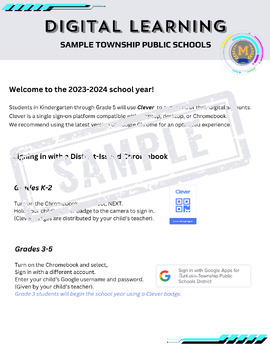
Parent Letter- Using Clever with Chromebooks and Other Devices ✎Customizable
Letter to Parents explaining how to access Clever using a QR code or Google account. Additional details regarding school-issued Chromebooks and personal devices.✎ CUSTOMIZABLE with Canva
Grades:
K - 12th, Staff
Types:

Digital Parenting: a Guide for Setting Boundaries with Technology
Welcome to "Digital Parenting: A Guide for Setting Boundaries with Technology," your comprehensive toolkit for navigating the ever-evolving digital landscape with confidence and control. This resource is designed for teachers, parents, and counselors who understand the importance of fostering a healthy relationship between children and technology.Key Features:Step-by-Step Instructions: Navigate the world of parental controls effortlessly with detailed, user-friendly instructions for various devi
Grades:
Not Grade Specific
Types:

Custom HD Store Avatar
Now you can have a customized store avatar that you can use as your avatar or even in your products to brand your TPT pages.
Once you purchase, you will receive information on where to upload your photo and how to download your custom HD avatar.
Your file will be e-mailed within 3 days of your contact. Your image will be sent as a PNG file with an alpha channel background (no white in the background!).
I will make up to 2 minor adjustments to the final result.
If you are not full satisfied,
Grades:
PreK - 12th
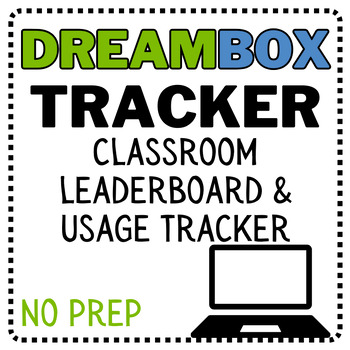
DreamBox Tracking Sheets | DreamBox Lesson Tracker | DreamBox Math Data Wall
Does your school use DreamBox to support student learning? Print pages 1 and 2 shown in the preview and place them in sheet protectors. These can be displayed on your classroom door or data board. Each week you can highlight top usage and also set and monitor goals as a class. This is a wonderful way to keep students engaged with the software as the year progresses. Use page 3 to send students home with a simple certificate to show off to their families.Check out the preview to see exactly what
Subjects:
Grades:
K - 6th
Types:
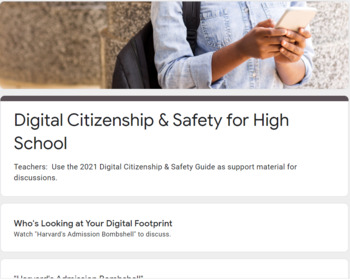
Digital Citizenship and Safety for High School
This resource combines materials from Common Sense Media to produce a 30+ minute lesson on three important Digital Citizenship and Safety topics for high school age students. Topics addressed are: leaving a digital footprint and the implications, unintentional bullying via online sharing and posting, and "grooming" dangers and education of online chat and "friending" people you don't actually know. These can be extended and broken into different day units, or combined in a time crunch, as the
Grades:
9th - 12th

VIDEO TUTORIAL: Navigating the Canva Platform- How to Use Canva for Teachers
How to Access Your ✓Ready. Set. Canva Online Course: COURSE LINK Purchase this course and download the PDF. Your link is located in the PDF.Imagine all the things you can create and the impact you can make on your students once you learn to create and design in Canva.✓Ready. Set. Canva! is the BEST course for teachers looking for step-by-step video training on how to use Canva for lesson planning, curriculum design, instruction, classroom decor, and teacher communication.In the ✓Ready. Set. Canv
Grades:
Not Grade Specific

Editable student clever badge login with detailed instructions for parents
If your district uses Clever to house the apps of adopted programs, this login card makes it helpful to get those logins organized at home and at school. I print the student QR codes off of Clever, cut them out, and glue them onto this editable PDF. Then laminate and send home or keep in reading folders for parents to keep track of. I also keep a copy in a folder in my classroom for student use and for subs to access. This form is editable so you can type in your district's Clever landing page U
Grades:
Not Grade Specific
Showing 1-24 of 258 results

