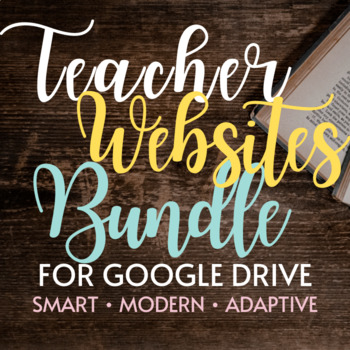Teacher Website Templates
- Zip
- Google Apps™

What educators are saying
Products in this Bundle (2)
Also included in
- These templates are designed to demonstrate that you are a 21st century teacher! This download is for a complete bundle of ALL of my classroom and teacher portfolio website templates:Class Website Template for Google Sites (cute classroom theme)Teacher Portfolio Website Template (cute classroom themPrice $45.00Original Price $69.00Save $24.00
Description
These templates are designed to demonstrate that you are a 21st century teacher! This download is for a bundle of my:
Both templates are on the Google Sites platform. Class websites are the 21st century digital substitutes for parent handbooks and back-to-school information booklets! The online portfolio, also known as eportfolio, e-portfolio, webfolio, etc. is a great way to communicate why you're the teacher for the classroom. Both websites have an antique books theme. The photographs feature images of well-loved books, plants, and more books!
Unlike hard copies, online information can be updated or modified whenever you want. There's no need to pass around hard copies. Show that you are capable of managing distance learning by having your personal website!
These editable websites will exist in your Google Drive where you can modify it as you like. You can rename, modify, hide, or delete these pages or its content any time. Just add your text, press the publish button and you're ready to share the URL! A training website with text and video materials are also included. Please visit the individual product pages linked above for more information.
How does this download work?
- You download each product in the bundle, each are one-page documents with instructions to the URL.
- Go to the URL and make a copy of the contents to your drive. The file(s) will be in your Google My Drive.
- Modify your new site by adding text, images, or Google Drive files. Tutorials included.
- Press the Publish button. You're ready to share with the public!
This download requires that you have a Google Gmail account in order to transfer the templates into your Google Drive.
Template Qualities:
- Easy to use - everything is laid out for you, it just needs you to add detailed text
- Customizable - change any of the content and customize the design such as the banners, colors, fonts, url, etc.
- Comes with a URL you can personalize-- URL example: sites.google.com/view/YourWebsiteName
- Modern - uses quality photographs and sleek designs
- Smart - transforms and adapts itself to visitor's screen sizes
- Easy to navigate - has a menu bar and drop-down menu to help visitors hop around your site
- Google-tastic - integrated into your Google Drive for easy access to all your Google Docs
Training Website Tutorials topics:
Video: How to get to your Google Sites template
Text: How to get to your Google Sites template
Video: Template overview
Video: Insert text, arrange it on the page, and create a hyperlink
Text: Insert text box
Text: Hyperlink
Text: Rearrange items
Video: Insert, resize, and rearrange images
Text: Insert images
Video: Insert items from your Google Drive
Text: Insert from Google Drive
Video: Add, modify, hide, and delete pages and sub-pages
Text: Add a page
Text: Add a sub-page or modify, hide, and delete pages
Text: Change page banner images
Video: Change the theme
Text: Change theme
Video: Choose your URL, publish, and view publish settings
Text: Choose your URL and publish
Video: Remove others from accessing your site
Text: Remove others from accessing your site
Text: 3 Tips for making a website helpful to parents
Text: 3 Tips for making a website helpful to principals
Text: 3 Tips for making a user-friendly website
********************
Terms of Use:
Please visit my web page for the Terms of Use.