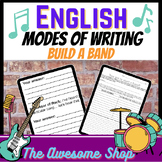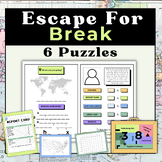764 results
8th grade Back to School computer science resources for Microsoft Excel
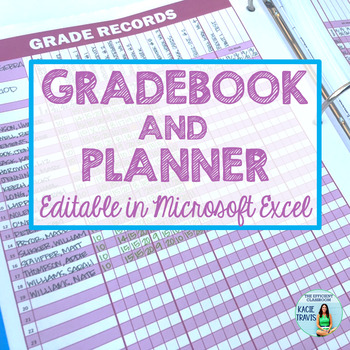
Editable Gradebook and Teacher Planner
Customize your own grade book and planner pages with this editable Excel document! You can type, then print or print, then write. The grade book has 35 convenient student name slots that are shaded on every other line for easy viewing across the page. This product includes: left-side grade book page right-side grade book page left-side planner page right-side planner page Just type in the editable document to personalize and print! OR edit and save to keep the files electronically!My products
Grades:
PreK - 12th
Also included in: Back to School BUNDLE for Secondary Teachers
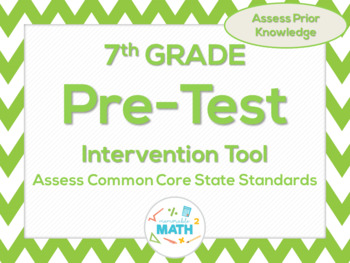
7th Grade Math Beginning of the Year Common Core Pre-Test & Intervention Tool
This file includes an EDITABLE pre-test with 30 questions to assess 6th grade basic skills. This test covers the essential skills for your students to be successful in 7th grade! You can use this test to determine the level of intervention that will be needed for your students. It is very important to assess prior knowledge before we begin new material. Give this pre-assessment to your 7th graders at the beginning of the year to determine what needs to be reviewed before you can move on to t
Subjects:
Grades:
6th - 8th
Types:
Also included in: Middle School Math Intervention Pre-Assessments Bundle for Common Core
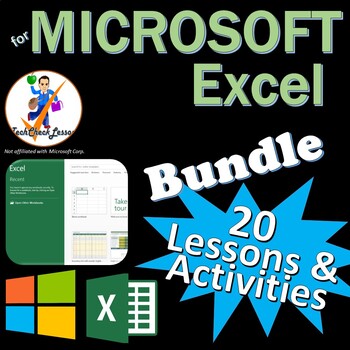
20 Activities for Microsoft Excel Office 2016/2019/2021/365 Lesson Bundle
Perfect for teaching a Microsoft Excel course! Editable lessons, activities, projects & exam preps. Great for MOS Excel certification exam training from Certiport too.Files open in Microsoft Excel so you can edit them to your liking. Optimized for Excel 2019, 2021 / 365 & 2016. (Will also work for MS Excel 2013 but some tabs and menus may be named differently)***Files open in Microsoft Excel or Word and you can edit them as you please. :)Suggested order of teaching and Skills Taught I
Grades:
8th - 11th
Types:
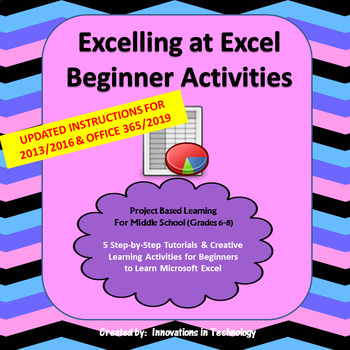
Excelling with Microsoft Excel - Beginner Activities | Distance Learning
The “Excelling with Excel” Beginner Lessons start students with no previous knowledge of Microsoft Excel on a path of learning the most important and frequently used commands to give them a quick start. Each lesson has a short, step-by-step tutorial that includes screenshots to walk students through the new tools they will use in the lesson. Then, they are given a creative task to solve, using those skills to create a spreadsheet. There are five lessons, each taking no more than two class per
Grades:
6th - 8th
Types:

Microsoft Excel Spreadsheet and Graph Skills Digital Resources - Fast Food
Students have to read through the tasks on the worksheet to change the data held in the Fast Food Menu Spreadsheet and to create graphs. Students will learn the impact that changing spreadsheet data has on graphs. They will also learn how to analyz e data held in spreadsheets and graphs. This resource comes with the following: Fast Food Menu Spreadsheet WorksheetTask Cards/Help Cards The following skills are taught in detail: Creating graphsFormatting graphs Analyzing Spreadsheet DataInserting s
Grades:
5th - 11th, Adult Education, Staff
Types:
Also included in: Microsoft Excel Spreadsheets Ultimate Bundle - Computer Applications
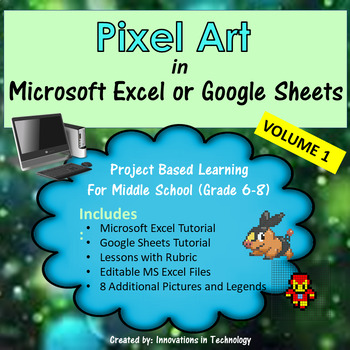
Pixel Art in Microsoft Excel or Google Sheets - Volume 1 | Distance Learning
Need a fun way to introduce Microsoft Excel or Google Sheets to upper elementary or middle school students? This great lesson lets students learn the basics of Microsoft Excel (or Google Sheets) as they create pixel art using the program. First, they'll create a quick pixel art from a given example and then they'll create their own! These are also fun lessons to use if you just need something for a one day lesson. Perfect for the beginning of the school year too.I've used this with 7th and 8th g
Grades:
5th - 8th
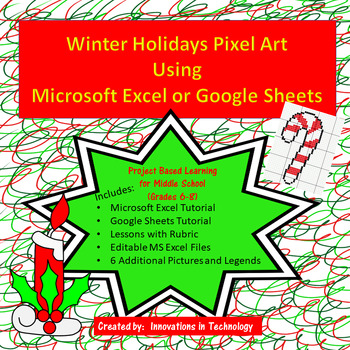
Winter Holiday / Christmas Pixel Art in Microsoft Excel or Google Sheets
Need a fun way to introduce Microsoft Excel or Google Sheets to upper elementary or middle school students? This great lesson lets students learn the basics of Microsoft Excel (or Google Sheets) as they create pixel art using the program. First, they'll create a quick pixel art from a given example and then they'll create their own! These are also fun lessons to use if you just need something for a one day lesson. I've used this with 7th and 8th graders who used their free time to create even mo
Grades:
6th - 8th
Types:
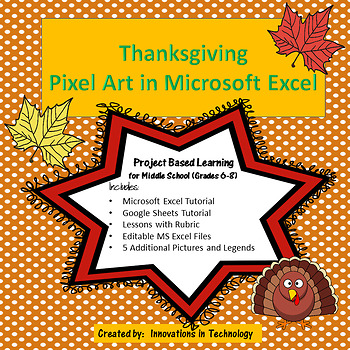
Thanksgiving Pixel Art in Microsoft Excel or Google Sheets | Distance Learning
Need a fun way to introduce Microsoft Excel or Google Sheets to upper elementary or middle school students? This great lesson incorporates Thanksgiving themed art as students learn the basics of either Microsoft Excel or Google Sheets. First, they'll create a quick pixel art from a given example and then they'll create their own! A full tutorial is included for both Microsoft Excel and Google Sheets. These are also fun lessons to use if you just need something for a one day lesson.This lesso
Grades:
6th - 8th
Types:

Spreadsheets Activities Bundle for Microsoft Excel - Computer Applications
Are you looking for a fun Spreadsheets and Activities Bundle for Microsoft Excel? This Microsoft Excel lesson plans bundle has it all. It can be used to teach youngsters the very basics and intermediate skills of spreadsheet software through the delivery of each lesson. The spreadsheet activities and exercises provided in this bundle can also be used as excellent resources for consolidation work or even mini tests. Topics in this bundle include: Introduction to Excel SpreadsheetsCalculations in
Grades:
5th - 8th, Staff
Types:

Excel Lesson Activities 365 2016 2013 2010
• These lessons contain information about spreadsheets, activities, tips, student exemplars and marking schemes. This product includes separate instructions and activities for using Microsoft Excel 2010, 2013, 2016 and Office 365. Microsoft Excel 2010, 2013, 2016 & Office 365• Microsoft Excel is software that lets you create tables, and calculate and analyze data. • This type of software is called spreadsheet software.• Excel lets you create tables that automatically calculate the totals of
Grades:
6th - 12th
Types:
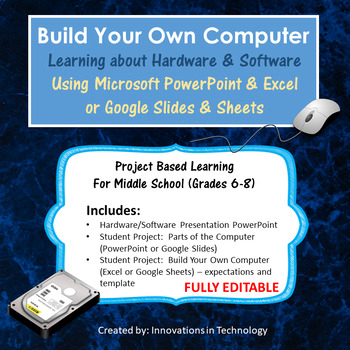
Computer Hardware & Software - Build a Computer | Distance Learning
Teach the basics of computer hardware and software while letting students explore what's inside the computer! This unit helps students explore and understand the basic components inside the computer. This is perfect for any technology class in upper elementary or middle school. All files provided are fully editable, allowing teachers to make modifications for differentiation or personalization if they choose. A Microsoft PowerPoint presentation (fully editable) is included to introduce the topi
Grades:
7th - 9th
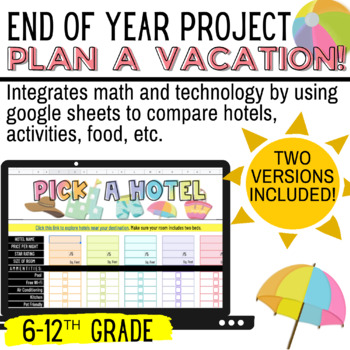
END OF YEAR MATH PBL: Plan A Vacation! | Math + Technology
Running out of ideas during the end of the year? Then this is a MUST HAVE!This is a Google Sheet activity that combines math skills with technology. Students will have fun exploring a vacation destination of their choice and researching hotels, activities, food, and vehicles for their trip. There are two versions included for differentiation:Version OneEasier option for students that want to compare their choices, but aren't ready to use Google Sheet formulas.The formulas are already embedded so
Grades:
6th - 12th
Types:
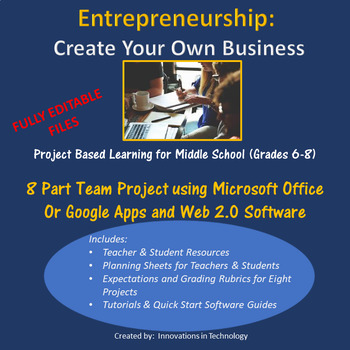
Entrepreneurship: Create Your Own Business
Give middle school students a chance to learn more about careers and business as they work with a team to create their own teen business!This unit focuses on students exploring many of the aspects of creating their own business and introduces some of the day-to-day requirements of that business. Students choose a business with their team, prepare a business plan, advertising materials and a budget and finally reflect on their learning utilizing a variety of MS Office products or Google Products,
Grades:
7th - 9th
Types:
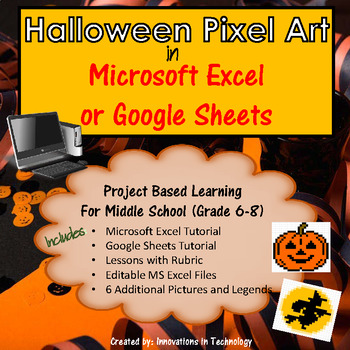
Halloween Themed Pixel Art - Microsoft Excel Google Sheets | Distance Learning
Need a fun way to introduce Microsoft Excel or Google Sheets to upper elementary or middle school students? This great lesson lets students learn the basics of Microsoft Excel (or Google Sheets) as they create pixel art using the program. First, they'll create a quick pixel art from a given example and then they'll create their own! These are also fun lessons to use if you just need something for a one day lesson. This set contains 6 exciting Halloween themed pixel art projects for your students
Grades:
6th - 8th

Daily Gradebook Record, Attendance, Reading Log Forms Beginning of the Year
Daily Grade Book or Record Book, Attendance Record, and Reading Log Pages that you can customize!
These ARE included in: Teacher Binder Jumbo Pack: Gradebook, Forms, Sub Plans, Lesson Plans, Calendar, and More!
A collection of essential teacher forms in three formats (Microsoft Excel, PDF, and iWork Numbers):
-Daily grade book/record book
-Daily attendance
-reading log
The grade book form includes a space on top for the date, assignment, and points possible for each column. In the Excel &a
Grades:
2nd - 12th, Higher Education, Staff
Types:
Also included in: Custom Bundle for Jen W.
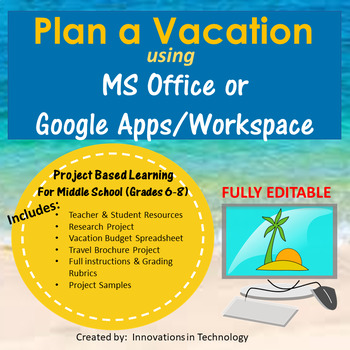
Plan a Vacation - PBL Using MS Office or Google Apps/Workspace
Who doesn't love to travel? Engage students as they plan a vacation to their dream destination.The “Plan a Vacation” project utilizes either MS Office (Word and Excel) or Google Apps/Workspace (Docs, Sheets) to allow students to build skills in those programs along with skills in Internet research, reading, writing and critical thinking. In these projects, students research a vacation destination of their choice and complete a research sheet using MS Word or Google Docs. They utilize either MS
Grades:
7th - 10th
Types:

Task/Help Cards (Formula Practice) for Google Sheets™ & Excel Spreadsheets
A wonderful set of 12 task/instruction cards which can be printed and laminated and then given to students to help them learn and practice the following formulae/calculations in Excel or Google Sheets; • Addition • Subtraction • Division • Multiplication• =sum()• =max()• =min()• =average() • =count()• =counta()• =countif()Each card provides a clear description and example of how specified formulae work in Excel and Google Sheets, thus a brilliant visual learning aid. These task cards can also be
Grades:
5th - 12th, Higher Education, Adult Education, Staff
Types:
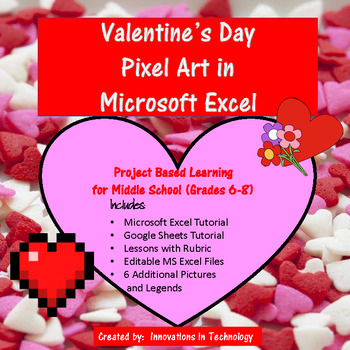
Valentine's Day Pixel Art - Microsoft Excel or Google Sheets | Distance Learning
Need a fun way to introduce Microsoft Excel or Google Sheets to middle school students? This great lesson incorporates Valentine's Day themed art as students learn the basics of Microsoft Excel or Google Sheets. First, they'll create a quick pixel art from a given example and then they'll create their own! These are also fun lessons to use if you just need something for a one day lesson or to leave with a sub.I've used these with 7th and 8th graders who love creating their own artistic pixel
Grades:
6th - 8th
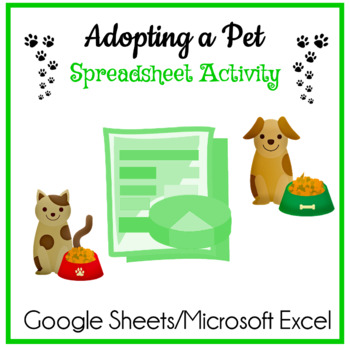
Adopting a Pet Google Sheets & Charts/Microsoft Excel Spreadsheet Activity
No PREP! This spreadsheet activity is for students already familiar with calculating in Google Sheets or Microsoft Excel. Students will reinforce their spreadsheet and chart skills when they choose a dog or cat to adopt and calculate the expenses using either Google Sheets or Microsoft Excel. Includes Student directions and colorful Cat and Dog Supplies sheets. Easy to assign digitally or print directions for students. Please Note: Students are expected to know how to add, multiply and create a
Grades:
5th - 9th
Types:
Also included in: Computer Technology Curriculum Complete Unit Google Lessons 7th Grade
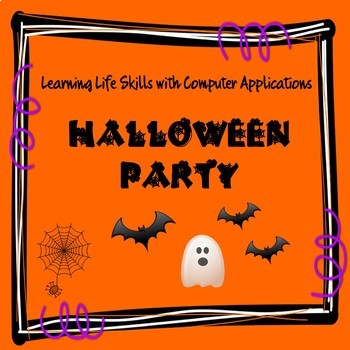
Halloween Computer Activities-Budgeting a Halloween Party-Google-Office
Budgeting a Halloween Costume PartyLearning Life Skills with Computer Applications - Kids love Halloween and parties. This 2-class period project teaches math and life skills using computer applications. Projects use Word, Google Docs, Publisher, Excel, Google Sheets and/or Canva.com. The directions are general so students can complete the assignments in any of the listed programs.Students will plan and budget EVERYTHING for their Halloween Costume Party from the guest list, invitation, activiti
Subjects:
Grades:
7th - 12th
Types:
CCSS:
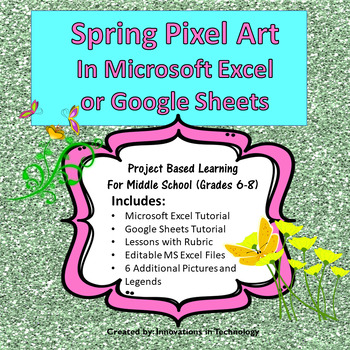
Spring Pixel Art in Microsoft Excel or Google Sheets | Distance Learning
Need a fun way to introduce Microsoft Excel or Google Sheets to upper elementary or middle school students? This great lesson incorporates Spring themed art as students learn the basics of Microsoft Excel or Google Sheets. First, they'll create a quick pixel art from a given example and then they'll create their own! These are also fun lessons to use if you just need something for a one day lesson.This lesson is great for distance learning/remote learning. You can upload it to your school's
Grades:
6th - 8th
Types:

Digital Weekly Planner - The Teacher Plan Book with Autofill
This digital planner gives you the capacity to quickly organize all of your lesson plans in one place, change them easily as needed, and print at your convenience. To speed up your planning, just type in your book info (Chapters, subchapters, names of chapters, etc.) and let Autofill do the monotonous task of filling in when you will teach each chapter! YOU get to move things around as needed and designate specific dates as holidays!What Is New:1. Type directly into your planner and still move t
Grades:
PreK - 12th, Higher Education, Adult Education
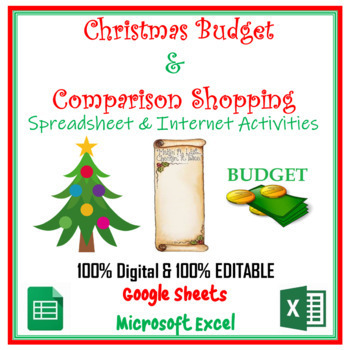
Christmas Budget & Comparison Shopping Spreadsheet Activities Digital Learning
This 100% Digital & 100% Editable Christmas Budget Spreadsheet, Shopping Comparison, and Internet Activity allows you, as the teacher, to customize the lessons for your students' grade level. Use the lessons as is or customize. There are two Skill Level spreadsheets included - one with calculations and one without calculations. The spreadsheet without calculations is for upper middle school and high school students familiar with spreadsheets and calculations. The spreadsheet with calculation
Grades:
6th - 12th
Also included in: Everything Christmas Bundle Computer Skills Activities for Google Apps
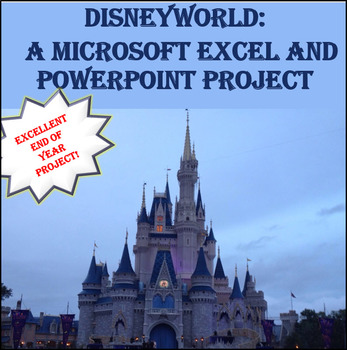
DISNEYWORLD: A Microsoft Excel Project and PowerPoint Project
Disneyworld: A Microsoft Excel Project and PowerPoint Project is designed to be a high interest, engaging, end-of-year project or end-of-the-semester project, taking approximately two – three-weeks for students to complete and another week for class presentations. Students will be asked to do the following: Internet Research: Students will be researching airline costs, Disneyworld admission costs, lodging and lodging costs, Special Disneyworld tours and entertainment, and rules of when they wil
Grades:
6th - 12th
Also included in: Microsoft EXCEL Activities - 6 PROJECTS!
Showing 1-24 of 764 results