33 results
Easter order of operations resources for Microsoft OneDrive
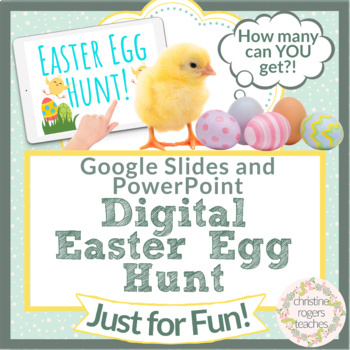
Easter Egg Hunt Digital Google Slides PowerPoint Virtual Easter Activity Spring
Bring smiles for miles with digital Easter activities! This digital Easter Egg Hunt includes 17 egg hunt slides. Students will delete an image in each egg hunt one at a time revealing eggs worth points. But be careful! If you reveal the chick, you lose a point and that hunt ends. Students will keep track of their points as they play and then tally all points on the final slide to reveal their final score! This is fun for students to play individually or as a whole class on a digital whiteboard.
Subjects:
Grades:
K - 5th
Types:
Also included in: Easter Digital Resources Spring Google Would You Rather Egg Hunt
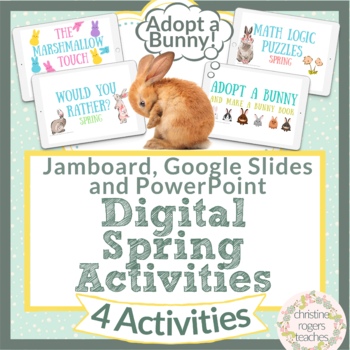
Easter Digital Resource Adopt a Bunny Spring Math Would You Rather
This digital Easter or digital spring bundle includes four amazing activities for digital learning. Activity 1: Adopt a Bunny, Activity 2: Would You Rather 3: The Marshmallow Touch Story Writing 4: Math Puzzles including puzzles for single digit addition, double digit addition and single digit multiplication. Activities 1, 2 and 3 come in three versions: Jamboard, Google Slides and PowerPoint. Activity 4 only comes in Google Slides, PowerPoint (no Jamboard version).Activity 1: Adopt a Bunny!On
Subjects:
Grades:
1st - 5th
Also included in: Easter Digital Resources Spring Google Would You Rather Egg Hunt
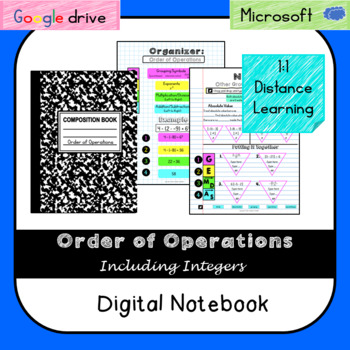
Order of Operations (VA SOL 6.6c) Distance Learning-Videos
Distance education, 1:1, and works with both Google Slides(TM) and Microsoft OneDrive (TM). This resource was created especially for Virginia teachers, BUT works great for anyone learning order of operations with integers. This aligns with SOL 6.6c. Students will learn about order of operations using 3 lessons that break this concept into easier steps. Lessons include guided notes with an accompanying video and practice sheet. Practice is scaffolded to engage learners and eliminate misconception
Subjects:
Grades:
6th - 7th
Types:
Also included in: Digital Notebook BUNDLE (VA 6.1, 6.2, 6.3. 6.4, 6.5, 6.6, 6.8)
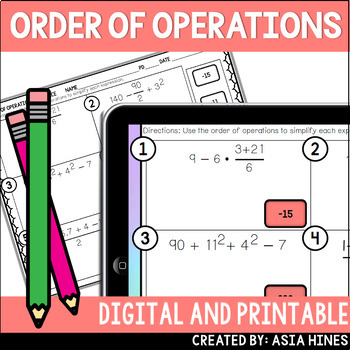
Order of Operations Self-Checking Activity
With this NO PREP and SELF CHECKING order of operations activity, your students will practice simplifying expressions. The activity is great for independent practice, whole class practice or stations!Students will simplify expressions using the Order of Operations! Students will simplify twelve challenging expressions and match them with their answers!This activity will work well for advanced 7th graders and 8th graders. This product includes the following:Student and teacher directionsDigital (
Subjects:
Grades:
6th - 8th
Types:
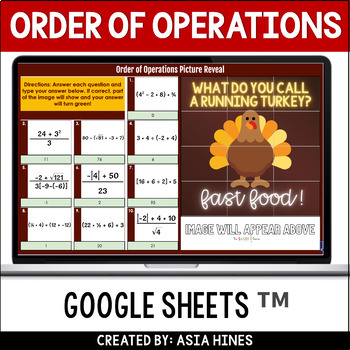
Thanksgiving Math Order of Operations Pixel Art
Students will use this NO PREP and SELF-CHECKING Thanksgiving Math Pixel Art to practice the order of operations. This resource includes absolute values and integers! Your students are guaranteed to either cringe or enjoy the turkey dad joke when they finish!Students will simplify 10 challenging expressions and then type their answers.Correct answers will turn GREEN and reveal part of an image.Incorrect answers will turn RED.This product includes the following:Google Sheets Activity (your studen
Subjects:
Grades:
6th - 8th
Types:
Also included in: Thanksgiving Math Activities for Middle School Pixel Art Worksheets
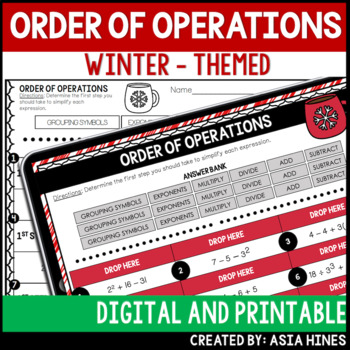
Winter Math Order of Operations Activity
This NO PREP Winter Math Order of Operations activity is a great way for your students to practice simplifying nine expressions using the Order of Operations and determine the first step of another nine expressions using GEMDAS. There are a total of 18 problems included.❄️ Interested in more holiday/winter activities? Check out my Winter Math Activities bundle!This order of operations activity includes the following:Detailed Teacher directionsStudent DirectionsGoogle Slides VersionMicrosoft Powe
Subjects:
Grades:
6th - 8th
Types:
CCSS:
Also included in: 7th Grade Math Worksheets and Digital Activities
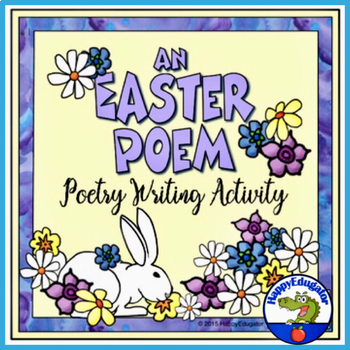
Easter Acrostic Poem Writing with Easel Activity
Easter acrostic poem. Do you need a quick fun poetry writing activity for Easter? This is a short PowerPoint explaining how to write an acrostic poem, also called an acronym poem. It is a good creative writing warm-up activity to use just before Easter or right before Spring Break. Includes a definition of an acronym or acrostic poem, two example poems using egg and Easter, an Easter vocabulary slide, and a slide prompting students to write their own poem. If you wish to use hard copies of the w
Subjects:
Grades:
5th - 8th
Also included in: Poetry Bundle of Teaching Resources Grades 5 - 8
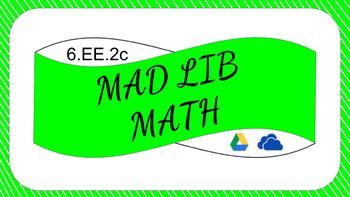
6.EE.2c Digital Mad Lib Math Activity (Evaluate Expressions)
No prep. No paper. No materials. Totally digital. (slides can also be printed out on paper to hang in the classroom)
Great for 1:1, BYOD, or math computer centers. Google Drive, Google Classroom, and Microsoft One Drive.
This is an interactive, digital mad lib for math. Students work through 15 slides. Each slide consists of a problem and four possible choices. Students select their answers and then type them into the appropriate spaces on the last slide. The answers will create a silly st
Subjects:
Grades:
4th - 8th
CCSS:
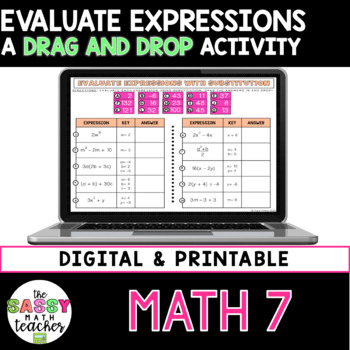
Evaluate Expressions Digital Activity
Evaluate Expressions using the Order of Operations Digital Activity (Math 7 Curriculum - Unit 3)Created for any learning platform, including but not limited to Microsoft OneDrive & Google Drive users!Students will evaluate expressions using the Order of Operations! This product includes the following:Student and teacher directionsA PowerPoint version of the activity that can be uploaded to any learning platform including but not limited to Microsoft OneDrive & Google DriveDetailed direct
Subjects:
Grades:
7th - 8th
Types:
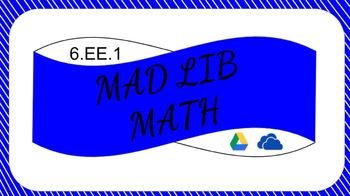
6EE1 Digital Mad Lib Math Activity (Order of Operations)
No prep. No paper. No materials. Totally digital. (slides can also be printed out on paper to hang in the classroom)
Great for 1:1, BYOD, or math computer centers. Google Drive, Google Classroom, and Microsoft One Drive.
This is an interactive, digital mad lib for math. Students work through 15 slides. Each slide consists of a problem and four possible choices. Students select their answers and then type them into the appropriate spaces on the last slide. The answers will create a silly
Subjects:
Grades:
4th - 8th
CCSS:
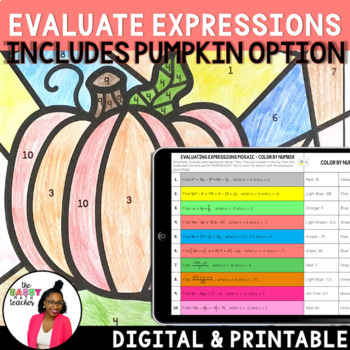
Thanksgiving Math Color by Number Evaluate Expressions
Students will use this NO PREP Thanksgiving Math Color By Number to evaluate expressions! Students will practice evaluating expressions using the Order of Operations and substitution.Students will simplify a total of 10 challenging expressions and match them with their answers then color!This activity will work well for advanced 7th graders and 8th graders. This product includes the following:Student and teacher directionsDigital Version of the Coloring ActivityPrintable Pumpkin Coloring SheetA
Subjects:
Grades:
6th - 8th
Types:
Also included in: Order of Operations Activities

Valentine's Day Pictures using Shapes in Microsoft Word
• This activity includes screen shots and step-by-step instruction bubbles to show students how to make Valentine's Day pictures using Shapes in Microsoft Word• Students can make a Heart, Balloons and Teddy Bear• This is a fun activity that allows students to learn more about Microsoft Word while creating an amusing Valentine's Day picture• It also includes a simple marking schemeNote: The screenshots were taken using Word 2013 but his activity could be applied to earlier and later versions of M
Subjects:
Grades:
1st - 5th
Types:
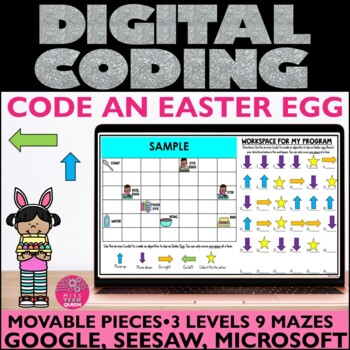
Computer coding Activities Easter Spring Code skills Google Slides STEM
Get digital with computer coding! Your students will code the steps to coloring an Easter egg. This digital activity has movable pieces, students will drag and drop to create the algorithm with an Easter/ spring theme. Also includes video and vocabulary. For SEESAW or Google.This is part of a GROWING BUNDLE! Click here to save & grab all digital coding activities.HOW TO USE THIS:You can teach the basics of computer science. These are ready to go, low prep, no print. Save paper! Can be used f
Subjects:
Grades:
2nd - 5th
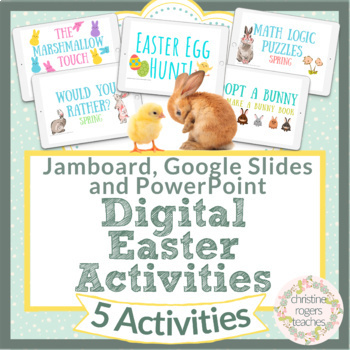
Easter Digital Resources Spring Google Would You Rather Egg Hunt
This digital Easter or digital spring bundle includes five amazing activities for digital learning. Activity 1: Adopt a Bunny, Activity 2: Would You Rather 3: The Marshmallow Touch Story Writing 4: Math Puzzles including puzzles for single digit addition, double digit addition and single digit multiplication, and 5: Digital Easter Egg Hunt. Activities 1, 2 and 3 come in three versions: Jamboard, Google Slides and PowerPoint. Activities 4 and 5 only comes in Google Slides, PowerPoint (no Jamboard
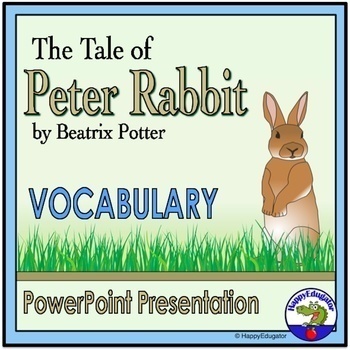
The Tale of Peter Rabbit Vocabulary PowerPoint Easter Activity
Reading The Tale of Peter Rabbit by Beatrix Potter is one of my favorite Easter activities. It’s a children's classic that is especially fun to read at Easter time, This PowerPoint will help your students understand the vocabulary in the story. Great story activity for Easter or Spring. Share this classic with your students and use the PowerPoint slides to discuss difficult vocabulary as you read. Use for virtual learning or in-person learning.The slides are in alphabetical order, but you can re
Subjects:
Grades:
4th - 7th
CCSS:
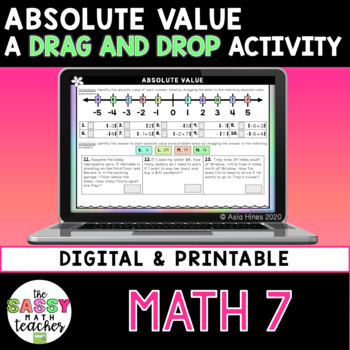
Absolute Value Digital Activity
Absolute Value Digital Activity (Math 7 Curriculum - Unit 1)Created for any learning platform, including but not limited to Microsoft OneDrive & Google Drive users!Students will evaluate absolute value expressions and word problems! This product includes the following:Student and teacher directionsA PowerPoint version of the activity that can be uploaded to any learning platform including but not limited to Microsoft OneDrive & Google DriveDetailed directions for how to share the activit
Subjects:
Grades:
7th
Types:

Easter Bunny Pictures using Shapes in Microsoft Word
• This activity includes screen shots and step-by-step instruction bubbles to show students how to make Easter Bunny pictures using Shapes in Microsoft Word• Students can make an Easter Bunny, Easter Egg or another holiday object of their choice• This is a fun activity that allows students to learn more about Microsoft Word while creating an amusing holiday picture• It also includes a simple marking schemeNote: The screenshots were taken using Word 2013 but his activity could be applied to earli
Subjects:
Grades:
Not Grade Specific
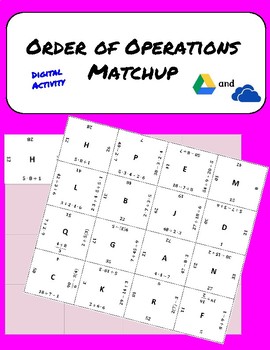
Order of Operations Digital Match Up Puzzle
This is an interactive, digital puzzle covering standard 5.O.A.A1. Students solve problems using the order of operations. They drag the puzzle pieces to the board and match the problems with the answers.
This can be used with Google or Microsoft One Drive. You can also print out the puzzle, cut it out, and have students put it together without the use of a computer.
Subjects:
Grades:
4th - 8th
CCSS:
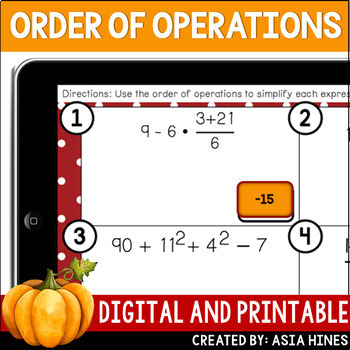
Thanksgiving Math Order of Operations Activity
Students will use this NO PREP and SELF-CHECKING Thanksgiving Math activity to practice the order of operations. This resource includes absolute values and integers! Students will simplify 12 challenging expressions and then type their answers.After answering each question, students will look for their answers in the provided answer bank.You may also be interested in:⭐Order of Operations Activity Bundle⭐⭐Order of Operations Guided Notes⭐More Thanksgiving Activities⭐Questions? Send me an email at
Subjects:
Grades:
6th - 8th
Types:
Also included in: Fall Math Activities
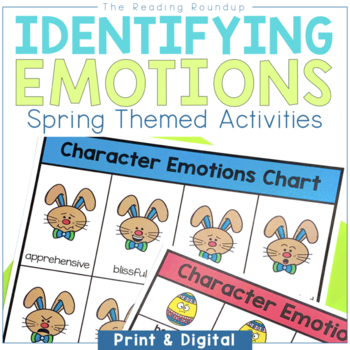
Identifying Feelings and Emotions Character Analysis Spring Literacy Activities
Looking for printable or digital Easter-themed activities for character analysis? Students can use these spring character emotions charts and reading response sheets to infer how characters are feeling. Students will also improve their vocabulary with the EDITABLE readers notebook pages to find synonyms for emotion words and practice reading fluency with the engaging task cards. Teachers can also make vocabulary instruction more fun with the Act It Out Charades activity!Preview this resource by
Grades:
1st - 4th
Types:
Also included in: Identifying Feelings and Emotions Character Analysis Bundle

Order of Operations - DIGITAL Decorated Notes for Interactive Notebooks
Love interactive notebooks but looking to go digital? Then Digital Decorated Notes are for you!! Use them as a stand-alone product, print them out, or have students copy and paste the pages into their digital notebooks. Countless studies have shown how utilizing visual cues assists students in making connections and aids in memory. These Digital Decorated Notes use both creative visual cues as well as simple, fill in the blank notes that allow students to spend the majority of their time listen
Subjects:
Grades:
5th - 8th
Types:
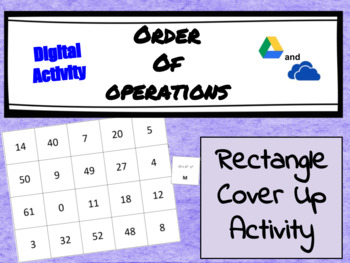
Digital Interactive Activity - Order of Operations
This activity covers standard 6.EE.A1This activity gives students the chance to practice order of operations in a totally digital format. Students solve problems and drag the problems to the correct answers on the answer rectangle. If students solve the problems correctly, they can read a hidden message.
This activity works with Google Drive and Microsoft One Drive.You will need a free Google account to download this product.
The questions are all working with order of operations to include a
Subjects:
Grades:
4th - 9th
CCSS:
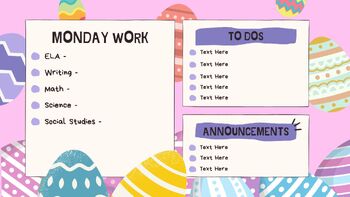
Easter Daily Slides Template
Looking for some daily slides for Easter in your classroom? Well you have found the ones! Make your daily routines more efficient and engaging with this ready-to-use Daily Slides Template! Designed for K-12 teachers, this customizable Microsoft PowerPoint template includes a set of colorful and easy-to-use slides to help you plan, organize, and present your daily activities in a clear and visual way.With this template, you'll be able to:Create a consistent daily routine: The template features a
Grades:
PreK - 12th
Types:
Also included in: Daily Slides Template Bundle - Microsoft PowerPoint
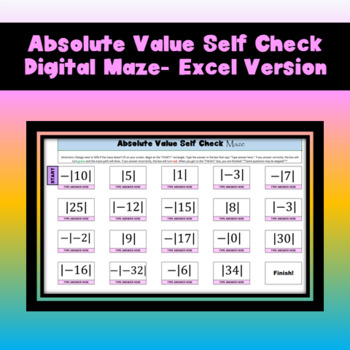
Absolute Value Self Check Maze- Excel Version
Check out this engaging digital self-check maze. Students answer questions. If the question is correct the answer will turn green and the path for them to follow will be revealed. If the student gets it incorrect the answer will turn red. PLEASE NOTE THIS IS FOR MICROSOFT EXCEL. For my google version click here Students will answer 15 questions on absolute value. Product will contain questions that include a negative outside of the absolute value sign.Try this no-prep activity today. "Resource c
Subjects:
Grades:
5th - 8th
Types:
Showing 1-24 of 33 results





