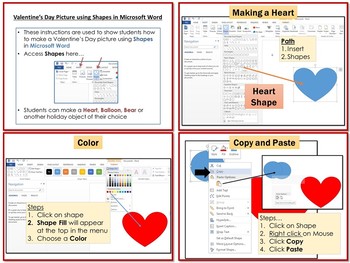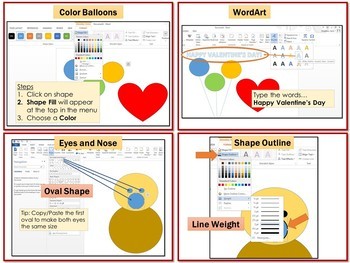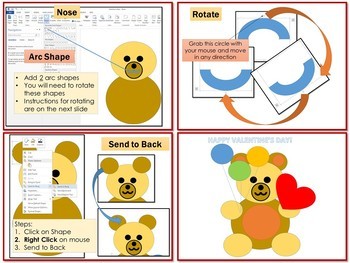Valentine's Day Pictures using Shapes in Microsoft Word
- Zip
- Microsoft OneDrive
Description
• This activity includes screen shots and step-by-step instruction bubbles to show students how to make Valentine's Day pictures using Shapes in Microsoft Word
• Students can make a Heart, Balloons and Teddy Bear
• This is a fun activity that allows students to learn more about Microsoft Word while creating an amusing Valentine's Day picture
• It also includes a simple marking scheme
Note: The screenshots were taken using Word 2013 but his activity could be applied to earlier and later versions of Microsoft Office.
Topics/Skills Covered in this Activity
• Finding the Shape Button
• Using a Variety of Shapes
• Moving Shapes
• Coloring Shapes
• Moving Shapes Behind or in Front of Other Shapes
• Putting Shapes Together to Make a Picture
***************************************************************************
This activity is contained within the Holiday Pictures Bundle using Shapes in Word. Click on the link below to view this bundle.
Holiday Pictures using Shapes in Microsoft Word BUNDLE
Click on the link below for a Bundle of Microsoft Office Lessons and Activities for Elementary Students.
Microsoft Office BUNDLE for Elementary Students
Terms of Use:
Purchase of this product is for single classroom use by the purchaser only. It is a violation for individuals, schools, and districts to redistribute, edit, sell, or post this item on the internet or to other individuals.
Thanks for visiting my store! If you decide to make a purchase, please do not forget to leave feedback. I am very interested to read your thoughts about my products!
Also, don't forget to "FOLLOW" me for exciting new product announcements, sales, promotions and updates!
Gavin Middleton
TEACH WITH TECH ™ INC.