41 results
Middle school instructional technology task cards for Google Apps
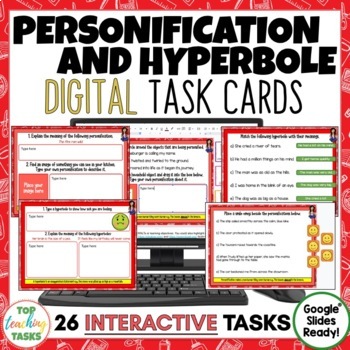
Personification and Hyperbole Digital Activities | Figurative Language Digital
Go paperless with our Google Slides Personification and Hyperbole digital figurative language resource! These activities feature 26 interactive slides for students to work through. Develop your students' ability to understand and use figurative language in their writing. Great for distance learning and at-home learning. These activities are great for your writing program in both a traditional classroom with some access to mobile learning to a full 1:1 digital classroom. They are great for end of
Grades:
4th - 6th
Types:
Also included in: Figurative Language Digital Activities Bundle for Google Classroom
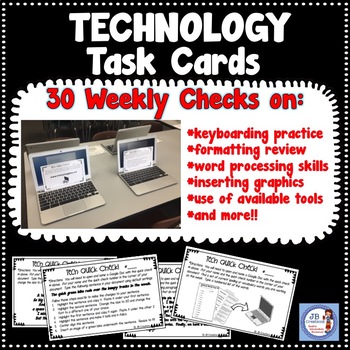
Technology Test Prep: Keyboarding practice quick checks! (Yearlong set of 30!)
Worried that your students’ performance on computer-based state testing will be affected by their technology skill set? I developed this “quick check” activity set to give students this essential weekly practice on specific computer/ keyboarding skills all year long! Over 30 engaging, meaningful tasks are designed for students to independently practice skills in Google Docs. Each task is presented with clear directions on an attractive 8X4 inch card that is ready to be printed and used! Each
Grades:
3rd - 6th
Types:
CCSS:
Also included in: 4th Grade Daily Literacy Centers for the Whole Year

Task/Help Cards (Formula Practice) for Google Sheets™ & Excel Spreadsheets
A wonderful set of 12 task/instruction cards which can be printed and laminated and then given to students to help them learn and practice the following formulae/calculations in Excel or Google Sheets; • Addition • Subtraction • Division • Multiplication• =sum()• =max()• =min()• =average() • =count()• =counta()• =countif()Each card provides a clear description and example of how specified formulae work in Excel and Google Sheets, thus a brilliant visual learning aid. These task cards can also be
Grades:
5th - 12th, Higher Education, Adult Education, Staff
Types:
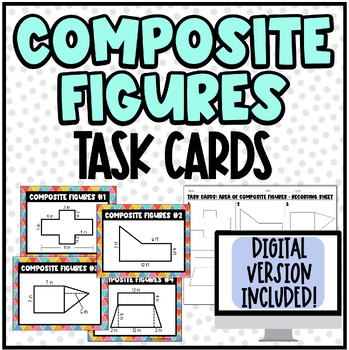
Task Cards: Area of Composite Figures | Digital & Print
Task Cards: Area of Composite FiguresDigital Version:12 Task Cards (with interactive dotted lines for students to decompose the composite figures)Student Answer Sheet (Digitally on Google Slides)Google Form (another option for students to submit answers)Teacher Answer KeyPrintable Version:12 Same Task Cards (Colored & Black and White)3 Versions of a Student Recording Sheet - Double Sided Sheet with blank composite figures - Double Sided Sheet with large work space - Single Sided Sheet wi
Subjects:
Grades:
6th - 8th
Types:
Also included in: 6th Grade Math Task Cards (Growing) Bundle
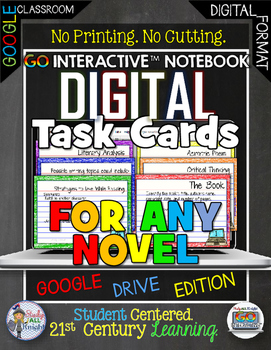
ELA for Any Novel Digital Task Cards Google Drive
DIGITAL TASK CARDS ELA FOR ANY NOVEL OR SHORT STORY FOR GOOGLE DRIVE PAPERLESS CLASSROOMGet ready for your technology infused 21st century classroom! Your common core lessons will be alive with enthusiasm when you bring digital notebooks to your students. #tptdigitalEducational Technology. Mobile Learning. Google Resource. Digital Classroom. You don't need to be a teacher in a 1:1 classroom to deliver digital content for your lesson plans and curriculum. Using a teaching text, or instructional w
Subjects:
Grades:
5th - 10th
Types:
Also included in: ELA Bundle for Google Drive and Digital Notebooks
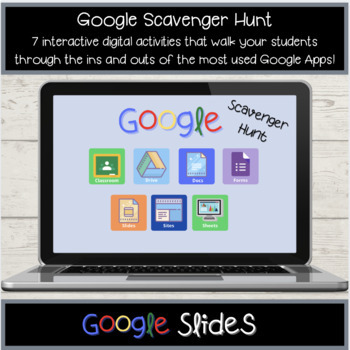
Digital Google "Scavenger Hunt": Teach your students about Google Apps!
Teach your students all about Google Apps by having them complete a digital interactive “Google Scavenger Hunt” There is no better way to learn than by practicing right in the Apps themselves.Students will either answer the questions directly in the scavenger hunt presentation or in an included doc, form, sheet, & slide.Students will practice using:Google ClassroomGoogle DriveGoogle Docs (included)Google Forms (included)Google Slides (included)Google SitesGoogle Sheets (included)Other Produc
Grades:
3rd - 12th
Types:
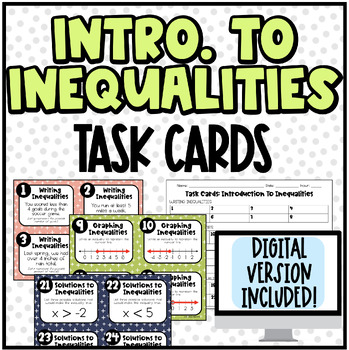
Task Cards: Introduction to Inequalities | Digital & Print
Task Cards: Introduction to InequalitiesTopics Covered:Writing Inequalities (8 task cards)Graphing Inequalities - Using the inequality (4 task cards)Graphing Inequalities - Looking at a graph (4 task cards)Solutions to Inequalities - Using a graph (4 task cards)Solutions to Inequalities - Using the inequality (4 task cards)Digital Version:24 Task CardsInteractive Student Recording Sheet (Digitally on Slides)Teacher Answer KeyPrintable Version:Same 24 Task Cards (Colored or Black and White)Studen
Subjects:
Grades:
6th - 8th
Types:
Also included in: 6th Grade Math Task Cards (Growing) Bundle
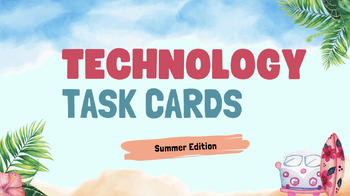
Summer Google Apps Task Cards Version 1
This resource is a set of task cards that focus on skills within commonly used Google Apps in the education workspace: Docs, Slides, Sheets, Drawings, and Forms. There is a different task card for each app that asks them to create a file using that app and complete a series of tasks that are summer themed! Tasks include but are not limited to text formatting, adding bulleted lists, and inserting images. It's a fun way to review or practice Google skills at the end and beginning of the school yea
Grades:
4th - 7th
Types:
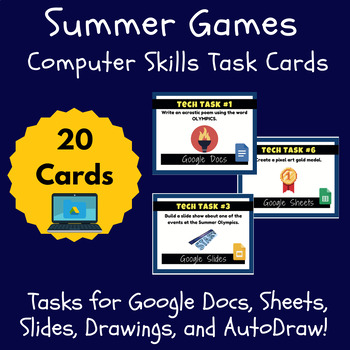
Summer Olympics Computer Skills Google Suite Curriculum Task Cards
Infuse the excitement of the Summer Olympics into your technology class or digital learning sessions! Introducing a collection of 20 themed task cards explicitly designed for the Google Suite of tools. Each card presents a unique, festive challenge, allowing students to hone their digital skills in Google Docs, Sheets, Slides, Drawings, and AutoDraw, all while reveling in the spirit of the competition.Features: Diverse Range: Challenges span across writing, data handling, designing, and creati
Grades:
3rd - 8th
Types:

Task Cards: Dividing Fractions | Digital & Print
Product IncludesDigital Version:20 Task Cards Student Answer Sheet (Digitally on Slides)PRE-MADE GOOGLE FORM Answer Sheet (another option for students to submit answers)Teacher Answer KeyPrintable Version:20 Colorful OR Black & White Task Cards (Same set as digital cards)Student Recording SheetAnswer KeyThank You! ❤️I really appreciate your interest in my product! I love to create new things for my students! As I'm working hard to continue to grow my TPT store and business, it would mean so
Subjects:
Grades:
5th - 7th
Types:
Also included in: 6th Grade Math Task Cards (Growing) Bundle
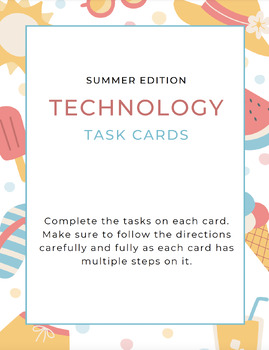
Summer Google Apps Task Cards Version 2
This resource is a set of task cards that focus on skills within commonly used Google Apps in the education workspace: Docs, Slides, Sheets, Drawings, and Forms. There is a different task card for each app that asks them to create a file using that app and complete a series of tasks that are summer themed! Tasks include but are not limited to text formatting, adding bulleted lists, and inserting images. It's a fun way to review or practice Google skills at the end and beginning of the school yea
Grades:
4th - 7th
Types:
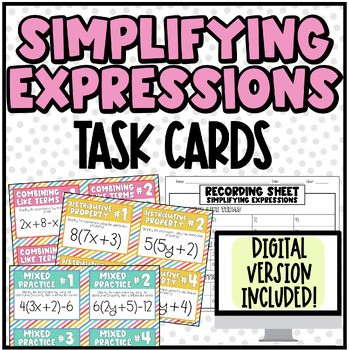
Task Cards: Simplifying Expressions | Digital & Print
Task Cards: Simplifying ExpressionsTopics Covered:Distributive PropertyCombining Like TermsMixed Practice of bothDigital Product Includes:24 Total Task Cards (Google Slides - includes Student Answer Sheet)4 Different Google Form Task Cards (another option) - Simplifying Expressions (ALL 24 problems) - Distributive Property (8 problems) - Combining Like Terms (8 problems) - Mixed Practice (8 problems) Teacher Information & Answer KeyPrintable Product Includes:24 Total Task Cards (Colorful
Grades:
5th - 8th
Types:
Also included in: 6th Grade Math Task Cards (Growing) Bundle
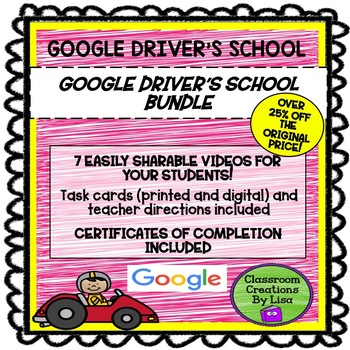
GOOGLE DRIVER'S SCHOOL BUNDLE
GOOGLE DRIVER’S SCHOOL BUNDLESOLD RIGHT NOW FOR MORE THAN 25% OFF! This Google Tutorial Bundle is the perfect tool for students that are new to the Google platform. In these 7 instructional videos, students, parents and teaching staff can all learn the steps to create new folders and documents, how to organize all of their work, important editing features such as cut, copy, pasting and justifying text in documents. They will also learn how to insert images, photos and links in a document, how t
Subjects:
Grades:
2nd - 8th, Staff
Types:
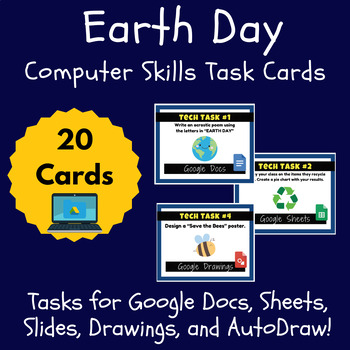
Earth Day Computer Skills Google Suite Curriculum Task Cards
Infuse the excitement of Earth Day into your technology class or digital learning sessions! Introducing a collection of 20 themed task cards explicitly designed for the Google Suite of tools. Each card presents a unique, festive challenge, allowing students to hone their digital skills in Google Docs, Sheets, Slides, Drawings, and AutoDraw, all while reveling in the spirit of the day.Features: Diverse Range: Challenges span across writing, data handling, designing, and creative thinking.Engagi
Grades:
3rd - 8th
Types:
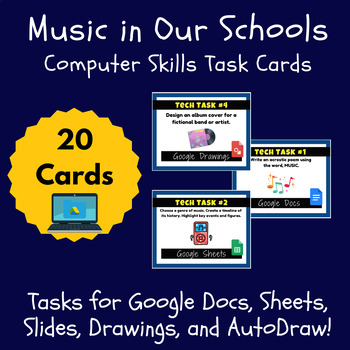
Music in Our Schools Month Computer Skills Google Suite Curriculum Task Cards
Infuse the excitement of Music in Our Schools Month into your technology class or digital learning sessions! Introducing a collection of 20 themed task cards explicitly designed for the Google Suite of tools. Each card presents a unique, festive challenge, allowing students to hone their digital skills in Google Docs, Sheets, Slides, Drawings, and AutoDraw, all while reveling in the spirit of the month.Features: Diverse Range: Challenges span across writing, data handling, designing, and creat
Grades:
3rd - 8th
Types:
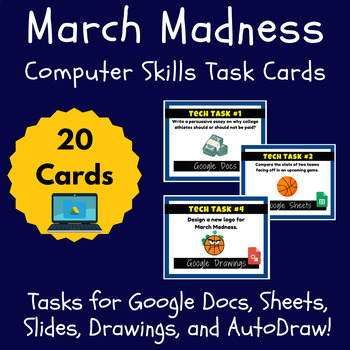
March Madness Computer Skills Google Suite Curriculum Task Cards
Infuse the excitement of March Madness into your technology class or digital learning sessions! Introducing a collection of 20 basketball-themed task cards explicitly designed for the Google Suite of tools. Each card presents a unique, festive challenge, allowing students to hone their digital skills in Google Docs, Sheets, Slides, Drawings, and AutoDraw, all while reveling in the spirit of the month.Features: Diverse Range: Challenges span across writing, data handling, designing, and creativ
Grades:
3rd - 8th
Types:
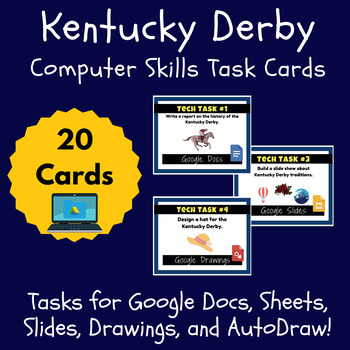
Kentucky Derby Computer Skills Google Suite Curriculum Task Cards
Infuse the excitement of the Kentucky Derby into your technology class or digital learning sessions! Introducing a collection of 20 themed task cards explicitly designed for the Google Suite of tools. Each card presents a unique, festive challenge, allowing students to hone their digital skills in Google Docs, Sheets, Slides, Drawings, and AutoDraw, all while reveling in the spirit of the event.Features: Diverse Range: Challenges span across writing, data handling, designing, and creative thin
Grades:
3rd - 8th
Types:
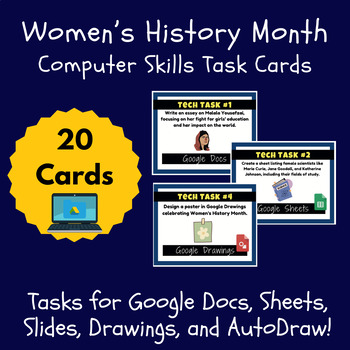
Women's History Month Computer Skills Google Suite Curriculum Task Cards
Infuse the sentiment behind Women's History Month into your technology class or digital learning sessions! Introducing a collection of 20 themed task cards explicitly designed for the Google Suite of tools. Each card presents a unique, festive challenge, allowing students to hone their digital skills in Google Docs, Sheets, Slides, Drawings, and AutoDraw, all while reveling in the spirit of the month.Features: Diverse Range: Challenges span across writing, data handling, designing, and creativ
Grades:
3rd - 8th
Types:
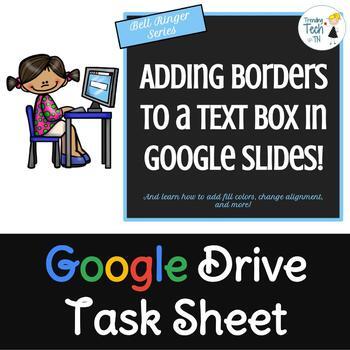
Google Slides Task Sheet BELL RINGER - Adding Borders to a Text Box
This is task sheet for students to use when learning specific features within Google Drive. I believe that students learn best by doing, so I am always doing warm up activities such as this task sheet throughout the year in my computer tech class. Learning these small tasks can really take your students' capabilities to the next level. This task sheet includes a complete example sheet, and then a student worksheet. The Google Link is included on the last slide so that you can easily make an edit
Grades:
3rd - 9th
Types:
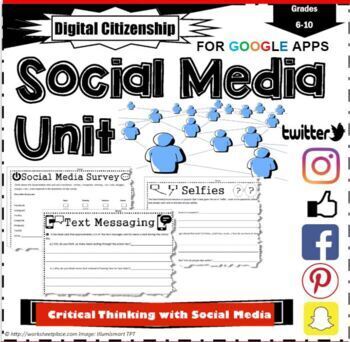
Social Media Critical Thinking for Google Classroom
Social media teaching activities and games. These lesson activities focus on critical thinking and the use of social media. It includes a variety of activities to make the user think about their digital footprint, moral issues, online safety, ethical responsibilities, the do' and don'ts along with the negative consequences associated with negative posts. An excellent link to social emotional learning as well.PDF Version also available here.Includes: Surveys, Activities for Social Media Apps, 22
Grades:
6th - 10th
Types:
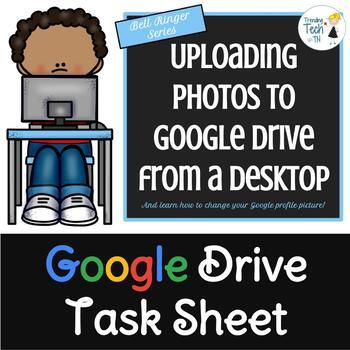
Google Drive Task Sheet Bell Ringer Activity - Changing Google Profile Photos
This is task sheet for students to use when learning specific features within Google Drive. I believe that students learn best by doing, so I am always doing warm up activities such as this task sheet throughout the year in my computer tech class. Learning these small tasks can really take your students' capabilities to the next level. This task sheet includes screenshot instructions on how students can upload a profile picture directly from a desktop computer at the school. The Google Link is i
Grades:
4th - 9th
Types:

Engaging Ozobot Activities
Introducing an exciting and engaging Ozobot activities slideshow designed for teachers and educators! This slideshow contains a comprehensive set of Ozobot activities that will help students develop problem-solving, critical thinking, and coding skills. With the Ozobot line tracking, area, perimeter, measuring, and angle activities, students will learn and explore math concepts such as shapes, angles, measurements, and more. The Ozobot programming activities will also help students develop codin
Grades:
3rd - 6th
Types:
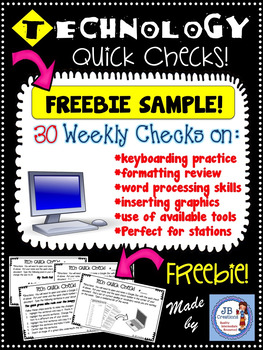
Freebie Technology Test Prep: Keyboarding practice quick checks! (Yearlong set)
Worried that your students’ performance on computer-based state testing will be affected by their technology skill set? I developed this “quick check” activity set to give students this essential weekly practice on specific computer/ keyboarding skills all year long! Enjoy this 6 card freebie sample of my over 30 engaging, meaningful task cards designed for students to independently practice skills in Google Docs. Each task is presented with clear directions on an attractive 8X4 inch card tha
Grades:
3rd - 6th
Types:
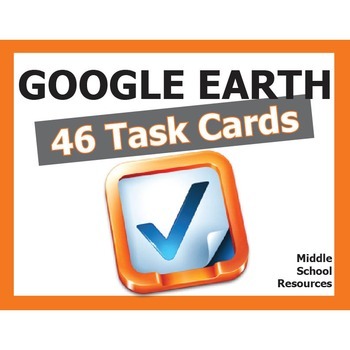
GOOGLE EARTH **Task Cards**
46 Task Cards with 46 activities for students to explore Google Earth.Activities include:- measuring distance with ruler function- calculating area- using longitude and latitude- mastering Google Earth tools and applications- understanding continents, countries- exploring Google Sky, Moon and Mars- zooming in to significant landmarks- investigative work on the ground- and much more.Comprehensive Answer Key included.Print out cards on to firm board - easy two-cut template to create four cards per
Grades:
6th - 9th
Types:
Showing 1-24 of 41 results

