8 results
Instructional technology scaffolded notes for Microsoft PowerPoint

Computer basic ( K1- Grade 3) Presentation
PowerPoint presentation for teaching computer basics to kids from K1-Grade 3Easy and fun-filled with bigger fonts and beautiful pictures.Best tool to introduce computer knowledge to little ones.
Grades:
PreK - 1st
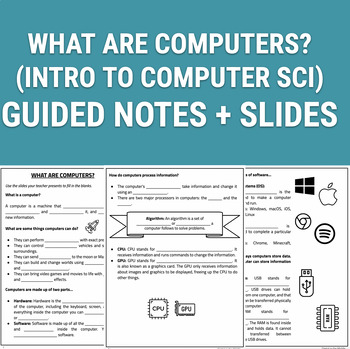
Introduction to Computer Science: What are Computers? (Guided Notes + Slides)
Embark on an educational journey with our comprehensive set of notes and slides designed to introduce middle school students to the fascinating realm of computers.Foundational Concepts: Delve into the basic principles of how computers work, including input and output, processing, storage, and the role of software and hardware components.Real-World Applications: Explore the practical applications of computers in our daily lives. From entertainment and communication to education and beyond,
Grades:
5th - 8th

CTE Technical Theatre Terminology Slideshow
Your students will enjoy the rigor and creativity of this CTE lesson built on best teaching practices.Featured:11 informative and engaging slides containing a wide range of theatre knowledge.Terminology and placement of all that is in the theaterBack-stageStorage space, exits, liability, theater rules, safety, how to create a theater space, and more.For the bundle, Jeopardy game and beat book, click HEREThe last two slides serve as an assessment for students to draw, label, and craft their own t
Grades:
9th - 12th
Also included in: Technical Theatre High School Jeopardy/Technical Terms/Planner Bundle
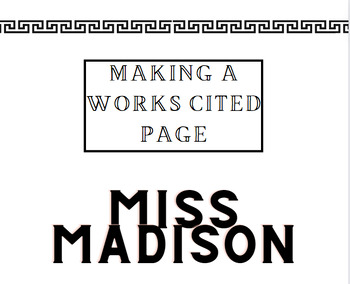
Making a Works Cited Page Bundle
Slide DeckThis is an interactive slide deck that allows to students to follow along with each step to fill out their copy of the cloze notes. As you model each step, students can also follow along and practice on their own devices. This is a perfect, one-class period resource that they can take with them from class-to-class and year-to-year.Close NotesGo through the slide deck with your students, modeling each step along the way. Students will fill out this set of notes as you work through the s
Grades:
6th - 9th
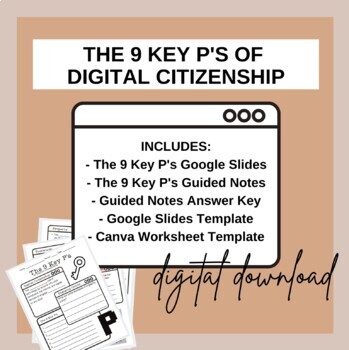
The 9 Key P's of Digital Citizenship - PowerPoint and Guided Notes
The 9 Key P's of Digital Citizenship*****************************************************************************Download IncludesThe 9 Key P's of Digital Citizenship Google Slides PresentationThe 9 Key P's of Digital Citizenship Guided Notes HandoutGuided Notes Answer Key*****************************************************************************Customer Tips:How to get TPT credit to use on future purchases:• Please go to your My Purchases page. Beside each purchase you'll see a Provide Feedba
Grades:
5th - 8th
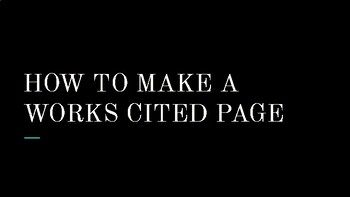
Making a Works Cited Page Slide Deck
These slides are designed to be utilized in conjunction with the Making a Works Cited Page Cloze Notes resource on my page. This is an interactive slide deck that allows to students to follow along with each step to fill out their copy of the cloze notes. As you model each step, students can also follow along and practice on their own devices. This is a perfect, one-class period resource that they can take with them from class-to-class and year-to-year.
Grades:
6th - 9th
Also included in: Making a Works Cited Page Bundle
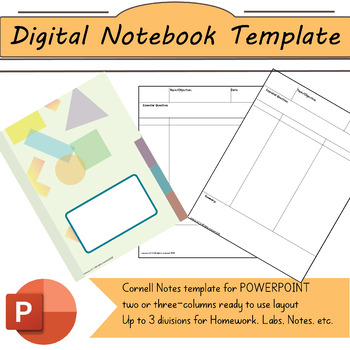
Digital Notebook Template for PPT
NOTE: This file is a PowerPoint Template and a PowerPoint presentation.Ready to use template to create a beautiful digital notebook using Cornell Notes format. Find two or three columns and 3 different sub titles to add divisions to the notebook. Your students will be able to take notes, add pictures, and write a summary following the template they already know. Use this template with AVID students any grade or content area.Add as many slides you need, just select the layout for two or three col
Grades:
Not Grade Specific
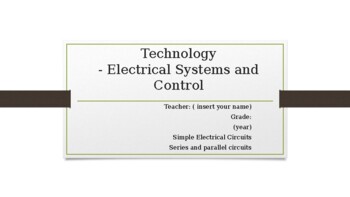
Presentation on Circuits - Parallel and Series- Electricity
This is an excellent tool for teaching or posting to your students, it is an editable presentation which is based on electricity content-what is a circuit?A tool for teaching, or posting to your students. Explaining concepts such as-the differences between a series and parallel circuit, simple electrical symbols key-along with explaining input, output and control devices with examples-The presentation closes with an activity which students are required to answer to facilitate their understanding
Subjects:
Grades:
3rd - 8th
Showing 1-8 of 8 results

