10 results
1st grade Hispanic Heritage Month instructional technology scaffolded notes
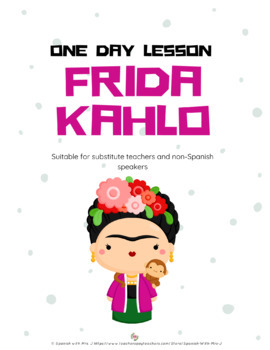
One Day Lesson or Sub Plan - Frida Kahlo
A quick, one-day lesson introducing students to the Spanish artist, Frida Kahlo. This lesson can be used with a substitute who does not speak Spanish and include no prep activities for students, a detailed lesson plan and info page about the artist.After reading a book about the artist and looking over an info sheet, students create Frida paper dolls and/or complete a mini booklet about the artist that includes target language vocabulary and a self-portrait activity. This fun lesson will not onl
Subjects:
Grades:
K - 12th

How To iMovie: QR Codes to Teach iMovie on the iPad
This poster is the key to teaching iMovie to your students. Designed for the iPad, there are 6 videos that teach students the basics of iMovie. As an instructional technology coach, I use these videos in my lessons where students are the movie makers.
This poster includes
- How to start a project
- How to record video
- How to record audio
- How to move clips
- How to add titles (teaching students how to add titles with appropriate timing)
- Export (to Schoology, but it is similar regardless o
Grades:
PreK - 12th
Types:
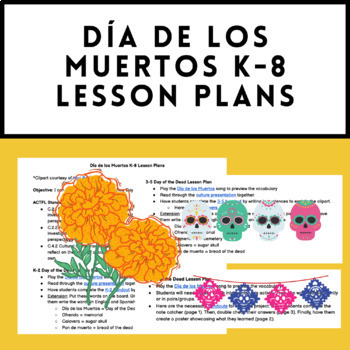
Día de los Muertos K-8 Lesson Plans
This product is perfect for your weekly (specials) K-8 Spanish classes. I have used this as a teacher and have also passed it on to English-speaking subs with no issues. It is great as a stand-alone lesson or a sub plan. Clipart is courtesy of Kari Bolt!This cultural lesson plan includes differentiated instructions for grades K-8 through grade bands. There are also extensions included and answer keys included!Grades K-2 listen to a song, read a cultural story (Google Slides), and then have a 1-p
Grades:
K - 12th

Computer basic ( K1- Grade 3) Presentation
PowerPoint presentation for teaching computer basics to kids from K1-Grade 3Easy and fun-filled with bigger fonts and beautiful pictures.Best tool to introduce computer knowledge to little ones.
Grades:
PreK - 1st
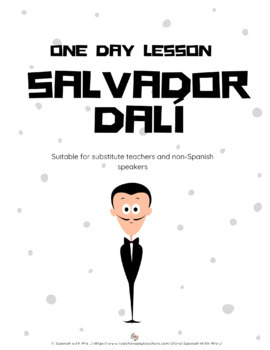
One Day Lesson or Sub Plan - Salvador Dalí
A quick, one-day lesson introducing students to the Spanish artist, Salvador Dalí. This lesson can be used with a substitute who does not speak Spanish and includes no-prep activities for students, a detailed lesson plan and info page about the artist.After reading a book about the artist and looking over an info sheet, students create a Dalí inspired piece of art. This fun lesson will not only teach your students about a famous artist but will also engage them in a fun activity that they will b
Subjects:
Grades:
K - 12th

Computer How-To Signs
I made these signs ot help the kids in my grade 1 and 2 classes. Great to help build independence. Signs are based on Microsoft Wrod and Powerpoint. Include how to insert shapes, clip art, how to change font, color and text size. Also shows how to save work and go onto the internet.
Grades:
1st - 4th, Adult Education, Staff
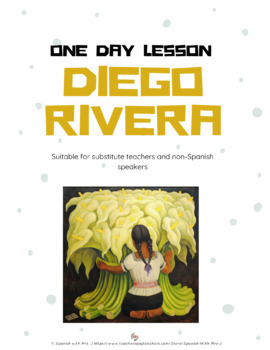
One Day Lesson or Sub Plan - Diego Rivera
A quick, one-day lesson introducing students to the Spanish artist, Diego Rivera. This lesson can be used with a substitute who does not speak Spanish and includes no-prep activities for students, a detailed lesson plan and info page about the artist.After reading a book about the artist and looking over an info sheet, students create a Diego Rivera inspired mural and/or complete a mini booklet about the artist that includes target language vocabulary. This fun lesson will not only teach your st
Subjects:
Grades:
K - 12th

Going to Google Ed. Apps
Computer signs to help students get into their Google Education Apps. These signs could be used as scaffolds or for younger students to become independent users staring the first day of school. Offer students step by step instructions on how to navigate their web browser to enter a Google Docs, Slides or Classroom.
Grades:
K - 5th
Types:

i-Ready Note Catcher
A straight-to-the-point note catcher for student's i-Ready lessons. A section for vocabulary, work space and to record their scores.
Subjects:
Grades:
1st - 12th
Types:
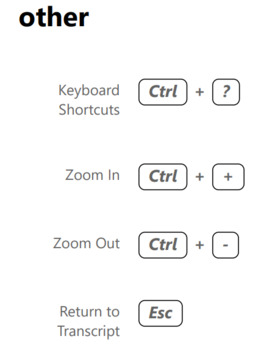
Keyboard Shortcuts Cheat Sheet for 1-1 devices in Ed
This was created for not only certain educators who are learning to integrate technology as well as lesson plan. But this computer cheat sheet for fast key codes helped pre-k and kindergarten students when using their first one-to-one device independently.
Grades:
PreK - 12th, Higher Education, Adult Education
Showing 1-10 of 10 results





