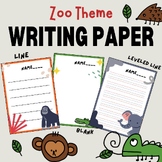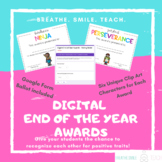30 results
Classroom community interactive notebook interactive whiteboards
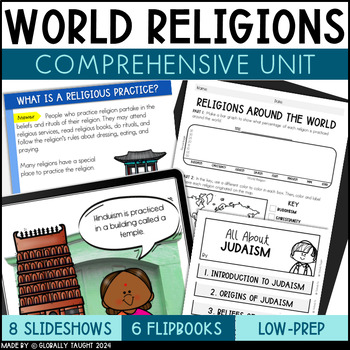
World Religions Unit Bundle with World Religions Slides, Texts, and Activities
Yes, you can teach about world religions! Research shows that teaching about world religions at an early age reduces rates of bullying and increases tolerance.Explore the six major world religions. This World Religions Unit answers big questions about religion, like what are religions and how are they practiced? Explore the 6 major world religions, including Buddhism, Islam, Christianity, Judaism, Sikhism, and Hinduism. This resource sticks to the facts to teach kids about the relationship bet
Grades:
2nd - 4th
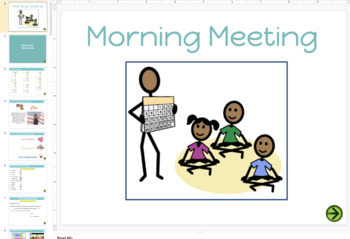
Interactive Morning Meeting/Circle Time
This is an interactive morning meeting presentation that can be edited and used in any special education classroom (Grades K-2). Please note that you will want to have a Starfall Subscription to access the interactive calendar portion of this lesson. However, if you do not have one, you can fill in a blank calendar slide that I have provided. This product includes the following topics:Morning Encouragement: "I am loved. I am smart. I am important." Morning Message: (can be edited daily)Feeli
Grades:
PreK - 1st

Bitmoji Classroom Background Google Slide
Classroom Background includes title slide and additional content slide.
Grades:
PreK - 12th
Also included in: Bitmoji Classroom Bundle
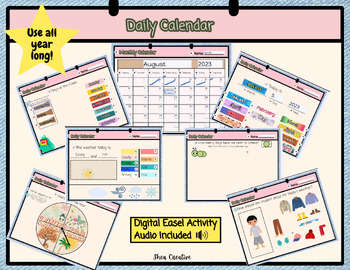
Digital Daily Calendar - TPT Easel
Please watch the video above for a preview of this activity!What’s Included? Monthly Calendar - Fill out the calendar for the month. Add special dates and cross off the days as you go! Today is… - Students will write today’s date by dragging the correct month into place then typing the day and year. Days of the Week - Students will move the clothespins onto the correct days for “yesterday”, “today”, and “tomorrow”. Dress for the Weather - Students will move the clothes to dress the student for t
Grades:
PreK - 2nd
Also included in: Daily Calendar - Digital and Print
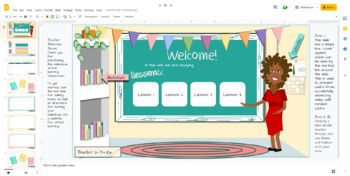
Editable Digital Virtual Classroom Unit Template
Ever been jealous of some teachers’ tech skills, who can create these virtual classrooms with digital buttons that move students through their lessons? No worries, I made an editable one for you.This 21-slide presentation template allows you to take create your own digital or virtual classroom from a Google Slide Deck. When you force the presentation mode on this document, you will be able to give your students or other users a finalized link that sends them to a clickable website-like virtual
Subjects:
Grades:
Not Grade Specific
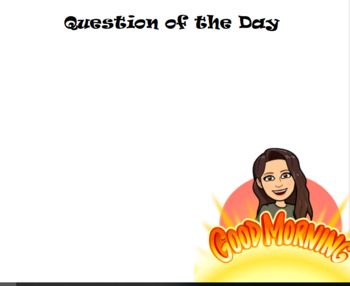
Preschool Interactive Calendar (SmartNotebook)
Preschool Interactive CalendarStudents are able to move things around and write on this calendar.It is editable and is on Smart NotebookI did this daily with my preschoolers but could work for kindergarten too.Things you go over-question of the day-lunch count-days of the week and months of the year (usully did a song with these)-weather-counting/writing numbers-base ten-counting by tens-counting backwards-shapes-money-greater than/less than-patterns-graph (teeth)-birthdays-find the number
Subjects:
Grades:
PreK - 1st
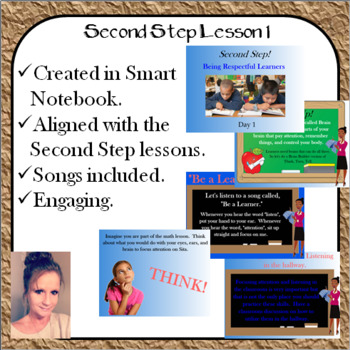
Second Step Lesson 1 Being Respectful Learners
This is lesson 1 in a series that teaches students different skills on how to be in control of their behavior and emotions in order to create a safe and respectful learning environment.
Grades:
3rd
Types:
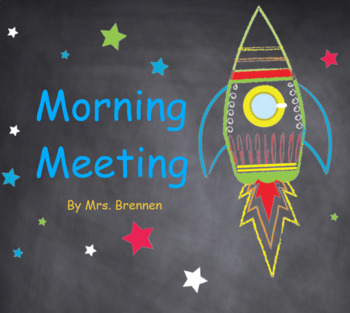
Space-Themed Morning Meeting in SMART Notebook (Editable)
This file is completely editable, so you can alter it each day or make permanent changes to suit your needs. I've included pages for 100 chart work, building a calendar, writing the date, counting the number of days in school, brain gym exercises and 6 individual pages for each day of a six-day cycle of classes.
Subjects:
Grades:
PreK - 2nd

Rainbow Daily Agenda Timetable Slide Template Editable Google Slides
Display your Timetable or Daily Agenda on Google Slides or Microsoft Powerpoint.This editable document is perfect for in class or distance learning. The file is fully editable, allowing you to change the template each day.
Grades:
Not Grade Specific

Second Step Lesson 3 Being Assertive
This is lesson 3 in a series that teaches students different skills on how to be in control of their behavior and emotions in order to create a safe and respectful learning environment.
Grades:
3rd
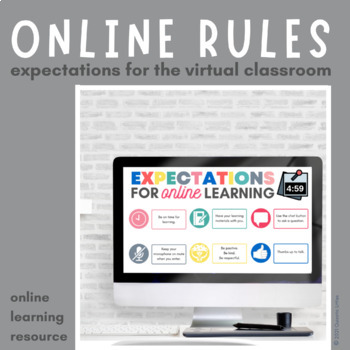
Expectations for Online Learning | Distance Learning | Virtual Classroom
Use this resource as a reminder of the online expectations at the start of each Google Meet or Zoom session. Present the slide and start the 5 minute countdown for both you and your students. This resource is ready to use. The accompanying text is short and simple, best suited for primary students. Or you may choose to edit the resource. You can change the text to the accompanying icons to suit the needs of your students. The icons can also be resized. Choose as little or as many as you want.Wha
Grades:
1st - 3rd
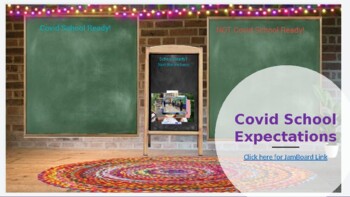
Covid School Expectations Jamboard Sort
The link to the Jamboard is on the PowerPoint slide. The background is not movable. The pictures are editable. There are many different pictures the students can sort into expected/not expected behaviors during covid-19 at school. This can lead into group discussion why they voted the way they did.
Subjects:
Grades:
Not Grade Specific

Weekly Daybook Notebook (Editable)
Personalise this notebook to utilise as your day book with your class!
It has been designed to remain on the interactive whiteboard all day and all of your teaching will stem from this notebook.
Includes;
- Home screen with Monday to Friday links.
- Links to Class Dojo and GoNoodle (quick access of a morning to have both websites ready for the day).
- Each day has the days timetable with links to each activities notebook page for that day.
- An analogue clock on each day
- Timers and group gene
Grades:
Not Grade Specific

Neuro-Diversity Bitmoji Classroom
This is a Bitmoji Classroom that can be used with elementary school aged students to teach them about neuro-diversity. Items in the virtual classroom are linked to informative videos and read alouds.
Grades:
K - 5th

Kooshball Interactive Smartboard - Icebreaker, Introduction, Get to Know You
Fun Interactive Smartboard Game - Click on a coloured Kooshball to reveal a question. Add your own questions as well! (optional)
Grades:
4th - 12th
Types:

Step by Step Guide to Bitmoji Virtual Classroom
Use the document, with a link to a video tutorial, to create your own interactive classroom. I teach you how to add hyperlinks, audiofiles, GIF's and more!
Grades:
5th - 8th

Gifts of Kindness!
Smartboard Activity to promote Gifts of Kindness. Click a present each day to reveal the act of kindness to promote that day!
Grades:
PreK - 1st

Second Step Lesson 2 Using Self-Talk
This is lesson 2 in a series that teaches students different skills on how to be in control of their behavior and emotions in order to create a safe and respectful learning environment.
Grades:
3rd
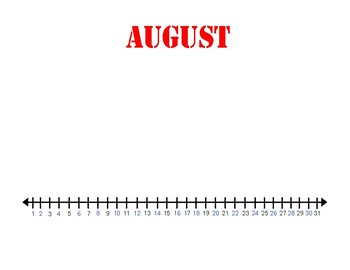
Classroom Timeline
Help teach timelines to students by creating your own classroom timeline. This file provides you with slides for each month in the school year and the days in the month. You simply add events such as assemblies, birthdays, field trips, etc as the year goes on.
Subjects:
Grades:
K - 5th
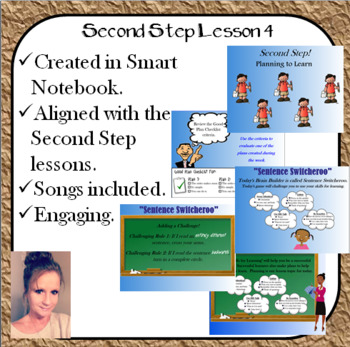
Second Step Lesson 4 Planning to Learn
This is lesson 4 in a series that teaches students different skills on how to be in control of their behavior and emotions in order to create a safe and respectful learning environment.
Grades:
3rd

EDITABLE Birthday Background | SMART Notebook
The perfect backdrop for the birthday boy / birthday girl! Simply add their name :)
Subjects:
Grades:
Not Grade Specific
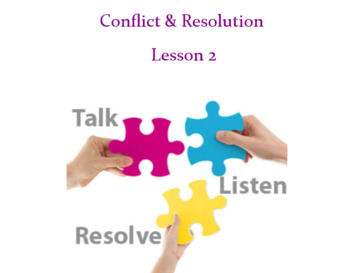
Conflict Resolution - SMART Notebook Lesson
This is a SMART Notebook guided discussion about how to resolve conflicts from student to student. It also includes scenarios for students to act out the wrong way, discuss the correct way to solve the conflict and teaches the STOP, THINK and CHOOSE strategy.
Grades:
1st - 4th
Types:

Anxiety and how to cope with it/
What is anxiety and what can cause anxiety.
Subjects:
Grades:
4th - 8th
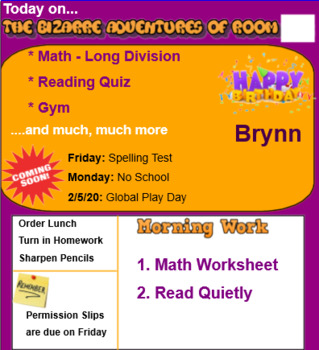
Morning Message
This smartboard slides gives the students a preview of the day and reminds them of upcoming important dates and events.
Subjects:
Grades:
1st - 5th
Showing 1-24 of 30 results