13 results
Occupational therapy interactive notebook interactive whiteboards
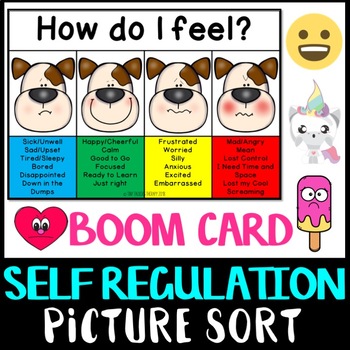
BOOM CARD - Self regulation sort
Self regulation picture sortHave students drag and drop various themed images into the correct emotion category/zone.NOTE: THIS IS A BOOM CARD PRODUCT. Please visit https://wow.boomlearning.com for more information about this product. Themes include;- emoji- poo emoji- heart- children faces- pigs- Frozen- jellyfish- unicorns- popsicles- Inside out- Dogs- Cats
Grades:
PreK - 4th
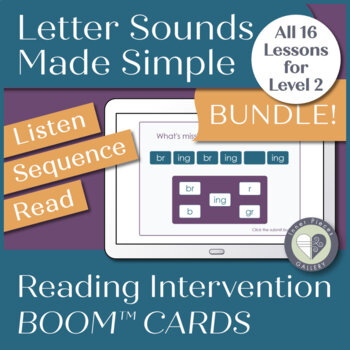
Letter Sounds Made Simple Reading Intervention Boom™ Cards BUNDLE Level 2
Struggling readers can independently strengthen letter recognition, sound-symbol association, and other critical reading skills with the help of digital practice decks. Practice decks are just that, EXTRA practice. Each deck supplements a single lesson inside the reading intervention program, Letter Sounds Made Simple. (Workbooks Level 1 & Level 2 sold separately.) This deck corresponds to one of sixteen lessons from LSMS Workbook, Level 2. Activities inside each deck:1) Listen to a sound, t
Grades:
2nd - 5th
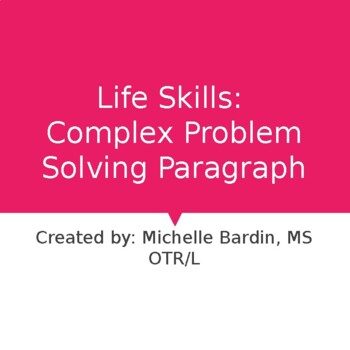
Life Skills: Busy Day Scheduling
Virtual/Telehealth sessionsWork with your student on time management through fun interactive live worksheets. This has been incredibly helpful for myself in performing life skills money management. My students all agree this is a fun way to learn!
Subjects:
Grades:
Not Grade Specific
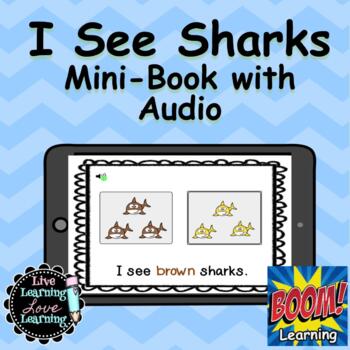
I See Sharks | Mini Book for Boom Learning
12 pages mini-book with audioStudents will listen to each page read aloud and select the correct color.Click here for preview.To use Boom Cards, you must be connected to the Internet. Boom Cards play on modern browsers (Chrome, Safari, Firefox, and Edge). Apps are available for Android, iPads, iPhones, and Kindle Fires. For security and privacy, adults must have a Boom Learning account to use and assign Boom Cards. You will be able to assign the Boom Cards you are buying with "Fast Pins," (play
Subjects:
Grades:
PreK - 1st
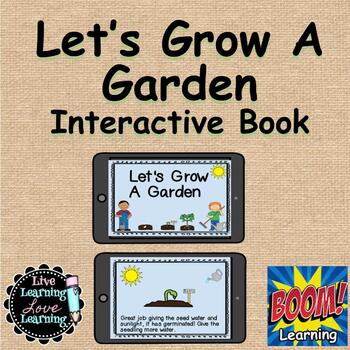
Plant Live Cycle | Interactive Story: Boom Learning
10 Page Interactive Reader about the life cycle of a bean plant.Click here for preview.To use Boom Cards, you must be connected to the Internet. Boom Cards play on modern browsers (Chrome, Safari, Firefox, and Edge). Apps are available for Android, iPads, iPhones, and Kindle Fires. For security and privacy, adults must have a Boom Learning account to use and assign Boom Cards. You will be able to assign the Boom Cards you are buying with "Fast Pins," (play provides instant feedback for self-grad
Subjects:
Grades:
PreK - 1st
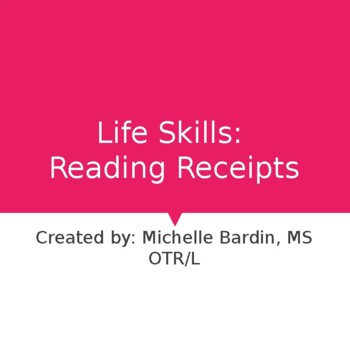
Life Skills: Reading Receipts
Virtual/Telehealth sessionsWork with your student on money management through fun interactive live worksheets. This has been incredibly helpful for myself in performing life skills money management. My students all agree this is a fun way to learn!
Subjects:
Grades:
Not Grade Specific
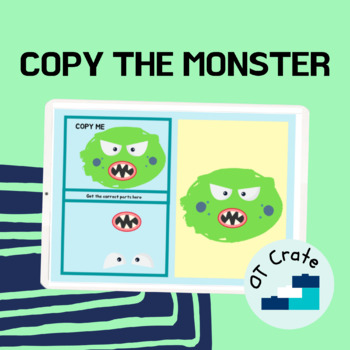
Boom Deck - Copy the Monster
This is a great deck to facilitate visual discrimination by asking kids to copy the monsters and identify which body part is the same with the model. Extra body parts, which are inverted or mirrored, are included to serve as diversions and kids would have to identify which body part is exactly the same from the model.Note: You will need access to the internet and a Boom Learning account to use this lesson. Set-up a Boom learning account for free and then this can be used on an ipad, computer, la
Grades:
K - 3rd
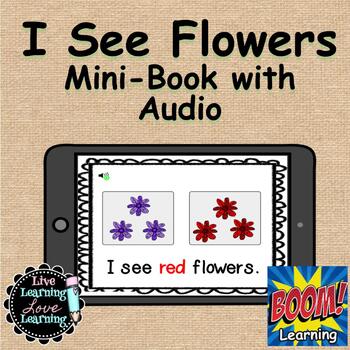
I See Colorful Flowers | Mini Book for Boom Learning
10 pages mini-book with audioStudents will listen to each page read aloud and select the correct color.Click here for preview.To use Boom Cards, you must be connected to the Internet. Boom Cards play on modern browsers (Chrome, Safari, Firefox, and Edge). Apps are available for Android, iPads, iPhones, and Kindle Fires. For security and privacy, adults must have a Boom Learning account to use and assign Boom Cards. You will be able to assign the Boom Cards you are buying with "Fast Pins," (play
Subjects:
Grades:
PreK - 1st
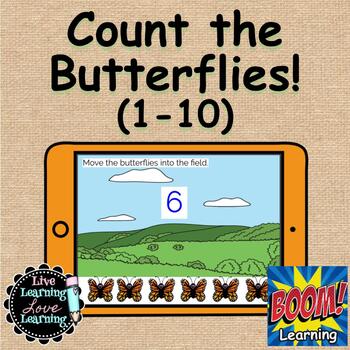
Counting Butterflies 1-10 | Boom Cards
Students will practice counting skills by moving the butterflies into the field. (Numbers 1-10)Click here for preview.To use Boom Cards, you must be connected to the Internet. Boom Cards play on modern browsers (Chrome, Safari, Firefox, and Edge). Apps are available for Android, iPads, iPhones, and Kindle Fires. For security and privacy, adults must have a Boom Learning account to use and assign Boom Cards. You will be able to assign the Boom Cards you are buying with "Fast Pins," (play provides
Subjects:
Grades:
PreK - 1st
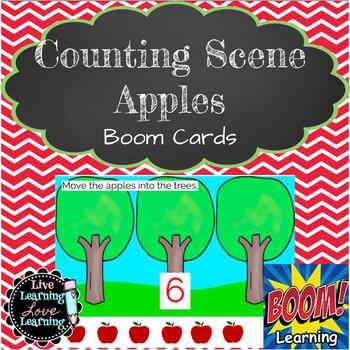
Counting Apples Scene 1-10 | Boom Cards
Students will practice counting skills by moving the apples into the trees. (Numbers 1-10)Click here for preview.To use Boom Cards, you must be connected to the Internet. Boom Cards play on modern browsers (Chrome, Safari, Firefox, and Edge). Apps are available for Android, iPads, iPhones, and Kindle Fires. For security and privacy, adults must have a Boom Learning account to use and assign Boom Cards. You will be able to assign the Boom Cards you are buying with "Fast Pins," (play provides inst
Subjects:
Grades:
PreK - 1st
Also included in: Apple Early Math Skills | Boom Card Bundle
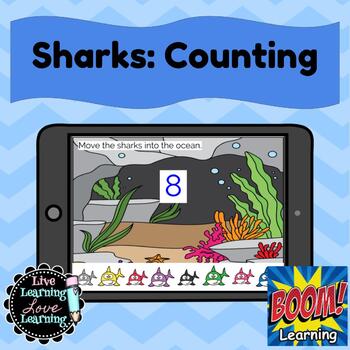
Counting Sharks 1-10 | Boom Cards
Students will practice counting skills by moving the sharks into the ocean. (Numbers 1-10)Click here for preview.To use Boom Cards, you must be connected to the Internet. Boom Cards play on modern browsers (Chrome, Safari, Firefox, and Edge). Apps are available for Android, iPads, iPhones, and Kindle Fires. For security and privacy, adults must have a Boom Learning account to use and assign Boom Cards. You will be able to assign the Boom Cards you are buying with "Fast Pins," (play provides inst
Subjects:
Grades:
PreK - 1st
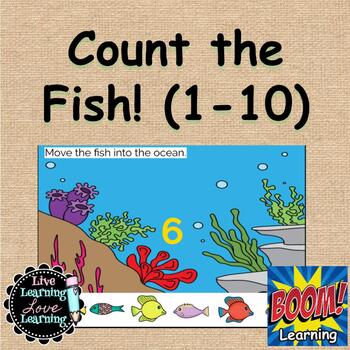
Counting Fish 1-10 | Boom Cards
Students will practice counting skills by moving the fish into the ocean. (Numbers 1-10)Click here for preview.To use Boom Cards, you must be connected to the Internet. Boom Cards play on modern browsers (Chrome, Safari, Firefox, and Edge). Apps are available for Android, iPads, iPhones, and Kindle Fires. For security and privacy, adults must have a Boom Learning account to use and assign Boom Cards. You will be able to assign the Boom Cards you are buying with "Fast Pins," (play provides instan
Subjects:
Grades:
PreK - 1st
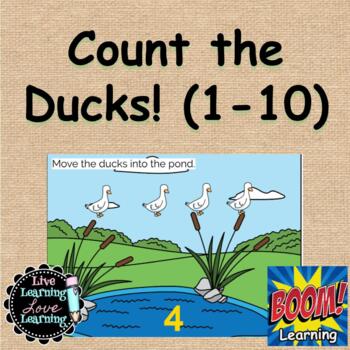
Count the Ducks
Students will practice counting skills by moving the duck(s) into the pond. (Numbers 1-10)Click here for preview.To use Boom Cards, you must be connected to the Internet. Boom Cards play on modern browsers (Chrome, Safari, Firefox, and Edge). Apps are available for Android, iPads, iPhones, and Kindle Fires. For security and privacy, adults must have a Boom Learning account to use and assign Boom Cards. You will be able to assign the Boom Cards you are buying with "Fast Pins," (play provides inst
Subjects:
Grades:
PreK - 1st
Showing 1-13 of 13 results

