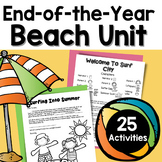1,800+ results
High school for all subjects homework for Microsoft OneDrive
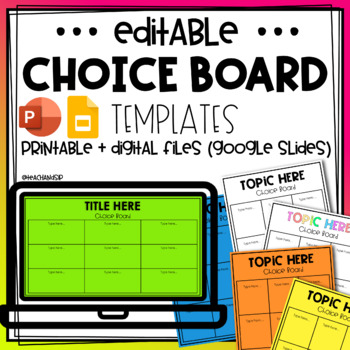
Editable Choice Board Templates | PowerPoint + GoogleSlides
Editable Choice Board Templates. Printable and digital files (distance learning).Your download includes:Editable PowerPoint File (8.5 x 11 in sized templates)GoogleSlides Copy link (PDF)Fun and easy to use, perfect for distance learning, homework, activities etc. TIPUse hyperlinks to direct students to websites or slides, links still work when you export as PDF. Export PNG Files if you want to use with Google Apps - Google Docs or Google slides.You might also like...Editable Digital Flipbook Tem
Grades:
1st - 12th
Types:
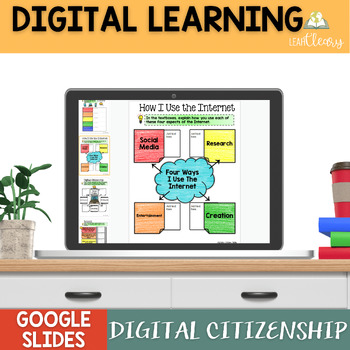
Digital Citizenship Video Webquest Google Slides Activity
Concerned about the effects of social media on your students’ future? There are so many pitfalls that can follow them permanently. This digital citizenship video webquest will engage your students with short videos and visually appealing graphic organizers and make them think about the long-term implications of their online behavior. Prepare your students for their future by having them reflect on digital citizenship today with this interactive Google Slides activity.★ Topics Include: ★ Online R
Subjects:
Grades:
7th - 10th
Types:
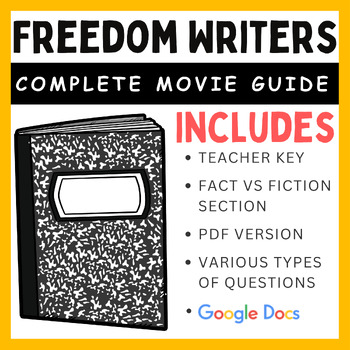
Freedom Writers (2007): Complete Movie Guide
The movie is based on the book The Freedom Writers Diary by teacher Erin Gruwell who wrote the story based on Woodrow Wilson Classical High School in Eastside, Long Beach, California. The title is a play on the term "Freedom Riders", referring to the multiracial civil rights activists who tested the U.S. Supreme Court decision ordering the desegregation of interstate buses in 1961.This 29-question movie guide (includes both higher level and lower level questions) will help your students get the
Grades:
7th - 12th
Types:
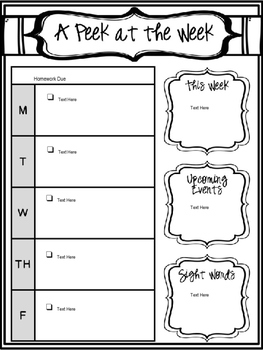
Editable Weekly Newsletter and Homework Checklist
Great to send home at the beginning of the week. I attach this to my student's weekly homework packet. Edit homework activities and info for the parents. Please make sure to look through all the pages to find the one that best fits your needs. Each has different editable areas. All editable areas say text here. Looking for something different this year? Take a look at my Editable Homework Bingo. It has 3 different size boards with fully editable text. Let me know if you have any questions!
Subjects:
Grades:
PreK - 12th
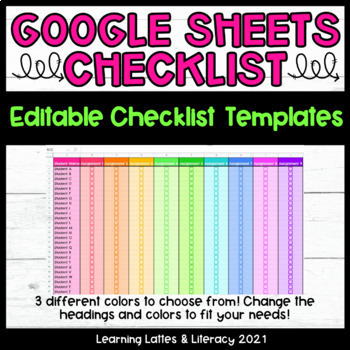
Google Sheets Checklist Student Assignment Tracker Editable Gradebook Bundle
About This Resource:This resource is completely editable!It comes in one document with 3 different sheets (colorful, rainbow colorful, and black & white).There are 40 spaces for student names but more can be added if needed.There are 9 assignment columns but more can be added if needed.All fonts & colors can be changed as desired.Boxes can be checked and unchecked.Directions:Once your payment is processed, Teachers Pay Teachers will allow you to click to add this resource directly to you
Subjects:
Grades:
PreK - 12th, Higher Education, Adult Education, Staff
Types:

Homework Checklist or Homework Data Tracker
Use this quick checklist to monitor students' homework completion. Great data collector to reference during parent teacher conferences.
Student friendly, so your "Homework Helper" can check off completed homework each day.
Includes 2 versions:
1 version tracks several weeks per sheet to save paper and minimizes number of sheets for your grade book/data binder. (Only need to print 2 pages per quarter)
1 version tracks 1 week per sheet (Will need to print 9 sheets per quarter)
This file is
Subjects:
Grades:
K - 12th
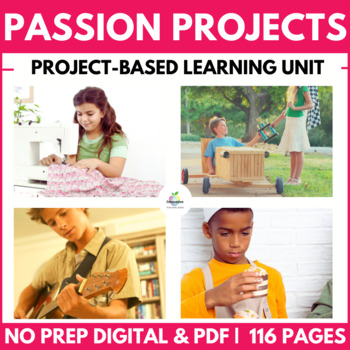
Passion Project Unit | Genius Hour | Project Based Learning | PBL | Homework
This PROJECT-BASED LEARNING UNIT is consistently my ❤️MOST BELOVED activity of the year. Taking STUDENT ENGAGEMENT and MOTIVATION to another level. PASSION PROJECTS can be done as HOMEWORK or a GENIUS HOUR classroom program to learn about things that excite your students. This unit allows students to develop a GROWTH MINDSET as they face challenges and successes to reflect upon as learning experiences. EVERYTHING you need to run an incredible 8-12 week learning experience is included in this 11
Grades:
4th - 9th
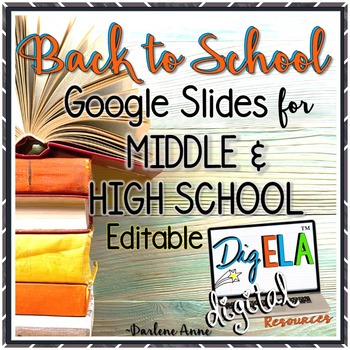
Back to School - Open House - Meet the Teacher DIGITAL Middle & High School
These editable templates are perfect for Back to School or Meet the Teacher presentations, or even your class syllabus. They will all look classy and appropriate because these slides include sophisticated graphics befitting middle and high school.
Digital slides can be used in Google slides or Microsoft OneDrive. They include editable text boxes, so all you’ll have to do is decide which slides you want to use, click on the text box, and add your information! You can change the font style an
Grades:
4th - 12th
Types:

Microsoft 365 Bundle Lessons & Activities
TEACH WITH TECH INC. has been teaching students computer applications including Microsoft for over 18 years! This bundle has lessons and activities for teaching students about the programs in Microsoft 365.TOPICS1. WORD (Word Processing)2. POWERPOINT (Presentations)3. EXCEL (Spreadsheets and Charts)4. PUBLISHER (Desktop Publishing)5. FORMS (Surveys and Quizzes)6. SWAY (Presentations)7. ONENOTE (Digital Notebook and Annotating PDFs)UPDATE: This bundle now includes lessons for the ONLINE VERSIONS
Grades:
5th - 11th
Types:

Microsoft 365 Word Lesson & Activities
• Microsoft Word in Office 365 is a software application that allows the user to perform word processing and create beautiful and engaging documents.• This lesson includes instructions along with screenshots and text bubbles to demonstrate how easy it is to create high-quality documents using Microsoft Word. • It reveals and explains the main features located under the menu bar.• Activities, student exemplars and marking schemes are includedTOPICS1. Font (Style, Size, Color)2. Bulleted and Numbe
Grades:
6th - 12th
Types:
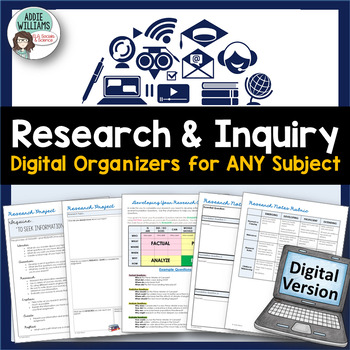
Research & Inquiry Graphic Organizers - DIGITAL ACTIVITY
DIGITAL Research and Inquiry Organizers - Looking for something to help your students manage a research assignment or research paper? Use these comprehensive templates and organizers to help your students succeed as they work online! Use these organizers with Google Classroom™, MS One Drive™, and more! Easy to share! No papers to organize to photocopying to prep! (*Please Note - These templates can be printed in greyscale.)Great for any subject and any type of research project - the end resu
Grades:
7th - 10th
Types:
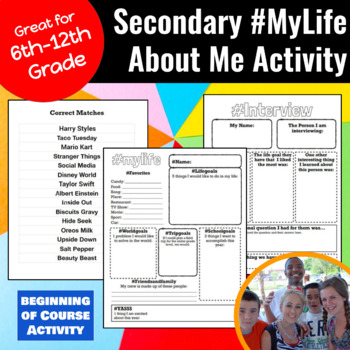
Secondary *Getting to Know You* Sheet & Activity- Beginning of the Year #MYLIFE
This is a great sheet and activity to use with middle and high school students to help them get to know one another while you learning about them! :) The activity portion of this includes current famous people, shows, and trends to help engage students as they are matching up into pairs!This set includes:-A secondary appropriate "About Me" sheet (#mylife)-An interview sheet for the partner activity (#interview)-Directions for use-2 Lists for having students get into pairs effortlessly-A cheat sh
Subjects:
Grades:
6th - 12th

Digital Interactive Notebook Flip Book Templates for Personal and Commercial Use
Digital Interactive Notebook Flip Book Templates for Personal and Commercial UseGreat for creating digital interactive notebook flip books. Totally a time saver!FEEDBACK FROM TEACHERS:❤Exactly what I was looking for! Easy to use and I was able to implement them with my students within minutes of purchasing. Thank you so much!------------------------------Includes:★Includes all for you to use for personal or commercial use. You can create digital "paperless" resources with these templates. I crea
Grades:
PreK - 12th, Higher Education, Adult Education, Staff
Also included in: Digital Resources Templates Mega Bundle for Personal and Commercial Use

Daily Digital Exit Ticket Template
I have been using a digital bellringer notebook every morning for the past four years in my 1:1 classroom, so I figured it was about time I went digital with my exit tickets too.This resource contains one original template for students to record responses to exit ticket prompts/tasks*, date, and topic. The template can be used with any prompt and duplicated to be used over and over again. You simply need to add your own prompts to the template or project/display your prompt for the students to r
Subjects:
Grades:
7th - 12th
Types:
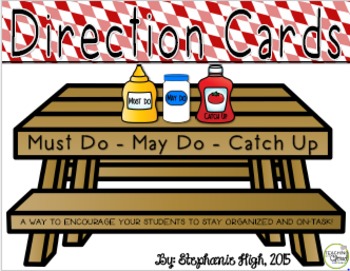
Direction Cards - Must Do, May Do, and Catch Up
Direction Cards - Must Do, May Do, and Catch Up
Do you ever have those students that constantly ask, "Now what do I do?".... Never :)
These 3 fun picture labels help students realize what their "Must Do" is before they can do anything else, what they need to "Catch Up" on, and the things they "May Do" once they are finished with all of the above. The best part is that they are used with a mustard, ketchup, and mayonnaise bottle! It takes the students a bit to catch on to the joke-but every
Subjects:
Grades:
K - 12th
Types:
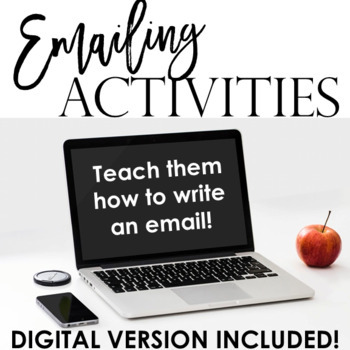
Emailing Activities: How to Write an Email
I have received countless emails from my secondary students, and there is one pattern across them all: they lack something. Whether they forget a subject, do not address me (the reader), or simply forgot to put their own name, they do not adhere to the basic structure of an email. With this activity pack, your students will be able to produce a nicely structured email to a teacher.In this Emailing Activities Pack, you will receive the following:A lesson guide(NEW IN 2020) A 21-slide PowerPoint p
Grades:
6th - 10th
Types:
CCSS:
Also included in: Back to School Essentials Bundle
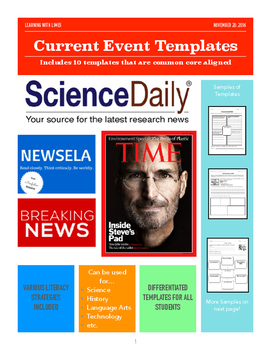
Current Event Templates
Here are 10 awesome templates you can use for any current event you find for your classroom. These templates are common core aligned and work well in any class! You can edit and change the templates if needed to better suite your needs. Various templates encourage students to think outside the box while reading about what's going on around the world.
These templates are not just asking for text dependent questions but rather asking the students to dive deeper into the topic and gain a bett
Grades:
5th - 12th
Types:
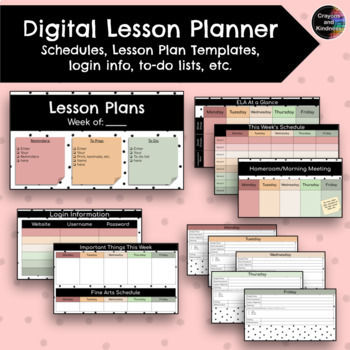
Digital Lesson Planner Template, Schedule, To Do Lists, Login Info - EDITABLE
This COMPLETELY EDITABLE resource includes every template I used during In-person, Remote and Hybrid learning. Simply fill in your schedule and lesson plans and have the ability to fill in student schedules, objectives and assignments all in one place. Directions are included on many slide for a stress free planning experience. All pages are completely customisable for any of your grade level or student needs. Color scheme is kept simple and color coded by day of the week, but can be changed to
Grades:
K - 12th, Staff

Microsoft Office 2016 BUNDLE Lessons & Activities
Microsoft Office 2016 Lessons and Activities BUNDLETeachwithTech has been teaching students computer applications including Microsoft Office for over 18 Years!UPDATE: The 7 PowerPoint activities in this bundle were enhanced with new layouts, more student exemplars and a rubric. Also, 2 Microsoft Form activities were added. Whenever this bundle is updated, buyers will get free access to the updated versions by simply downloading the product files again under their "my purchases" tab.TOPICS1. WORD
Grades:
5th - 11th
Types:
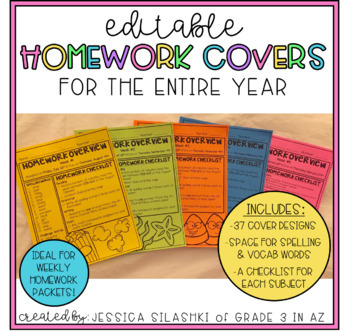
EDITABLE Homework Covers (Ideal for Weekly Homework Packets!)
My third grade team and I assign homework weekly. This can be great for students and parents, but sometimes eight-year-olds are forgetful and will go home saying they have no idea what's required for homework. This is why I've created these homework packet covers. Included on each cover is space for an assigned date/due date, spelling words and vocabulary words, and (my favorite) a homework checklist. I organize my checklist by subject and staple my packet in the same order as the items appear o
Subjects:
Grades:
K - 9th
Types:

Daily Digital Bellringer Template
I have been using a digital bellringer notebook every morning since I began teaching. It is my favorite classroom management procedure/activity to keep my students organized, engaged, and on-task as soon as the bell rings! This resource contains one original template for students to record the prompt*, date, and his/her response. The template can be used with any prompt and duplicated to be used over and over again. You simply need to add your own prompts to the template or project/display your
Grades:
9th - 12th
Types:
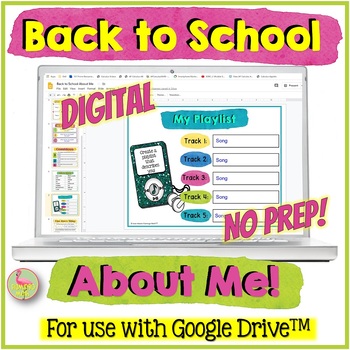
Back to School About Me for Google Slides™
BACK TO SCHOOL ABOUT ME with Google Slides™ is a digital activity to help you meet your students and gain some insight into creating relationships. Students will have an opportunity to share their goals, personality through Music, favorite things, personal preferences, and more in this Back to School Assignment. Way more fun than the old-style 3x5 card.The resource includes eight digital slides that can be done in class or as a first assignment.SLIDE 1: Hello, my name is and a selfieSLIDE 2: ME
Subjects:
Grades:
7th - 12th
Also included in: PreCalculus Digital Activity Bundle Distance Learning

RAFT Writing Guide-Over 130 "Format" ideas and Grading Rubrics
This is a comprehensive guide to using the RAFT (role, audience, format, topic)technique for student writing. It includes a step-by-step lesson to introduce the method to students, explanations of how to choose the role, audience, format and topic, a helpful list of over 130 "format" ideas and 2 rubrics that can be used to evaluate student writing. This writing technique can be used with any subject and is very useful for differentiated instruction.
Grades:
3rd - 10th
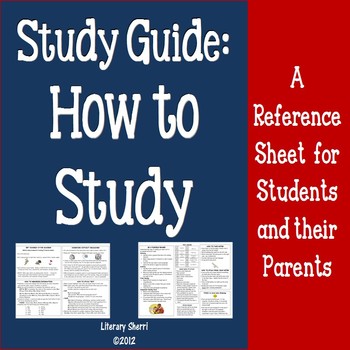
STUDY GUIDE: How To Study Reference Sheet
This Study Guide is designed to be a take-home resource for your students and their parents, teaching and reviewing effective study techniques and homework tips. Each section of the Study Guide is densely packed with numerous strategies to help students become better learners, be more organized, move concepts from short-term memory to long-term memory, and learn effective techniques and strategies to study and complete homework effectively. Study Guide includes tips on using mnemonics, acrostics
Grades:
7th - 12th
Types:
Showing 1-24 of 1,800+ results