5 results
Not grade specific robotics flash cards
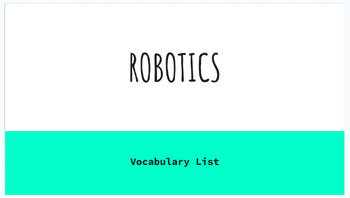
Robotics Vocabulary Slides
Use these slides to provide your students with definitions for Robotics vocabulary.Check out my Robotics Vocabulary sheet for a pre-made handout for vocabulary.
Grades:
Not Grade Specific
Types:
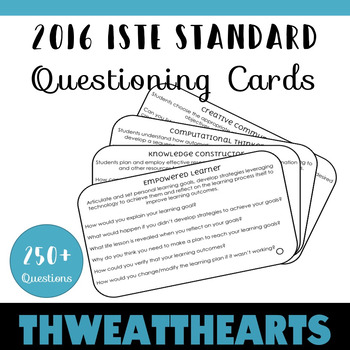
Technology Questioning Cards
Technology Bloom's Taxonomy Questioning Cards include higher order thinking questions specifically created for technology standards. Laminate, hole punch at the bottom and put on a key ring for fast and easy access to question stems - anytime! Includes 6 different technology questions based off Blooms Taxonomy for each of the new indicators -- that's over 250 leveled questions!!Includes all 6 areas of Revised Bloom’s Taxonomy:★ Create★ Evaluate★ Analyze★ Apply★ Understand★ RememberRelated Produc
Grades:
Not Grade Specific
Types:

VR Smart Glasses AR AI Future Technology Virtual Reality SVG PNG JPG PDF EPS AI
VR Smart Glasses Icon AR AI Future Technology Virtual Reality Vector Black White Silhouette Symbol Sign Graphic Clipart Artwork Illustration PictogramZip file contains Individual SVG, PNG, JPEG, PDF, EPS, and AI vectors for each graphic element.SVG, EPS, and AI files are vector files that can be resized and scaled to any size without losing image quality.Printable file and suitable to use on Cricut. All files are saved in the highest quality without a watermark.**This is a digital download**Our
Grades:
Not Grade Specific
Types:

Cute Printable Digital Planner
This digital Planner will help you get into a daily rhythm and routine. The options for this purchase is printing along with the digital alternative. Also including some aesthetic stickers/ colored highlights. You will find yourself looking forward to mark off every item on your daily list and write continuous notes about the experience. This digital planner will help you with self organization as well as keeping you on track of your goals and to do list for the day.Special note:Include your own
Subjects:
Grades:
Not Grade Specific
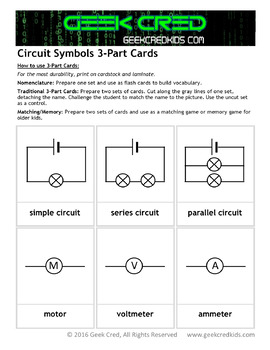
Circuit Symbols 3-Part Cards
How to use 3-Part Cards
For the most durability, print on cardstock and laminate.
Nomenclature: Prepare one set and use as flash cards to build vocabulary.
Traditional 3-Part Cards: Prepare two sets of cards. Cut along the gray lines of one set,detaching the name. Challenge the student to match the name to the picture. Use the uncut set as a control. Alternately, you can color code the backs so the student can self-check.
Matching/Memory: Prepare two sets of cards and use as a matching game
Subjects:
Grades:
Not Grade Specific
Showing 1-5 of 5 results

