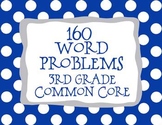23 results
3rd grade robotics flash cards
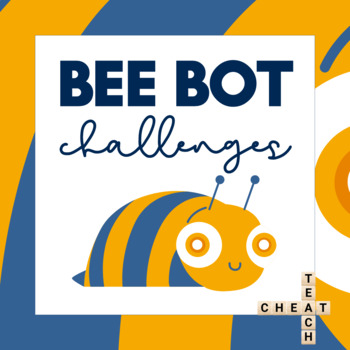
Bee Bot Robotics Challenge Task Cards
17 task cards + activity resources to use with your Bee Bot robots.
Grades:
PreK - 3rd
Types:

Sphero Robotics Challenge Task Cards
15 robotics challenges to use with your Sphero robots.
Subjects:
Grades:
K - 6th
Types:
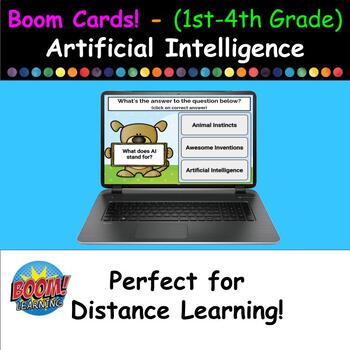
Boom Cards - Exploring AI Basics (for 1st-4th Graders) - Interactive 30 Card Set
Embark on a futuristic learning adventure with our AI Vocabulary Flashcards! Designed for 1st to 4th graders, these interactive Boom Cards make learning about Artificial Intelligence not just easy, but incredibly fun. Perfect for both in-class activities and at-home exploration, these flashcards are your ticket to engaging young minds with the wonders of technology.What's an "AI Vocabulary Flashcard"?AI Vocabulary Flashcards are dynamic, self-grading digital cards that introduce students to the
Subjects:
Grades:
K - 4th, Adult Education
Types:


Dash Robotics Challenge Task Cards
15 Dash robot challenge cards to use with your Wonder Workshop Dash robot and accessories.
Subjects:
Grades:
K - 6th
Types:
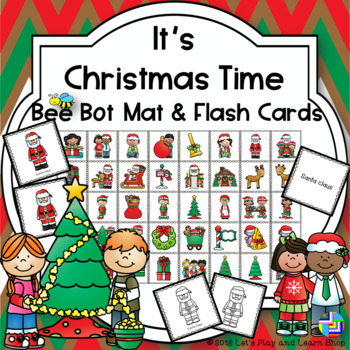
It’s Christmas Time Bee Bot Mat and Flash Cards
“It’s Christmas Time Bee Bot Mat and Flash Cards” consists of 200 printed 15cm x 15 cm squares that are to be cut out and assembled in any way you want into a bee bot mat. These 200 squares feature: 40 colored Christmas pictures, their 40 corresponding word description squares and 40 squares that are the combination colored picture/word. The pictures come in b/w as well. The mat once assembled can be used as a Bee Bot mat where it will be used with the programmable Bee Bot robot for robotic les
Grades:
PreK - 6th
Types:
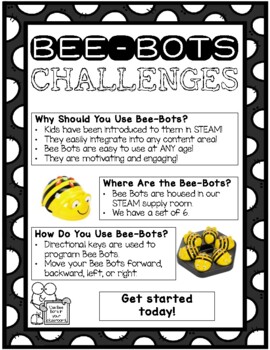
Bee-Bots Quick Start Guide and Materials for STEM/STEAM Challenges
Ready to get started using Bee-Bots with your students? These are the perfect introductory robot to use with kids of ANY age! Engage and motivate kids on the daily basis! Use for STEM/STEAM Challenges AND integrate into your content - easily adaptable for use practicing sight words, math fact fluency, and more!What's included?- Bee-Bot mat templates- Direction Cards (Go, Pause, Right Turn, Left Turn, Clear, Finish, Forward, Backward)- Bee-Bot group work role cards- Bee-Bot coding language cheat
Grades:
K - 3rd
Types:
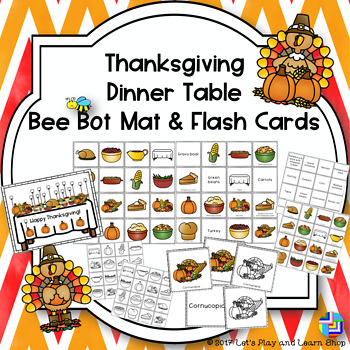
Thanksgiving Dinner Table Bee Bot Mat and Flash Cards
“Thanksgiving Dinner Table Bee Bot Mat and Flash Cards” consists of 80 printed 15cm x 15 cm squares that are to be cut out and assembled any way you want into a bee bot mat. These 80 squares feature:16 images of traditional favorites for a Thanksgiving dinner, their 16 corresponding word description squares,16 squares that are the combination of picture/word and 32 black and white images of everything for an ink saving solution. A colored and a b/w page of the Thanksgiving Dinner served at the t
Subjects:
Grades:
PreK - 3rd
Types:
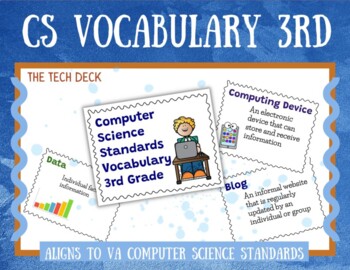
Computer Science Vocabulary Cards Third Grade VA SOLs
Computer Science Standards of Learning were developed in 2017 for Virginia schools. These cards provide vocabulary from the grade-level standards with an easy-to-understand definition and a visual to help younger students make connections.Have vocabulary words on your bulletin boards or around the room to refer to as you discuss a variety of computer science topics. A few of the vocabulary words are as follows: Bug, Repeat, Program, Network, Loop, and many more. (34 words in all)To find other gr
Grades:
3rd
Also included in: Computer Science Vocabulary Cards Grades K-5 VA SOLs BUNDLE
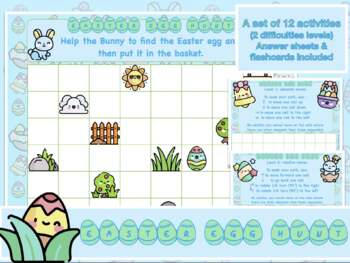
Easter egg hunt - Coding
Soon #Easter! It's time to go Easter egg hunting!A new #coding activity on the theme of #Easter without a screen or specific digital equipment!In this series, students will have to meet the various challenges offered in a minimum of movements and in a time set by the teacher (depending on the class level).You will find 12 sheets to work on the notion of movement in programming (absolute and relative movements) accompanied by their two different answer sheets and flashcards (size close to 15x15cm
Grades:
PreK - 6th
Types:
Also included in: Easter & Coding
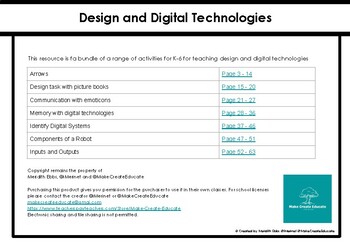
Digital Technologies bundle Foundation to Year 2
A bundle of lessons 7 topics, with multiple activities and ideas to teach Digital Technologies to ages 4-8. This is a bundle of other resources already available in my store. If you have already purchase some of these resources contact me directly.One design task included.Arrow cards, Memory Cards, cut and match activities, sorting, teaching tips, solutions and marking rubrics for use in portfolios.
Subjects:
Grades:
PreK - 3rd
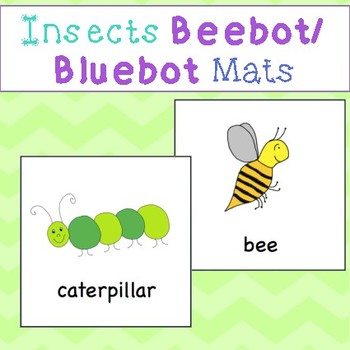
Beebot/Bluebot Insect Mats
Use these Beebot/Bluebot mats to integrate technology into your insect lesson.
These 15cmx15cm mats correspond with the distance Beebot/Bluebot travels and can be used in a variety of ways. I place the mats side by side in rows and in a long line to begin with for simple coding. This also integrates Numeracy into your lesson by having children count how many spaces Beebot/Bluebot is required to move.
As the children become more confident in their coding, I create interesting patterns and any o
Grades:
PreK - 4th
Types:
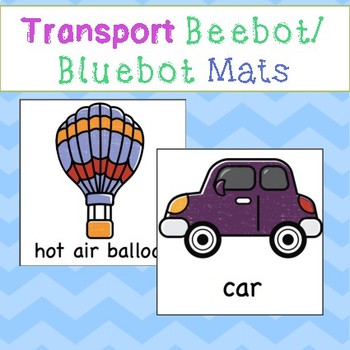
Beebot/Bluebot Transport Mats
Use these Beebot/Bluebot mats to integrate technology into your transport lesson.
These 15cmx15cm mats correspond with the distance Beebot/Bluebot travels and can be used in a variety of ways. I place the mats side by side in rows and in a long line to begin with for simple coding. This also integrates Numeracy into your lesson by having children count how many spaces Beebot/Bluebot is required to move.
As the children become more confident in their coding, I create interesting patterns and an
Subjects:
Grades:
PreK - 3rd
Types:

littleBits Introduction Cards
Looking to use and introduce littleBits in your classroom? This set of cards could come in handy in your makerspaces or tinker corners.
Grades:
3rd - 6th
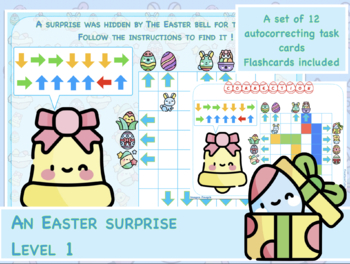
An Easter surprise - coding
It's almost #Easter!You're going to have to find out what the #bell's surprise will be for the #rabbit on this occasion!To do this, you will have to follow the coded path: the up arrow means that you have to move one cell up, the down arrow, one cell down...These 12 self-correcting task cards (just fold them so that the correction appears on the back) allow you to work on absolute #movements.To be printed in 2 or 4 per page and laminated to be able to write on it!You will also find the associate
Grades:
PreK - 3rd
Types:
Also included in: Easter & Coding

FRENCH - Une surprise pour Pâques - Programmation
C’est bientôt #Pâques ! Tu vas devoir trouver quelle sera la surprise prévue par la #cloche pour le #lapin à cette occasion !Pour cela, il va falloir suivre le parcours codé : la flèche vers le haut signifie qu’il faut se déplacer d’une case vers le haut, la flèche vers le bas, d’une case vers le bas…Ces 12 fiches autocorrectives (il suffit de les plier pour que la correction apparaisse au dos) permettent de travailler les déplacements absolus.A imprimer en 2 ou 4 par page et plastifier pour pou
Grades:
PreK - 3rd
Types:
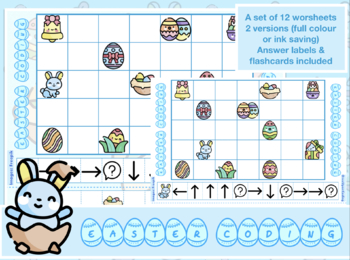
Easter coding level 1
A great set of 12 #Easter themed coding activities!The pupils will be able to work on the notion of absolute displacement thanks to these self-correcting sheets (just fold the bottom of the sheet along the dotted lines).To do this, you will have to follow the #coded #path: the up arrow means that you have to move one cell up, the down arrow, one cell down...This document is level 1: board with few cells, number of characters and quite limited movements.You can find level 2 in the shop as well.Fo
Grades:
K - 4th
Also included in: Easter & Coding
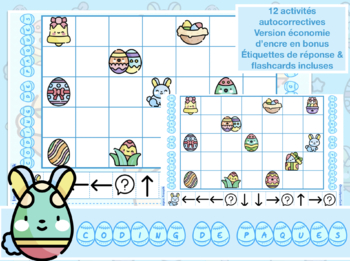
Coding de Pâques niveau 1
Un superbe ensemble de 12 activités de coding sur le thème de #Pâques !Les élèves vont pouvoir travailler la notion de déplacement absolu grâce à ces fiches autocorrectives (il suffit de plier le bas de la feuille selon les pointillés).Pour cela, il va falloir suivre le #parcours #codé : la flèche vers le haut signifie qu’il faut se déplacer d’une case vers le haut, la flèche vers le bas, d’une case vers le bas…Ce document est le niveau 1: plateau avec peu de cases, nombre de personnages et mou
Grades:
K - 3rd
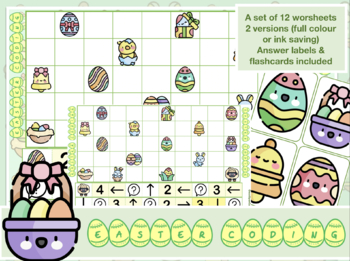
Easter coding level 2
The pupils will be able to work on the notion of absolute displacement thanks to these self-correcting sheets (just fold the bottom of the sheet along the dotted lines).To do this, you will have to follow the coded path: the up arrow means that you have to move one cell up, the down arrow, one cell down...To complicate the task, when the number of moves is greater than 1, the number is indicated in front of the instruction to be repeated. To help the student, the movements concerned are marked w
Grades:
2nd - 6th
Also included in: Easter & Coding
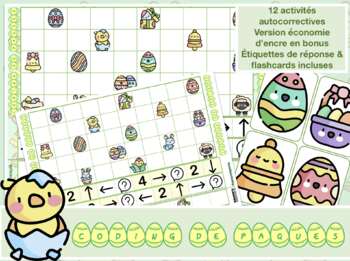
Coding de Pâques niveau 2
Les élèves vont pouvoir travailler la notion de déplacement absolu grâce à ces fiches autocorrectives (il suffit de plier le bas de la feuille selon les pointillés).Pour cela, il va falloir suivre le parcours codé : la flèche vers le haut signifie qu’il faut se déplacer d’une case vers le haut, la flèche vers le bas, d’une case vers le bas…Pour complexifier la tâche, quand le nombre de déplacements est supérieur à 1, il est indiqué le nombre devant l’instruction à répéter. Pour aider l’élève, le
Grades:
2nd - 6th

EL CARRO ESPACIAL - WEDO 45300 - Building Instructions
LEGO 45300 WEDO 2.0BUILDING INSTRUCTIONSModel: El carro espacialProduct: Building Instructions PDF VERSIONSubject: RoboticsGrade: Not SpecificWhy choose my products?⭐ This product will help your students to build step by step, without difficulties.*This product will help streamline processes within your robotics academy or robotics classroom.*This product will help you increase the number of fun robotics projects, so you will have more variety and your students will stay more motivated and int
Subjects:
Grades:
1st - 8th
Types:
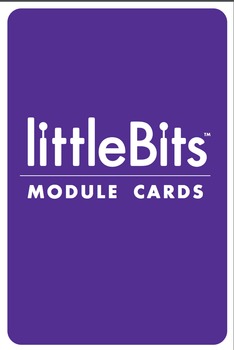
littleBits Individual Modules Cards
Printable trading cards: Power, Inputs, Outputs and Wires.
Subjects:
Grades:
3rd - 8th
Types:
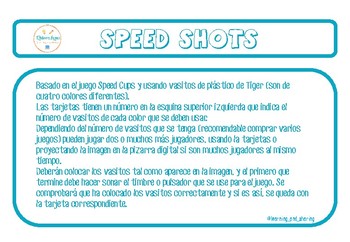
Speed shots
Fotos para jugar al Speed Shots (como el Speed Cups, pero con chupitos de plástico de Tiger).Las fichas tienen un número que indica cuantos vasitos de cada color debe tener cada jugador.Tres niveles de dificultad.
Subjects:
Grades:
K - 6th
Types:
Showing 1-23 of 23 results