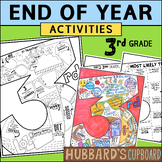92 results
3rd grade business assessments
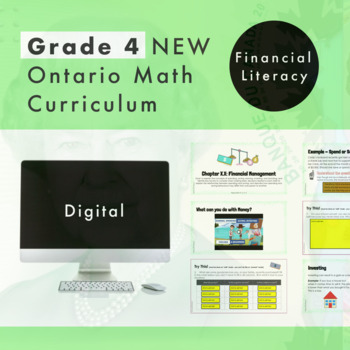
Grade 4 Ontario Math Financial Literacy Curriculum Digital Google Slides + Form
Are you planning for the NEW Grade 4 Ontario Math Curriculum? This editable Google Slide resource is what you need! This resource is for the FINANCIAL LITERACY strand and covers ALL specific expectations for “F1 Money and Finances”. In this resource, students will experience math through engaging real-life questions, storytelling through math, and interactive slides. What’s Included4 Google Slide presentations120 UNIQUE and EDITABLE Google Slides in totalSlides are editable for you to increase
Subjects:
Grades:
3rd - 5th
Types:
Also included in: Grade 4 NEW Ontario Math Curriculum Full Year Digital Slides Bundle
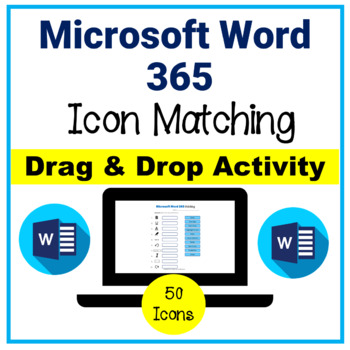
Microsoft Word 365 Icon Matching Drag & Drop Activity
NO PREP! Assign using Microsoft PowerPoint and a LMS or TPT Easel. This Microsoft Word 365 Icon Matching Activity will teach, reinforce, and introduce students to 50 commonly used icons in Microsoft Word 365. Students will simply drag and drop the correct word to match the icon picture. Includes Answer Key.How to Use:1. Use as an online scavenger hunt which allows students to “find” the icons in Microsoft Word 365 in order to match them. A fun way to learn the icons!2. Use as a Bell Ringer a
Grades:
3rd - 8th
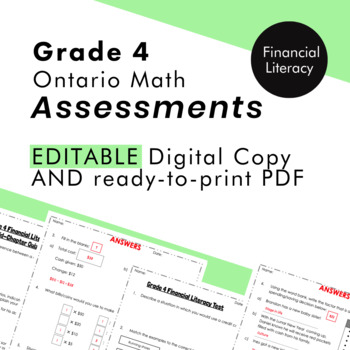
Grade 4 Ontario Math - Financial Literacy Assessments - PDF, Google Slides
This resource is for the Grade 4 FINANCIAL LITERACY strand of Money and Finances. ***This resource is meant to be used with my Grade 4 Financial Literacy digital unit but can also be used separately.*** Do you need summative assessments for the NEW Ontario Math Curriculum? This NO-PREP, PDF and editable resource is what you need! This resource contains summative assessments for your students to apply what they have learned in the Financial Literacy strand. This package contains 2 assessments: a
Subjects:
Grades:
3rd - 5th
Types:
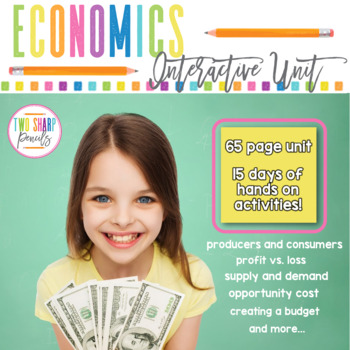
Economics Unit | Producers & Consumers | Goods & Services | Supply & Demand
This Economic Unit is packed full of engaging resources to help teach your students about economics. These hands on activities will bring the concepts to life in a fun and memorable way! They are guaranteed to get your students involved in their own learning.This unit includes the following:Economics Unit Overview - Daily plans for 15 days of instructionVocabulary Posters - 12 Economic terms with definitions and colorful clipartProducer/Consumer Scenario Cards - 14 cards for roleplaying or class
Grades:
2nd - 4th
Types:
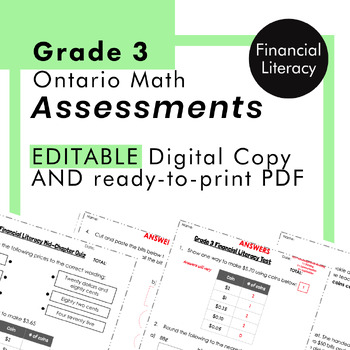
Grade 3 Ontario Math - Financial Literacy Assessments - PDF + Google Slides
This resource is for the Grade 3 FINANCIAL LITERACY strand of Money and Finances . ***This resource is meant to be used with my Grade 3 Financial Literacy digital unit but can also be used separately.*** Do you need summative assessments for the NEW Ontario Math Curriculum? This NO-PREP, PDF and editable resource is what you need! This resource contains summative assessments for your students to apply what they have learned in the Financial Literacy strand. This package contains 2 assessments: a
Subjects:
Grades:
2nd - 4th
Types:
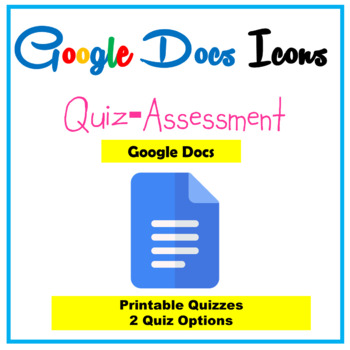
Google Docs Icons Quiz - Google Docs Toolbar Icons
NO PREP! Print and Ready! This written quiz (PDF) includes 30 icons of the most commonly used Google Docs icons students use in a school setting. Includes two quizzes: one quiz with a word bank and one quiz without a word bank.How to Use:1. Use as a Quiz after teaching the skills to your students.2. Use as an Assessment to learn what skills your students know and what they need to learn.3. Use both quizzes to check if students have mastered the icons.Technology Standards:1.c Use technol
Grades:
3rd - 12th
Types:

Wants and Needs Cut and Paste Sort--Economics Worksheet
Students cut and sort the words under Want or Need. A great follow-up to my Wants and Needs Center, or my Wants and Needs color coding (pictures) worksheet. A great assessment tool or just practice!
Grades:
K - 3rd
Types:
Also included in: Economics Bundle - 1st - 3rd Grades - Worksheets and Center Activities
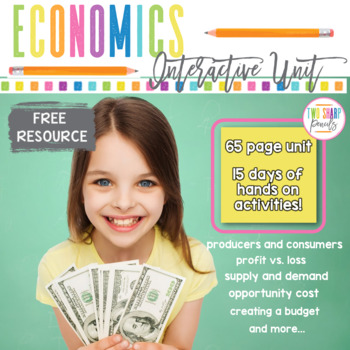
Free Economics Unit | Opportunity Cost Game | Goods & Services | Supply & Demand
This FREE SAMPLE of this Economic Unit is packed full of engaging resources to help teach your students about economics. These hands on activities will bring the concepts to life in a fun and memorable way! They are guaranteed to get your students involved in their own learning.The full unit includes the following:Economics Unit Overview - Daily plans for 15 days of instructionVocabulary Posters - 12 Economic terms with definitions and colorful clipartProducer/Consumer Scenario Cards - 14 cards
Grades:
2nd - 4th
Types:
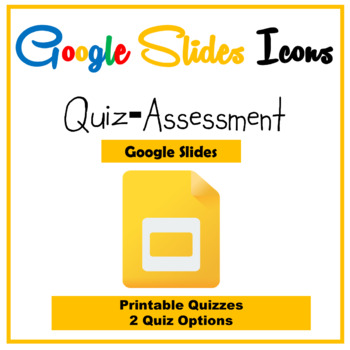
Google Slides Icons Quiz - Google Slides Toolbar Icons
NO PREP! Print and Ready! This written quiz (PDF) includes 30 icons of the most commonly used Google Slides icons students use in a school setting. Includes two quizzes: one quiz with a word bank and one quiz without a word bank.How to Use:1. Use as a Quiz after teaching the skills to your students.2. Use as an Assessment to learn what skills your students know and what they need to learn.3. Use both quizzes to check if students have mastered the icons.Technology Standards:1.c Use techn
Grades:
3rd - 12th
Types:
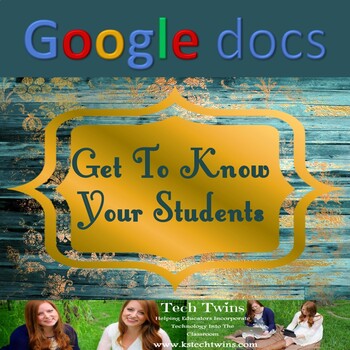
Google Docs - Getting to Know You Assignment
This is a perfect beginner assignment to assess your students on their skills on Google Docs. This assignment also let's students introduce themselves to you through a creative way! This product comes with the assignment, rubric, and two student examples!Everything can be edited by you but this product also comes in PDF format as well.************************************************************************************************Click here to view our other TPT productsClick here to view our web
Grades:
3rd - 12th
Types:
Also included in: Google Docs Assignments, Projects, & Tutorials Bundle
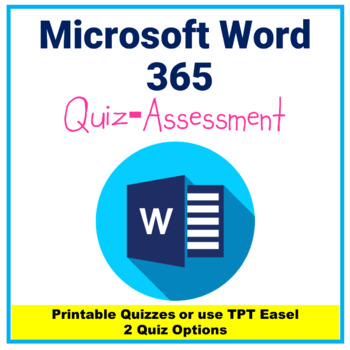
Microsoft Word 365 Icons Quiz - Microsoft Word 365 Toolbar Icons
NO PREP! Print and Ready! This written quiz (PDF) includes 50 icons of the most commonly used Microsoft Word 365 icons students use in a school setting. Includes two quizzes: one quiz with a word bank, one quiz without a word bank, Easel quiz, and answer key.How to Use:1. Use as a Quiz after teaching the skills to your students.2. Use as an Assessment to learn what skills your students know and what they need to learn.3. Use both quizzes to check if students have mastered the icons.Technology
Grades:
3rd - 12th
Types:

KEYBOARDING RUBRICS & TIPS – “Learning a Life Skill”
KEYBOARDING RUBRICS & TIPS – “Learning a Life Skill” includes general information for the instruction of Keyboarding and rubrics for the assessment piece. Keyboarding is a LIFE SKILL – one of the most important skill classes any student will take during their elementary or secondary school experience. The primary purpose of a student’s education is to prepare them for life by equipping them with the right tools and skills they will use throughout their elementary, middle, high school, colle
Grades:
3rd - 12th
Types:
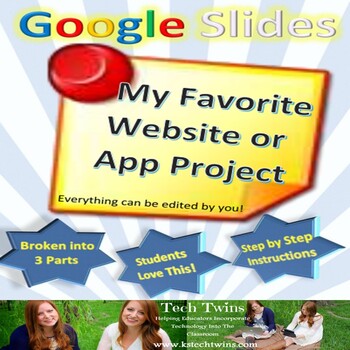
Google Slides - My Favorite Website or App Project
This project requires students to use all their skills learned throughout their Google Slides lessons. Students love creating a Google Slide Presentation over their favorite website or app. Students love explaining what it is and why other people should use it! This PowerPoint Project is broken into 3 parts for students with daily step by step instructions. It also comes with a rubric.Student Examples included!**************************************************************************************
Grades:
3rd - 12th
Types:
Also included in: Google Slides Assignments, Projects, & Tutorials Bundle
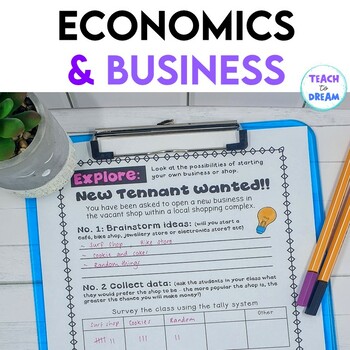
Year 5 Economics and Business - Year 5 Australian Curriculum HASS Digital & PDF
Are you looking for Year 5 Economics and Business lessons that link with the Australian Curriculum? This Year 5 HASS unit of work has been designed to save time when teaching this Business and Economics unit, it has both Google slides and worksheet options. Not teaching in Australia? This resource is still perfect for your needs if you are teaching financial literacy and want to provide enrichment activities for your students. Using Microsoft Teams? Open in Google slides, go to file and download
Subjects:
Grades:
3rd - 5th
Types:
Also included in: Financial Literacy Project Bundle Grades 5 to 9 | Economics and Business
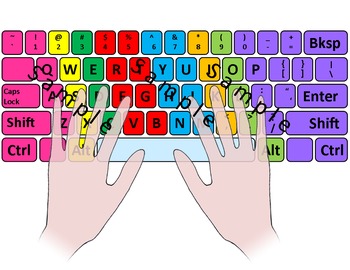
Computer Keyboard and Keypad color-coded with hands * blank*
***SALE!***SALE!***SALE!***
For every item you purchase you can receive one free $1 item of your choice. Simply LEAVE FEEDBACK for the item you purchased and email me a link for the item you’d like free! This is basically a buy one, get one free promotion, you just need to leave feedback before receiving your free $1 item. Please send email requests to: GingersDollarTechStop@gmail.com. Thanks and don’t forget to follow me for special inbox promotions and new items!
**********
Included is
Grades:
K - 12th, Adult Education
Types:
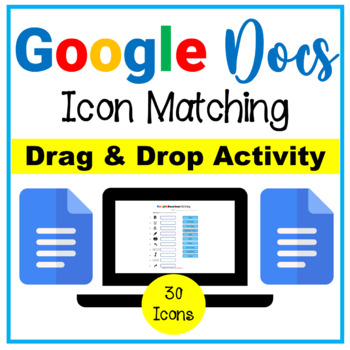
Google Docs Icon Matching Drag & Drop Activity
NO PREP! Assign through Google Classroom or TPT Easel. This Google Docs Icon Matching Activity will teach, reinforce, and introduce students to 30 commonly used icons in Google Docs. Students will simply drag and drop the correct word to match the icon picture. Includes Answer Key.How to Use:1. Use as an online scavenger hunt which allows students to “find” the icons in Google Docs in order to match them. A fun way to learn the icons!2. Use as a Bell Ringer activity for computer, technology or c
Grades:
3rd - 8th
Types:
Also included in: Google Drive, Docs, Sheets & Slides Drag & Drop Matching Bundle
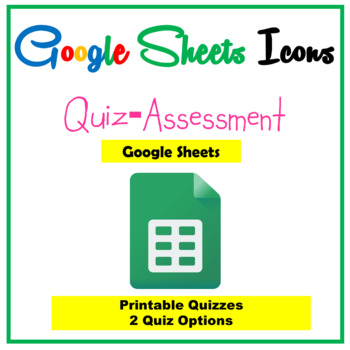
Google Sheets Icons Quiz | Google Sheets Toolbar Icons | Drag & Drop Icons
NO PREP! Print and Ready! This written quiz (PDF) includes 30 icons of the most commonly used Google Sheets icons students use in a school setting. Includes two quizzes: one quiz with a word bank and one quiz without a word bank. Updated 4/23/23 now includes a Google Slides Drag and Drop version.How to Use:1. Use as a Quiz after teaching the skills to your students.2. Use as an Assessment to learn what skills your students know and what they need to learn.3. Use a combination of the quizzes t
Grades:
3rd - 12th
Types:
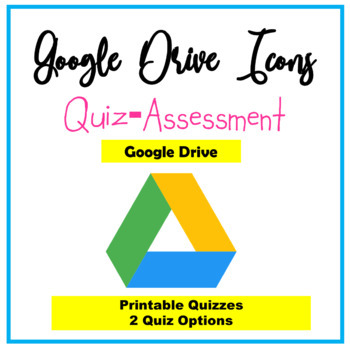
Google Drive Icons Quiz - Google Drive Icons Assessment
NO PREP! Print and Ready! This written quiz (PDF) includes 20 icons of the most commonly used Google Drive icons students use in a school setting. Includes two quizzes: one quiz with a word bank and one quiz without a word bank.How to Use:1. Use as a Quiz after teaching the skills to your students.2. Use as an Assessment to learn what skills your students know and what they need to learn.3. Use both quizzes to check if students have mastered the icons.Technology Standards:1.c Use technolo
Grades:
3rd - 12th
Types:
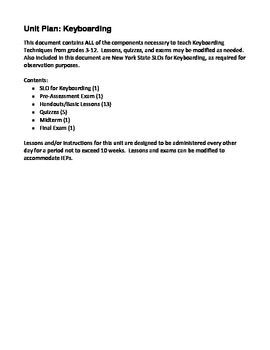
Personal Keyboarding: Unit Plan (PDF Version)
This Keyboarding Unit Plan includes everything you will need to teach keyboarding in your classroom: Keyboarding Pre-Assessment, 13 Lessons, 5 Quizzes, 1 Midterm, and a Final Exam.
This version comes in PDF format. You MUST have the full version of Adobe Acrobat in order to edit this document.
Grades:
3rd - 12th
Types:
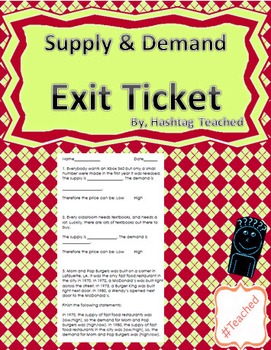
Supply and Demand Exit Ticket Assessment
This quick three question assessment requires students to read a quick story about an item and determine if the supply is high or low, determine if the demand is high or low and therefore if the price will be high or low.
Mista Sippi's Resource by Mr. Shane Silpe is licensed under a Creative Commons Attribution 4.0 International License.
Subjects:
Grades:
3rd - 4th
Types:
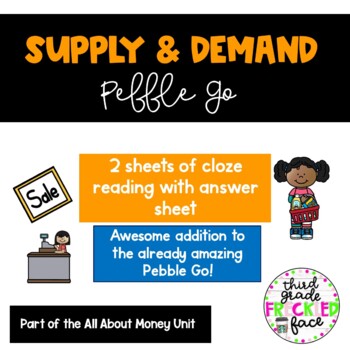
Supply and Demand - Pebble Go
Is your class learning about Supply and Demand? This resource supports the information on Pebble Go on Supply and Demand with a two page fill-in the blank printable. There is also a spot for the students to identify the meaning of the vocabulary words that are highlighted in red in the passage. It can be used as an assessment, center activity or independent classwork! Answer Key is included for easy checking!**Energy is a separate free listing in my store.**You might also like: Energy- PebbleGoS
Subjects:
Grades:
2nd - 4th
Types:
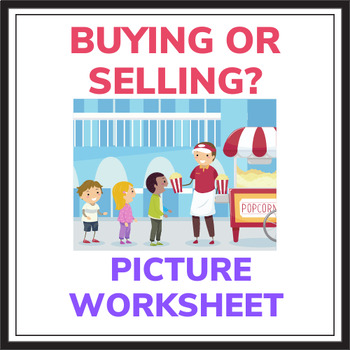
Economics Picture Worksheet - "Buying or Selling?"
Use this worksheet to engage students in distinguishing between buying and selling in real life situations. In this activity, students will follow a woman, "Maria," through her day as she goes from work to running errands and into her free time with her kids.For each of the five activities on the worksheet, students will select whether Maria is engaged in buying or selling. Then, they will draw a picture of the scenario.This is an excellent worksheet for reinforcing buying vs. selling or for stu
Subjects:
Grades:
K - 3rd
Types:
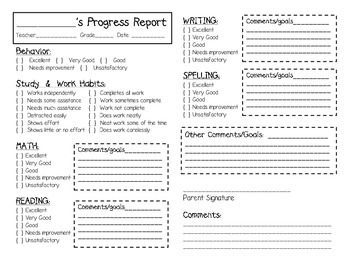
Progress Report- Goals Centered
Use this Progress Report to communicate students' progress with their parents.
Grades:
1st - 6th
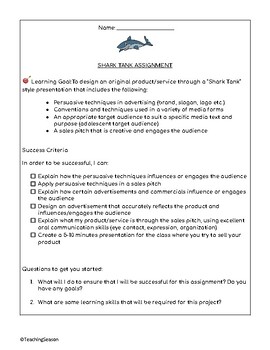
Shark Tank Project Based on Digital Literacy
Shark Tank Project challenges students to invent a product and advertise it using effective media literacy strategies. Students will be asked to create Google Slide presentation to sell their product or idea to the class.
Grades:
3rd - 7th
Types:
Showing 1-24 of 92 results