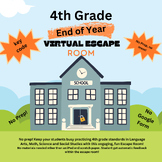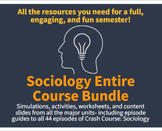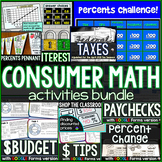124 results
12th grade other (specialty) interactive whiteboards
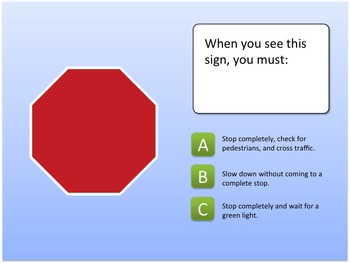
Driver Education: Interactive Permit Practice Test
This PowerPoint show serves as a practice test for learners who are interested in getting a learner's permit to drive. Correct responses are positively reinforced and incorrect answers provide immediate feedback and correction. Enjoy and please rate!
Subjects:
Grades:
10th - 12th, Higher Education, Adult Education, Staff
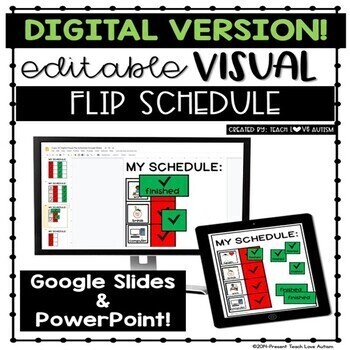
Digital Editable Visual Schedule for Special Education
Hate when schedule pieces go missing or fall off? Have a student who struggles to get pieces off the Velcro? This DIGITAL schedule using GOOGLE SLIDES solves all of those problems! If you are interested in the PRINTABLE version of this product CLICK HERE!It includes both the printable and digital version of the product! If you own the printable version the digital version has been added to that for FREE!In this digital version it solves that problem because there are no physical pieces! Students
Grades:
PreK - 12th
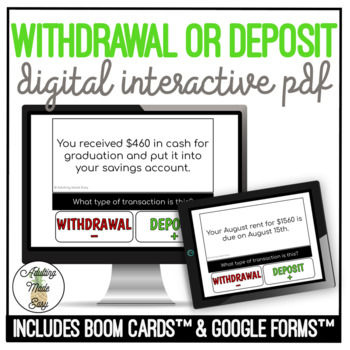
Withdrawal or Deposit Digital Interactive Activity
20 scenarios where students will determine if the transaction requires a withdrawal or deposit in their bank account. NO PREP, PAPERLESS activity in 3 different formats, great for Distance or remote learning| banking | financial literacy | life skills | checking account | ATM |This Comes With:INTERACTIVE PDF for desktop (no internet needed) or online platforms like Google Classroom™ or Microsoft Teams™20 interactive questionsExplanation of what withdrawal and deposit meanImmediate positive re
Subjects:
Grades:
8th - 12th, Higher Education, Adult Education
Types:
Also included in: Life Skills Digital Task Card GROWING BUNDLE
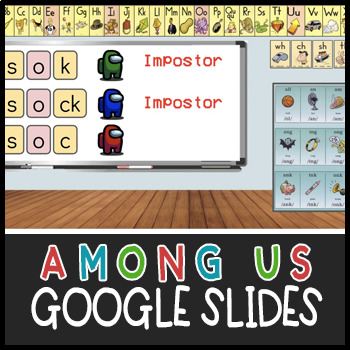
Fun Phonics | Among Us Template
Among Us has been a trendy game nowadays.In this template, you will find that the beginning slides focuses on the rule of -ck. After that, I put the graphics and blank template for you to fill out as you need in case you would like to personalize it yourself. You might want to create a slide based off of the rule of -ck, rule of bonus letters, CVC, CVCe, etc. If you need any help with personalizing, feel free to send a message. Please leave me feedback as well. You do get credit if you leave a r
Subjects:
Grades:
K - 12th
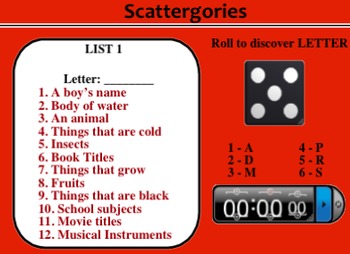
Scattegories for the Smartboard
Play Scattegories with your class! This Smartboard game is a lot of fun. 5 lists are included, with 6 different letters for each list. That's a variety of 30 games! Use it as a "break-the-ice" game for new students, class-bonding, or as a stress reliever during testing. The last page is a printable answer sheet. Have fun!
Grades:
3rd - 12th
Types:

First Day and First Week of School - Procedures, Rules, MORE
56 Slides! Adapt these to fit your way of doing things. This took many nights and countless hours and I hope you find it to be a time saving product. Great gift for a new teacher or for yourself!
Covers MANY topics (this is not a complete list):
-what to do with supplies
-late work
-zeroes
-absences
-agenda usage
-lost work
-homework
-cubby/locker policy
-Welcome Work
-morning procedures
-hallway procedures
-playground procedures
-bathroom policies
-lunchroom
-library
-classroom library
-o
Grades:
2nd - 12th

Animated Traditional Cursive SmartBoard Upper and Lowercase
Your students will love this interactive SmartBoard Cursive lesson. It contains 52 pages of animated upper and lowercase letters. While your students are practicing their cursive at their seats, keep the animation going on the SmartBoard so they can check their own progress.
Subjects:
Grades:
2nd - 12th, Adult Education
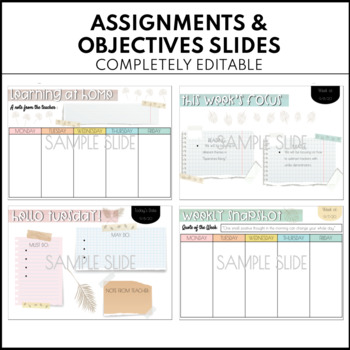
Assignment and Objectives Slides | Editable | Google Slides | Distance Learning
Some of our schools are going with hybrid or distance learning, while others are having in-person learning. Whatever model your school is going with, these slides will help you stay organized and present information to your students in a great visual and structured manner. This will definitely help your students as well for any type of learner, such as those who have APD or who are ELs. These slides are completely editable to your liking. I have provided sample slides to give you all ideas and a
Grades:
K - 12th
Also included in: Distance Learning Digital Resources GROWING BUNDLE

Reasons to Learn Spanish / Why Spanish? VIDEO
This video presentation explains in an engaging way some of the main reasons why students should learn Spanish and how they can benefit from learning it
The presentation is beautifully illustrated, accompanied by Spanish music and will catch the eye of your audience helping them see why it is a great idea to learn a global language such as Spanish!
Subjects:
Grades:
PreK - 12th
Types:
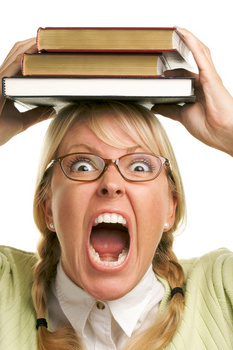
First Day Introduction Power Point
This powerpoint works for all ages and can easily be changed to fit different people. I use this as an ice-breaker and a first week assignment for my middle/high school students. While I do not recommend judging books (or people) by their covers, this is a fun exercise to show the students how making assumptions about poeple is not a good habit. After going through the power point about myself, I ask the students to make a list of ten true or false statements about themselves that I will do a
Subjects:
Grades:
K - 12th, Higher Education, Staff

Linkable Daily Agenda for SMART Board
This Daily Agenda looks like an iPhone and has icons that look like Apps. The icons can be linked to your instructional SMART Boards and/or websites that you plan to use during the instructional day. This Daily Agenda can be used on SMART Boards and is a great way for you to stay organized, transition quickly between subjects, and let your students know what is coming next.
Subjects:
Grades:
PreK - 12th, Higher Education, Adult Education, Staff
Types:
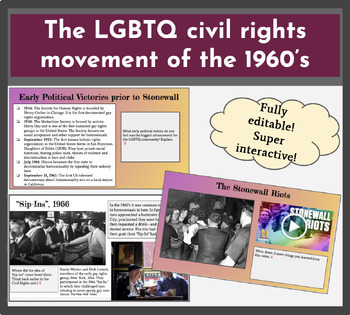
The LGBTQ civil rights movement of the 1960’s
The LGBTQ civil rights movement of the 1960’sThis is a fantastic lesson that will help you provide a more in-depth understanding of the effects the Civil Rights movement had towards advancing civil rights in the LGBTQ community. Students will learn about various topics such as: The historical timeline of terminology, historical persecution of the LGBTQ community, past setbacks for equality, “Sip ins” of the 1960’s, The Stonewall Riots, “Don’t ask, don’t tell” and the evolution of Gay marriage. S
Grades:
9th - 12th
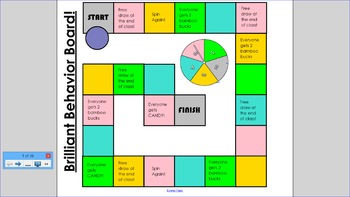
Behavior Game Board Classroom Management
I use a variety of different behavior incentives throughout the year. This year, as the year comes to an end, I have implemented this system. I use the game board as an incentives for particular classes, and I use the table group incentives for my class that specifically needs more attention and reinforcement.
If the students have a good class period, they spin and move closer to the finish line. They can also earn immediate class prizes which can be modified to fit your class. I have a lis
Subjects:
Grades:
PreK - 12th, Higher Education, Staff
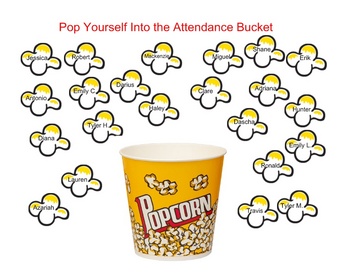
SmartBoard Attendance- Popcorn
This is a fun way to take attendance in the morning and leave the students responsible for it. Basically, they just find their name on a popcorn kernel and drag it into the Popcorn Bucket. Just make sure you don't save it and you'll be able to use it over and over again. Be sure to check out all of my smartboard attendance files for Notebook software - there's one for every theme you can imagine! A classroom favorite!!!
Subjects:
Grades:
PreK - 12th
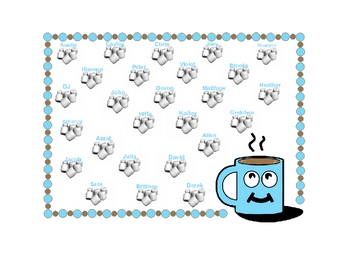
SmartBoard Attendance- Hot Chocolate
What a fun way to take attendance each morning!!! Who doesn't love hot chocolate? This attendance board for the SmartBoard allows your students to be self-sufficient in taking attendance. All they have to do is bring their marshmallows to the warm mug of cocoa. If you don't save it when they are done, you will be able to use it over and over again! This is a great tool for classroom management. Comes with instructions to change the marshmallows to your students. Be sure to check out all of
Grades:
PreK - 12th
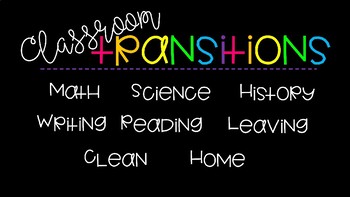
Classroom Transition Slideshow
If you're like me transition time is a nightmare, because half the kids are going to start talking and the other half are going to be asking "what's next?" about 100 times!
Hopefully this slideshow will help ease the pain of transitions for you and your students. There are 11 slides with 8 different transitions. Leave the slideshow up on the "Home" screen throughout the day and just simply click on the transition. Music will start playing for about 2 minutes, with the last minute being timed.
Grades:
PreK - 12th
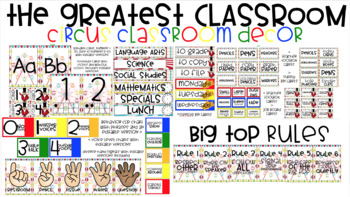
Circus {The Greatest Classroom} | Classroom Decor Set
Everything and more you need to transform your classroom space into 'The Greatest Classroom" Circus! This comprehensive bundle includes decor, a full calendar set and extra bonus pieces to enhance your space.
You will receive:
You will receive:
-Matching calendar
-Calendar accessories (days of the week, today is…, numbers, etc.)
-Birthday Posters
-Alphabet posters
-Word Wall labels
-Number posters (ten-frame and non ten-frame versions)
-Desk Name Tags
-Schedule cards
-Supply Bin labels
-Teac
Grades:
PreK - 12th
Types:

SmartBoard Attendance- Radio Theme
Everyone remembers the '80s, right? One of the best parts of that time was the technology. I look at this smartboard attendance as a "teachable moment." Many students don't even know what those tapes are. Here's our chance to fill them in on everything they missed! It's also a great chance for you to manage your classroom with ease. The kids are in charge of attendance. All they have to do is drag their tape to the radio and it's done! Anyone that is left is considered absent that day.
Subjects:
Grades:
1st - 12th
Types:
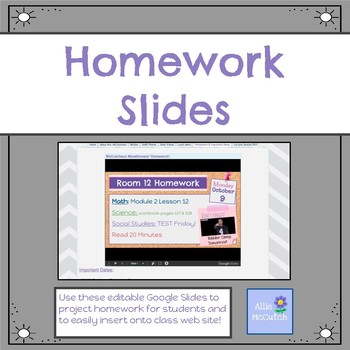
Editable Homework Slides
This Google Slide deck was created to make copying down homework/important info. into planners more fun for my students. Each day my students actually enjoy those last few minutes of the day when I project their homework slide. I try to make it more fun by adding pictures or animated gifs.
These are super easy to insert into your class website so parents and absent students can also check on the day’s homework and reminders.
(Fonts, font size, and colors can be easily changed.)
Grades:
PreK - 12th
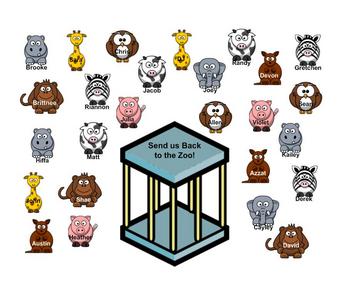
Smartboard Attendance - Zoo Theme
Everyone loves the zoo!!! Have the students drag their animal to the zoo and attendance is done! Any animals that aren't in the zoo are considered absent students. A perfect classroom management tool. Don't forget ~ make sure you don't save it and you'll be able to use it over and over! Be sure to check out all of my smartboard attendance files for Notebook software. Have Fun!
Grades:
PreK - 12th
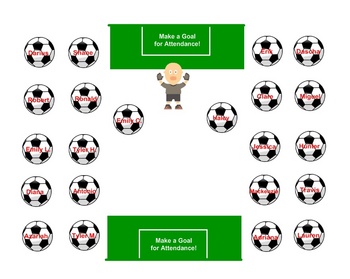
Smartboard Attendance - Sports Theme - 3 Pages
This is for all those sports enthusiasts in your classrooms! This smartboard file contains attendance boards themed around soccer, basketball and baseball. A fun way to start the day and take attendance! A great tool for classroom management. Be sure to check out all of my smartboard attendance files for Notebook software. Have Fun!
Subjects:
Grades:
PreK - 12th
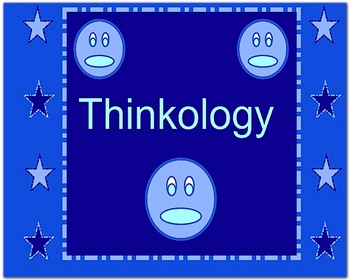
THINKOLOGY - A SMARTBOARD (JEOPARDY-LIKE) TEMPLATE
This smartboard lesson is a (Jeopardy-like) template that I made up for the smartboard. All you have to do is put in your questions and your answers. A Smartboard is not required. You can get a free download from Smartech.com to use. I have seen many for PowerPoint, but never one made for the smartboard so I made one up. This activity would be a great review tool for any subject and grade level. Made by Scott O'Toole (Scott OToole)
smartboard lesson, smartboard jeopardy format, smartboard l
Subjects:
Grades:
K - 12th
Types:
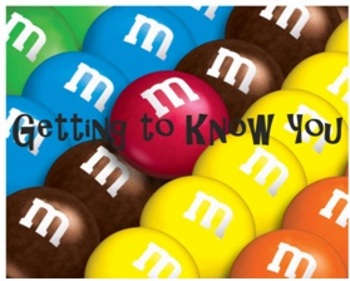
Smartboard Lesson - Getting to Know You with M&Ms
This is a FUN activity to use at the beginning of the school year to get to know each other. Each student gets 5 M&Ms (or Skittles if you have allergies). The color of each piece of candy represents what the student shares with the class. Of course, after everyone has shared, the students may eat their candy too!
Subjects:
Grades:
K - 12th
Types:
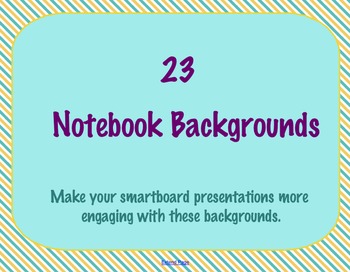
23 Framed SMART Notebook / SMART board Backgrounds
Make your notebook presentations more engaging with these 23 framed SMART Notebook backgrounds!
Subjects:
Grades:
PreK - 12th, Higher Education, Adult Education, Staff
Showing 1-24 of 124 results