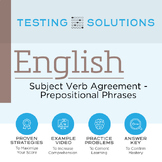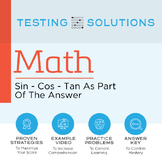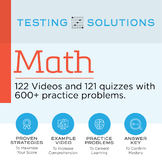49 results
11th grade business resources for Microsoft OneDrive

Excel Lesson Activities 365 2016 2013 2010
• These lessons contain information about spreadsheets, activities, tips, student exemplars and marking schemes. This product includes separate instructions and activities for using Microsoft Excel 2010, 2013, 2016 and Office 365. Microsoft Excel 2010, 2013, 2016 & Office 365• Microsoft Excel is software that lets you create tables, and calculate and analyze data. • This type of software is called spreadsheet software.• Excel lets you create tables that automatically calculate the totals of
Grades:
6th - 12th
Types:
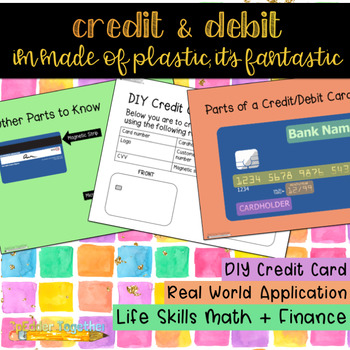
I’m Made of Plastic, It’s Fantastic: An Introduction to Credit + Debit Cards
What's the biggest clue that you're growing up?! Getting credit card applications in the mail, duh! Use this awesome introductory resource to inform your students on the basics behind credit and debit cards. This resource begins with guided notes detailing the differences between credit and debit cards, transitions into key terms/parts of a card and finishes with the chance for your class to make their own credit cards!Credit card templates are offered in three (3) differentiations that are incr
Subjects:
Grades:
8th - 12th
Types:

Microsoft Publisher Activities
Students will create these projects using Microsoft Publisher1. Brochures2. Events Posters3. Business Cards4. Cereal BoxThese activities contain activity instructions, student exemplars and marking schemes.Note: These activities could be used with any version of Microsoft Publisher.Note #2: A Brochure marking scheme has been added.UPDATE: Lesson Plans have been added to this resource (PDF and editable PowerPoint copies)These activities are contained within the Computer Program Activities Bun
Grades:
6th - 12th

Excel Football Spreadsheet Activity
* Students will use a spreadsheet program to graph data for 10 football teams * They will make a Bar, Line and Pie Graph* This exercise can be used with Excel or Google SheetsUPDATE: Updated some of the information in this activity and added a new tip.This resource contains an editable version so you can change any of the teams to include your favorite team!Note: This lesson is contained within Excel Spreadsheets Lesson and Activities. Click on the link below to view this lesson.Excel Spread
Grades:
5th - 11th
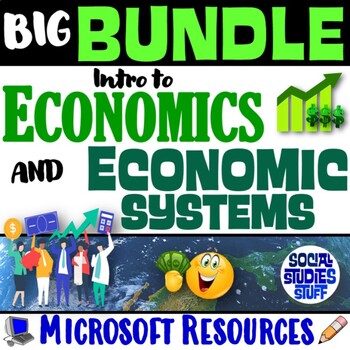
Intro to Economy 5-E Unit and Economic Systems 7-E Unit | BIG BUNDLE | Microsoft
This BUNDLE includes 2 INTRO UNITS that make learning about economics FUN! The lessons are ENGAGING for students & the guided teaching model is EASY for you to use! Explore key concepts with an “Intro to Economics” 5-E unit, then dig deeper with a “Types of Economic Systems” 7-E unit. Each resource includes a “Teacher Reference Guide” with detailed lesson plans to make planning a breeze. The materials help students build a strong foundation in the “big ideas” of Social Studies & support
Subjects:
Grades:
5th - 11th
Types:

Steve Jobs Apple vs. Bill Gates Microsoft Activity
Steve Jobs• Discovered the future of computing including the mouse and the first use of graphics on a computer• Fired from Apple and returned years later to rebuild the company• Bought Pixar and made Toy StoryBill Gates• Discovered computers at age 12 and launched Microsoft• Changed the way people thought about computers• Now working on giving away his money (27 Billion dollars to charities)This Lesson includes links to several videos, website investigations, infographics and online articles alo
Grades:
5th - 12th
Types:
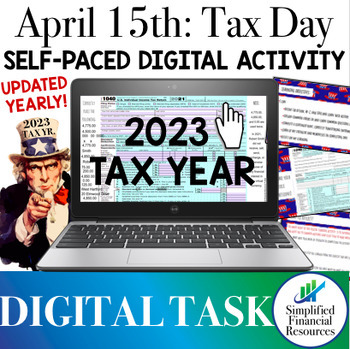
April 15th Filing Federal 1040 Tax Return Digital Activity 2023 Financial Lit
**Updated for tax year 2023!** Introduce students to taxes and how to file them with this digital learning activity.In this lesson, students assume the role of Robert Smith, a teen who just received a W-2 from his town's Parks and Recreation Center, where he worked in the summer of 2023. Robert's parents want him to have the experience of completing a tax return (filing as a dependent). Students will do that and more!In this lesson, students will:define tax return, W-2, and 1040 and learn their
Subjects:
Grades:
9th - 12th
Also included in: Filing 1040 Tax Return Digital Escape Room Activity Year 2023 Bundle
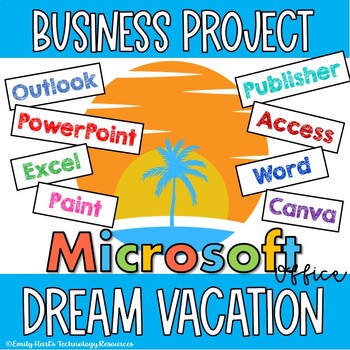
MICROSOFT OFFICE DREAM VACATION BUSINESS PROJECT: PLAN A TRIP OF A LIFETIME
Microsoft Office Business ProjectPLAN A DREAM VACATIONEmbark on the adventure of starting your own travel agency! You will need to follow the process of planning, researching, marketing, budgeting, and more!This comprehensive project will utilize the following:1. Microsoft Outlook - Send an Email2. Microsoft Word, Paint, or Canva - Design a Logo3. Microsoft Word - Create a Travel Itinerary4. Microsoft PowerPoint - Develop a Marketing Presentation5. Microsoft Excel - Develop a Budget6. Microsoft
Grades:
6th - 12th
Types:
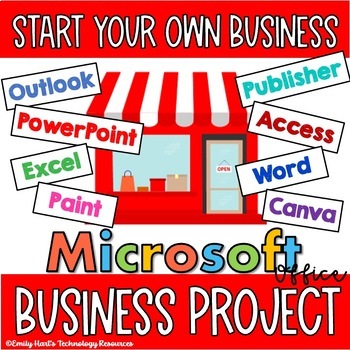
MICROSOFT OFFICE BUSINESS PROJECT: START YOUR OWN BUSINESS - COMPLETE
Microsoft Office Business ProjectSTART YOUR OWN SMALL BUSINESSEmbark on the adventure of starting your own business! You will need to follow the process of planning, researching, marketing, budgeting, and more!This comprehensive project will utilize the following:1. Microsoft Outlook - Send an Email2. Microsoft Word, Paint, or Canva - Design a Logo3. Microsoft Word - Design a Business Floor Plan4. Microsoft PowerPoint - Develop a Marketing Plan5. Microsoft Excel - Develop a Budget6. Microsoft Ac
Grades:
6th - 12th
Types:

Spam & Phishing Hyperdoc
This lesson answers the essential question, "How can you protect yourself from phishing scams?" This hyperdoc is a PowerPoint presentation, and can be uploaded to Google Drive as a Google Slides presentation. I have also created this hyperdoc as a Sway presentation and include links to two versions of the Sway: one in which the students answer the questions in OneNote (which you can modify to a Google doc) and one in which the students answer the questions in a Microsoft Form. You can use this a
Grades:
9th - 12th
Types:
Also included in: Digital Literacy & Digital Citizenship Bundle
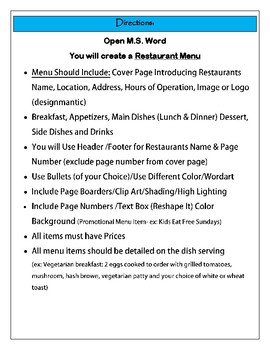
MS Word Project - Creating a Restaurant Menu
This fun and interactive project will get the kids working while using different functions within MS Word. Students will learn how to format documents and how to add borders, themes, color, word wrap, bullet list, graphics, print layout, margins, header/footer, text box, images, highlighting, different theme styles, font, shapes, watermarks, page color, page orientation and much more...
Grades:
6th - 12th
Types:

Microsoft Publisher 2010 Lesson #1
Microsoft Publisher 2010 is a desktop publishing application• Create a variety of business documents including brochures, newsletters, postcards and business cards• Deliver high-quality results without having graphic design experience • Prebuilt building blocks of content and professional-looking effects for text, shapes and picturesPublisher is different than Microsoft Word in that the emphasis is placed on page layout and design rather than text composition. This lesson reveals and explains t
Subjects:
Grades:
6th - 11th
Types:

Computer Applications Final Project
Students will use their knowledge of computer application programs to develop several business documents for their own theme park. This assignment focuses on using Google Docs, Sheets, and Slides, however, it can easily be adapted to using Microsoft Word, Excel, and PowerPoint. This project should be used as a culminating project after students have learned basic skills in word processing, spreadsheets, and slideshow programs.This week long project was created for use in 5, 45 minute classes.
Grades:
9th - 12th
Types:
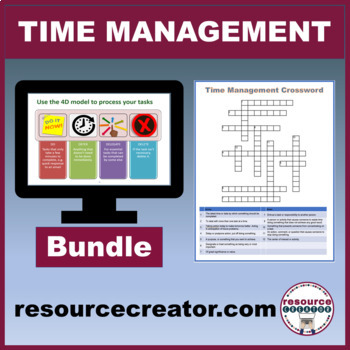
Time Management Bundle 1 for the workplace and classroom - No Prep
Time Management is an essential business skill as well as an important life skill. Learn how to plan, prioritize and get tasks completed by using methods such as the 4D's, Steven Covey's Time management matrix, and the Pomodoro method.This fully editable resource is for anyone in the education sector or in the business workplace that wants to manage and prioritize their time more effectively. 1. Powerpoint presentation, Student Activities and Teacher NotesThe resource contains a PowerPoint prese
Grades:
7th - 12th, Higher Education, Adult Education
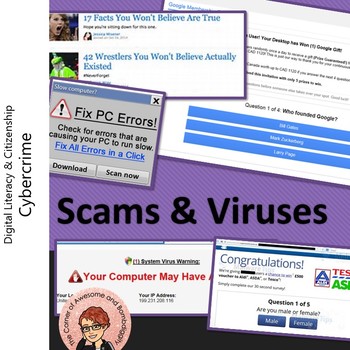
Scams & Viruses Hyperdoc
This lesson answers the essential question, "How can you protect yourself from online security threats?" This hyperdoc can be uploaded and saved as a Google Slides presentation. You can use this as a student-paced lesson, while your students navigate through the slides at their own pace, or it can be used as lesson for the whole class - and it's also perfect for partners or small groups. The slides include vocabulary, videos with questions, knowledge check questions, etc. Help your students beco
Grades:
9th - 12th
Types:
Also included in: Digital Literacy & Digital Citizenship Bundle
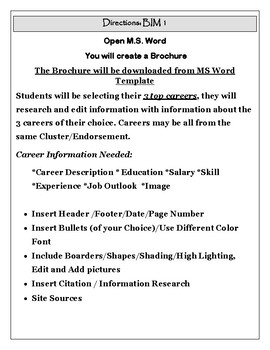
MS Word Activity - Career Clusters Brochure
Students will be creating an informational brochure on their Career Cluster Choice. Students will select a template from MS Word and edit. Students will learn different functions within MS Word Application while learning more of their career cluster of their choice. Students love printing and presenting their final product.
Grades:
6th - 12th, Higher Education
Types:
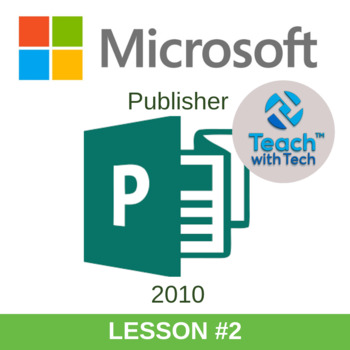
Microsoft Publisher 2010 Lesson #2
Microsoft Publisher 2010 is a desktop publishing application.Topics covered in this lesson...Shape• Insert• Format• Fill• Outline• Reorder• TransparencyText Box• Draw• Align• Color and ShadowPicture• Insert• Format• Crop• Shadow Effects• Recolor• Brightness and ContrastThis lesson includes screen shots and instruction bubbles to make it easy for teachers and students to use Microsoft Publisher. Properly formatting Shapes, Text Boxes and Pictures can really help to enhance the appearance of Publ
Grades:
5th - 11th
Types:
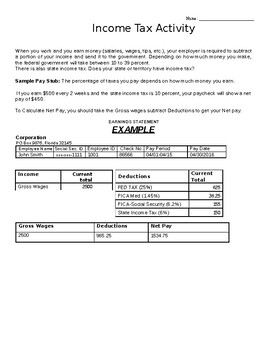
Income Tax (Calculate your Pay)
Income Tax Activity:When you work and you earn money (salaries, wages, tips, etc.), your employer is required to subtract a portion of your income and send it to the government. Depending on how much money you make, the federal government will take between 10 to 39 percent.There is also state income tax. Does your state or territory have income tax? Great activities and examples included along with link to 100's of jobs for students to choose their "income" when calculating! I Hope you enjoy! -T
Subjects:
Grades:
6th - 12th
Types:
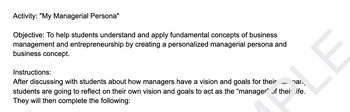
Intro to Management/Entrepreneurship Persona Activity
This activity is meant to be an introduction into an Introduction to Business Management. This activity requires students to create their vision of what they see themselves as a manager/entrepreneur. It has students take inventory of their vision, goals, etc., choose an entrepreneur and relate themselves to them and create a visually appealing poster to sell themselves as a manager/entrepreneur.
Subjects:
Grades:
8th - 12th
Types:

Computer Applications Google Docs Project
Students will first create their own restaurant, using a brainstorming assignment to think of restaurant ideas. Students will then create simple business documents for their restaurant using basic skills in a word processing program. The directions utilize Google Docs, however, this project can easily be used in Microsoft Word.
Grades:
9th - 12th
Types:
Also included in: Computer Applications Google Docs & Sheets Project
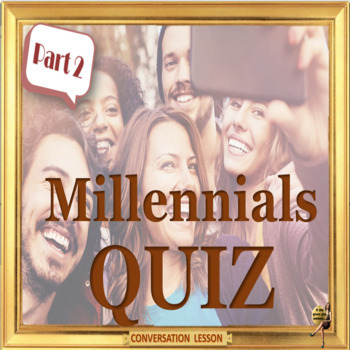
Millennials – quiz – part two ESL adult and kid, no-prep lesson in Google slides
This presentation is a 31 slide quiz lesson in Google slides format with a worksheet and teacher’s notes. This power-point quiz in the form of a multiple-choice question guessing game.The worksheet is a word document (containing the same questions) for the students.*This is the second part of a two-hour lesson. They can be taught consecutively, or they can be given as two separate lessons.In this two-hour lesson: - This first lesson is the conversation/ debate about the Millennial generation.- T
Subjects:
Grades:
9th - 12th, Higher Education, Adult Education

Passive aggressive – ESL adult conversation and debate in Google slides format
Passive-aggressive can easily be the symbol of our society today. Clinicians characterized the symptoms as Deliberate inefficiency, avoidance of responsibility and a refusal to state needs or concerns directly (tell me you that doesn’t define 90% of your students…). The reason this behavior (psychologists differ on whether it qualifies as a personality disorder) is so common these days has a lot to do with the head-spinning speed of advances in technological development, constant change of socia
Subjects:
Grades:
11th - 12th, Higher Education, Adult Education
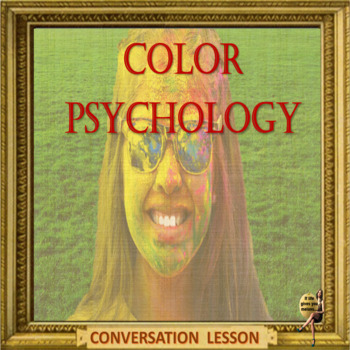
color psychology - ESL adult and kid conversation in Google slides format
This presentation contains a 40 slide PowerPoint lesson in an editable PPT format and Teacher notes and two work papers that accompany the lesson. Color psychology is an amazing subject, it took me soooo long to sift through the mountain of fascinating research so that I could present only the most interesting ones (I hope I’ve succeeded).My students loved the game of association and the color game – I hope yours will enjoy them as well.This lesson includes:- What is color and why it doesn’t exi
Subjects:
Grades:
9th - 12th, Higher Education, Adult Education
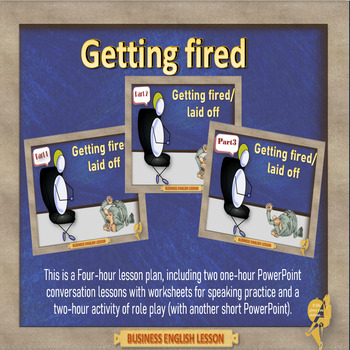
Getting fired - ESL adult Business conversation lesson
Being fired/laid off is a delicate, but very necessary and useful conversation topic for ESL business students at normal times, but in this challenging reality, it is especially crucial to know what to expect, and how to face this problem.In this lesson, I tried to stimulate a conversation about every aspect of this (unfortunate) phenomenon and to provide some possible solutions to help better prepare for it.This is a Four-hour lesson plan that can be given either consecutively, or as three sepa
Subjects:
Grades:
11th - 12th, Higher Education, Adult Education
Showing 1-24 of 49 results