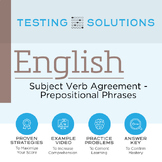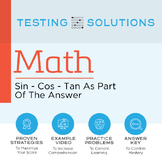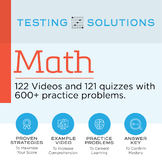745 results
Free 11th grade instructional technology resources
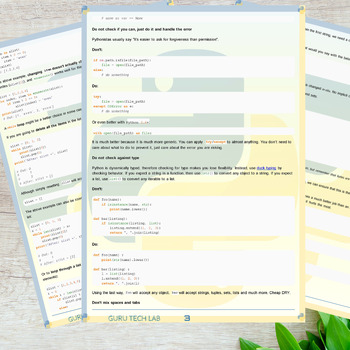
Python programming USA and UK Curriculum | Guru Tech Lab.
Our USA and UK Python Programming curriculum is a complete and expertly crafted course for enhancing student learning. It offers a hands-on approach, aligned with latest USA and UK standards, with over 1500 pages of high-quality instruction, personalized feedback, and a focus on real-world applications and practical skills.**************************************************************************⭐Description of the Product:Comprehensive and expertly crafted courseMeets the highest standards
Grades:
9th - 12th, Higher Education, Adult Education
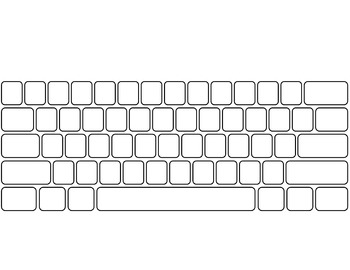
Computer Keyboard and Keypad * blank *
Included is a blank template of a QWERTY keyboard and numeric keypad. This is great to use as a supplement when teaching home row keys or as a printable for a test.
*Please note I have made this to fit a regular 8 1/2 x 11 sheet of paper (when margins are decreased), but I personally expand it into legal size and use it as a more exact match in size to an actual keyboard.
*Function keys, cursor keys, and other special keys are not included.
Grades:
1st - 12th, Adult Education
Types:

Google Maps FREEBIE Lesson Plan | Unit Preview | Technology Lesson | Tech Lesson
FREE Google Maps Technology Lesson! Student tutorials provided! (Grades 3-12) In this lesson, you and your students will explore the Earth using Google Maps, Street View, Time-Travel, and go on an Address Hunt using specific addresses, coordinates, and landmarks! You will even find a school that is in the shape of the Millennium Falcon from Star Wars! This lesson is made for use with:PCMacChromebookAll resources are organized for assigning through Google Classroom! (Although Google Classroom is
Grades:
3rd - 12th, Higher Education, Adult Education, Staff
Types:
Also included in: Middle and High School STEM and Technology Curriculum

Classroom Technology Contract- Keep students accountable & your technology safe!
Use this simple tool to assist your students in being responsible technology users. It is easy for students to become distracted by technology and sometimes they make irresponsible choices. This contract will encourage your students to use your classroom technology for learning and to keep it from becoming damaged. Enjoy!
Like all of my products, I have successfully used this in my own classroom. I hope you find that your students are just as responsible as mine when using technology!
Grades:
K - 12th
Types:

Bitmoji Classrooms & Resource Warehouse @ The Inquiry Teacher
Enjoy my bitmoji classrooms and bitmoji resource warehouse. To download, you must be on a desktop computer.After searching other bitmoji products on tpt (which were expensive), it's a tad shocking that this one is free. It is full of style, quality, and even more. Additional classrooms and items will be added, so check back for sure! Thank you for downloading this resource. Please follow me on tpt and check out my instagram and FB for more freebees, @The_Inquiry_Teacher.
Subjects:
Grades:
PreK - 12th, Staff
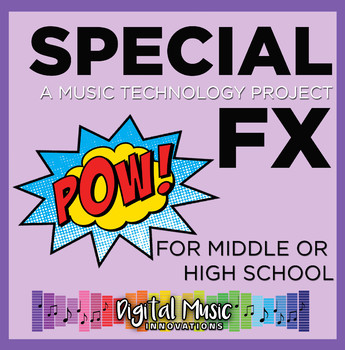
Music Tech Project 1: Special FX
PROJECT # 1 FROM MY BUNDLEIn this music technology project your students will be creating an “audio drama” using prerecorded loops and sounds, mp3’s, and sound effects to tell a short, 60 second story. This project teaches a lot of the basic functions of using a DAW in a fun way! Download the free worksheet from my store to go along with this project. Special FX WorksheetIf you like this, check out my 12 Project Bundle which includes a comprehensive section listing all the resources (links, vid
Grades:
4th - 12th, Higher Education, Adult Education
Types:
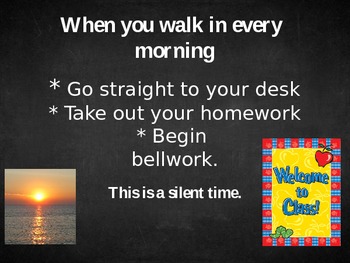
First Day of School Procedure Powerpoint
Feel free to download this powerpoint for free and modify it to fit your needs! I use this at the beginning of every year and show it to the students every single morning for 3 weeks, since that is the average amount of time it takes to form a habit. Eventually your students will say "Not this AGAIN!" They won't like it, but they will definitely remember your procedures. It is very important that they know them, because procedure problems are half of classroom management problems.
Grades:
K - 12th
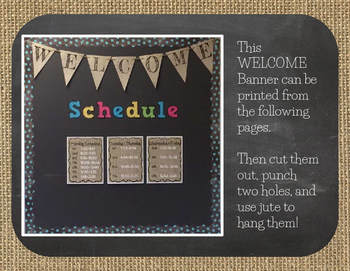
FREEBIE! Back to School Welcome Burlap and Chalkboard Banner/Pennant
Click here for the ENTIRE BURLAP ALPHABET PENNANTS!! This listing is for one digital file (PDF) of the words WELCOME BACK in Black Letters over a Burlap Background. Each letter is on its own page, with outlines for cutting to make your very own pennant for your classroom. The size allows for flawless printing on 8.5 x 11 cardstock. This is also included in my WHOLE COURSE COMPUTER TECH BUNDLE! Click here to view my other products on my TPT storeClick here for MY WHOLE COURSE COMPUTER TECH CURRIC
Grades:
PreK - 12th
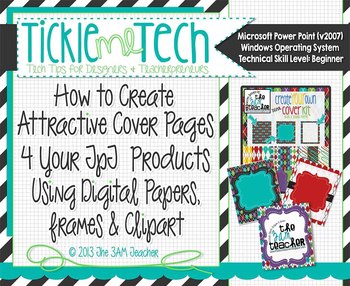
Tickle Me Tech Tutorial: How to Create Attractive Cover Pages for Your Products
Hi Everyone!!
You are about to get tickled with tech by The 3AM Teacher!!
I have created a simple tutorial to help all of you just getting started on TpT.
About:
Technical Level: Beginners
This includes those of you who are familiar with Microsoft Power Point and have minimal experience creating digital products.
What You Will Learn:
How to Create an Attractive Product Cover
*Page Setup & Sizing
*How to insert digital papers and frames
*How to layer multiple frames
*How to ad
Grades:
PreK - 12th, Higher Education, Adult Education, Staff
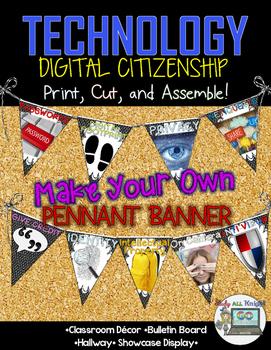
Digital Citizenship Make Your Own Pennant Banner
Digital Citizenship Make Your Own Pennant Banner
Includes:
★Ready for you to easily line up by using the directions on how to assemble.
Includes:
★9 pennant printables – each flag is a different aspect of digital citizenship
Please provide me with really appreciated feedback!
Come Together! Connect with Me!
Study All Knight Blog
Study All Knight Facebook
Danielle Knight (Study All Knight) on Pinterest
Study All Knight on Twitter
Study All Knight on Instagram
Created by Danielle Knight, ©
Grades:
3rd - 12th, Staff

SketchUp 3D Modeling Activities (10 New Activities)
Update: I am no longer teaching for I am now a full time cad designer for a residential development company. I will not be updating this file but it is now free. Please enjoy the activities and customize them for your classroom. Do not bother leaving feedback even though I have enjoyed the great response these activities have received. The videos will stay on YouTube as long as my account is active. I am not sure if or when the school system might cancel the account.
Basic Activities to get
Grades:
6th - 12th
Types:
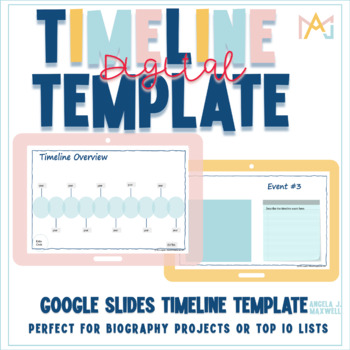
Timeline Template for Google Slides
Use this online timeline template to create a "Top Ten" list for any subject and then create a chronological timeline. It is perfect for biography reports. This timeline template for students has 10 slides to describe an event and insert and image and a final slide with a connected timeline to complete. Great for grades 3+. All in Google Slides and here is a linked TUTORIAL VIDEO!xoxo,Angela
Grades:
3rd - 12th
Types:

Fun Fonts
Here is a bundle of free fonts from www.dafont.com. This is a really great site to get free fonts. These are some of the fun fonts I use to make my documents more creative. Some of my products use fonts like these so if you have bought something of mine and can't get the font, try these!
Jennifer Van Hill
Grades:
PreK - 12th, Higher Education, Adult Education
Types:
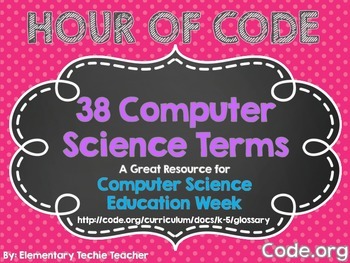
Hour of Code Computer Science Terms
This file contains 38 computer science terms from Code.org
This is a great resource to have if you teach the Hour of Code in your classroom. For more information on the Hour of Code go to code.org.
Words included:
Abstraction
Algorithm
Binary
Blockly
Bug
Code
Command
Computational Thinking
Computer Science
Conditionals
Crowdsourcing
Data
Debugging
Decompose
Digital Citizen
Digital Footprint
DNS
DSL/Cable
Event
Event-Handler
Fiber Optic Cable
Function
Internet
IP Address
Iteration
Loop
Packets
Grades:
5th - 12th
Types:

Back to School Night Powerpoint
Change and edit this Back to School Night Powerpoint and make it your own! Great visual for parents and a great way for you to stay on track!
Grades:
PreK - 12th
Types:
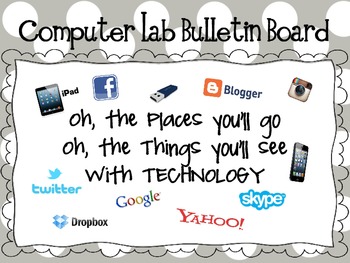
Computer Lab Bulletin Board- Oh, the places you'll go
Computer Lab Bulletin Board
Oh, the Places You'll go
Oh, the Things You'll see
with TECHNOLOGY
This file includes words and clipart for a technology bulletin board.
Grades:
PreK - 12th
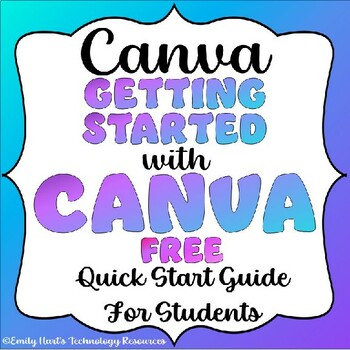
CANVA: FREE Easy Quick Start Guide For Students // GET STARTED USING CANVA
Get Started Using Canva With This Easy Introductory GuideLearn the basics of how to:Create an accountAdd templates to a workspaceChange fonts, colors, and effectsAdd animations, uploads, and more!Save and download a projectFile type will be a FREE PDF DOWNLOAD!For More Canva Fun See:Emily Hart's Technology Resources Canva Assignments
Grades:
5th - 12th
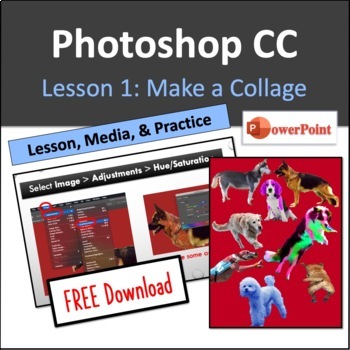
Adobe Photoshop CC Lesson 1: Make a Collage
Learn how to make a dog collage! Remove the backgrounds to isolate the dogs, and then combine them all into one new image.Step-by-step directions for: zooming & panning, locking and unlocking layers, paint bucket tool, eyedropper tool, erasing picture backgrounds (two methods: using eraser tools and using quick selection tool + mask), history brush tool, transform tool, magic wand tool, making image adjustments, exporting to a jpg Students reinforce the lesson by creating a dog collage. Dog
Grades:
9th - 12th
Also included in: Adobe Photoshop CC: 14 Lessons BUNDLE (PowerPoint)
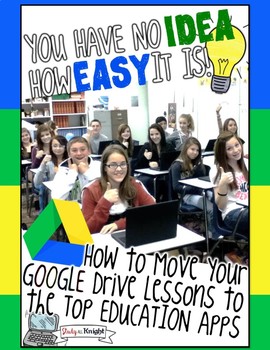
How to Move Google Drive Teaching Lessons to the Top Ed Apps {commercial Use!}
HOW TO MOVE GOOGLE DRIVE TEACHING LESSONS TO THE TOP ED APPS {COMMERCIAL USE!}
PLEASE :)
1. Download
2. Leave feedback.
Here is an Exclusive gift for the INSPIRATION FOR GOOGLE GROUP. It is especially for you! For being a part of something amazing.
How to use this download:
-Add these pages to all of your resources.
-Your users will love the tutorial on how to move the Google Drive resource over to their favorite education apps.
-You will provide the "how to," make it easy for them.
-Show h
Grades:
PreK - 12th, Staff
Types:
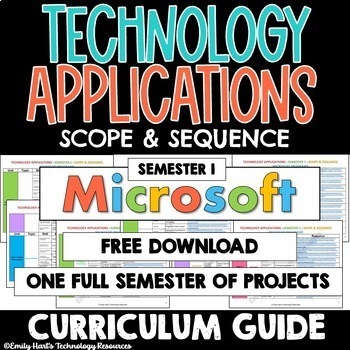
TECHNOLOGY APPLICATIONS - SCOPE & SEQUENCE - 1st Semester Computer Course Guide
Technology / Computer Applications Complete Semester 1 Scope & Sequence Course Guide (Microsoft Programs)A complete scope and sequence broken down by specific units as listed below and links to assignments which cover necessary content including:Unit 1: Introduction to ComputersUnit 2: Digital ArtUnit 3: Word ProcessingUnit 4: PresentationsUnit 5: ReviewEnough curriculum to last one semester! This downloadable guide will help you customize and pace your course!For Technology Applications 1st
Grades:
K - 12th
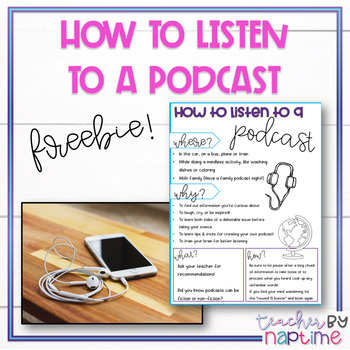
Podcasting Anchor Chart or Notebook Printable FREEBIE!
This anchor chart is perfect for helping kids figure out the most effective way to listen to a podcast. Oftentimes, kids will find themselves distracted, drifting off, or confused during a podcast. This chart helps by introducing them to the genre of podcasting while giving tips & tricks for how to keep yourself focused and engaged in the podcast.If you like this freebie chart, please also check out my complete unit on podcasting from start to finish!Students will start with a mini-unit on l
Grades:
2nd - 12th
Types:
Also included in: Podcasting with Kids Starter Pack
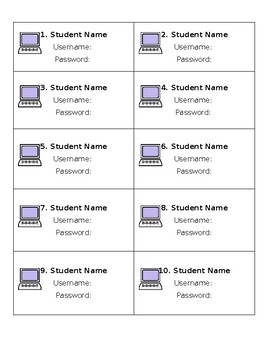
Computer Login Cards
Use these login cards for your students! Simply enter in their name, username, and password. Print on card stock and laminate if you wish!
Grades:
PreK - 12th
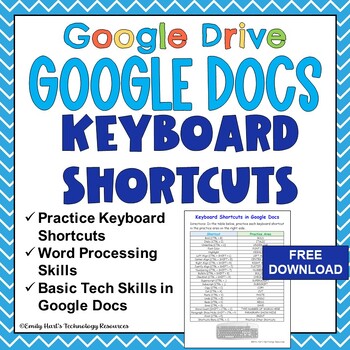
GOOGLE DOCS: Keyboard Shortcuts Practice Worksheet Google Docs - FREE DOWNLOAD
Practice Keyboard Shortcuts with your students by working through this list of basic shortcuts with them. Students can work along with the teacher (or independently!) to become familiar with keyboard shortcuts, learn what they can do, and memorize them to make navigation in Google Docs much easier! Examples of shortcuts on the list are: CTRL + C (Copy), CTRL + SHIFT + E (Center Align), and CTRL + P (Print). This activity is perfect for elementary students as well as middle and high school studen
Grades:
3rd - 12th
Types:
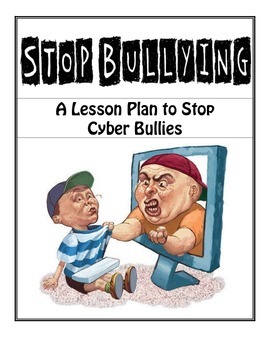
CyberBullying Lesson Plan: Don't Be A Bully!
With the onslaught of many Internet accessible devices, CyberBullies are on the rise. This lesson will address the following:
•What is CyberBullying?
•What to do if you are CyberBullied
•How to stop CyberBullying - Social Awareness
As a final project, students will complete a final PSA commercial about the negative effects of CyberBullying.
This lesson has been created for elementary and secondary students. There are many helpful links included, as well as a rubric for the final PSA project
Grades:
2nd - 12th
Types:
Showing 1-24 of 745 results