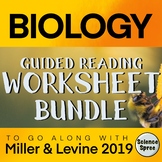15 results
10th grade instructional technology resources for SMART Notebook

Teaching the Holocaust - SmartBoard Presentation & Class Activity on Bystanders
This is a SmartBoard presentation that I used to teach the Holocaust to my grande 10 ERC class. The presentation touches is cross curricular, touching on Ethics, History and English. There is a section at the end that has ethical questions on the bystander effect, allowing this lecture to be more interactive. Its broken into sections, making it easy to navigate. Includes links to video clips.
Topics covered in the lecture:
- THE RISE OF HITLER
- Treaty of Versailles, his programme, pro
Grades:
9th - 11th

SMART Board Group Display with Timer
This is a must have for anyone with a SMART board in their classroom! It provides a detailed visual, allowing students to know where they need to meet, the materials they will need, as well as who will be meeting with them.
The timer keeps the class focused and you will no longer have to answer the question "How much longer?"
Students' names:
Materials:
Meeting location:
When the timer goes off, the groups can rotate or move to a different subject/class.
Grades:
2nd - 12th, Higher Education
Types:
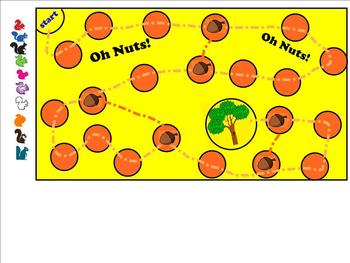
Oh Nuts! Smartboard Game!
This game board can be used for any grade level or subject. The instructions for the game are typed up on the first slide and there are two possible game boards. One with 20 spaces (takes about 20-30 minutes) and one with 60 spaces ( 1-1.5 hours). Students work in pairs or small groups and each get a little squirrel.
The game board needs problem cards that are leveled 1 space, 3 spaces or 5 spaces and Acorn (challenge problems). These problem cards can be created for ANY subject an
Grades:
PreK - 12th
Types:

Islamophobia Ethics
I used this SmartBoard presentation immediately after teaching the Holocaust with my ERC class (grade 10).
This lesson explores how hate is still prevalent in today's society. I've included my lesson plan, please see "product preview". This presentation discusses phobia and looks at how Islam is discriminated against- both in a direct and indirect fashion. I include many video links, such as the intro to Aladdin and Little Mosque on the Prairie.
Grades:
9th - 11th
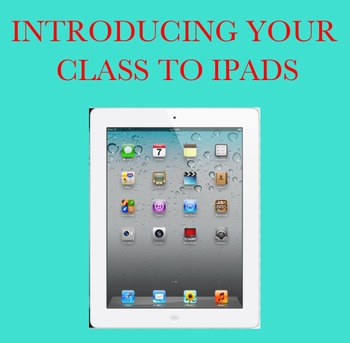
Introducing students to iPads
This is a smart notebook program that tells students the iPad rules. It also takes students step by step in starting up their iPads, taking a picture and adding that picture to their home screen(great for identifying whose iPad it is), and opening and closing programs. It also shows them how to shut down their iPads. We use this each year to introduce students to iPads as well as a review of the skills needed. It has lots of visuals and can be used for any grade level. Just a good overall b
Subjects:
Grades:
K - 12th
Types:
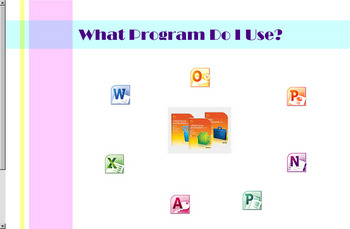
Which Program Do I Use
This is a Smart Notebook collection of activities to teach students about Word Processor Programs, Spreadsheet Programs, etc. It includes interactive activities explaining the use of Microsoft Office programs such as, Word, Excel, Outlook, One Note, Access, PowerPoint, and Publisher. It ends with a quiz that can be used with the clickers in the Rapid Response program.
Grades:
3rd - 12th, Adult Education, Staff
Types:
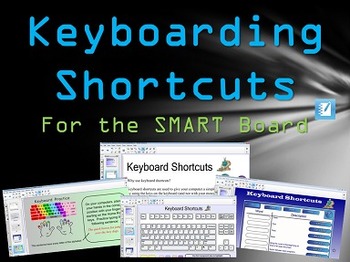
Keyboard Shortcuts Interactive Practice for the SMART Board
This SMART Board interactive lesson teaching students different popular keyboarding shortcuts for computer use and word processing.☰ This product can be imported into Promethean ActivInspire (Click File--->Import--->and choose your SMART Notebook file to open)HOME SCHOOL USERS: Use the SMART Interactive Viewer (a FREE SMART Technologies application that will allow you to view and use this file).
Grades:
2nd - 12th, Higher Education, Adult Education

SmartNotebook Magic Words Template w/ How to Create Instructions
This "teacher how to template" is designed to provide teachers how to "create magic" using their SmartBoards.
Easy to use and applicable to any subject areas. This template provides instructions on how to create and modify. Include are also 2 examples on how to use or present for Soc Std and Math. Which can easily be transformed to work for Language Arts and Science too.
Check some of our other popular SmartNotebook Games & Templates:
POP a Balloon Template
KooshBall Question & Answer
Grades:
1st - 12th, Staff

The New Nation (1789-1815) - Review Activity
This Smartboard activity can be used and adapted with all levels of students. it is a review of the administrations of George Washington, John Adams, Thomas Jefferson, and James Madison. Using the "cloner" feature, teachers (or students) can drag the picture of the president next to the event that happened during their presidency. I have used this activity with the teacher answering the questions or by having the students come up and "drag" the president's picture. This activity can be adapt
Grades:
9th - 12th

Smartboard Staff Development Notebook
I used this SmartBoard file during a teacher training day. Each teacher opened the file and could follow along with the Notebook software. You can also use it as a training with one computer. The basic tools are taught: pens, cameras, video, etc. You MUST have the NOTEBOOK application to use this file.
Subjects:
Grades:
PreK - 12th
Types:
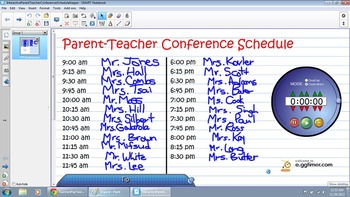
Interactive Parent Teacher Conferences Schedule Keeper
Interactive Parent Teacher Conferences Schedule KeeperThis SMART Notebook file allows teachers to keep tabs of their Parent Teacher Conference Schedule. An interactive timer is also visible on the slide along with the schedule time slots. This interactive file can be customized to suit your needs and the interactive time makes sure that your conferences stick to your schedule without the uncomfortable wrap up...when time is up, time is up!Please make sure you have SMART Notebook installed on y
Grades:
PreK - 12th

Virtual Classroom Interactive Attendance Template
An interactive attendance record which can be shared with students remotely using SLS Online. Use as a "Workspace" activity and students can drag and drop their avatar on the laptop screen to say they have joined the virtual classroom. Simply clone the avatars which suit your students and right click to ungroup, rename and regroup again.Suitable for any interactive teaching panel/projector/display as well as opening on a desktop/laptop/tablet during a video conference to share with students on
Grades:
1st - 12th
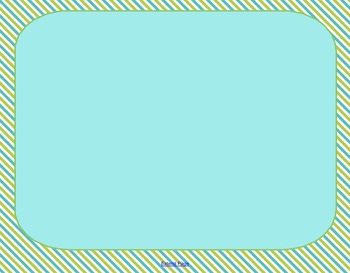
FREEBIE Smart Notebook Backgrounds
Make your notebook presentations more engaging using these framed notebook backgrounds!
Grades:
PreK - 12th, Higher Education, Adult Education, Staff

Gamification Progress Monitoring
This interactive SMARTboard page allows students to monitor their progress and "swipe in" to class everyday.
Grades:
K - 12th, Staff
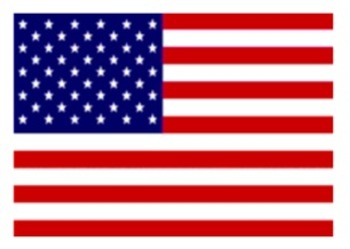
SMART Notebook Tools and Tricks
Teachers can use these easy actions to add suspense and interest to their notebook lessons.
Grades:
PreK - 12th, Staff
Showing 1-15 of 15 results