47 results
10th grade computer science resources for Microsoft OneDrive
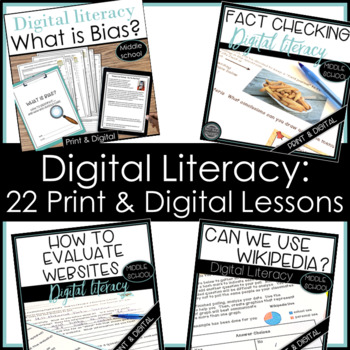
Analyze Bias Evaluate Websites Fact Check Wikipedia Research Skills Bundle
Print & digital versions! You'll have everything you need to teach the essentials of digital literacy and research skills with this bundled product. Sharpen students' critical thinking skills by engaging them in interesting, real-life learning tasks. Here's what teachers are saying about my Digital Literacy resources:"I think this may be the most thorough and well done resource I have ever purchased on here. THANK YOU. You're attention to detail and thoroughness have made my day so much si
Grades:
5th - 10th
Types:

Computers Course
I have been teaching this dynamic Computers Course for over 18 years. Topics include Google Drive or Microsoft, design software, website development, creating videos, computer crime, e-waste, staying safe online, artificial intelligence and many more! The resources are regularly updated with new videos, images, student exemplars and instructions. Note: This course explores a variety of Educational Technology Websites. The Website Names are not listed in this description due to trademark guidelin
Grades:
6th - 11th

Excel Lesson Activities 365 2016 2013 2010
• These lessons contain information about spreadsheets, activities, tips, student exemplars and marking schemes. This product includes separate instructions and activities for using Microsoft Excel 2010, 2013, 2016 and Office 365. Microsoft Excel 2010, 2013, 2016 & Office 365• Microsoft Excel is software that lets you create tables, and calculate and analyze data. • This type of software is called spreadsheet software.• Excel lets you create tables that automatically calculate the totals of
Grades:
6th - 12th
Types:
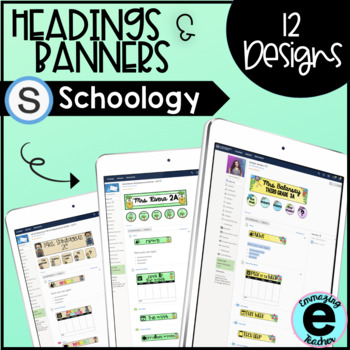
Schoology Header and Banner Designs
This resource includes a total of 12 designs that you can add to your Schoology in order to organize it and make it more kid friendly for your students. I also include a video (linked in a pdf inside) with step by step instructions on how to add them, link the icons, and organize your page. These headers are also available in SPANISH here. Part 2 can be found here, with another 10 designs. Each design includes:*Header - Write your name and section*5 icons- You can use as linkable buttons for w
Grades:
PreK - 12th
Also included in: Schoology Header and Banner Design Bundle

Microsoft Office 2016 BUNDLE Lessons & Activities
Microsoft Office 2016 Lessons and Activities BUNDLETeachwithTech has been teaching students computer applications including Microsoft Office for over 18 Years!UPDATE: The 7 PowerPoint activities in this bundle were enhanced with new layouts, more student exemplars and a rubric. Also, 2 Microsoft Form activities were added. Whenever this bundle is updated, buyers will get free access to the updated versions by simply downloading the product files again under their "my purchases" tab.TOPICS1. WORD
Grades:
5th - 11th
Types:
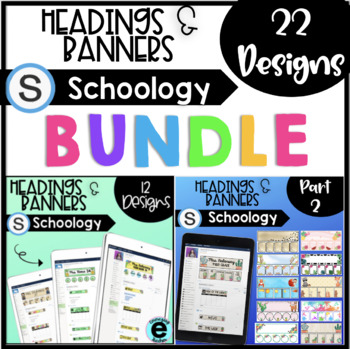
Schoology Header and Banner Design Bundle
This bundle includes more than 30 designs that you can add to your Schoology in order to organize it and make it more kid friendly for your students. I also include a video (linked in a pdf inside) with step by step instructions on how to add them, link the icons, and organize your page. These headers are also available in SPANISH here.***New*** This product also includes Editable Schedules. Each design includes:*Header - Write your name and section*5 icons- You can use as linkable buttons for w
Grades:
PreK - 12th

Microsoft Publisher Activities
Students will create these projects using Microsoft Publisher1. Brochures2. Events Posters3. Business Cards4. Cereal BoxThese activities contain activity instructions, student exemplars and marking schemes.Note: These activities could be used with any version of Microsoft Publisher.Note #2: A Brochure marking scheme has been added.UPDATE: Lesson Plans have been added to this resource (PDF and editable PowerPoint copies)These activities are contained within the Computer Program Activities Bun
Grades:
6th - 12th
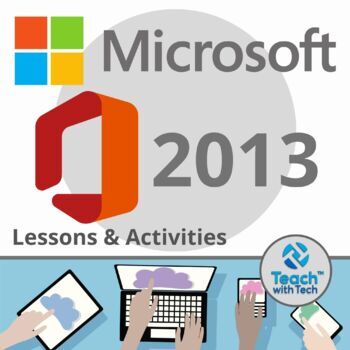
Microsoft Office 2013 Lessons & Activities Bundle
Microsoft Office 2013 Lessons and Activities BUNDLETEACH WITH TECH INC. has been teaching students computer applications including Microsoft Office for over 18 years!TOPICS1. WORD (Word Processing)2. POWERPOINT (Presentations)3. EXCEL (Spreadsheets and Charts)4. PUBLISHER (Desktop Publishing)#1. MICROSOFT WORD• Microsoft Word is a software application that allows the user to perform word processing and create beautiful and engaging documents.• This lesson includes instructions along with screen
Grades:
6th - 12th
Types:

Google Slides Template | School Theme
GOOGLE SLIDES TEMPLATES | SCHOOL THEMEIf you are looking for some school themed Google Slides templates, here they are!Simply make a copy of the slide template on your Google Drive, and then use the slides as you need them to create presentations for your students. You can also provide the template to your students when they are creating digital projects.Includes easy to follow instructions on how to upload to your Google Classroom™ and OneDrive™.In order to use this product, students will requi
Grades:
PreK - 12th
Types:
Also included in: FRENCH Digital Distance Learning Bundle #4

Schoology Header and Banner Designs Part 2
This resource includes a total of 10 designs that you can add to your Schoology in order to organize it and make it more kid friendly for your students. I also include a video (linked in a pdf inside) with step by step instructions on how to add them, link the icons, and organize your page. These headers are also available in SPANISH here. Part 1 can be found here, with another 12 designs. Each design includes:*Header - Write your name and section*5 icons- You can use as linkable buttons for w
Grades:
PreK - 12th
Also included in: Schoology Header and Banner Design Bundle

Steve Jobs Apple vs. Bill Gates Microsoft Activity
Steve Jobs• Discovered the future of computing including the mouse and the first use of graphics on a computer• Fired from Apple and returned years later to rebuild the company• Bought Pixar and made Toy StoryBill Gates• Discovered computers at age 12 and launched Microsoft• Changed the way people thought about computers• Now working on giving away his money (27 Billion dollars to charities)This Lesson includes links to several videos, website investigations, infographics and online articles alo
Grades:
5th - 12th
Types:
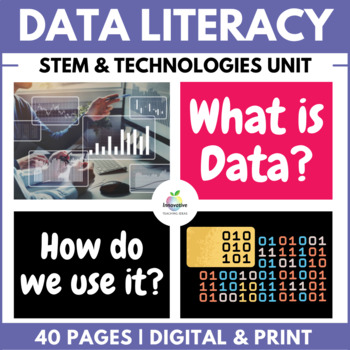
Data Literacy in STEM & Digital Technologies | Numerical, Categorical & Digital
Enhance your student's understanding of DATA LITERACY and DIGITAL LITERACY What is Data? Why it's important? How do numerical, categorical, and digital data fit within STEM and DIGITAL TECHNOLOGIES?Well, look no further... This bundle contains everything you need to teach the essentials of DATA LITERACY with absolutely NO PREP REQUIRED.CoveringNumerical DataCategorical DataDigital DataData collectionData analysisData Sorting and FilteringData visualization and representationBinary, QR and more
Grades:
3rd - 10th, Adult Education, Staff
Types:

Spam & Phishing Hyperdoc
This lesson answers the essential question, "How can you protect yourself from phishing scams?" This hyperdoc is a PowerPoint presentation, and can be uploaded to Google Drive as a Google Slides presentation. I have also created this hyperdoc as a Sway presentation and include links to two versions of the Sway: one in which the students answer the questions in OneNote (which you can modify to a Google doc) and one in which the students answer the questions in a Microsoft Form. You can use this a
Grades:
9th - 12th
Types:
Also included in: Digital Literacy & Digital Citizenship Bundle
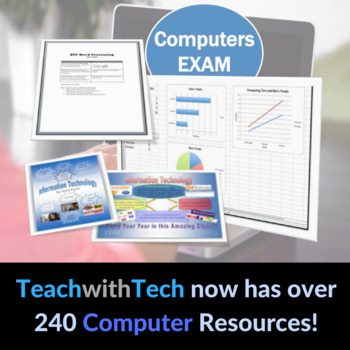
Computers Exam Microsoft Office
This Computers Exam consists of 3 parts1. Microsoft Word Formatting Assignment2. Microsoft Excel Spreadsheet and Graphs3. Microsoft Publisher PosterThis exam is designed to last 1.5 hours and I have been using it for 3 years This exam includes student exemplars and a marking sheetNote: You will receive this exam in both Microsoft Word and PDF formatsMy students complete a 3 week summative/culminating activity at the end of the course before writing this exam. If you are interested in this ac
Subjects:
Grades:
7th - 10th, Adult Education
Types:
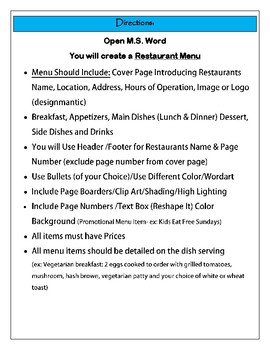
MS Word Project - Creating a Restaurant Menu
This fun and interactive project will get the kids working while using different functions within MS Word. Students will learn how to format documents and how to add borders, themes, color, word wrap, bullet list, graphics, print layout, margins, header/footer, text box, images, highlighting, different theme styles, font, shapes, watermarks, page color, page orientation and much more...
Grades:
6th - 12th
Types:
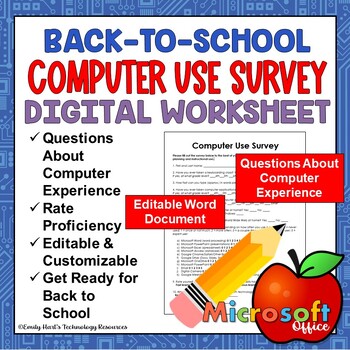
BACK TO SCHOOL: Computer Use Survey for Technology Classroom OR Computer Lab
A perfect handout for every technology classroom for each student on the first day of school! Have your students rate their proficiency with a variety of computer programs and Internet applications. Students can fill out questions as to whether of not they have access to a computer at home to whether or not they are familiar with video conferencing. Designed for technology students in grades 5-10. File type will be a zipped folder with editable Microsoft Word .docx file and .pdf file!
Grades:
5th - 10th
Types:

Computer Applications Final Project
Students will use their knowledge of computer application programs to develop several business documents for their own theme park. This assignment focuses on using Google Docs, Sheets, and Slides, however, it can easily be adapted to using Microsoft Word, Excel, and PowerPoint. This project should be used as a culminating project after students have learned basic skills in word processing, spreadsheets, and slideshow programs.This week long project was created for use in 5, 45 minute classes.
Grades:
9th - 12th
Types:

Grocery Shopping Internet Hunt Editable Grocery Shopping Activity
100% DIGITAL AND EDITABLE Interactive Activity - This Google Slides/PowerPoint Activity will teach your students how to grocery shop online. Students will learn to navigate an online grocery store website, determine current price of grocery items, determine brand and size/unit/count, etc., locate sale items, compare prices, and determine if the store has its own brand. Students will also need to calculate how much items cost. Downloads in Google Slides and works perfectly in Microsoft PowerPoint
Grades:
8th - 12th, Higher Education

Microsoft Word 2016 Editing Activity-Waldameer Park and Water World
I created this product for use in my 8th grade Computer Applications class. It includes detailed instructions with screenshots as well as a rubric, text that needs formatted, and a sample of what the finished product should look like. Some of the skills that are used include formatting font, point size, font color, line spacing, inserting and defining new bullets, alignment, columns, and clip art.
I upload the unformatted document entitled Waldameer Park and Water World_2017 into Microsoft Cla
Grades:
7th - 10th
Types:

Introduction to Substance Abuse - Online Research - Editable in Microsoft Word
This is a worksheet designed to have students explore the basic facts about drugs and the tactics to use to avoid peer pressure. Students will use the Internet to research answers for the questions. An emphasis is placed on finding reliable sources (meaning websites that end in .gov, .edu, etc). This worksheet is editable in Microsoft Word. It is 4 pages long.There is also a Peer Pressure T-chart for the students to answer. State of TN Lifetime Wellness Standards Alignment:Standard: Substance Us
Grades:
9th - 12th
Types:
Also included in: Health and Wellness Course for Microsoft Bundle - FREE Lifetime Updates!
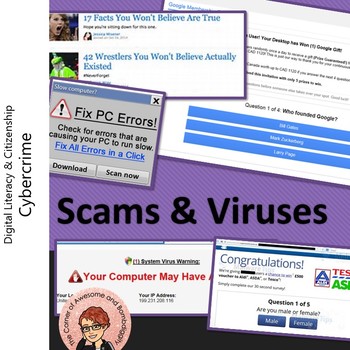
Scams & Viruses Hyperdoc
This lesson answers the essential question, "How can you protect yourself from online security threats?" This hyperdoc can be uploaded and saved as a Google Slides presentation. You can use this as a student-paced lesson, while your students navigate through the slides at their own pace, or it can be used as lesson for the whole class - and it's also perfect for partners or small groups. The slides include vocabulary, videos with questions, knowledge check questions, etc. Help your students beco
Grades:
9th - 12th
Types:
Also included in: Digital Literacy & Digital Citizenship Bundle
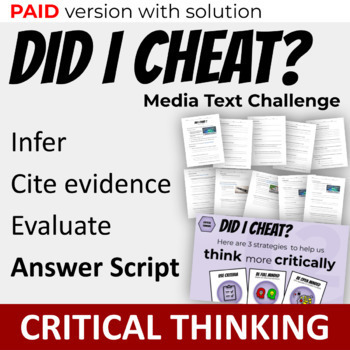
Did I Cheat? Media Text Critical Thinking Challenge: PAID version with ANSWERS
Real-world media text Critical Thinking challenge using Reading Comprehension Strategies: inferring, citing evidence, and evaluating. Students analyze a YouTube video and try to figure out if I'm lying. Slideshow lesson explains the Did I Cheat? Psst, I'm Lying! challenge. 10-page handout package helps scaffold student learning. Detailed answer script includes 19 color-coded examples to explain inferences and how to cite evidence. ❤️ Like this resource? Check out the BookFace 10x Reading Progr
Grades:
7th - 10th
Types:
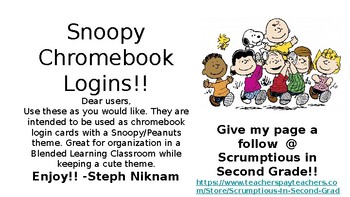
Chromebook Laptop Cards *Snoopy / Peanuts* *EDITABLE*
CHROMEBOOK LOGIN CARDS with a SNOOPY/PEANUTS THEME!!!!
FULLY EDITABLE!
Simply copy and paste your students' login information!!!!
Use these as you would like. They are intended to be used as chromebook login cards with a Snoopy/Peanuts theme. Great for organization in a Blended Learning Classroom while keeping a cute theme
Grades:
PreK - 12th
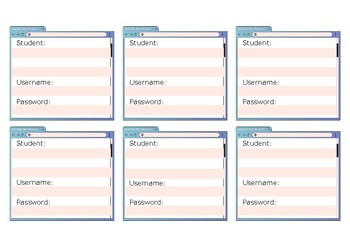
Easy Computer Login: Individual Student Login Cards Editable
These editable login cards are a versatile and user-friendly product designed to simplify classroom management in the digital age. This product offers editable slides that allow educators to effortlessly create personalized login cards for each student in their class. The cards feature designated spaces for students' computer usernames and passwords.Key Features:Editability: The product provides editable slides, enabling teachers to customize login cards with students' names and login credential
Grades:
PreK - 12th
Types:
Showing 1-24 of 47 results

